Introduction
When it comes to building or upgrading your PC, selecting the right CPU cooler is crucial. Whether you’re aiming for a smooth gaming experience, enhancing your workstation’s capabilities, or simply ensuring your PC runs at optimal temperatures, the right CPU cooler plays a vital role. In this article, we’ll explore the different types of CPU coolers, why they matter, and how to choose the best one for your needs. Let’s dive into the details of top CPU coolers for 2025 and what makes them stand out.
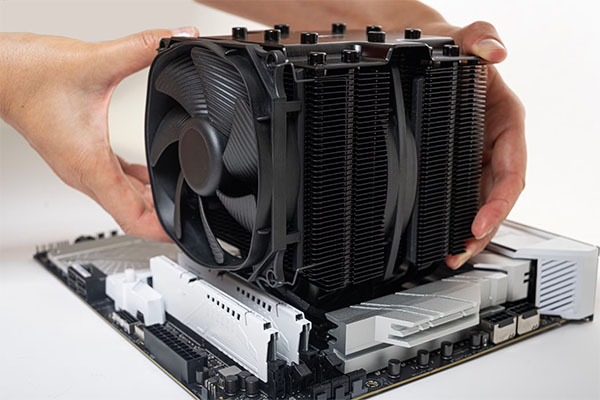
1. Why is Choosing the Best CPU Cooler Important?
Choosing the best CPU cooler is critical for several reasons. But here’s the kicker: a well-chosen cooler doesn’t just protect your components; it enhances overall system performance. A CPU can easily overheat without proper cooling, leading to throttling, where the processor reduces its speed to prevent damage. This results in lagging performance, especially when running resource-heavy applications or games.
The role of heat dissipation in system stability is often underestimated. High temperatures can lead to long-term damage to the processor, motherboard, and other sensitive components. When the CPU gets too hot, it may not perform as expected, and in some cases, it can even cause crashes or system failure. Therefore, having the right cooler helps your PC run at maximum efficiency, extends its lifespan, and keeps everything running smoothly.
A top-notch cooler is especially crucial for overclocking. When you push your processor to higher speeds than standard, it generates more heat. A high-performance CPU cooler can prevent thermal throttling, ensuring your overclocked PC stays stable during intensive tasks. Without a good cooler, you risk crashing your system and possibly damaging your hardware.
Here’s the deal: choosing the right cooler can be the difference between a high-performing system and one that constantly struggles to keep up with your needs.
| Aspect | Stock Cooler | Aftermarket Cooler |
|---|---|---|
| Performance | Standard | Enhanced cooling capabilities |
| Noise | Moderate to high | Quiet, depending on model |
| Price | Low | Mid to high depending on features |
| Compatibility | Limited | Broad compatibility |
2. What Are the Different Types of CPU Coolers?
There are several types of CPU coolers, each with its unique advantages and disadvantages. What’s the real story behind each of these coolers, though? Let’s break it down.
Air coolers are the most common type. They use a large heatsink with heat pipes to transfer heat from the CPU to a metal surface, which is then dissipated by a fan. Air coolers are usually easier to install, cost-effective, and efficient enough for most users. For example, the Noctua NH-D15 is known for its excellent cooling capacity and silent operation.
Liquid coolers, or closed-loop liquid coolers (CLCs), offer superior thermal performance. They consist of a pump, radiator, and tubing filled with coolant. Liquid coolers are generally better for high-performance CPUs that generate a lot of heat. The Corsair iCUE H150i Elite Capellix is one of the top contenders in this category, offering exceptional cooling and sleek aesthetics.
Hybrid coolers combine air and liquid cooling technologies. They are designed for users who want the best of both worlds, offering liquid cooling for higher heat dissipation while maintaining the easy installation and reliability of air coolers.
Here’s where it gets interesting: the best cooler for your system depends on your needs and your budget. While liquid coolers might seem like the go-to choice for high-end systems, air coolers like the Be Quiet! Dark Rock Pro 4 still offer excellent performance at a fraction of the cost.
| Type | Pros | Cons |
|---|---|---|
| Air Coolers | Affordable, reliable | Bulkier, louder |
| Liquid Coolers | Superior cooling, compact | More expensive, requires maintenance |
| Hybrid Coolers | Best of both worlds | More complex, higher cost |
3. How Do You Know What Size CPU Cooler You Need?
Choosing the right size CPU cooler is vital for proper airflow and performance. So, how do you know what size cooler you need? It’s all about compatibility with your case and CPU socket.
First, measure the available space inside your case. If you’re using a mid-tower or small form factor case, you need a cooler that fits comfortably without obstructing memory slots or other components. An oversized cooler could block the RAM slots, making it difficult to install memory sticks or even prevent the case from closing properly.
Here’s a quick tip: check your motherboard’s socket type and match it with a compatible cooler. If you have an Intel CPU, you’ll need a cooler with an LGA1151 or LGA1200 mounting system. For AMD Ryzen CPUs, the AM4 socket is the standard. Luckily, most aftermarket coolers come with multiple mounting options to fit a variety of sockets.
Now, ready for the good part? Even if your case has space for a larger cooler, it’s not just about fitting it in. The airflow inside the case is equally important. A larger cooler may block airflow to other components, so ensure that it doesn’t cause a buildup of heat in your system.
| Cooler Size | Case Compatibility | Performance |
|---|---|---|
| 120mm | Small cases, budget builds | Moderate cooling |
| 240mm | Standard ATX cases | Excellent cooling for most users |
| 360mm | Full tower cases | Best for high-performance systems |
4. What Are the Top Features to Look for in a CPU Cooler?
When evaluating a CPU cooler, you might wonder, what are the key features you need to consider? The most important features to look for include thermal performance, noise levels, and build quality.
Thermal performance is the main factor. A good cooler should have a high heat dissipation rate, measured in watts (W). Look for coolers with high thermal design power (TDP) ratings to ensure they can handle the heat generated by your CPU, especially when overclocking. For example, NZXT Kraken Z73 offers excellent performance for high-end processors with a TDP of up to 250W.
Noise levels also matter. Some coolers are known for being extremely loud, while others operate quietly, allowing for a quieter work or gaming environment. Coolers with larger, slower-spinning fans tend to be quieter, while smaller fans can generate more noise. Consider opting for a cooler with a low decibel (dB) rating if noise is a concern.
Finally, build quality is crucial for longevity and efficiency. High-quality materials like copper and aluminum are commonly used for the heatsink, while durable fans ensure long-lasting performance. Look for models with easy maintenance, such as dust filters and modular designs.
Ready for the good part? Many premium coolers come with customizable RGB lighting and displays, allowing you to add personal style to your setup.
| Feature | Importance | Examples |
|---|---|---|
| Thermal Performance | High heat dissipation | NZXT Kraken X73, Noctua NH-D15 |
| Noise Level | Quiet operation | Be Quiet! Dark Rock 4, Corsair iCUE |
| Build Quality | Durability and performance | Cooler Master Hyper 212, Scythe Fuma 2 |
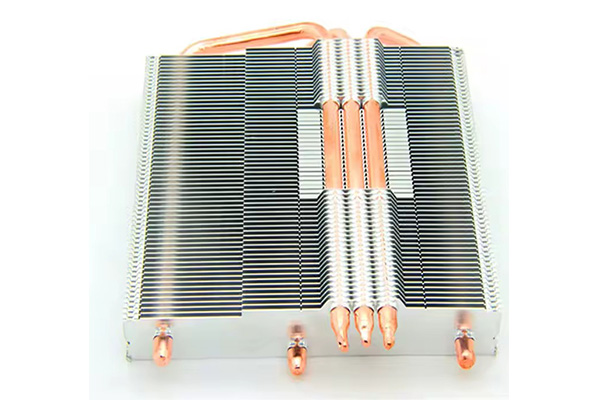
5. How Does Airflow Impact CPU Cooling Performance?
Airflow is crucial when it comes to cooling your CPU. Here’s the kicker: poor airflow can make even the best cooler ineffective. The key to optimal performance is creating a balance between intake and exhaust fans in your case.
Positive airflow occurs when more intake fans are present than exhaust fans, leading to a constant flow of fresh air into the case. This ensures that the hot air generated by the CPU cooler is pushed out effectively. On the other hand, negative airflow can result in dust buildup and inefficient cooling.
Fan placement also plays a significant role in cooling performance. Intake fans should be placed at the front or bottom of the case, while exhaust fans are typically placed at the rear or top. This arrangement helps to pull cool air into the case and expel hot air in a continuous cycle.
This is where it gets interesting: adjusting fan speeds and tuning the airflow can drastically improve CPU cooling performance. Modern coolers often come with built-in fan controllers or software that allows you to customize airflow settings based on your cooling needs.
| Airflow Type | Effectiveness | Common Setup |
|---|---|---|
| Positive Airflow | Best for cooling | More intake fans than exhaust fans |
| Negative Airflow | Potentially inefficient | More exhaust fans than intake fans |
| Neutral Airflow | Balanced | Equal intake and exhaust fans |
6. What’s the Difference Between Stock and Aftermarket CPU Coolers?
If you’ve ever wondered whether to stick with your CPU’s stock cooler or invest in an aftermarket option, let’s break it down. Stock coolers are included with most CPUs, but they aren’t necessarily the best solution for performance, noise, or longevity. What’s the real story here?
Stock coolers are typically designed to meet the basic cooling needs of the processor. They are usually cost-effective and work well for regular tasks, but they may struggle under heavier workloads, such as gaming or video rendering. While they are perfectly fine for non-demanding applications, they often lack the efficiency required for overclocking or running high-performance tasks for extended periods.
On the other hand, aftermarket coolers are designed with more advanced features and enhanced cooling capabilities. They are often more efficient, quieter, and better suited for intensive tasks. Aftermarket coolers come in both air and liquid varieties, giving you a wide range of options depending on your needs.
Here’s the kicker: aftermarket coolers can help reduce noise, improve thermal performance, and extend the life of your processor by keeping temperatures low. For instance, the Corsair H115i PRO RGB liquid cooler offers outstanding thermal performance and low noise levels, making it ideal for gaming or workstation setups.
Which one should you choose? If you’re using your computer for gaming, streaming, or other demanding tasks, upgrading to an aftermarket cooler could be well worth the investment. It ensures your system stays cool under pressure, boosting performance and reliability.
| Cooler Type | Performance | Price | Installation Ease |
|---|---|---|---|
| Stock Cooler | Basic | Low | Easy |
| Aftermarket Cooler | High | Mid to high | Moderate to complex |
7. What Are the Best CPU Coolers for Gaming PCs?
Choosing the best CPU cooler for your gaming PC can make all the difference in performance. Ready for the good part? The ideal cooler keeps your processor at optimal temperatures during long gaming sessions, preventing thermal throttling and ensuring smooth gameplay.
When selecting a cooler for gaming, it’s crucial to consider the thermal performance and compatibility with your CPU and case. Liquid coolers, like the NZXT Kraken Z73, are great for high-end gaming setups. They provide superior cooling and a sleek look, with RGB lighting for a touch of flair. Liquid coolers can handle the heat from overclocked CPUs and high-end gaming processors, making them a top choice for enthusiasts.
On the other hand, air coolers like the Noctua NH-D15 are also fantastic for gaming setups, offering exceptional cooling without the need for liquid systems. These air coolers are reliable, easy to install, and quieter than most liquid alternatives.
What’s the real story with overclocking and gaming? If you’re overclocking your CPU for even higher gaming performance, a powerful cooler is essential. For this reason, both high-end air coolers and liquid coolers are popular choices among gamers who need that extra cooling to push their systems to the limit.
| Cooler Model | Type | Cooling Performance | Price | Noise Level |
|---|---|---|---|---|
| Noctua NH-D15 | Air | Excellent | Mid | Low |
| Corsair iCUE H150i Elite Capellix | Liquid | Excellent | High | Low |
| NZXT Kraken Z73 | Liquid | Superior | High | Low |
8. How Do I Install a CPU Cooler?
Ready for the good part? Installing a CPU cooler might seem daunting, but with a little know-how, it’s entirely doable. Whether you’re installing an air cooler or a liquid cooler, the process is generally straightforward.
For air coolers, begin by cleaning the CPU surface with a microfiber cloth to remove any dust or thermal paste. Apply a thin, even layer of thermal paste to the CPU. Then, place the cooler’s base onto the CPU and secure it with the provided mounting brackets. Most air coolers use a screw-and-nut system to keep the cooler firmly in place. Afterward, connect the fan to your motherboard or power supply for operation.
For liquid coolers, the process is similar but with a few additional steps. Attach the radiator to your case first, making sure it’s positioned to draw in cool air or exhaust hot air properly. Then, connect the pump and tubes to the CPU block, ensuring everything is securely mounted. As with air coolers, don’t forget to apply thermal paste to the CPU before placing the block. Lastly, connect the pump and fans to the power supply.
Here’s the kicker: while the installation process for liquid coolers is slightly more involved, it usually results in better cooling performance. Keep in mind that you may need to manage tubing and positioning carefully to avoid obstructing airflow or causing leakage.
| Cooler Type | Installation Complexity | Required Tools | Time |
|---|---|---|---|
| Air Cooler | Moderate | Screwdriver | 20–30 minutes |
| Liquid Cooler | Complex | Screwdriver, pliers | 30–60 minutes |

9. What Are the Best Budget CPU Coolers?
Not everyone has a high-end budget for a premium cooler, but that doesn’t mean you can’t get great cooling on a budget. What’s the real story with budget coolers? You can still find high-quality coolers that deliver excellent performance without breaking the bank.
For budget-friendly air coolers, the Cooler Master Hyper 212 EVO is a popular choice. It offers solid cooling performance for a wide range of CPUs at a very affordable price. It’s easy to install, operates quietly, and provides enough cooling for gaming and general usage without being too bulky.
Another great budget option is the be quiet! Pure Rock 2. It delivers excellent value, keeping your CPU cool while maintaining a quiet operation. Plus, its compact design means it can fit in most cases.
Budget liquid coolers like the Cooler Master MasterLiquid Lite 120 also offer excellent performance for their price. While it’s not as powerful as high-end options, it’s perfect for keeping your system cool under normal usage.
Here’s the kicker: even with a budget cooler, you can still achieve optimal thermal performance and keep your PC running smoothly.
| Cooler Model | Type | Cooling Performance | Price | Noise Level |
|---|---|---|---|---|
| Cooler Master Hyper 212 EVO | Air | Good | Low | Moderate |
| be quiet! Pure Rock 2 | Air | Good | Low | Low |
| Cooler Master MasterLiquid Lite 120 | Liquid | Moderate | Low | Low |
10. What Are the Best High-End CPU Coolers?
When it comes to top-tier performance, high-end coolers are the way to go. What’s the real story behind high-end coolers? These coolers provide superior cooling performance, even under heavy load or extreme overclocking.
The Noctua NH-D15 is a high-end air cooler that has gained a reputation for being one of the best in its class. It offers unmatched cooling performance, low noise, and reliability. Its dual-tower design, coupled with six heat pipes, ensures that heat is efficiently dissipated, making it a top choice for enthusiasts.
For liquid cooling, the Corsair iCUE H150i Elite Capellix is a standout. It comes with a 360mm radiator and is designed to handle the heat generated by powerful CPUs and extreme overclocking. The RGB lighting adds an aesthetic touch, while its pump and fans are optimized for low noise and high airflow.
What’s the kicker here? High-end coolers come with additional features like customizable RGB lighting, software for fan and pump control, and even screens to monitor CPU temperature. These extra features elevate the experience and make them worth the investment.
| Cooler Model | Type | Cooling Performance | Price | Features |
|---|---|---|---|---|
| Noctua NH-D15 | Air | Superior | High | Quiet, reliable |
| Corsair iCUE H150i Elite Capellix | Liquid | Superior | High | RGB, high-performance |
11. How Do You Maintain and Clean Your CPU Cooler?
Maintenance is key to ensuring your CPU cooler continues to perform optimally. Ready for the good part? Keeping your cooler clean is relatively simple and can prevent issues like overheating or noise from dust buildup.
For air coolers, the primary maintenance task is cleaning the fan and heatsink. Dust can accumulate over time, reducing airflow and thermal performance. To clean, use compressed air to blow out the dust from the fan blades and heatsink fins. Make sure to do this gently to avoid damaging the fan or other components.
Liquid coolers require a little more attention. Regularly check the pump and tubes for any signs of leaks or wear. You can clean the radiator and fans in a similar way to air coolers, but be cautious with the pump, as it may need to be replaced after years of use. If you notice any decrease in performance, it might be time to replace the coolant or the entire unit.
What’s the kicker? A clean cooler ensures your PC runs cooler and quieter, so it’s worth dedicating time to maintenance.
| Cooler Type | Maintenance Requirements | Tools Needed |
|---|---|---|
| Air Cooler | Low | Compressed air |
| Liquid Cooler | Moderate | Compressed air, coolant, pump cleaner |
12. What Are Some Common Problems with CPU Coolers?
Even the best CPU coolers can run into problems. What’s the real story with these issues? Understanding potential problems can help you troubleshoot and resolve them quickly.
One common problem is overheating. If the cooler isn’t installed correctly or the thermal paste isn’t applied properly, the CPU may not be cooled effectively. Another issue is excessive noise, which could be caused by dust buildup, fan malfunctions, or low-quality bearings in the fan.
Leaks can also be a concern with liquid coolers. If a tube cracks or a seal breaks, coolant can leak out, leading to system damage. Fortunately, many modern liquid coolers come with built-in leak prevention features to minimize this risk.
Here’s the kicker: most problems can be prevented with proper installation, regular maintenance, and using high-quality components. If you notice any issues, addressing them early can save you from more costly repairs down the road.
| Problem | Cause | Solution |
|---|---|---|
| Overheating | Poor installation, thermal paste issues | Reapply thermal paste, ensure proper installation |
| Excessive Noise | Dust buildup, fan malfunction | Clean fans, replace faulty fans |
| Leaks | Cracked tubing, seal failure | Regularly inspect liquid cooler, replace damaged parts |
13. How Does a CPU Cooler Impact Overclocking?
Overclocking is a popular practice among enthusiasts looking to push their processors beyond their stock capabilities. But here’s the kicker: without a proper cooler, overclocking can lead to instability and potential damage to your CPU.
A high-performance cooler is essential for maintaining stable temperatures during overclocking. Liquid coolers like the Corsair H100i Pro are ideal for this, as they offer superior cooling performance and can handle the increased thermal load from overclocked CPUs. Air coolers like the Noctua NH-D15 are also capable of supporting moderate overclocking but may struggle under extreme conditions.
Here’s the real story: if you plan to overclock your CPU, investing in a high-quality cooler is non-negotiable. It ensures that your CPU stays within safe temperature limits, preventing throttling and allowing you to push your system further without sacrificing stability.
| Cooler Model | Overclocking Support | Performance | Price |
|---|---|---|---|
| Corsair H100i Pro | Excellent | High | Mid |
| Noctua NH-D15 | Moderate | High | Mid |
14. How Can You Compare Different CPU Coolers?
Comparing CPU coolers can be tricky with so many options available. What’s the real story when comparing them? It comes down to performance, noise levels, installation ease, and price.
Start by looking at performance metrics like TDP ratings and cooling capacity. A higher TDP rating indicates better cooling capabilities, but keep in mind that larger coolers may not fit in every case. Noise levels are another crucial factor; choose coolers that operate quietly if noise is a concern for you. Installation ease is also essential, especially for first-time builders.
Here’s where it gets interesting: some coolers come with additional features like RGB lighting, customizable fan speeds, and software control, adding value beyond basic cooling performance.
| Cooler Model | Performance | Price | Noise Level | Features |
|---|---|---|---|---|
| Noctua NH-D15 | High | Mid | Low | Quiet, efficient |
| Corsair H100i Pro | High | Mid | Moderate | RGB lighting, software control |
| Cooler Master Hyper 212 | Moderate | Low | Low | Affordable, easy to install |
15. What Are the Best Brands for CPU Coolers?
When it comes to CPU coolers, brand reputation matters. What’s the real story here? Established brands often offer the best performance, customer support, and warranties.
Noctua is known for producing some of the quietest and most reliable air coolers, like the NH-D15. Corsair excels in the liquid cooler space with models like the iCUE H150i Elite Capellix, offering excellent cooling performance and additional features like RGB lighting. Cooler Master is another reliable brand, providing both budget-friendly and premium options like the Hyper 212 EVO and MasterLiquid Lite.
Here’s the kicker: selecting a reputable brand not only ensures quality but also guarantees that you have access to customer support and product warranties if any issues arise.
| Brand | Reputation | Popular Models | Price Range |
|---|---|---|---|
| Noctua | High | NH-D15 | Mid to high |
| Corsair | High | iCUE H150i Elite Capellix | High |
| Cooler Master | Moderate | Hyper 212 EVO | Low to mid |
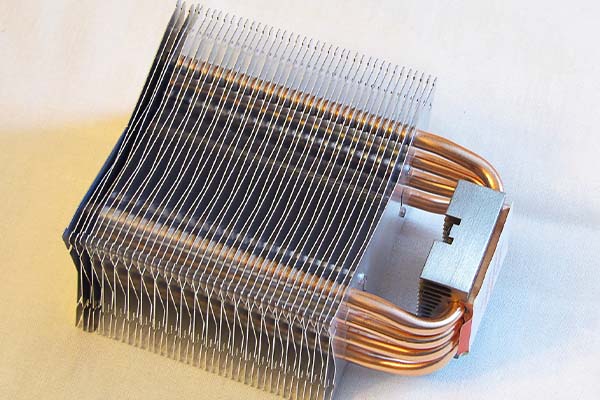
FAQ Section
Q1: What is a CPU cooler?
A CPU cooler is a device that helps dissipate the heat generated by the CPU, preventing overheating and ensuring your system operates at optimal temperatures.
Q2: How does liquid cooling work?
Liquid cooling uses a coolant that circulates through tubes to absorb heat from the CPU. This heat is then transferred to a radiator, where it is dissipated with the help of fans.
Q3: What is the best CPU cooler for a gaming PC?
The best CPU cooler for gaming depends on your specific needs, but high-performance air and liquid coolers like the Corsair iCUE H150i Elite Capellix and Noctua NH-D15 are great options for gaming PCs.
Q4: How do I install a CPU cooler?
To install a CPU cooler, clean the CPU surface, apply thermal paste, and secure the cooler to the socket. Make sure the cooler is aligned correctly, and connect the fan to the power supply.
Q5: What should I do if my CPU cooler is making too much noise?
Check for dust buildup and ensure the cooler is properly mounted. Consider replacing the fan with a quieter one or using software to adjust the fan speed for less noise.

