مقدمة
Choosing the right CPU cooler can make all the difference when it comes to the performance and longevity of your PC. Among the various cooling solutions available, heat pipe CPU coolers have gained significant attention for their efficiency and design. In this article, we’ll explore everything you need to know about heat pipe CPU coolers, from how they work to how to choose the best one for your needs. Ready for the good part? Let’s dive in.
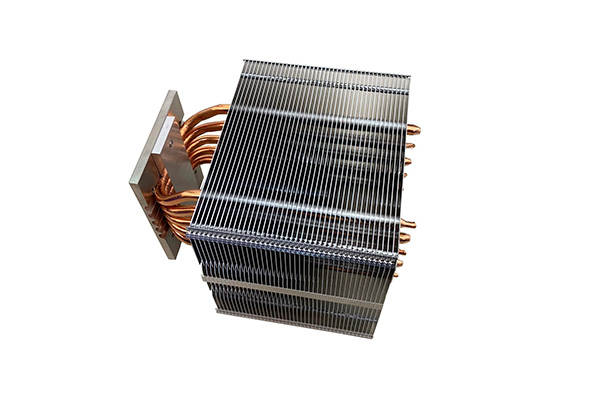
1. What is a Heat Pipe CPU Cooler?
A heat pipe CPU cooler is a popular solution for managing the heat generated by processors. It works by using a heat pipe, a sealed tube filled with liquid that transfers heat from the CPU to a heat sink, where the heat is dissipated. But here’s the kicker: this process is incredibly efficient, making heat pipe coolers an excellent choice for both regular and high-performance setups.
The concept of heat pipe technology has been around for decades, but it’s only recently that it has gained traction in the PC cooling world. These coolers typically consist of multiple pipes (usually copper) connected to a larger heat sink. The liquid inside the pipe evaporates when it absorbs heat from the CPU and travels through the pipe. As it cools at the other end, it condenses and is ready to absorb more heat. This continuous cycle ensures that your CPU stays cool, even under heavy loads.
Heat pipe CPU coolers come in various sizes and configurations. Some are designed for specific types of processors, while others are more universal. When selecting the right cooler for your setup, you should take into account the size of your PC case, the type of processor you’re using, and the cooler’s thermal design power (TDP).
Here’s a table to help you understand the different heat pipe configurations:
Heat Pipe Configurations Comparison
| Configuration Type | Number of Pipes | Material Used | Cooling Efficiency | Price Range |
|---|---|---|---|---|
| Single Heat Pipe | 1 | Copper | معتدل | $30-$50 |
| Dual Heat Pipe | 2 | Copper | جيد | $50-$80 |
| Multiple Heat Pipes | 3-6 | Copper/Aluminum | ممتاز | $80-$150 |
2. Why Should You Consider a Heat Pipe CPU Cooler?
So, why should you consider a heat pipe CPU cooler over other options? Well, here’s where it gets interesting: heat pipe coolers offer a range of benefits that make them a solid choice for many PC builders.
First off, heat pipe coolers are incredibly efficient. They provide excellent heat transfer capabilities compared to traditional air coolers. This efficiency translates to better thermal performance, which is essential for overclocking or gaming PCs that generate a lot of heat. The design of heat pipe coolers also makes them more compact and easier to fit into smaller cases, making them a popular choice for compact PC builds.
Another significant advantage of heat pipe coolers is their longevity. Unlike traditional air coolers that use fans, which can wear out over time, heat pipes do not have moving parts. This means they are generally more durable and require less maintenance. For users looking for a long-lasting, low-maintenance cooling solution, heat pipe coolers are a great choice.
If you’re considering an upgrade or a new build, it’s crucial to understand the overall cost-effectiveness of heat pipe coolers. While they can sometimes be more expensive than traditional air coolers, their increased performance, durability, and lower maintenance make them a good investment.
Let’s take a look at a few factors you should consider when evaluating heat pipe coolers:
Factors to Consider for Heat Pipe Coolers
| عامل | Consideration |
|---|---|
| Thermal Performance | Higher TDP cooling capacity |
| متانة | Longer lifespan with no moving parts |
| Size and Fit | Ensure compatibility with your case |
| مستويات الضوضاء | Typically quieter than traditional air coolers |
3. How Does a Heat Pipe CPU Cooler Work?
Here’s the real story: understanding how a heat pipe cooler works is key to appreciating why it’s such an effective cooling solution. In essence, the heat pipe cooler is a highly efficient passive cooling system that relies on the principles of heat transfer and phase change.
At the heart of a heat pipe cooler is the heat pipe itself. This pipe is typically made of copper or aluminum, which are excellent conductors of heat. Inside the pipe is a small amount of liquid (usually water) that evaporates when it comes in contact with the CPU. As the liquid evaporates, it absorbs the heat from the CPU, which helps cool the processor.
Once the liquid inside the heat pipe has evaporated, it moves through the pipe to the cooler end, which is connected to a heat sink. Here, the vapor cools and condenses back into a liquid. This condensation process releases the heat, and the liquid is then pumped back to the hot end of the pipe to continue the cycle. The process is efficient and continuous, ensuring that your CPU remains cool under load.
In addition, heat pipe CPU coolers are designed with one or more pipes to further increase the surface area for heat dissipation. The more pipes, the greater the cooling potential. It’s important to consider the size and number of heat pipes when choosing a cooler to ensure it can handle the thermal demands of your system.
Let’s look at a comparison of the different types of heat pipe coolers:
Heat Pipe Coolers Comparison
| Type | Cooling Efficiency | Pipe Design | Ideal Use |
|---|---|---|---|
| Single Pipe | معتدل | 1 pipe | Low to moderate performance systems |
| Dual Pipe | جيد | 2 pipes | Mid-range systems |
| Multiple Pipes | ممتاز | 3+ pipes | High-performance, overclocking systems |
4. What Are the Key Features of Heat Pipe CPU Coolers?
When selecting a heat pipe CPU cooler, there are several key features you should look out for. These features can directly impact the cooler’s performance, noise levels, and compatibility with your system. Let’s break it down.
One of the most important factors to consider is the number of heat pipes. More pipes generally mean better heat dissipation, which is crucial for high-performance processors. However, it’s not just about quantity. The design of the pipes themselves also matters. Some heat pipe coolers feature heat pipes that are in direct contact with the CPU, offering improved heat transfer.
Another feature to consider is the material of the heat pipes. Copper is the most common material used due to its high thermal conductivity. However, some coolers feature a combination of copper and aluminum pipes for cost efficiency while still providing effective cooling.
The size of the heat sink is another important consideration. Larger heat sinks offer more surface area for heat dissipation, which is beneficial for high-TDP processors. But here’s the kicker: a larger heat sink may not always be the best option if your PC case is on the smaller side. Make sure to measure your case before purchasing a cooler.
Features of Heat Pipe CPU Coolers
| ميزة | وصف |
|---|---|
| Number of Heat Pipes | More pipes mean better cooling performance |
| مادة | Copper for better heat conductivity |
| Heat Sink Size | Larger sinks dissipate heat better but need space |
| Direct CPU Contact | Improves heat transfer for higher efficiency |
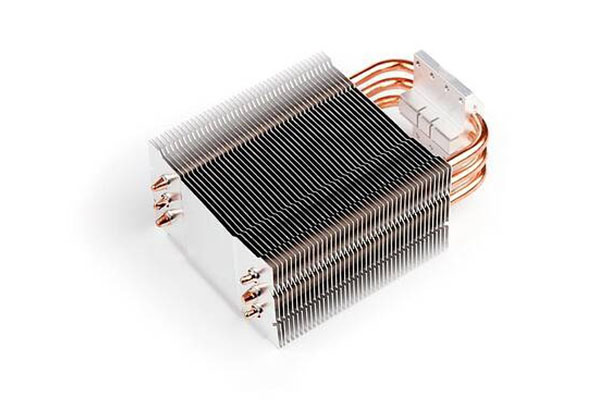
5. What Factors Should You Consider When Choosing a Heat Pipe CPU Cooler?
When choosing a heat pipe CPU cooler, there are several factors to keep in mind to ensure you get the best performance for your setup. Here’s where it gets interesting: the right cooler can drastically improve your system’s performance and even extend the life of your processor.
First and foremost, compatibility is key. Ensure that the cooler is compatible with your CPU socket type. Different coolers are designed to fit specific socket types, so check your processor’s requirements before making a purchase. The last thing you want is to buy a cooler that doesn’t fit your CPU.
Another important consideration is the cooler’s thermal design power (TDP). TDP is a measurement of how much heat your CPU generates, and your cooler needs to be able to handle it. If you plan to overclock your CPU, you’ll need a cooler that can handle higher TDPs. A cooler with a higher number of heat pipes will generally have better performance for higher TDPs.
Noise levels are also something to think about. While heat pipe coolers are typically quieter than traditional air coolers, some models are still louder than others. Look for coolers with large, low-speed fans, which offer good performance while keeping noise levels down.
Choosing a Heat Pipe CPU Cooler
| عامل | Consideration |
|---|---|
| Compatibility | Ensure the cooler fits your CPU socket |
| TDP | Choose a cooler that matches your CPU’s TDP |
| مستويات الضوضاء | Look for coolers with quieter, large fans |
| Size and Fit | Make sure the cooler fits your PC case |
6. How Do Heat Pipe CPU Coolers Compare to Other Types of Coolers?
Ready for the good part? Let’s compare heat pipe CPU coolers to other common cooling solutions like air coolers and liquid coolers. Each cooling system has its pros and cons, so it’s important to understand how they stack up.
Air coolers are the most common type of cooler and are generally more affordable. However, they can be bulkier and less efficient than heat pipe coolers, especially when it comes to handling high-TDP processors. The biggest advantage of air coolers is their simplicity. They don’t require liquid, making them less prone to leaks or maintenance issues.
Liquid coolers, on the other hand, are known for their high-performance cooling capabilities. They are typically more efficient than air coolers and can handle higher TDPs with ease. However, liquid coolers come with more moving parts and require more maintenance. They are also more expensive than heat pipe coolers.
So, what’s the real story? Heat pipe coolers offer a balance of performance, cost, and ease of use. They are typically quieter than air coolers and easier to maintain than liquid coolers, making them an ideal choice for users looking for efficient cooling without the complexity of liquid systems.
Heat Pipe vs. Other Coolers
| Cooler Type | Cooling Efficiency | Noise Level | Maintenance | Price Range |
|---|---|---|---|---|
| Heat Pipe | عالي | قليل | قليل | $30-$150 |
| Air Cooler | معتدل | معتدل | قليل | $20-$80 |
| Liquid Cooler | عالية جدًا | عالي | عالي | $70-$200 |
خاتمة
In conclusion, heat pipe CPU coolers are an excellent option for users seeking efficient and reliable cooling solutions. By offering superior heat transfer, quieter performance, and better durability than traditional air coolers, they provide an excellent balance of performance and cost. When selecting a cooler, be sure to consider factors like compatibility, TDP, noise levels, and overall size to ensure the best fit for your setup. Remember, the right cooler can make all the difference in the performance and longevity of your PC.
7. What Are the Best Brands for Heat Pipe CPU Coolers?
So, you’re wondering which brands make the best heat pipe CPU coolers? Well, here’s the kicker: there are several high-quality manufacturers to consider, and choosing the right one can have a big impact on your system’s performance and reliability. Some brands have built a reputation for offering exceptional coolers that provide both superior cooling and long-lasting performance.
Top brands like Noctua, Cooler Master, and Corsair have become synonymous with high-quality heat pipe coolers. Let’s take a look at these well-established brands and see what they offer:
- Noctua: Known for its quiet and highly efficient cooling solutions, Noctua offers a wide range of heat pipe CPU coolers designed for both performance and durability. Their products are often priced higher, but their performance and low noise levels make them a favorite among PC enthusiasts.
- Cooler Master: This brand offers a variety of affordable heat pipe coolers with solid cooling performance. Cooler Master is known for offering great value for money without sacrificing quality. Their coolers are suitable for users who need reliable cooling without breaking the bank.
- Corsair: Although Corsair is more famous for its liquid cooling solutions, they also offer excellent heat pipe coolers. Their coolers are highly regarded for their efficient cooling, ease of installation, and stylish design.
- Thermalright: Thermalright is another highly respected brand, known for its innovative designs and performance. While they offer both air and heat pipe coolers, their heat pipe designs are some of the best in the market.
- be quiet!: As the name suggests, be quiet! specializes in low-noise cooling solutions. Their heat pipe CPU coolers are efficient and remarkably quiet, making them a perfect choice for users looking to minimize system noise.
When choosing a brand, be sure to read reviews and check the specifications of each cooler to ensure compatibility with your system. You should also consider customer service, warranty options, and availability of replacement parts.
Best Heat Pipe Cooler Brands
| Brand | Key Features | Price Range |
|---|---|---|
| Noctua | Quiet, durable, high performance | $70-$150 |
| Cooler Master | Affordable, reliable, value for money | $30-$80 |
| Corsair | Stylish, efficient, easy installation | $50-$100 |
| Thermalright | Innovative, high performance | $60-$120 |
| be quiet! | Low noise, high efficiency | $50-$100 |
8. How Do You Install a Heat Pipe CPU Cooler?
Installing a heat pipe CPU cooler is a fairly straightforward process, but like any computer component, it requires some attention to detail to ensure proper installation. Ready for the good part? Let’s walk through the steps you need to follow to get your heat pipe cooler up and running.
- Prepare Your CPU and Cooler: Before you begin, make sure your CPU is clean and free of any thermal paste from previous installations. Most heat pipe coolers come with their own thermal paste, but if not, make sure to apply a thin, even layer of thermal paste to the CPU.
- Mount the Cooler: Attach the cooler’s mounting bracket to the CPU socket. Depending on your cooler’s design, this may involve securing the cooler with screws or using a push-pin system. Be sure to follow the instructions provided by the manufacturer to avoid damaging the cooler or motherboard.
- Place the Cooler on the CPU: Carefully place the heat pipe cooler onto the CPU, ensuring that it is properly aligned with the mounting bracket. Once in place, secure the cooler by tightening the screws or locking the pins.
- Connect the Fan(s): Most heat pipe coolers come with one or more fans attached. Connect the fan(s) to your motherboard’s CPU fan header. Make sure the fan is oriented to blow air through the heat sink for optimal airflow.
- Check for Proper Installation: Before you power up your system, double-check that the cooler is securely fastened and that there is good contact between the heat pipe and the CPU. Make sure there’s no excess thermal paste or air bubbles.
Here’s a table outlining the steps involved in installing a heat pipe CPU cooler:
Heat Pipe CPU Cooler Installation Guide
| خطوة | Action |
|---|---|
| 1 | Clean the CPU and apply thermal paste |
| 2 | Attach the cooler’s mounting bracket |
| 3 | Mount the cooler onto the CPU |
| 4 | Connect the fan to the motherboard |
| 5 | Check for proper cooler installation |
9. Can Heat Pipe CPU Coolers Improve Overclocking Performance?
What’s the real story here? Heat pipe CPU coolers are not just designed to handle regular workloads – they can also handle the heat generated by overclocked CPUs. Overclocking involves increasing the clock speed of your CPU to improve performance, but this also generates more heat. And that’s where heat pipe coolers come in.
Heat pipe coolers excel at handling the increased thermal output caused by overclocking. Their efficient heat transfer capabilities allow them to absorb more heat from the CPU and dissipate it quickly, ensuring that your processor stays cool even under load.
However, it’s important to remember that not all heat pipe coolers are created equal. When overclocking, you need a cooler that has a high enough TDP rating to handle the extra heat. Choosing a cooler with multiple heat pipes and a larger heat sink will help ensure that your CPU stays cool during heavy workloads.
Here’s a breakdown of overclocking and heat pipe coolers:
Overclocking and Heat Pipe Coolers
| Overclocking Feature | أهمية |
|---|---|
| TDP Rating | Ensure the cooler can handle higher TDP for overclocking |
| Number of Heat Pipes | More pipes = better heat dissipation |
| Fan Performance | Higher fan speeds improve cooling efficiency |
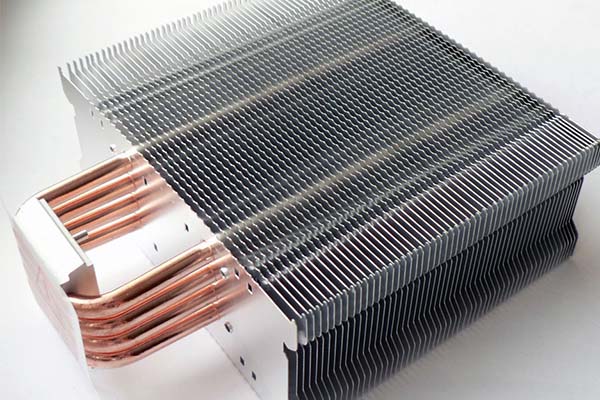
10. Are Heat Pipe CPU Coolers Noisy?
Heat pipe CPU coolers are generally quieter than traditional air coolers, but noise levels can vary depending on the design and size of the cooler. Here’s where it gets interesting: while some heat pipe coolers are nearly silent, others can produce noticeable noise, especially when paired with high-speed fans.
The noise level of a cooler is influenced by several factors, including fan size, fan speed, and the quality of the bearings used. Larger fans tend to be quieter because they can move more air at a lower speed. Lower fan speeds also reduce noise levels, though they may sacrifice some cooling efficiency.
If you’re looking for a cooler that minimizes noise, look for models that feature large fans with low RPMs. Additionally, some brands, like be quiet!, specialize in low-noise cooling solutions that are perfect for users who need a quiet PC build.
Heat Pipe Cooler Noise Levels
| Cooler Type | Fan Size | Noise Level | Recommended For |
|---|---|---|---|
| Small Fans | 80-120mm | معتدل | Budget builds |
| Large Fans | 140mm+ | قليل | Quiet builds |
| Premium Coolers | 140mm+ | Very Low | High-end, silent PCs |
11. What Are the Signs That You Need a Better CPU Cooler?
If your PC is experiencing high temperatures, you might be wondering: “Is it time for an upgrade?” Here’s the kicker: there are several signs that indicate you need a better CPU cooler, and they can help you avoid potential damage to your hardware.
One of the most common signs that your CPU cooler isn’t doing its job is consistently high temperatures. If you notice that your CPU temperature is consistently above 80°C, it’s time to consider upgrading your cooler. Prolonged high temperatures can damage your CPU and shorten its lifespan.
Another sign to watch for is thermal throttling. This occurs when your CPU automatically reduces its clock speed to prevent overheating. If you experience frequent drops in performance during gaming or heavy workloads, this could be a sign that your cooler is struggling to keep up.
If your system is making loud, distracting noises, it might also be time to upgrade. Older or cheaper coolers can become noisy over time as their fans wear out. Newer, more efficient coolers tend to be quieter, which can help reduce noise levels in your system.
Signs You Need a Better CPU Cooler
| Sign | Action Needed |
|---|---|
| High Temperatures | Upgrade to a more efficient cooler |
| Thermal Throttling | Upgrade for better heat dissipation |
| Excess Noise | Consider a quieter, more efficient cooler |
12. How Long Do Heat Pipe CPU Coolers Last?
How long can you expect a heat pipe CPU cooler to last? Here’s the good news: heat pipe coolers are generally very durable, with an average lifespan of 5 to 10 years, depending on the quality of the cooler and how well it’s maintained.
The lack of moving parts is a major factor in their longevity. Unlike traditional air coolers with fans that can wear out over time, heat pipe coolers don’t have parts that degrade. As long as the cooler is properly installed and the heat sink is clean, it should continue to provide reliable cooling for many years.
However, like all PC components, heat pipe coolers do require some maintenance. Over time, dust and debris can accumulate on the heat sink, reducing its cooling efficiency. Regular cleaning and ensuring good airflow in your PC case can help extend the life of your cooler.
Heat Pipe Cooler Lifespan
| Cooler Type | Average Lifespan | Maintenance Needed |
|---|---|---|
| Budget Coolers | 5-7 years | Regular cleaning |
| High-End Coolers | 7-10 years | Occasional maintenance |
13. What Are Some Common Misconceptions About Heat Pipe CPU Coolers?
There are a few misconceptions floating around about heat pipe CPU coolers, and it’s important to set the record straight. One common myth is that heat pipe coolers are only effective for small or low-performance systems. This is far from the truth. Heat pipe coolers can be used in high-performance builds and can handle the thermal demands of overclocked CPUs just as well as larger, bulkier coolers.
Another misconception is that heat pipe coolers are less effective than liquid cooling systems. While liquid coolers are highly efficient, heat pipe coolers offer comparable performance with less maintenance and fewer potential points of failure. For most users, heat pipe coolers provide more than enough cooling power for regular gaming or productivity tasks.
Finally, some people believe that heat pipe coolers are too complicated to install. However, installation is relatively simple compared to liquid coolers, and modern heat pipe designs make installation easier than ever.
Misconceptions About Heat Pipe Coolers
| Myth | Reality |
|---|---|
| Only for small systems | Works for both low and high-performance builds |
| Less effective than liquid coolers | Comparable performance with less maintenance |
| Difficult to install | Easy installation with modern designs |
14. How Much Does a Heat Pipe CPU Cooler Cost?
When considering an upgrade to your PC cooling system, it’s important to think about cost. Heat pipe CPU coolers come in a range of prices, from budget options to premium models. Here’s where it gets interesting: the price you pay often correlates with the performance, durability, and features of the cooler.
Entry-level heat pipe coolers typically cost between $30 and $50, offering good cooling for standard systems. Mid-range coolers with multiple heat pipes and larger heat sinks range from $50 to $100. High-end coolers designed for overclocking and high-performance systems can cost anywhere from $100 to $150 or more.
If you’re on a tight budget, there are still plenty of reliable options available. However, if you’re building a high-end PC and plan to overclock your CPU, investing in a premium cooler is well worth the cost.
Heat Pipe Cooler Pricing
| Price Range | Features | Ideal Use |
|---|---|---|
| $30-$50 | Single heat pipe, basic design | Budget builds |
| $50-$100 | Multiple heat pipes, larger heat sinks | Mid-range systems |
| $100-$150+ | High-performance, multiple pipes | Overclocked, high-end systems |
15. Where Can You Buy a Heat Pipe CPU Cooler?
Now that you know what to look for, you might be wondering: where can you purchase a heat pipe CPU cooler? Fortunately, these coolers are widely available both online and in physical retail stores.
For online shopping, sites like Amazon, Newegg, and eBay offer a wide variety of heat pipe coolers from popular brands. These platforms often provide detailed product descriptions, customer reviews, and competitive pricing, making it easier to compare different models.
Physical stores like Best Buy, Micro Center, and Fry’s Electronics also carry heat pipe coolers. However, prices in physical stores may be higher than online, and the selection might be more limited.
Where to Buy Heat Pipe CPU Coolers
| Store Type | Options Available | Price Range |
|---|---|---|
| Online Stores | Wide selection, detailed reviews | $30-$150 |
| Physical Stores | Limited selection, in-person support | $40-$160 |
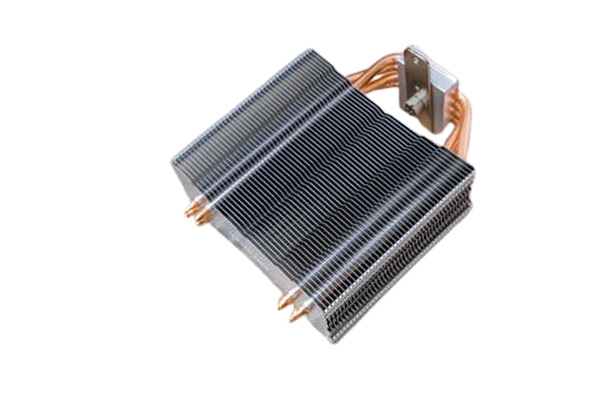
قسم الأسئلة الشائعة
س1: What is a heat pipe CPU cooler?
A heat pipe CPU cooler is a device that uses a sealed pipe filled with liquid to transfer heat from the CPU to a heat sink, where it is dissipated.
س2: How does a heat pipe CPU cooler work?
The heat pipe cooler works by evaporating a liquid inside the pipe when it absorbs heat from the CPU. The vapor moves through the pipe and condenses at the cooler end, releasing heat into the surrounding air.
س3: How do I choose the best heat pipe CPU cooler?
Consider factors like CPU socket compatibility, thermal design power (TDP), noise levels, and the size of your PC case to choose the best cooler for your needs.
س4: Can I use a heat pipe CPU cooler for overclocking?
Yes, heat pipe coolers are capable of handling the increased thermal output generated by overclocking. Just ensure that the cooler you choose has enough capacity for your CPU’s TDP.
س5: How long does a heat pipe CPU cooler last?
Heat pipe coolers are highly durable and can last many years with proper maintenance. Their lifespan is typically longer than traditional air coolers, as they do not have moving parts.

