ভূমিকা
Choosing the best CPU cooler can be a tricky task, especially when you’re looking for the perfect balance between performance, cost, and noise level. With so many options available, it’s easy to feel overwhelmed by the variety of air coolers on the market. The best CPU air cooler should not only ensure that your CPU remains cool but also fit into your build and meet your specific needs. This article will guide you through the essential factors to consider when choosing a CPU cooler, compare the best models available, and help you make an informed decision.
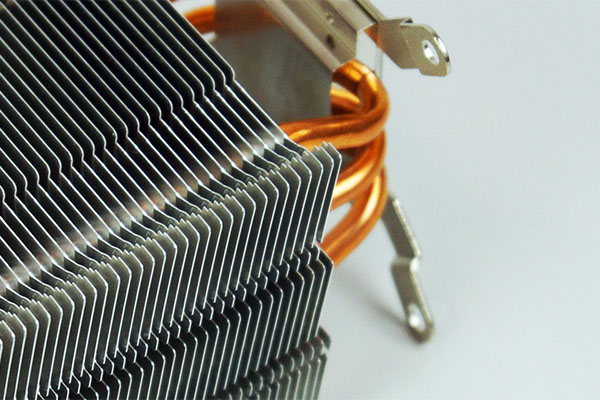
1. What is a CPU Cooler and Why is it Important?
A CPU cooler plays a crucial role in keeping your computer running smoothly. It prevents the processor from overheating, which can lead to crashes, slowdowns, or permanent damage. The most common types of coolers are air and liquid-based, with air coolers being more accessible, easier to install, and cost-effective for many users.
But here’s the kicker: when you pick the right cooler, you’re not just protecting your hardware—you’re ensuring optimal performance. A properly cooled CPU can run faster, more efficiently, and for longer periods, whether you’re gaming, rendering, or handling intense applications.
Air coolers generally use a heatsink and fan setup to transfer heat away from the processor, while liquid coolers use a pump and liquid coolant to perform the same task. Despite the effectiveness of liquid coolers, air coolers are still the go-to option for many, thanks to their simplicity, reliability, and lower maintenance requirements. What’s the real story? Air coolers can be just as efficient as liquid coolers, with some top-tier models even outperforming liquid coolers under certain conditions. Let’s dive deeper into how air coolers work and why they might be the best fit for your needs.
2. What are the Different Types of CPU Coolers?
When it comes to cooling solutions, you’ve got two primary types: air coolers and liquid coolers. Let’s break them down to see what works best for you.
Air Coolers: These are the most common and include a large heatsink with a fan to cool your CPU. They come in two main forms: tower coolers and low-profile coolers. Tower coolers have larger heatsinks and provide more cooling, making them ideal for overclocking or high-performance systems. On the other hand, low-profile coolers are smaller and more compact, making them a great option for smaller PC builds or for systems that need to conserve space.
Liquid Coolers: Liquid coolers are often referred to as AIO (All-in-One) systems, where coolant is pumped through a closed-loop system to transfer heat away from the CPU. These systems typically offer better performance and a cleaner aesthetic because they require less space in the case. However, they come at a higher price point and require more maintenance. They are also prone to failure if any part of the system leaks or malfunctions, but the risk is generally low if you choose a quality brand.
Ready for the good part? Here’s a quick comparison table to highlight the main differences between these two types of coolers:
Cooler Type Comparison
| বৈশিষ্ট্য | Air Cooler | Liquid Cooler |
|---|---|---|
| Cooling Efficiency | Good for standard builds | Better for overclocking |
| Price | Budget-friendly | Expensive |
| রক্ষণাবেক্ষণ | Low maintenance | Requires occasional upkeep |
| Space Requirements | Takes more space | Compact, saves space |
| Durability | Long-lasting | Depends on quality |
3. How Does a CPU Air Cooler Work?
CPU air coolers function by using a heatsink to absorb heat from the processor and a fan to blow that heat away from the CPU. The heatsink is typically made of copper or aluminum due to their excellent thermal conductivity. The heat from the CPU transfers to the heatsink, which increases in temperature. The fan attached to the heatsink then blows air through the fins, cooling the heatsink and dissipating the heat into the surrounding air.
This is where it gets interesting: the size and design of the heatsink significantly impact the cooling efficiency. A larger heatsink with more fins provides more surface area for heat dissipation, which allows the cooler to absorb and expel more heat. The fan speed and noise levels are also crucial factors to consider. High RPM fans can cool the CPU more effectively but can also be louder, which may not be ideal for users who prioritize a quieter system.
When choosing a CPU cooler, you must also consider how well it fits in your case. A cooler that’s too large won’t fit in a small case, and a cooler that’s too small might not provide enough cooling. So, how do you choose? You’ll need to consider your case size, your CPU’s TDP (thermal design power), and your cooling needs.
Air Cooler Efficiency Breakdown
| Cooler Model | উপাদান | Fan Speed (RPM) | Noise Level (dBA) | Cooling Efficiency |
|---|---|---|---|---|
| Cooler Master Hyper 212 | Copper/Aluminum | 2,000 | 30 dBA | Good |
| Noctua NH-D15 | Copper | 1,500 | 24 dBA | চমৎকার |
| Be Quiet! Dark Rock 4 | অ্যালুমিনিয়াম | 1,400 | 22 dBA | চমৎকার |
4. What Should You Look for When Choosing the Best CPU Cooler?
When choosing a CPU cooler, there are several factors you need to take into account to ensure you get the best one for your needs. But wait, there’s more: you’ll need to consider things like cooling capacity, noise level, compatibility, and price.
First, the cooling capacity is crucial. This is typically measured in TDP (thermal design power), which tells you how much heat the CPU generates and how much cooling the cooler can handle. Make sure your cooler is rated to handle the TDP of your CPU, especially if you plan on overclocking.
Next, the noise level is an important consideration. Some coolers are loud, especially those with higher fan speeds. If you’re building a PC for quiet operation, look for a cooler that’s designed to operate quietly, such as those with low RPM fans or features designed to minimize noise.
Lastly, compatibility is key. Not all coolers fit all cases, so check the dimensions and make sure the cooler will fit in your case, especially if you have a compact build.
Let’s break down the critical factors in choosing the right cooler for your setup:
Key Features of a Good CPU Cooler
| বৈশিষ্ট্য | কি খুঁজবেন |
|---|---|
| Cooling Capacity | Match TDP rating with your CPU’s power output |
| Noise Level | Choose a quieter cooler if noise is a concern |
| Compatibility | Ensure cooler fits your case, especially in tight builds |
| Price | Compare prices to balance performance and cost |
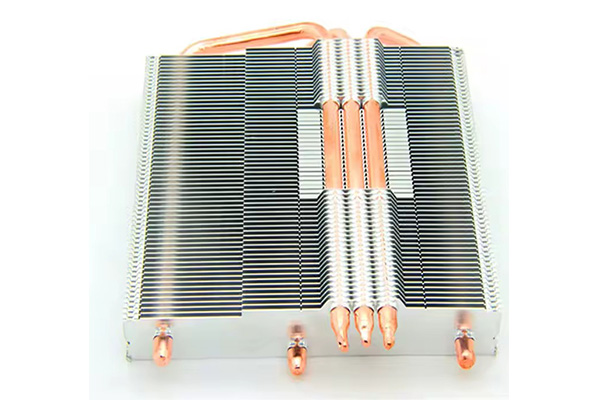
5. What Are the Benefits of Air Coolers Over Liquid Coolers?
When comparing air and liquid coolers, there are a few significant advantages to choosing air coolers, especially for standard users or those on a budget. The most notable benefit is the lower price. Air coolers generally cost less than liquid coolers, which means you can save money without sacrificing too much cooling performance. Additionally, air coolers are less complex and easier to install.
But here’s the kicker: air coolers are also more reliable in the long run. While liquid coolers offer better cooling performance, they are more prone to failure due to leaks, pump malfunctions, or other issues. With air coolers, you don’t have to worry about leaks, and the only real issue is the fan and heatsink, which are both easier to replace.
6. How Do You Install a CPU Cooler?
Installing a CPU cooler can be a straightforward process if you follow the proper steps. Here’s how you do it.
- First, apply thermal paste to the top of the CPU. A small pea-sized amount is all you need.
- Next, carefully align the cooler with the CPU socket and attach it according to the manufacturer’s instructions.
- Once the cooler is in place, attach the fan and connect the power cable.
- Finally, turn on your system and check to make sure the fan is spinning and the temperature is within safe operating ranges.
While the process may seem simple, there are several nuances to ensure a proper installation. For example, making sure the thermal paste is applied correctly is crucial to avoid overheating, as too little paste can cause poor heat transfer, while too much can lead to excessive pressure and leaks.
To ensure you get the most out of your cooler, here’s a detailed table that walks you through the key installation steps.
CPU Cooler Installation Guide
| ধাপ | অ্যাকশন | Important Note |
|---|---|---|
| 1 | Apply thermal paste to the CPU | Use a small, pea-sized amount |
| 2 | কুলারটিকে CPU সকেটের সাথে সারিবদ্ধ করুন | Check compatibility with socket type |
| 3 | Secure the cooler in place | Tighten screws carefully |
| 4 | Connect the fan and power cable | Make sure fan is spinning properly |
7. How Does a CPU Cooler Affect Your Gaming Performance?
The performance of your CPU cooler can have a significant impact on your gaming experience, especially when you’re running graphically intensive games. Here’s the real story: CPU cooling isn’t just about preventing overheating—it’s about maintaining consistent performance during gaming sessions. When a CPU gets too hot, it throttles its performance to prevent permanent damage, which means lower frame rates and lag. If you’re an avid gamer, cooling becomes even more important to maintain smooth gameplay, particularly for high-end gaming rigs.
To put it simply: a CPU cooler helps keep your processor running at optimal temperatures, even when the load is heavy. This allows your CPU to perform at its peak, delivering higher frame rates and better overall performance. High-performance CPUs, like Intel’s Core i9 or AMD’s Ryzen 9, are more prone to overheating because they run at higher speeds, generating more heat. The right cooler ensures they stay cool and continue to perform under pressure.
So, which cooler is best for gaming? Well, liquid coolers may offer superior cooling, but air coolers are still great for gamers who don’t want to deal with the maintenance and cost of liquid cooling systems. In fact, many high-end air coolers are now performing almost as well as liquid coolers for gaming systems, offering excellent value for money.
8. How to Maintain Your CPU Air Cooler for Optimal Performance?
The importance of keeping your CPU cooler in top condition cannot be overstated. Without regular maintenance, dust and dirt can accumulate on the cooler’s fan and heatsink, reducing its efficiency. This can result in higher CPU temperatures and, in some cases, permanent damage to your components. But wait, there’s more: the maintenance process is simple and only takes a few minutes every few months.
Start by regularly cleaning the cooler’s fan and heatsink. You can use compressed air to blow out any dust that has accumulated. Avoid using a vacuum cleaner, as it can cause static electricity that may damage the components. You should also reapply thermal paste every couple of years to maintain proper heat transfer between the CPU and the cooler. The paste can degrade over time, causing higher temperatures, so it’s a good idea to check it periodically. Finally, make sure the cooler’s fan is functioning properly. If the fan is making strange noises or not spinning as fast as it should, it might be time to replace it.
By taking these small maintenance steps, you ensure that your cooler continues to perform at its best, keeping your CPU in peak condition and preventing potential performance drops.
Regular Cooler Maintenance Checklist
| Task | Frequency | How to Perform |
|---|---|---|
| Clean the cooler fan | Every 3 months | Use compressed air to remove dust |
| Reapply thermal paste | Every 2 years | Gently clean the CPU and reapply fresh paste |
| Inspect fan operation | প্রতি ৬ মাস অন্তর | Check for unusual noise or poor performance |
| Check airflow in case | Every 3 months | Ensure no obstruction to airflow |
9. What Are Common Issues with CPU Air Coolers and How to Solve Them?
Even the best air coolers can encounter issues, so it’s essential to be aware of potential problems and how to fix them. One of the most common issues is overheating. If your cooler is not cooling effectively, it could be due to poor contact between the cooler and the CPU, insufficient airflow, or a build-up of dust.
But here’s the kicker: a lot of overheating problems can be easily fixed. If your temperatures are too high, start by checking the thermal paste. Reapplying fresh paste is often the easiest fix for improving heat transfer. You also need to make sure that the cooler is properly seated on the CPU. If it’s not making proper contact, the heat dissipation process won’t work effectively. Another problem you might encounter is noisy fans. This could be due to dust buildup, which restricts airflow and forces the fan to work harder. A good cleaning should resolve the noise.
Finally, one more issue you may run into is compatibility. Some coolers might be too large for your case, or they might not fit properly with your motherboard socket. Always check the cooler’s compatibility with your build before purchase.
10. What Are the Best Brands for CPU Coolers?
When choosing a CPU cooler, it’s essential to go with a reputable brand that guarantees quality. So, let’s take a look at some of the most reliable brands in the market. Cooler Master, Noctua, and be quiet! are among the top contenders. Each brand has its strengths, from Noctua’s whisper-quiet fans to Cooler Master’s reliable budget options.
Cooler Master is known for providing a wide range of coolers that are both affordable and high-performing, making them a popular choice for budget-conscious users. Noctua, on the other hand, is renowned for its exceptional build quality and near-silent operation, making it the best choice for those seeking quieter cooling solutions. Finally, be quiet! is a brand known for offering excellent performance with minimal noise, making it ideal for those who want to build a silent PC while still achieving great cooling performance.
It’s always a good idea to check customer reviews and performance benchmarks to see how well a particular cooler performs under load. Customer feedback often highlights specific strengths or weaknesses, which can help guide your purchase decision.
Top Brands Comparison
| Brand | Known For | Price Range | Performance Features |
|---|---|---|---|
| Cooler Master | Budget and mid-range options | $30 – $100 | Affordable, reliable cooling |
| Noctua | Premium, silent cooling | $70 – $150 | Whisper-quiet, high-performance |
| be quiet! | Quiet, efficient performance | $50 – $120 | Minimal noise, great cooling |
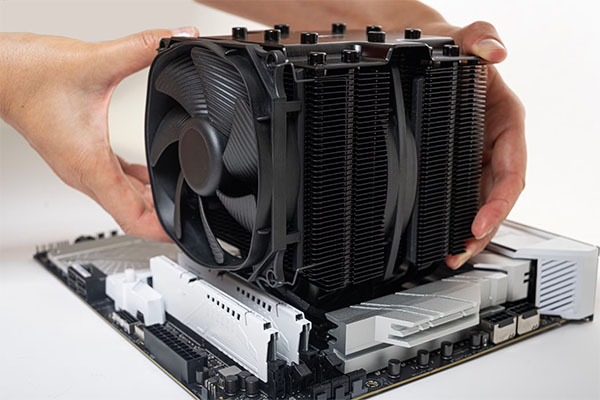
11. How Do You Upgrade Your CPU Cooler for Better Performance?
Upgrading your CPU cooler is a great way to ensure your system runs optimally, especially if you’ve recently upgraded your processor or if you’re starting to overclock your CPU. The upgrade process involves choosing a cooler with a higher cooling capacity and potentially larger fan sizes or a more efficient heatsink design. So, what should you look for? Pay attention to the TDP ratings of the cooler. If your CPU generates more heat due to overclocking or if it’s a higher-end processor, make sure your new cooler can handle the extra heat.
Upgrading to a more powerful cooler could significantly improve your system’s overall performance. Not only will it prevent overheating, but it’ll also ensure that your system can handle demanding tasks, such as video rendering or gaming at high settings. You may also want to consider liquid cooling solutions if you plan to push your CPU to its limits, though high-end air coolers are still a good choice for most users.
Remember that the key to a successful upgrade is ensuring that the cooler is compatible with your case, motherboard, and processor. Double-check the cooler’s specifications and ensure that it fits well within your build.
CPU Cooler Upgrade Considerations
| বিবেচনা | কি খুঁজবেন |
|---|---|
| Cooling Capacity (TDP) | Match with your CPU’s thermal output |
| Compatibility | Ensure the cooler fits your case and socket type |
| Performance Features | Look for larger heatsinks or more efficient fans |
| Price | Balance performance with budget constraints |
12. What is the Future of CPU Coolers?
As technology advances, the future of CPU coolers is shaping up to be more efficient, compact, and even quieter. What’s the next big thing? Hybrid cooling solutions that combine air and liquid cooling technologies are emerging, allowing users to get the best of both worlds: the efficiency of liquid cooling and the reliability of air cooling.
Additionally, advancements in materials science are leading to new, more efficient coolers that can dissipate heat even faster. New heatsinks made from materials like graphene could revolutionize the way heat is transferred away from the CPU.
In the future, we might also see more focus on cooling systems that are not only effective but also environmentally friendly. Manufacturers are beginning to design coolers with eco-friendly materials and manufacturing processes in mind, reducing their carbon footprint.
The future of CPU cooling is all about efficiency, and the next generation of coolers will continue to push the limits of what’s possible in terms of performance, size, and environmental sustainability.
13. How Do You Know When It’s Time to Replace Your CPU Cooler?
You might be wondering when it’s time to replace your CPU cooler. Generally speaking, coolers don’t last forever, and their performance can degrade over time. A good rule of thumb is to replace your cooler if you notice higher-than-usual CPU temperatures or if it’s been several years since you’ve done a cleaning and maintenance check. If your cooler’s fan is no longer spinning, or if it’s making unusual noises, it’s a clear sign that something’s wrong, and you should replace it.
But here’s the kicker: if you’re upgrading to a more powerful CPU or overclocking, it’s wise to upgrade your cooler even if it’s not broken. This ensures that your system has the cooling capacity to handle the extra load and prevents any future issues.
If you’re unsure whether your cooler is still up to the task, monitor your CPU temperatures regularly using software like Core Temp or HWMonitor. If temperatures are consistently high under load, it’s probably time for a cooler upgrade.
Signs You Need a New CPU Cooler
| Indicator | অ্যাকশন |
|---|---|
| High CPU temperatures | Replace cooler or clean fan |
| Noisy or failing fan | Replace fan or cooler |
| Overheating under load | Upgrade to a more efficient cooler |
| Old or outdated cooler | Consider an upgrade for better performance |
14. What are the Best CPU Coolers for Budget Builds?
When you’re building a PC on a budget, every dollar counts, but that doesn’t mean you should skimp on cooling. Budget-friendly CPU air coolers can still provide excellent performance without breaking the bank. Cooler Master’s Hyper 212 series is a popular choice for budget builds, offering solid performance and easy installation at an affordable price. Another great option is the Arctic Freezer 34, which delivers impressive cooling for its price.
For users looking for low-profile coolers, the Noctua NH-L9x65 is a compact cooler that doesn’t sacrifice performance. If you need something even more budget-friendly, the Deepcool GAMMAXX 400 is a good choice, offering decent performance for a low cost.
Here’s a quick comparison of the top budget coolers:
Budget-Friendly CPU Coolers Comparison
| Cooler Model | Price Range | Features |
|---|---|---|
| Cooler Master Hyper 212 | $35 – $50 | Affordable, reliable, easy to install |
| Arctic Freezer 34 | $35 – $50 | Good cooling performance |
| Noctua NH-L9x65 | $45 – $60 | Compact, quiet, effective |
| Deepcool GAMMAXX 400 | $20 – $30 | Low-cost, decent cooling power |
15. What Are the Best High-End CPU Air Coolers?
When you need superior cooling for heavy tasks like gaming, video editing, or overclocking, high-end CPU air coolers are the way to go. These coolers use larger heatsinks, more efficient fans, and sometimes even advanced features like heat pipes or dual towers for optimal heat dissipation.
Some of the best high-end air coolers include the Noctua NH-D15, which is renowned for its performance and quiet operation, and the be quiet! Dark Rock Pro 4, which combines low noise with impressive cooling efficiency. Another excellent option is the Cooler Master MasterAir MA620M, which features a dual tower design for superior cooling performance.
For those who need the best cooling regardless of cost, these coolers are ideal choices:
High-End CPU Air Coolers Comparison
| Cooler Model | Price Range | Features |
|---|---|---|
| Noctua NH-D15 | $90 – $100 | Superior performance, ultra-quiet |
| be quiet! Dark Rock Pro 4 | $80 – $100 | Low noise, high efficiency |
| Cooler Master MasterAir MA620M | $70 – $85 | Dual tower design, excellent cooling |
16. How Do You Choose Between Air and Liquid Cooling for Your PC?
When deciding between air and liquid cooling, it all comes down to your specific needs and preferences. If you’re on a budget, air coolers are the more cost-effective option, with solid performance and minimal maintenance. Liquid coolers, while more expensive, offer superior cooling performance and a cleaner aesthetic, making them ideal for high-end gaming PCs or workstations.
But here’s the kicker: if you’re planning to overclock your CPU or run demanding applications, liquid cooling might be your best bet. However, if you prefer something low-maintenance and cost-effective, an air cooler will still serve you well.
When in doubt, remember: both air and liquid coolers have their place, and the right choice depends on your budget, cooling needs, and PC build.

প্রায়শই জিজ্ঞাসিত প্রশ্ন বিভাগ
Q1: What is a CPU cooler?
A CPU cooler is a device used to dissipate heat generated by the CPU, ensuring it doesn’t overheat and cause damage or instability.
Q2: How does an air cooler work?
An air cooler uses a heatsink and fan to draw heat away from the CPU, dissipating it into the surrounding air for cooling.
Q3: What is the difference between air and liquid CPU coolers?
Air coolers use heatsinks and fans for cooling, while liquid coolers circulate coolant through a closed-loop system to cool the CPU.
Q4: How do I install a CPU cooler?
To install a CPU cooler, apply thermal paste, align the cooler with the CPU socket, secure it in place, and connect the fan.
Q5: How can I improve my CPU cooler’s performance?
Ensure proper installation, keep it clean, and make sure the fan is working efficiently for better performance.

