ভূমিকা
In this article, we will explore the best CPU coolers for AI and server cooling in 2025. As both AI computing and server environments continue to push hardware to its limits, managing heat effectively is more important than ever. A good CPU cooler helps maintain system stability, boosts performance, and extends the lifespan of your equipment. Whether you are in AI development, managing a server farm, or just a tech enthusiast building your next high-performance PC, choosing the right cooling solution is critical. Let’s dive into the world of CPU cooling and see which coolers are perfect for handling the demands of these intense workloads.
1. What is a CPU Cooler and Why is it Important?
CPU coolers play a crucial role in maintaining optimal temperatures for your computer’s central processing unit. Without proper cooling, your CPU can overheat, causing system instability, crashes, or even permanent damage. But here’s the kicker: not all coolers are created equal. The right CPU cooler can make all the difference in performance, especially in demanding environments like AI computing and server farms.
A CPU cooler dissipates the heat generated by the CPU during its operation. It works by absorbing the heat from the processor and then transferring it to another medium, usually air or liquid, to cool it down. Air coolers use fans and heat sinks to transfer the heat away from the CPU, while liquid coolers rely on pumps and radiators for the same effect. Both types have their advantages, but the choice between them depends on your cooling needs.
In AI computing, where workloads are often more demanding, cooling is paramount. Machine learning algorithms can push the CPU to its limits, generating large amounts of heat. Similarly, in server farms, where multiple processors are running simultaneously, maintaining a cool environment is critical to prevent overheating and ensure smooth operation. Ready for the good part? We’ll dive deeper into the specific types of coolers and which ones are best suited for these applications.
| Cooler Type | আবেদন | শীতলকরণ পদ্ধতি | Pros | Cons |
|---|---|---|---|---|
| Air Cooler | Desktop, Budget | Air + Fan | Cost-effective, Simple setup | Noisy, Limited cooling |
| Liquid Cooler | High-end PC | Liquid + Radiator | Superior cooling, Quieter | Expensive, Complex |
| Hybrid Cooler | Servers, AI | Air + Liquid | Best of both worlds | Pricey, Complex setup |
2. How Do CPU Coolers Work?
So, how exactly do these cooling devices work? To break it down simply: CPU coolers absorb heat from the CPU and expel it into the surrounding environment. Let’s look at both air and liquid coolers in more detail. Here’s where it gets interesting—each type of cooler uses a different method of heat dissipation, and choosing the right one for your setup can make a huge difference in your system’s performance and longevity.
Air coolers are the most common type of CPU cooler. They consist of a large metal heat sink that sits directly on top of the CPU. Attached to this heat sink is a fan that blows air through the fins, helping to dissipate the heat into the surrounding environment. This method is relatively simple and cost-effective, but its performance can be limited, especially in high-demand systems such as AI servers or gaming setups. Air coolers are generally fine for less resource-intensive tasks, but in high-performance applications, they may struggle to keep up.
On the other hand, liquid coolers use a closed-loop system of pipes and a liquid coolant to carry heat away from the CPU. This method is more efficient than air cooling because liquid can absorb heat more effectively than air. The heat is then transferred to a radiator, where fans expel it from the system. Liquid coolers are quieter and more efficient, but they are also more complex and expensive. What’s the real story? When it comes to AI computing and server farms, liquid coolers are often the best choice due to their superior heat dissipation capabilities.
| Cooler Type | শীতলকরণ পদ্ধতি | দক্ষতা | Noise Level | Ideal Use Case |
|---|---|---|---|---|
| Air Cooler | Air + Fan | মাঝারি | উচ্চ | Budget, Light Load |
| Liquid Cooler | Liquid + Radiator | উচ্চ | কম | Heavy Load, Servers |
| Hybrid Cooler | Air + Liquid | Very High | মাঝারি | Extreme Cooling |
3. What Are the Different Types of CPU Coolers?
When selecting a CPU cooler, it’s important to understand the different types available. There are three main types: air coolers, liquid coolers, and hybrid coolers. Each has its strengths and weaknesses, and the best choice depends on your needs. But wait, there’s more—understanding these differences can help you choose the right one for your system, especially when it comes to demanding applications like AI computing and server cooling.
Air coolers, as mentioned, are the most straightforward and affordable option. These coolers consist of a large metal heat sink and one or more fans that blow air through the heatsink to dissipate the heat. While air coolers are inexpensive, they often struggle to provide sufficient cooling in systems that are running heavy applications. Additionally, they can be noisy, which may be a downside for those who need a quiet working environment.
Liquid coolers are the more expensive, yet more efficient option. By using liquid coolant to transfer heat away from the CPU, they are able to dissipate more heat than air coolers, making them ideal for AI computing or servers. Liquid coolers can also be quieter, which is a key advantage in office environments or data centers. However, they do require more maintenance and can be more difficult to install, which may be a concern for less experienced users.
Finally, hybrid coolers combine both air and liquid cooling. These are often used in high-performance servers or AI systems where maximum cooling is required. Hybrid coolers are able to take advantage of both methods—using air cooling for general heat dissipation and liquid cooling for more intense heat. The downside? Hybrid coolers are expensive and complicated to install. However, they offer unparalleled cooling for high-demand applications.
| Cooler Type | শীতলকরণ পদ্ধতি | খরচ | Ease of Installation | রক্ষণাবেক্ষণ |
|---|---|---|---|---|
| Air Cooler | Air + Fan | কম | সহজ | কম |
| Liquid Cooler | Liquid + Radiator | Medium-High | মাঝারি | মাঝারি |
| Hybrid Cooler | Air + Liquid | উচ্চ | Complex | উচ্চ |
4. Why Are CPU Coolers Crucial for AI Computing?
AI computing is a resource-intensive task that places a heavy load on the CPU. Machine learning algorithms, for instance, require large amounts of data processing, which generates a tremendous amount of heat. Without effective cooling, the CPU can overheat, causing the system to throttle performance or even crash. What’s the real story? For AI developers, ensuring that their hardware stays cool is paramount to maintaining performance and preventing downtime.
One of the most important factors in AI computing is parallel processing. AI applications often involve running multiple calculations simultaneously, which stresses the CPU and increases heat production. High-performance processors, such as Intel’s Xeon or AMD’s EPYC, are commonly used in AI workloads, but these processors generate significant heat. This is where an efficient CPU cooler becomes crucial. A good cooler will prevent thermal throttling, keeping the CPU running at peak efficiency, and ensure that AI workloads are completed without any hiccups.
Moreover, in AI environments, time is often of the essence. Whether you’re training a neural network or running simulations, the ability to perform computations quickly is critical. Overheating can lead to slower processing times, delays, and errors. With the right cooler, you can maintain optimal temperatures, ensuring that your AI applications run smoothly and efficiently, without the threat of overheating. Ready for the good part? Choosing a high-performance cooler can also extend the life of your expensive hardware, saving you money in the long run.
| CPU Cooler Type | Cooling Capacity | Ideal AI Workload | Noise Level | খরচ |
|---|---|---|---|---|
| Air Cooler | মাঝারি | Light AI Tasks | উচ্চ | কম |
| Liquid Cooler | উচ্চ | Heavy AI Tasks | কম | মাঝারি |
| Hybrid Cooler | Very High | Intensive AI Tasks | মাঝারি | উচ্চ |
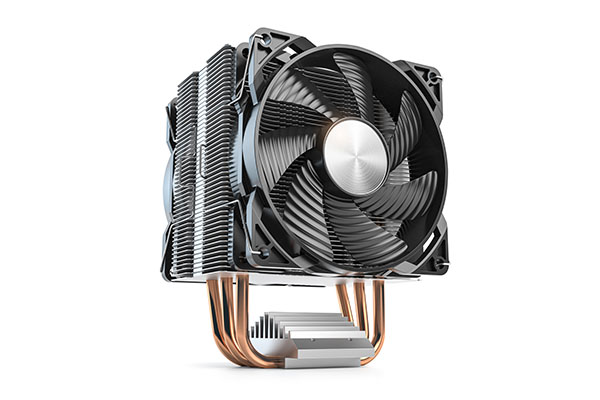
5. How Do Server Coolers Differ from Desktop CPU Coolers?
Server environments are vastly different from desktop setups. Servers typically house multiple CPUs, each working on different tasks simultaneously, which generates a lot of heat. This is where server coolers come into play. But here’s the kicker: server coolers are built to handle much more intense conditions than your average desktop cooler.
In desktop setups, one or two processors are usually at work, and the cooling requirements are relatively straightforward. Air coolers or liquid coolers can often handle this level of workload. However, in a server environment, with several CPUs running in a tight space, the cooling demands increase exponentially. Servers are often housed in racks, where multiple processors are working simultaneously, creating a highly concentrated heat load. As a result, specialized server coolers are required to maintain optimal temperatures.
The main difference between server and desktop coolers lies in the design. Server coolers often use more robust liquid cooling systems or advanced air coolers with larger fans and heat sinks. These coolers are designed to distribute the cooling power evenly across multiple CPUs and keep temperatures within safe operating ranges. Additionally, server coolers are built to be more durable, as they need to run 24/7 without fail.
| Cooler Type | আবেদন | Cooling Power | Durability | Ideal Usage |
|---|---|---|---|---|
| Desktop Cooler | Home or Office | মাঝারি | মাঝারি | Light Tasks |
| Server Cooler | Data Center | Very High | উচ্চ | Server Farms |
| Hybrid Cooler | AI/Server Work | Extremely High | উচ্চ | High Demand Tasks |
6. What Should You Look for in a High-Quality CPU Cooler?
Choosing the right CPU cooler can be a daunting task, but understanding what to look for can make the decision easier. So, what’s the deal? Let’s break it down.
The first thing to consider is the cooling capacity of the cooler. Depending on your needs, you might want a cooler that can handle high heat dissipation. For example, AI and server systems generate significant heat, so a liquid cooler or a high-end air cooler is essential for these setups. In contrast, a budget air cooler may be sufficient for a basic desktop setup.
Another key factor to consider is the noise level of the cooler. If you’re setting up a server farm or a home office, noise can be a concern. Liquid coolers tend to be quieter than air coolers because they use a pump instead of a fan to circulate air. However, liquid coolers are typically more expensive, so you’ll need to weigh the pros and cons.
Finally, consider the compatibility of the cooler with your hardware. Some coolers may not fit in your case or may not be compatible with your CPU socket. Checking the specifications of your CPU and cooler is critical before making a purchase.
| বৈশিষ্ট্য | Air Cooler | Liquid Cooler | Hybrid Cooler |
|---|---|---|---|
| Cooling Efficiency | মাঝারি | উচ্চ | Very High |
| Noise Level | উচ্চ | কম | মাঝারি |
| খরচ | কম | Medium-High | উচ্চ |
| Compatibility | উচ্চ | মাঝারি | মাঝারি |
7. How to Choose the Best CPU Cooler for Your Needs?
Choosing the best CPU cooler depends on your specific needs. Are you running an AI application or simply browsing the web? The best cooler for one setup may not be suitable for another. Let’s dive into the details.
If you’re running heavy applications such as AI computations or working in a server environment, a liquid cooler is often the best choice. These coolers are more efficient at dissipating heat and are generally quieter, making them ideal for high-performance tasks.
For everyday computing, a standard air cooler may suffice. Air coolers are cost-effective and easy to install, but they may not offer the cooling power necessary for intensive workloads like AI computing.
Finally, if you’re looking for the ultimate in cooling, hybrid coolers combine both air and liquid systems. They’re perfect for extreme workloads and environments where performance is paramount. However, hybrid coolers come at a premium price, so they’re best suited for users who need the highest level of cooling performance.
| Usage Type | Best Cooler Type | Cooling Power | খরচ |
|---|---|---|---|
| Heavy Workloads | Liquid Cooler | Very High | উচ্চ |
| Everyday Computing | Air Cooler | মাঝারি | কম |
| Extreme Cooling | Hybrid Cooler | Extremely High | Very High |
8. What Are the Top CPU Coolers for AI and Server Cooling?
When it comes to choosing the best CPU coolers for AI and server cooling, there are a few standout options. These coolers are specifically designed to handle the intense heat generated in these high-performance environments.
The Noctua NH-D15 is one of the most popular air coolers for heavy workloads. It provides excellent cooling efficiency and can handle even the most demanding applications. For those who prefer liquid cooling, the Corsair iCUE H150i Elite Capellix is a top choice, offering exceptional performance with a sleek design. Finally, the NZXT Kraken Z73 offers a hybrid cooling solution with customizable RGB lighting and powerful cooling performance, making it perfect for both AI and server systems.
| Cooler Model | Type | Cooling Efficiency | Noise Level | Price |
|---|---|---|---|---|
| Noctua NH-D15 | Air Cooler | উচ্চ | মাঝারি | উচ্চ |
| Corsair iCUE H150i | Liquid Cooler | Very High | কম | মাঝারি |
| NZXT Kraken Z73 | Hybrid Cooler | Extremely High | কম | উচ্চ |
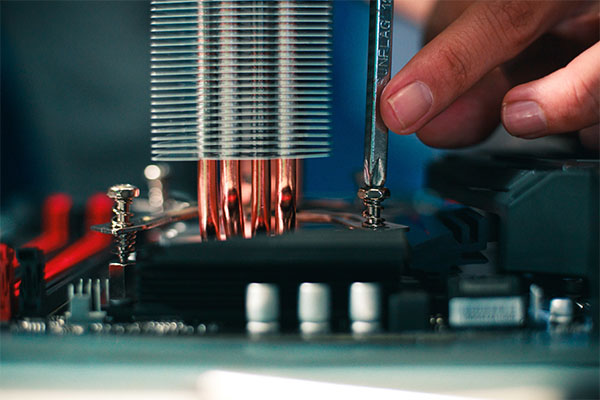
9. How Can You Install a CPU Cooler in Your PC or Server?
Installing a CPU cooler can be a straightforward process if you follow the correct steps. But wait, here’s the important part: installation can vary depending on whether you’re using an air cooler or a liquid cooler.
For air coolers, the process typically involves placing the heat sink on the CPU and securing it with screws or clips. Make sure to apply thermal paste between the CPU and the heat sink to improve heat transfer. Once the cooler is in place, attach the fan to the cooler and connect it to your motherboard.
For liquid coolers, the process is a bit more involved. You’ll need to mount the radiator in your case, which might require removing or rearranging components. Then, connect the pump to the CPU and secure it in place with the appropriate bracket. Finally, fill the loop with coolant if it’s not pre-filled, and ensure that the tubing is correctly routed to avoid obstruction.
| Cooler Type | Installation Difficulty | Setup Time | Cost of Installation |
|---|---|---|---|
| Air Cooler | সহজ | Short | কম |
| Liquid Cooler | মাঝারি | মাঝারি | মাঝারি |
| Hybrid Cooler | কঠিন | Long | উচ্চ |
10. What Are Common Mistakes When Installing CPU Coolers?
Installing a CPU cooler may seem simple, but there are several common mistakes that can lead to poor cooling performance. One of the most frequent errors is not applying thermal paste properly. Too much paste can cause overheating, while too little will result in poor heat transfer.
Another mistake is improperly securing the cooler. If the cooler is not firmly attached to the CPU, it will not make proper contact with the chip, leading to inefficient cooling. Additionally, many users forget to clean the CPU and cooler components before installation, which can cause dust buildup and affect cooling performance.
Finally, some users neglect to check the compatibility of their cooler with their CPU socket or case size. Using a cooler that doesn’t fit properly can lead to installation problems or inadequate cooling. Here’s where it gets interesting—making sure you’ve got the right cooler for your setup is crucial.
| ভুল | প্রভাব | সমাধান |
|---|---|---|
| Improper Thermal Paste | Overheating | Apply a thin layer |
| Loose Cooler | Poor Heat Transfer | Ensure firm attachment |
| Incorrect Cooler Size | Installation Issues | Check compatibility |
11. How to Maintain Your CPU Cooler for Optimal Performance?
Maintaining your CPU cooler is essential to ensure that it continues to function efficiently. Regular maintenance can prevent overheating, prolong the life of your hardware, and save you money in the long run. Ready for the good part? Keeping your cooler in top shape is easier than you might think.
First, clean your cooler regularly to prevent dust buildup, which can reduce cooling performance. Use compressed air or a soft brush to remove dust from the heat sink and fan. Be gentle, as too much force can damage the components.
Second, check the thermal paste on the CPU every couple of years. If it has dried out or is too thin, it’s time to reapply it. Replacing old thermal paste ensures maximum heat transfer between the CPU and the cooler.
Finally, monitor the performance of your cooler by keeping an eye on your system’s temperatures. If your CPU starts running hotter than usual, it might be time for a new cooler.
| Maintenance Task | Frequency | প্রয়োজনীয় সরঞ্জাম | প্রভাব |
|---|---|---|---|
| Cleaning | Every 3-6 months | Compressed Air, Brush | Improved Cooling |
| Reapplying Thermal Paste | Every 1-2 years | Thermal Paste | Better Heat Transfer |
| Performance Monitoring | Ongoing | System Monitor | Prevent Overheating |
12. What Are the Benefits of Liquid Coolers in High-Performance Computing?
Liquid coolers offer several advantages over traditional air coolers, especially when it comes to high-performance computing. Liquid cooling is more efficient at dissipating heat, which is crucial when dealing with processors running at full load for extended periods, such as in AI computing or server farms. What’s the real story? Liquid coolers are able to handle higher thermal loads without causing excessive noise, which is why they’re the preferred choice for demanding environments.
Liquid coolers also provide more flexibility in terms of case design. Since they don’t require large heatsinks, you can build a more compact or aesthetically pleasing system without sacrificing cooling performance. Furthermore, liquid cooling systems tend to last longer than air coolers, as they don’t suffer from the same wear and tear caused by high-speed fans.
Another advantage is the improved cooling consistency liquid coolers offer. They maintain consistent temperatures across multiple cores, which is essential in high-performance systems where load balancing is critical. Whether you’re running AI algorithms or hosting multiple server nodes, liquid coolers provide the reliability and performance needed.
| Liquid Cooler Model | Cooling Capacity | Price | Ideal for AI Workloads |
|---|---|---|---|
| Corsair H100i Pro | উচ্চ | মাঝারি | Yes |
| NZXT Kraken X73 | Very High | উচ্চ | Yes |
| Cooler Master MasterLiquid | Very High | মাঝারি | Yes |
13. How Do You Upgrade Your Cooling System for Better Efficiency?
Upgrading your cooling system is a smart way to ensure your PC or server operates at its best, especially if you’re pushing your system to its limits. So, what’s the deal with upgrading? Well, there are a few key steps to consider.
The first thing to assess is your current cooling system. If you’re running into overheating issues, it might be time to upgrade. If you’re using an air cooler and notice your system struggling during heavy workloads, a liquid cooler might be your best bet. Liquid coolers offer better heat dissipation and quieter operation, making them perfect for high-demand tasks.
Next, consider your system’s layout. Upgrading your cooler might require rearranging components in your case. Make sure you’ve got enough room for a larger cooler, especially if you’re switching to a liquid or hybrid system. You also need to check compatibility with your CPU socket and the cooler’s mounting system.
Finally, check the radiator size and fan setup. Larger radiators offer better cooling but require more space and may need additional fans for optimal airflow. Ready for the good part? A smart upgrade can save you money in the long run by preventing hardware damage due to overheating.
| Cooler Upgrade Option | Cooling Power | খরচ | Space Requirement |
|---|---|---|---|
| Air Cooler Upgrade | মাঝারি | কম | কম |
| Liquid Cooler Upgrade | উচ্চ | Medium-High | মাঝারি |
| Hybrid Cooler Upgrade | Very High | উচ্চ | উচ্চ |
14. Can Overclocking Affect CPU Cooler Performance?
Overclocking is a popular method of boosting performance by increasing the clock speed of your CPU. But wait, there’s more—you might be wondering how overclocking affects your cooler’s performance. Overclocking generates additional heat, which places a greater strain on your cooling system. If your cooler can’t handle this extra heat, it may not be able to maintain safe operating temperatures.
Here’s where it gets interesting: to effectively overclock your system, you need a cooler that can handle the increased thermal load. Liquid coolers are usually the best choice for overclocking because they provide superior cooling efficiency. Air coolers, while fine for moderate tasks, may struggle to keep up with the heat generated by an overclocked CPU.
Overclocking can also cause your CPU cooler to work harder, increasing noise levels and potentially reducing the lifespan of the cooler. That’s why it’s important to choose a high-performance cooler designed to handle overclocking. If you’re serious about overclocking, don’t cut corners—invest in a cooling system that can manage the added heat without causing damage.
| Overclocking Level | Ideal Cooler Type | Cooling Power | Noise Level |
|---|---|---|---|
| Light Overclocking | Air Cooler | মাঝারি | মাঝারি |
| Moderate Overclocking | Liquid Cooler | উচ্চ | কম |
| Extreme Overclocking | Hybrid Cooler | Very High | মাঝারি |
15. What Are the Future Trends in CPU Cooling Technology?
As technology continues to evolve, so do the cooling solutions. But here’s the kicker—what does the future hold for CPU coolers? In the coming years, we’re likely to see advancements that increase both the efficiency and sustainability of cooling solutions.
One trend is the growing use of smart cooling systems. These coolers will be able to automatically adjust their cooling capacity based on system load, ensuring optimal temperatures while minimizing power consumption. Another trend is the development of eco-friendly coolers that use environmentally safe materials and require less energy to operate.
The future of cooling technology will also see greater integration with AI and machine learning. Smart algorithms will be able to predict temperature fluctuations and adjust cooling settings accordingly. This will ensure that systems remain at their optimal operating temperatures, no matter how demanding the task.
| Future Trend | বিবরণ | প্রভাব | Implementation Year |
|---|---|---|---|
| Smart Coolers | AI-driven temperature control | Optimized Efficiency | 2026 |
| Eco-friendly Coolers | Environmentally safe, low-energy use | Reduced Footprint | 2025 |
| এআই ইন্টিগ্রেশন | AI adjusts cooling based on load | Better Performance | 2027 |
উপসংহার
In conclusion, selecting the best CPU cooler for AI computing or server farms is crucial for maintaining system performance and longevity. Whether you choose an air, liquid, or hybrid cooler, the most important factor is ensuring that your cooler can handle the thermal load of your specific setup. By choosing the right cooler, you can avoid system downtime, boost performance, and extend the life of your hardware. Always keep in mind the cooling requirements of your system, and don’t forget to maintain your cooler regularly to keep it running at its best.

প্রায়শই জিজ্ঞাসিত প্রশ্নাবলী
প্রশ্ন ১: সিপিইউ কুলার কী?
A CPU cooler is a device that dissipates heat from the CPU to prevent overheating and maintain optimal performance. It helps ensure that the CPU operates within safe temperature ranges.
প্রশ্ন ২: How does liquid cooling work in CPU coolers?
Liquid cooling involves circulating a coolant through tubes connected to a pump and radiator. The coolant absorbs heat from the CPU and transfers it to the radiator, where fans expel the heat from the system.
প্রশ্ন 3: Can I use a desktop CPU cooler for a server?
While it’s possible, desktop CPU coolers may not provide enough cooling for server environments. Servers typically require specialized coolers designed to manage the heat generated by multiple processors running simultaneously.
প্রশ্ন ৪: আমার CPU কুলার কত ঘন ঘন পরিষ্কার করা উচিত?
It’s recommended to clean your CPU cooler every 3-6 months, depending on the dust levels in your environment. Regular cleaning helps maintain cooling efficiency and prevents overheating issues.
প্রশ্ন ৫: What are the benefits of hybrid coolers in high-performance computing?
Hybrid coolers combine the advantages of both air and liquid cooling, offering superior heat dissipation. They are ideal for high-performance systems, such as AI and server applications, where maximum cooling efficiency is crucial.

