Introduction
In AI computing, CPU coolers play a crucial role in maintaining optimal performance by preventing overheating, which can negatively affect processing power and stability. This article delves into the importance of CPU coolers in AI systems, exploring their types, benefits, and how to choose the best one for server environments. Additionally, we’ll discuss the potential risks associated with inadequate cooling and how AI workloads impact the cooling requirements of modern servers.
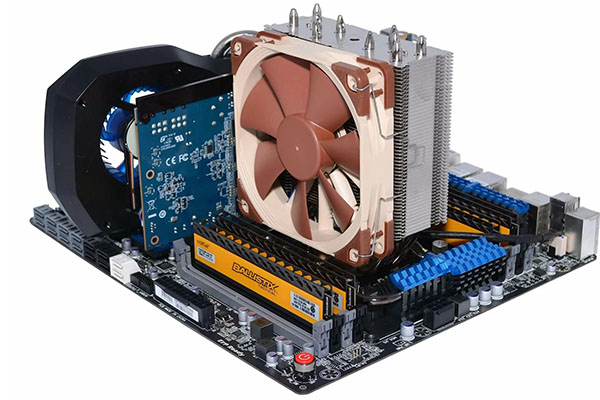
1. Why Are CPU Coolers Important for AI Computing?
AI computing requires significant processing power, and with great power comes great heat. In fact, AI workloads are known for generating excessive heat that can easily damage hardware if not properly managed. What’s the real story? The key reason why CPU coolers are important is that they maintain the right temperature, ensuring your hardware performs at its best without overheating.
When an AI system is running large-scale tasks, like training deep learning models or processing vast datasets, the processor can reach dangerously high temperatures. That’s where CPU coolers come in—by dissipating the heat, they prevent thermal throttling and potential system crashes. Here’s the kicker: without proper cooling, your AI system might slow down or even stop, hindering your progress and productivity.
Moreover, cooling extends the lifespan of your hardware. Consistent heat management reduces wear and tear, helping components last longer and saving you money in the long run. So, whether you’re using AI for research, production, or development, investing in a good CPU cooler is an essential step in maintaining system reliability.
Table 1: Types of CPU Coolers for AI Computing
| Type | Description | Best Use Case |
|---|---|---|
| Air Coolers | Use fans to dissipate heat. | General AI tasks, cost-effective solutions. |
| Liquid Coolers | Circulate coolant to absorb heat. | High-performance tasks, servers under heavy loads. |
| Hybrid Coolers | Combines air and liquid cooling. | Extreme AI applications requiring efficient cooling. |
2. How Does a CPU Cooler Work in Server Cooling?
Ready for the good part? Understanding how CPU coolers function in a server environment is essential for selecting the right one for AI computing. CPU coolers work by transferring the heat generated by the CPU to the cooler’s heat sink or liquid system, which then expels it into the surrounding environment. This process helps keep the processor temperature within safe limits, preventing overheating, which can lead to a decrease in performance or hardware damage.
But here’s where it gets interesting: in server environments, cooling needs are far more intense due to the sheer scale of operations. Servers often run 24/7 under heavy loads, making cooling a critical aspect of system stability. The coolers used in these setups are designed to handle much higher levels of heat output compared to typical consumer-grade models.
For servers running AI applications, such as those used in machine learning and deep learning, the cooling systems must be robust enough to handle constant processing demands. Liquid cooling solutions, in particular, are favored in these environments because they are more effective at transferring heat away from the CPU, especially in high-density setups with limited airflow.
Table 2: Comparison of Cooling Methods for Servers
| Cooling Method | Efficiency | Cost | Maintenance |
|---|---|---|---|
| Air Cooling | Moderate | Low | Easy |
| Liquid Cooling | High | High | Moderate |
| Immersion Cooling | Very High | Very High | High |
3. What Are the Different Types of CPU Coolers for AI Computing?
Now, let’s dive deeper into the types of CPU coolers available for AI computing. There are a few different options to choose from, each with its own set of advantages and best-use cases. Here’s the scoop:
Air coolers are the most common and affordable option. These work by using fans to move heat away from the CPU. Air coolers are effective for general AI workloads, especially for tasks that don’t require heavy processing power. They are easy to install, maintain, and have a lower upfront cost compared to liquid cooling systems.
On the other hand, liquid coolers are a more advanced solution, capable of handling more intensive workloads. These coolers use liquid coolant to absorb and transfer heat away from the CPU. Liquid coolers are ideal for servers and AI systems that perform resource-heavy tasks, such as running complex algorithms or processing large datasets. They offer better thermal performance and are quieter than air coolers, but they tend to be more expensive and require more maintenance.
Hybrid coolers combine air and liquid cooling systems, offering a balanced solution that is both efficient and relatively low-maintenance. These coolers are great for users who need superior cooling but don’t want to go all-in with liquid cooling.
Table 3: Air vs Liquid CPU Coolers for AI Computing
| Feature | Air Cooler | Liquid Cooler |
|---|---|---|
| Cooling Efficiency | Moderate | High |
| Noise Level | Moderate | Low |
| Maintenance | Low | Moderate to High |
| Cost | Low | High |
4. What Are the Benefits of Using High-Performance CPU Coolers in Servers?
What’s the real story behind high-performance CPU coolers? The primary benefit is efficiency. High-performance coolers ensure that servers remain stable during intense AI computations. Without effective cooling, the processor can experience thermal throttling, leading to a significant drop in performance.
But here’s the kicker: high-performance CPU coolers also extend the lifespan of server hardware. Overheating can degrade components over time, leading to premature failure. Investing in a powerful cooler mitigates this risk and helps keep your server running smoothly for years.
Another major benefit of high-performance coolers is the reduced risk of system downtime. AI servers often run critical workloads that cannot afford interruptions. With a top-tier cooler, you can rest assured that your system will operate without unexpected shutdowns due to overheating.
Table 4: Benefits of High-Performance CPU Coolers
| Benefit | Description |
|---|---|
| Enhanced Efficiency | Keeps CPUs cool under heavy workloads. |
| Extended Hardware Lifespan | Reduces wear and tear on components. |
| Reduced Downtime | Prevents overheating-related crashes. |
5. How Does AI Workload Impact the Need for Efficient Cooling?
AI workloads generate a lot of heat, and this can impact the efficiency of your system. The more complex the AI task—like training a deep learning model or analyzing large datasets—the greater the heat output. This is where cooling becomes vital. What’s the real story? If you don’t manage this heat properly, your system may experience thermal throttling, which slows down processing and hampers performance.
Here’s the kicker: high-performance AI tasks require continuous and reliable cooling to avoid any interruptions in processing. AI models, particularly those used for machine learning and deep learning, require significant computational power. As the processor works harder to perform calculations, it generates more heat, which must be dissipated effectively to maintain system stability.
Moreover, cooling systems must also be scalable to accommodate the growth of AI projects. As data sizes increase and models become more complex, the demand for cooling solutions will only grow.
Table 5: AI Workload Cooling Requirements
| AI Task | Heat Output | Cooling Solution |
|---|---|---|
| Machine Learning | Moderate | Air Coolers or Liquid Coolers |
| Deep Learning | High | Liquid Coolers or Hybrid Systems |
| Data Processing | Very High | Liquid Coolers or Immersion Cooling |
Conclusion
To sum it up, choosing the right CPU cooler is crucial for ensuring the performance and longevity of AI computing systems. Whether you’re working with machine learning, deep learning, or other AI applications, proper cooling is non-negotiable. By understanding the different types of coolers, their benefits, and how AI workloads affect cooling needs, you can make an informed decision about the best cooling solutions for your setup. Don’t compromise on cooling—your AI performance depends on it.
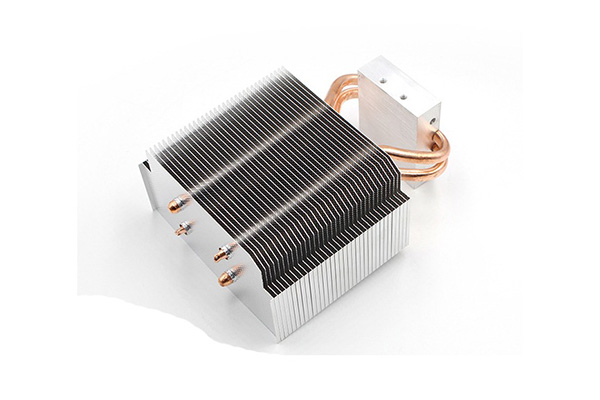
6. What Are the Key Factors to Consider When Choosing a CPU Cooler for AI Servers?
Choosing the right CPU cooler for AI servers is not a one-size-fits-all decision. There are several critical factors to consider, ensuring you select a cooling solution that meets both the demands of your AI workload and your server setup. But here’s where it gets interesting: the perfect cooler balances performance, compatibility, and cost-efficiency.
First, compatibility is paramount. Not every cooler will fit every server. Server cases come in different sizes and designs, which means the cooler must fit physically and align with other components. For example, liquid coolers tend to be bulkier than air coolers, requiring careful consideration of space constraints. It’s important to measure your server’s available space and compare it with cooler specifications.
Next, consider the cooling efficiency of the cooler. AI workloads generate significant heat, especially in intensive processing tasks. High-performance coolers, particularly liquid or hybrid coolers, are more efficient at handling heat dissipation under high loads. While air coolers are easier to install, they may not be able to handle the cooling demands of large-scale AI models.
Don’t forget noise levels. AI servers are often used in environments where noise control is critical. Liquid coolers are usually quieter than air coolers, making them more suitable for noise-sensitive applications. However, the trade-off is the increased cost and complexity of installation.
Finally, keep an eye on cost. While it’s tempting to go for the most powerful option, it’s essential to evaluate your budget and the expected cooling needs of your servers. High-end liquid coolers may be overkill for servers with moderate cooling needs, so a well-balanced approach is crucial.
Table 6: Key Factors for Choosing CPU Coolers
| Factor | Consideration | Impact on Selection |
|---|---|---|
| Compatibility | Fits the server and components | Determines type and size of cooler |
| Cooling Efficiency | Handles heat output of AI workloads | Affects system stability and performance |
| Noise Levels | Quieter coolers for noise-sensitive setups | Influences choice between air and liquid coolers |
| Cost | Budget considerations for cooler options | Ensures cost-effectiveness and value |
7. How Do Different AI Applications Affect Cooling Requirements?
Ready for the good part? Different AI applications place varied demands on your system, and understanding these demands is crucial for selecting the appropriate cooling solution. Not all AI tasks are created equal when it comes to heat generation.
Machine learning workloads tend to be moderate in terms of cooling needs. These applications, which focus on model training and data analysis, don’t generally push CPUs to their maximum capacity for extended periods. Therefore, a basic air cooler might be enough to maintain a stable temperature.
In contrast, deep learning tasks are much more intense. Training deep neural networks, for example, requires vast amounts of computation and can push the CPU to its limits. This leads to significant heat generation, which demands a more robust cooling solution. Liquid cooling systems or hybrid coolers are typically better suited to these high-performance tasks, ensuring the CPU remains cool despite heavy and sustained workloads.
AI applications that involve data processing can also be taxing on a system. Large datasets require considerable processing power, and as these tasks scale, the heat output increases. For these applications, liquid cooling or immersion cooling might be necessary to avoid performance degradation due to overheating.
Table 7: Cooling Requirements for Different AI Applications
| AI Application | Heat Generation | Recommended Cooling Solution |
|---|---|---|
| Machine Learning | Moderate | Air Coolers or Basic Liquid Coolers |
| Deep Learning | High | Liquid Coolers or Hybrid Systems |
| Data Processing | High | Liquid Coolers or Immersion Cooling |
8. What Are the Signs of Inadequate CPU Cooling in AI Systems?
Here’s the kicker: inadequate CPU cooling can lead to several signs that may indicate it’s time to upgrade your system’s cooling solution. The most obvious sign of poor cooling is thermal throttling. When a CPU becomes too hot, it automatically reduces its processing speed to prevent damage. This results in slower performance and can significantly hinder AI tasks that require high computational power.
Another indicator is system instability. If your AI server crashes or restarts unexpectedly, it could be due to overheating. Continuous high temperatures can cause the internal components to malfunction or become permanently damaged. In these cases, it’s critical to check your CPU cooler’s functionality and efficiency.
Additionally, high temperatures can lead to hardware degradation over time. While AI servers are designed for heavy workloads, prolonged exposure to high temperatures can accelerate wear on the processor, memory, and other vital components. You can use software tools to monitor CPU temperature, but if you notice that temperatures are consistently above the recommended threshold, it might be time to consider upgrading your cooler.
Table 8: Signs of Inadequate CPU Cooling
| Sign | Possible Cause | Action Needed |
|---|---|---|
| Thermal Throttling | Overheating CPU | Upgrade cooler, improve airflow |
| System Instability | Hardware failure due to heat | Check cooler and temperature sensors |
| High Temperatures | Insufficient cooling | Monitor temperature, replace cooler |
9. How Can Overheating Impact AI Computing Performance?
What’s the real story behind overheating? Simply put, it severely impacts the performance of AI computing systems. Thermal throttling, the automatic reduction of CPU speed due to excessive heat, is one of the first and most detrimental consequences of overheating. When a CPU throttles, its processing power decreases, leading to slower computation and delays in AI model training or data processing.
Another consequence of overheating is system failure. Over time, excessive heat can cause physical damage to your server’s components, such as the CPU, memory, or motherboard. This not only results in downtime but can also lead to costly repairs or replacements.
Reduced efficiency is also a major concern. High temperatures force AI systems to work harder to complete tasks, leading to increased energy consumption and decreased operational efficiency. For businesses relying on AI for critical tasks, this can result in higher operational costs and wasted resources.
Table 9: Effects of Overheating on AI Performance
| Impact | Description | Solution |
|---|---|---|
| Thermal Throttling | Reduced processing speed due to high temperatures | Enhance cooling system |
| System Failure | Hardware damage caused by prolonged overheating | Implement better cooling or regular maintenance |
| Reduced Efficiency | Increased energy consumption and slower tasks | Use efficient cooling methods and monitor systems |
10. What Are Some Common Cooling Solutions for AI Computing Servers?
Ready for the good part? There are several cooling solutions available for AI computing servers, each designed to meet different cooling needs. The most common cooling solutions include air cooling, liquid cooling, and immersion cooling.
Air cooling is the most basic form of CPU cooling and is typically used in standard AI applications. Air coolers use fans to blow air across heat sinks that absorb heat from the CPU. This method is inexpensive and effective for moderate workloads but may not be sufficient for high-performance AI tasks.
Liquid cooling uses a closed-loop system of tubes filled with coolant to absorb and transfer heat away from the CPU. Liquid cooling is more efficient than air cooling and is ideal for high-performance AI tasks such as deep learning. It’s quieter and offers better thermal performance but comes at a higher cost and requires more maintenance.
For extreme cooling, immersion cooling involves submerging the entire server in a special liquid that absorbs heat. This method is highly efficient and can handle the largest workloads, but it’s the most expensive and complex solution.
Table 10: Common Cooling Solutions for AI Servers
| Cooling Solution | Efficiency | Maintenance | Cost |
|---|---|---|---|
| Air Cooling | Moderate | Low | Low |
| Liquid Cooling | High | Moderate | High |
| Immersion Cooling | Very High | High | Very High |
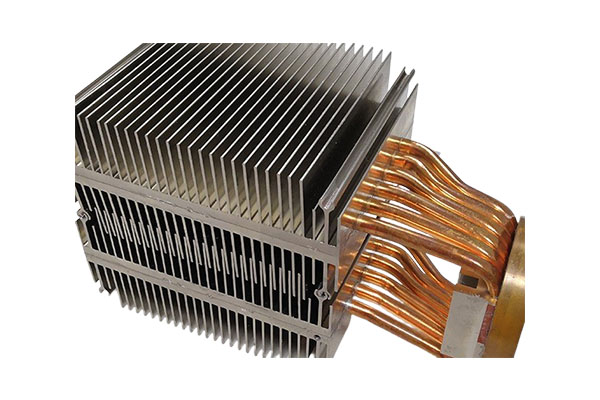
11. How Do AI and Server Cooling Intersect for Optimal Performance?
But here’s the kicker: the performance of AI servers is heavily influenced by the efficiency of their cooling systems. A cooler system results in more stable and reliable performance, enabling AI workloads to run smoothly without the risk of overheating or system crashes.
When it comes to AI computing, integrating CPU coolers with the overall cooling system is crucial. Servers often have multiple components, such as the CPU, memory, and GPU, that all generate heat. An integrated cooling system that addresses all these components ensures that the entire server operates within optimal temperature ranges, maintaining efficiency and preventing hardware failure.
Furthermore, the design of the cooler should be tailored to the unique requirements of AI systems. Servers designed for AI tasks must support both high performance and efficient cooling to meet the heavy demands placed on the CPU and GPU. This means that cooling solutions must be both effective and scalable to accommodate growing datasets and increasingly complex AI models.
Table 11: Integrating Cooling Systems in AI Servers
| Component | Cooling Requirement | Solution |
|---|---|---|
| CPU | High-performance cooling | Liquid or Hybrid Cooling |
| Memory | Moderate cooling | Air or Liquid Cooling |
| GPU | High-performance cooling | Liquid Cooling or Immersion Cooling |
12. Why Is Energy Efficiency Important in CPU Cooling for AI Servers?
Energy efficiency plays a pivotal role in the overall operational cost of AI systems. Servers used in AI computing often run 24/7, consuming large amounts of energy, especially when performing intensive tasks like deep learning. Here’s the scoop: the more efficient your cooling system, the less power your server needs to keep its components cool.
Liquid coolers, for example, tend to be more energy-efficient than air coolers because they require less power to operate and are more effective at heat dissipation. This translates to lower energy costs over time, making liquid cooling a more sustainable solution for AI systems in the long run. Additionally, efficient cooling systems help reduce the heat load in server rooms, lowering the need for air conditioning and further reducing energy consumption.
Table 12: Energy Efficiency in Cooling Solutions
| Cooling Solution | Power Consumption | Efficiency | Cost-Effectiveness |
|---|---|---|---|
| Air Cooling | Moderate | Moderate | Low |
| Liquid Cooling | Low | High | Moderate |
| Immersion Cooling | Very Low | Very High | High |
13. What Are the Risks of Not Using Proper CPU Coolers for AI Computing?
Without proper cooling, the risks to AI systems are numerous and severe. The most immediate consequence is system instability, which can manifest as crashes or slowdowns during critical AI operations. Overheating also leads to hardware degradation, where prolonged exposure to high temperatures shortens the lifespan of vital components like the CPU and memory.
Additionally, poor cooling can lead to increased energy consumption, as systems work harder to compensate for the lack of effective heat management. This not only drives up costs but also reduces the overall efficiency of your AI computing operations.
The bottom line is simple: neglecting CPU cooling can result in loss of performance, data corruption, or even complete hardware failure. Ensuring your AI systems have the right cooling solution in place is essential for maintaining stable and efficient operations.
Table 13: Risks of Inadequate CPU Cooling
| Risk | Description | Impact |
|---|---|---|
| System Instability | Crashes or slowdowns during AI workloads | Reduced performance |
| Hardware Degradation | Shortened lifespan of components | Increased maintenance costs |
| Increased Energy Consumption | Overheating forces systems to work harder | Higher operational costs |
14. How Can You Maintain and Improve the Efficiency of Your CPU Cooler?
Ready for the good part? Maintaining your CPU cooler is just as important as choosing the right one in the first place. A well-maintained cooler ensures that your AI system continues to run efficiently over time.
First, regularly clean your cooler to remove dust and debris that can accumulate in the fans and heat sinks. This buildup can obstruct airflow, leading to overheating. You can use compressed air to blow out dust from the cooler’s components.
Second, ensure that thermal paste is applied properly between the CPU and cooler. Over time, thermal paste can dry out and lose its effectiveness, causing higher temperatures. Replacing the paste every year or so can improve heat transfer and cooling performance.
Lastly, monitor your system’s temperatures regularly using software tools to ensure that your cooler is performing as expected. If temperatures start rising beyond normal limits, it may be time to replace your cooler with a more efficient model.
Table 14: CPU Cooler Maintenance Checklist
| Maintenance Task | Frequency | Benefit |
|---|---|---|
| Clean cooler components | Monthly | Prevents dust buildup and ensures optimal airflow |
| Replace thermal paste | Annually | Improves heat transfer and cooling efficiency |
| Monitor temperatures | Continuously | Detects overheating and ensures proper functioning |
15. What Are the Future Trends in CPU Coolers for AI and Server Cooling?
Looking ahead, the future of CPU coolers for AI and server environments is exciting. As AI models continue to grow in complexity and computational power, the demand for more efficient and scalable cooling solutions will increase. One trend on the horizon is the development of smarter cooling systems that automatically adjust based on real-time temperature data. These systems use sensors and software to regulate cooling performance dynamically, optimizing efficiency and reducing energy consumption.
Another trend is innovations in cooling materials, such as graphene-based solutions, which promise better heat conductivity and efficiency. Additionally, liquid immersion cooling is expected to become more mainstream, offering highly effective cooling for large-scale AI servers in data centers.
Finally, there’s a push for environmentally sustainable cooling solutions, as businesses aim to reduce their carbon footprint. Efficient cooling not only reduces operational costs but also supports sustainability efforts by lowering energy consumption.
Table 15: Future Trends in CPU Cooling
| Trend | Description | Potential Impact |
|---|---|---|
| Smart Cooling Systems | AI-driven systems that adjust cooling based on real-time data | Optimized energy use and performance |
| Graphene-based Coolers | Use of advanced materials for heat dissipation | Better thermal conductivity and efficiency |
| Immersion Cooling | Submerging servers in cooling liquid | Highly efficient cooling for high-performance systems |

FAQ Section
Q1: What is a CPU cooler, and why is it important for AI computing?
A CPU cooler is a device used to dissipate heat from the CPU. In AI computing, where large datasets are processed, cooling is crucial to prevent thermal throttling and maintain optimal performance.
Q2: How does a CPU cooler work in server cooling?
CPU coolers work by transferring heat from the CPU to the surrounding environment. In servers, they help maintain system stability during heavy, 24/7 workloads, particularly in AI processing tasks.
Q3: What is the difference between air-based and liquid-based CPU coolers?
Air-based coolers use fans to dissipate heat, while liquid-based coolers use coolant to transfer heat away from the CPU. Liquid coolers are more efficient and quieter but tend to be more expensive and require more maintenance.
Q4: How can overheating affect the performance of AI computing systems?
Overheating can lead to thermal throttling, where the CPU slows down to prevent damage. This results in reduced performance, slower processing, and potentially system crashes.
Q5: What cooling solutions are best for AI computing and server environments?
For AI computing, liquid coolers or hybrid systems are the best choices, especially for high-performance tasks. Air coolers are sufficient for less intensive workloads.

