Introducción
When it comes to choosing a CPU cooler for your system, it’s essential to pick the right one for your needs. Whether you have an AMD or Intel CPU, selecting the best cooler can make a significant difference in your computer’s performance and longevity. In this article, we will walk you through the types of CPU coolers available, explain their pros and cons, and help you make an informed decision based on your CPU type and system requirements.
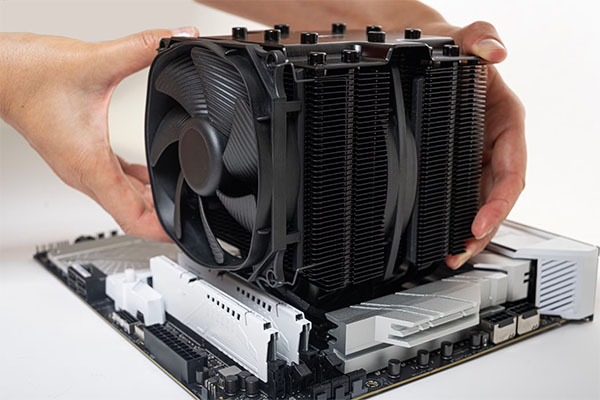
What Are CPU Coolers and Why Do You Need One?
A CPU cooler is a crucial component in any computer build. It helps to regulate the temperature of the CPU by dissipating heat generated during processing. Without a proper cooler, your CPU could overheat, causing it to throttle its performance or, worse, become damaged. But here’s the kicker: choosing the right cooler is just as important as choosing the CPU itself.
CPU coolers come in two primary types: air coolers and liquid coolers. Each type has its advantages, depending on the type of system you’re building and your performance needs. Air coolers are typically more affordable and easier to install, while liquid coolers provide superior cooling efficiency, especially for high-performance builds. But what’s the real story? It comes down to your individual needs.
Why is cooling important for your CPU?
Overheating can cause serious issues with your CPU’s performance, including thermal throttling, where the CPU reduces its speed to avoid damage. This can result in slower processing speeds and lower frame rates for gaming or video editing tasks. Additionally, prolonged overheating can shorten the lifespan of your CPU. Ensuring that your CPU stays cool is essential for maintaining consistent performance and protecting your hardware investment.
How CPU cooling affects performance and longevity
Cooling not only keeps your system running at optimal speeds but also prolongs the life of your CPU. High temperatures accelerate the wear and tear on internal components, which can lead to failures over time. By choosing a quality cooler, you ensure that your CPU performs efficiently for longer periods, saving you money on repairs and replacements.
| Cooling Type | Ventajas | Desventajas |
|---|---|---|
| Enfriadores de aire | Cost-effective, easy to install | Less efficient for high-end builds |
| Refrigeradores líquidos | Excellent performance, ideal for overclocking | More expensive, harder to install |
How Do CPU Coolers Work?
At its core, a CPU cooler is designed to transfer heat away from the CPU. Ready for the good part? There are several methods of doing this, but all CPU coolers follow the basic principle of heat dissipation.
The science behind CPU cooling
CPUs generate heat through electrical resistance as they perform calculations. A cooler is used to absorb this heat and transfer it to the surrounding environment, typically through a fan or radiator. This prevents the CPU from overheating and ensures that it remains stable under heavy workloads.
Types of cooling methods: air vs liquid
Air cooling uses a heat sink attached to the CPU, which disperses heat through a series of fins. Fans are attached to the heat sink to increase airflow and help dissipate the heat further. On the other hand, liquid cooling uses a liquid coolant that flows through tubes and a radiator to absorb heat and release it outside the case. Liquid cooling is more efficient but also more expensive and complicated to install.
Heat dissipation and thermal paste
Thermal paste plays a critical role in the cooling process by filling the microscopic gaps between the CPU and the cooler’s contact surface. This improves heat transfer efficiency and helps the cooler perform better.
| Método de enfriamiento | Performance | Ease of Installation | Costo |
|---|---|---|---|
| Refrigeración por aire | Moderado | Fácil | Bajo |
| Refrigeración líquida | Alto | Moderate to Difficult | Alto |
What Are the Different Types of CPU Coolers?
There are two main types of CPU coolers: air coolers and liquid coolers. Each type offers different benefits depending on your system’s needs. But what’s the real story here? Let’s dive into the details.
Enfriadores de aire
Air coolers are the most common type. They consist of a heat sink and one or more fans that help dissipate heat. They are usually more affordable than liquid coolers and are easier to install. They work well for most builds, especially those with lower performance requirements. The best part? They don’t require maintenance or refilling, making them a reliable choice for users who want hassle-free cooling.
Refrigeradores líquidos
Liquid coolers offer superior performance, especially in high-performance systems or when overclocking. They are generally more expensive than air coolers, but they provide better cooling efficiency. Liquid coolers consist of a pump, tubing, and a radiator that circulates coolant to absorb heat. The advantage of liquid cooling is that it provides more cooling power in smaller spaces, making them ideal for overclocked CPUs or systems in need of extra cooling.
Hybrid coolers
Hybrid coolers combine the best of both worlds by offering air and liquid cooling. These coolers use liquid to cool the CPU and air to cool the radiator. They provide a balance between performance and cost, making them a good option for gamers or those who do light overclocking.
| Tipo de enfriador | Mejor para | Costo | Ease of Maintenance |
|---|---|---|---|
| Enfriadores de aire | General use, budget builds | Bajo | Bajo |
| Refrigeradores líquidos | High-performance, overclocking | Alto | Moderado |
| Hybrid Coolers | Balanced performance and cost | Moderado | Moderado |
What Should You Consider When Choosing a CPU Cooler?
When selecting a CPU cooler, there are several factors to consider. But here’s the kicker: it’s not just about cooling performance. There are several other aspects to keep in mind to ensure that the cooler fits your needs.
Compatibility with your CPU and motherboard
The cooler you choose must be compatible with your CPU and motherboard. For example, certain coolers are designed specifically for Intel or AMD sockets, so check compatibility before purchasing.
Size and fit in your case
Ensure that the cooler will fit in your case. Some air coolers are quite large, which can limit the space available for other components. Liquid coolers are often more compact but require space for the radiator and tubing.
Noise levels and fan speed
Consider how much noise the cooler will generate. Some coolers, especially air coolers, can be quite loud under load. Liquid coolers tend to be quieter but can still produce noise depending on the pump and fans.
Performance and cooling capacity
Make sure the cooler is powerful enough to handle your CPU’s thermal output, especially if you’re overclocking. If you have a high-performance CPU, you’ll need a cooler that can keep up with the additional heat generated.
| Factor | Enfriadores de aire | Refrigeradores líquidos |
|---|---|---|
| Compatibility | Socket-specific | Universal, with limitations |
| Size | Larger, more space needed | Compact, but radiator space required |
| Noise | Can be noisy at full load | Generally quieter, depending on the pump |
| Cooling Capacity | Moderado | Alto |
Are Air CPU Coolers Better for AMD or Intel?
Air CPU coolers are widely used and work well with both AMD and Intel CPUs. However, there are some differences when it comes to choosing the right cooler for your specific processor. But wait, there’s more. Let’s take a closer look.
Pros and cons of air coolers for AMD
AMD processors are known for generating more heat, particularly in their high-performance models like the Ryzen series. Air coolers are effective for these chips but might require larger heat sinks for better heat dissipation. Still, for most builds, they offer adequate cooling at a lower cost.
Pros and cons of air coolers for Intel
Intel CPUs typically produce less heat than AMD chips, especially in their lower-end models. As a result, air coolers tend to perform well with Intel CPUs. However, higher-end Intel processors, such as the i9 series, may benefit from a larger cooler or liquid cooling to handle the extra heat generated by overclocking.
Which air cooler suits AMD vs Intel?
For AMD, consider air coolers like the Noctua NH-D15 or the Cooler Master Hyper 212. For Intel, mid-range air coolers like the Corsair A500 or the be quiet! Dark Rock 4 are often sufficient.
| Modelo de enfriador | Mejor para | Compatibility | Gama de precios |
|---|---|---|---|
| Noctua NH-D15 | High-performance | AMD, Intel | Alto |
| Cooler Master Hyper 212 | Budget builds | AMD, Intel | Bajo |
| Corsair A500 | Mid-range systems | Intel | Moderado |
Are Liquid CPU Coolers Better for AMD or Intel?
Liquid coolers are becoming more popular for both AMD and Intel CPUs due to their superior cooling capacity. But here’s the twist: liquid cooling has different advantages depending on the type of processor you use.
Benefits of liquid cooling for AMD
AMD processors, especially the Ryzen 7 and Ryzen 9 series, are often overclocked to unlock more performance. Liquid coolers are ideal for this purpose as they provide efficient cooling and allow for higher clock speeds without thermal throttling.
Benefits of liquid cooling for Intel
Intel CPUs, particularly the i7 and i9 series, also benefit from liquid cooling. Overclocking Intel CPUs generates a significant amount of heat, which liquid coolers can effectively manage. Liquid cooling helps Intel processors reach their full potential by keeping temperatures low during intense workloads.
Which liquid cooler performs best for AMD vs Intel?
For AMD, the Corsair iCUE H100i Elite Capellix is an excellent choice. For Intel, the NZXT Kraken X73 offers top-tier performance, especially for overclocked systems.
| Modelo de enfriador | Mejor para | Compatibility | Gama de precios |
|---|---|---|---|
| Corsair iCUE H100i Elite | Overclocked AMD | AMD | Alto |
| NZXT Kraken X73 | Overclocked Intel | Intel | Alto |
How to Install an Air Cooler for AMD and Intel CPUs?
Installing an air cooler is relatively straightforward but requires careful attention to detail. Here’s where it gets interesting—though the process is similar for both AMD and Intel CPUs, there are some key differences.
Step-by-step guide for AMD installation
- Prepare your workspace and gather necessary tools.
- Apply thermal paste to the CPU.
- Attach the mounting bracket to the cooler.
- Position the cooler over the CPU and secure it with screws.
- Connect the fan to the motherboard.
Step-by-step guide for Intel installation
- Clean the CPU surface with alcohol wipes.
- Apply thermal paste.
- Secure the mounting bracket to the cooler.
- Align the cooler with the CPU and secure it in place.
- Attach the fan and connect it to the motherboard.
Common mistakes to avoid
- Don’t apply too much thermal paste.
- Make sure the cooler is securely fastened to avoid movement.
| Paso | Air Cooler Installation (AMD) | Air Cooler Installation (Intel) |
|---|---|---|
| 1 | Prepare tools and workspace | Clean CPU surface |
| 2 | Aplicar pasta térmica | Aplicar pasta térmica |
| 3 | Attach mounting bracket | Secure mounting bracket |
| 4 | Align and secure cooler | Position and secure cooler |
| 5 | Connect fan to motherboard | Attach fan and connect |

How to Install a Liquid Cooler for AMD and Intel CPUs?
Installing a liquid cooler may seem complex, but the process is manageable if you follow the right steps. The installation for both AMD and Intel systems is quite similar, but some small differences can affect performance.
Installing a liquid cooler on an AMD CPU
- Clean the CPU surface.
- Apply thermal paste.
- Attach the pump unit to the CPU socket.
- Secure the radiator to your case.
- Connect the tubing and fans.
Installing a liquid cooler on an Intel CPU
- Prepare the CPU by cleaning the surface.
- Apply thermal paste.
- Mount the pump unit on the CPU socket.
- Position and secure the radiator in the case.
- Attach the fans and connect to the motherboard.
Best practices for maintaining liquid coolers
- Check for leaks regularly.
- Keep an eye on coolant levels.
- Clean the radiator to maintain airflow.
| Paso | Liquid Cooler Installation (AMD) | Liquid Cooler Installation (Intel) |
|---|---|---|
| 1 | Clean CPU surface | Clean CPU surface |
| 2 | Aplicar pasta térmica | Aplicar pasta térmica |
| 3 | Attach pump unit | Mount pump unit |
| 4 | Secure radiator in case | Position and secure radiator |
| 5 | Connect tubing and fans | Attach fans and connect |
How Do You Know If Your CPU Cooler Is Working Effectively?
Monitoring your CPU cooler’s performance is crucial to ensuring it’s functioning properly. But what’s the real story? Effective cooling is key to keeping your system stable, and here’s how to tell if your cooler is doing its job.
Monitoring CPU temperatures
Keep track of your CPU temperature using software like HWMonitor or Core Temp. A good CPU cooler should keep the temperature below 85°C under heavy load. If temperatures exceed this, it’s time to check the cooler.
Signs your cooler isn’t working properly
If your computer starts to overheat, shut down, or experience thermal throttling, it may indicate a problem with your cooler. In this case, check the fans and pump to ensure they are functioning.
How to check and maintain cooler performance
Regularly clean your cooler’s fans and heat sink to ensure they’re working efficiently. Also, consider reapplying thermal paste if your system shows signs of thermal issues.
| Performance Indicator | Sign of Poor Cooling | Action to Fix |
|---|---|---|
| Temperature | Over 85°C | Clean cooler, check fans |
| Noise | Excessive noise under load | Inspect fan, check pump |
| Stability | Frequent shutdowns or throttling | Vuelva a aplicar pasta térmica |
What Are the Best CPU Coolers for AMD in 2025?
Choosing the right cooler for your AMD processor is essential, especially if you’re planning to overclock or push your system to its limits. So, which coolers should you be looking at?
Top recommended air coolers for AMD
The Noctua NH-D15 is one of the best air coolers available for AMD processors. It offers exceptional cooling power, especially for Ryzen 9 processors. The Cooler Master Hyper 212 is another affordable option for users looking to cool their Ryzen 5 or 7 CPUs.
Best liquid coolers for AMD
If you’re overclocking, the Corsair iCUE H100i Elite Capellix is a fantastic liquid cooler that offers excellent cooling performance for high-end AMD chips. The NZXT Kraken X63 is also highly recommended for AMD users looking for superior cooling efficiency.
Comparison of the top models
Here’s a quick comparison of some of the top-rated coolers for AMD processors in 2025:
| Modelo de enfriador | Mejor para | Rendimiento de refrigeración | Gama de precios |
|---|---|---|---|
| Noctua NH-D15 | High-performance Ryzen | Excelente | Alto |
| Cooler Master Hyper 212 | Budget Ryzen builds | Bien | Bajo |
| Corsair iCUE H100i Elite | Overclocked Ryzen | Excelente | Alto |
What Are the Best CPU Coolers for Intel in 2025?
Intel CPUs also require reliable cooling to perform at their best, especially when overclocking. Let’s dive into the best coolers for Intel processors.
Top recommended air coolers for Intel
The Corsair A500 is an excellent choice for Intel CPUs, offering superior cooling power and ease of installation. The be quiet! Dark Rock Pro 4 is another fantastic option for Intel users who need a quiet and efficient cooler.
Best liquid coolers for Intel
The NZXT Kraken Z73 is one of the best liquid coolers for Intel processors. It offers great performance and features a customizable LCD screen to display system stats. The Corsair iCUE H150i Elite Capellix is also a solid choice for Intel i9 processors.
Comparison of the top models
Here’s a quick comparison of the best coolers for Intel CPUs in 2025:
| Modelo de enfriador | Mejor para | Rendimiento de refrigeración | Gama de precios |
|---|---|---|---|
| Corsair A500 | Mid-range Intel builds | Excelente | Moderado |
| be quiet! Dark Rock Pro 4 | Quiet Intel systems | Alto | Alto |
| NZXT Kraken Z73 | Overclocked Intel i9 | Excelente | Alto |
How Do Custom and AIO (All-in-One) Liquid Coolers Compare?
When it comes to liquid cooling, the debate often arises between custom liquid cooling loops and all-in-one (AIO) solutions. Ready for the good part? Let’s explore the differences to help you decide which is right for your system.
Differences between custom and AIO coolers
Custom liquid cooling systems allow users to create a completely tailored cooling solution. These systems involve individual components like pumps, reservoirs, radiators, and tubing, which can be customized for maximum cooling efficiency. Custom loops are often used by enthusiasts who want ultimate control over their cooling solution. But there’s a catch: they can be expensive, complex, and time-consuming to set up.
On the other hand, AIO coolers are pre-assembled, all-in-one systems that include a pump, radiator, and tubing. AIO coolers are much easier to install and are often more affordable than custom loops. They provide solid cooling performance and are ideal for users who want a more convenient solution. However, AIO coolers typically offer less flexibility compared to custom systems.
Advantages and disadvantages of AIO coolers
AIO coolers are a great choice for users who want reliable performance without the hassle of a custom build. They offer solid cooling capabilities for most CPUs, especially when paired with a powerful radiator. One of the biggest advantages is ease of installation; just mount the cooler, connect the tubes, and you’re good to go. But wait, there’s more—AIO coolers are often quieter than air coolers due to their efficient pump and fan systems. However, they are still prone to potential pump failure, which could lead to system instability.
When to choose a custom loop over AIO
If you’re an enthusiast who wants the best possible cooling performance and don’t mind investing in a more complex system, a custom loop is a good choice. Custom loops allow for more cooling potential, particularly in high-performance systems or when overclocking. Plus, they offer the flexibility to cool multiple components, like your GPU, alongside the CPU.
| Cooling Type | Personalización | Cooling Power | Ease of Installation | Gama de precios |
|---|---|---|---|---|
| AIO Coolers | Bajo | Moderate to High | Fácil | Moderado |
| Custom Loops | Alto | Muy alto | Difficult | Alto |
What Is the Price Range for Quality CPU Coolers?
So, how much are you willing to spend on a quality CPU cooler? It’s a question that many people ask, and the answer varies depending on the cooler type and performance you need. But here’s where it gets interesting: CPU coolers come in a wide price range, so understanding what you’re getting for your money is essential.
Budget vs premium CPU coolers
If you’re building a budget system, air coolers are often your best bet. These coolers typically cost between $30 and $70 and provide solid cooling performance for most processors. For example, the Cooler Master Hyper 212 is one of the most affordable and effective air coolers on the market. It’s a great option for mid-range builds, especially for gamers or casual users who don’t plan to overclock extensively.
On the premium end, liquid coolers like the Corsair iCUE H150i Elite Capellix and NZXT Kraken X73 can cost upwards of $150. These coolers provide superior cooling performance, especially for high-performance builds and overclocking. Liquid coolers often feature RGB lighting and customizable pumps, adding to the overall price.
Price differences between air and liquid coolers
In general, air coolers are less expensive than liquid coolers. High-end air coolers, like the Noctua NH-D15, can cost around $90 to $100, offering excellent performance without breaking the bank. Liquid coolers, however, tend to be more expensive due to the complexity of the components. A high-quality AIO cooler will typically set you back between $100 and $200, depending on the brand and features.
Best value for your money
If you’re looking for the best value for your money, the Cooler Master Hyper 212 or the be quiet! Dark Rock 4 are both fantastic air coolers that deliver solid performance at an affordable price. For those who want a bit more cooling power, the Corsair iCUE H100i Elite is a great option, providing excellent performance without the hefty price tag of higher-end liquid coolers.
| Tipo de enfriador | Gama de precios | Best for | Rendimiento de refrigeración |
|---|---|---|---|
| Enfriadores de aire | $30 – $100 | Budget to mid-range builds | Bien |
| Refrigeradores líquidos | $100 – $200 | High-performance systems | Excelente |
| High-end AIO | $150 – $200 | Overclocked builds | Excelente |

How Can You Improve CPU Cooler Performance?
Here’s the twist—choosing a high-quality CPU cooler is just the beginning. To ensure your cooler is performing at its best, you need to consider factors beyond just the cooler itself. Let’s dive into some tips for improving cooling performance.
Proper case ventilation for better cooling
One of the most overlooked factors when it comes to CPU cooling is case airflow. Proper airflow ensures that cool air is brought into the case and hot air is expelled. Without adequate ventilation, even the best CPU cooler will struggle to maintain low temperatures. To improve airflow, consider adding more intake and exhaust fans to your case. The more air you can circulate through the case, the better your cooler will perform.
Thermal paste application tips
Thermal paste is crucial for ensuring that heat is transferred efficiently from the CPU to the cooler. If too much or too little paste is applied, it can affect cooling performance. When applying thermal paste, remember that a small, pea-sized amount in the center of the CPU is usually sufficient. When the cooler is mounted, it will spread the paste evenly. Avoid applying the paste too thickly, as this can hinder heat transfer.
Upgrading your CPU cooler
If you find that your current cooler isn’t providing enough cooling power, it may be time to upgrade. While budget air coolers are fine for standard builds, overclocked systems or high-performance CPUs often benefit from more powerful liquid coolers. Liquid coolers tend to offer better performance and cooling efficiency, especially when dealing with larger processors.
| Performance Tip | What It Improves | Acción |
|---|---|---|
| Proper airflow | Case temperature management | Add intake and exhaust fans |
| Thermal paste application | Heat transfer efficiency | Apply a small, even layer of paste |
| Upgrading cooler | Cooling capacity | Switch to a liquid cooler for better performance |
What Are the Common Mistakes to Avoid When Choosing and Installing a CPU Cooler?
Choosing and installing the right CPU cooler can be a tricky task. But what’s the real story here? Even small mistakes can lead to major cooling issues or even damage your hardware. Let’s look at some of the most common mistakes to avoid.
Choosing an incompatible cooler
Before purchasing a cooler, it’s essential to check its compatibility with your CPU and motherboard. Not all coolers are designed to work with every socket, so make sure the cooler you choose fits your processor. Using an incompatible cooler can result in improper mounting, poor cooling performance, or even damage to your CPU.
Not considering airflow and case size
Another mistake is failing to account for the space inside your case. If your case is too small, it may not fit larger coolers like the Noctua NH-D15, which could result in poor airflow and inefficient cooling. Always check the cooler’s dimensions and ensure it will fit comfortably within your case. For liquid coolers, ensure there’s enough space for the radiator and tubing.
Over or under tightening screws
When installing your cooler, it’s essential to tighten the screws properly. If the cooler is too loose, it won’t make adequate contact with the CPU, leading to poor heat transfer. On the other hand, over-tightening the screws can damage the motherboard or cooler itself. Always follow the manufacturer’s guidelines and use moderate pressure when securing the cooler.
| Error | Consecuencia | Solución |
|---|---|---|
| Incompatible cooler | Poor performance, potential damage | Check compatibility with CPU and motherboard |
| Ignoring airflow and case size | Inefficient cooling, poor airflow | Ensure the cooler fits your case size and allows airflow |
| Over/under tightening screws | Poor cooling or hardware damage | Follow installation instructions and tighten screws evenly |
Conclusión
In this article, we’ve covered everything you need to know about CPU coolers, from air and liquid cooling to installation tips and common mistakes. The right cooler is essential for ensuring that your CPU runs efficiently and remains protected from overheating.
Whether you’re building a budget-friendly system or pushing your hardware to its limits, there’s a cooler out there for you. By considering factors like compatibility, performance, and ease of installation, you can choose the best cooler for your needs and keep your system running smoothly for years to come.
Preguntas frecuentes
Pregunta 1: ¿Qué es un disipador de CPU?
A CPU cooler is a device that helps dissipate heat from the CPU to maintain optimal operating temperatures.
Pregunta 2: How does liquid cooling work?
Liquid cooling uses a coolant that circulates through tubes and a radiator to absorb and dissipate heat from the CPU.
Pregunta 3: Are air coolers better for AMD or Intel?
Air coolers work well for both AMD and Intel CPUs, but the choice depends on factors like CPU performance and cooler size.
Pregunta 4: Can I install a liquid cooler myself?
Yes, liquid coolers are easy to install, though it requires careful planning and proper installation techniques.
Pregunta 5: What are the best CPU coolers for gaming PCs?
For gaming PCs, high-performance air or liquid coolers with low noise and high thermal dissipation are ideal. Popular choices include the Noctua NH-D15 (air) and Corsair iCUE H150i Elite Capellix (liquid).

