Introduction
AI systems are demanding. They push the limits of computing performance, often running complex algorithms and processing large datasets. To keep these systems running smoothly, one critical component is often overlooked: CPU cooling. In this article, we’ll dive into the best CPU coolers for AI systems, helping you choose the right one to enhance performance, prevent overheating, and ensure stability. But here’s the kicker: choosing the right cooler can make all the difference in performance, especially for AI applications where every second counts. Let’s explore the various cooling options available and how to find the best solution for your system.
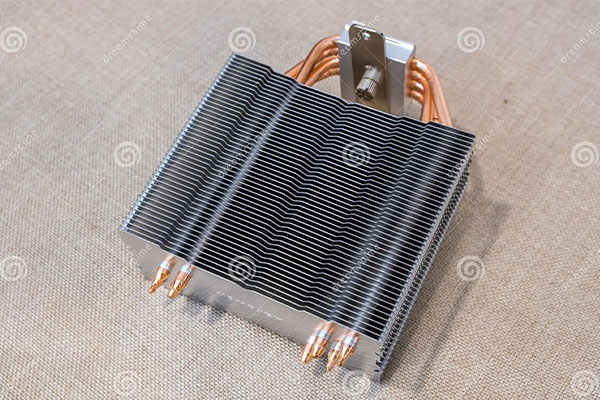
1. What Are CPU Coolers and Why Do They Matter?
CPU coolers are essential components in any computer system, particularly for high-performance machines like those used for AI. These devices dissipate heat produced by the CPU during intensive tasks, maintaining the system’s stability and ensuring it operates within safe temperature ranges. The higher the CPU performance, the more heat it generates. That’s where a good cooler comes into play.
Ready for the good part? The right cooler can enhance performance by preventing thermal throttling, which occurs when the CPU slows down to avoid overheating. But that’s not all – effective cooling also extends the lifespan of your hardware, reducing the need for costly replacements. AI systems rely heavily on processing power, which can cause them to overheat quickly, especially when dealing with large datasets and running complex machine learning algorithms.
When choosing a CPU cooler, consider the two main types: air and liquid coolers. Air coolers use heat pipes and fans to draw heat away from the processor, while liquid coolers circulate coolant through pipes and a radiator to carry away the heat. Liquid coolers are generally more effective at cooling, especially for high-performance systems, but they come with higher costs and installation complexity. Air coolers, on the other hand, are more affordable and easier to install, though they may not offer the same level of performance under extreme loads.
CPU Cooler Comparisons for AI Systems
| Taper | Performance | Coût | Installation Complexity |
|---|---|---|---|
| Air Cooler | Modéré | Affordable | Easy |
| Liquid Cooler | Haut | Expensive | Complex |
2. How Do CPU Coolers Affect AI System Performance?
AI systems, particularly those focused on machine learning and neural network training, demand a lot from the CPU. The cooling solution you choose directly affects how these systems run, especially under heavy loads. Without proper cooling, your CPU can overheat, causing thermal throttling, which in turn slows down performance.
But here’s the kicker: overheating can lead to more than just slower speeds; it can also cause system instability, crashes, and hardware damage over time. That’s why it’s crucial to have a high-quality cooler that can handle the intense workloads AI systems place on your CPU. Effective cooling allows your AI system to run at full capacity without interruption, which is essential for tasks like data processing, training models, and running simulations.
The impact of cooling is particularly significant for AI systems that run 24/7 or perform computationally intensive tasks. During these tasks, the CPU needs to stay cool to perform at its best. For example, if you’re running a deep learning model that processes huge datasets, an efficient CPU cooler ensures that the system won’t throttle performance due to heat buildup.
Cooling Impact on Performance
| Task Type | Cooling Impact | Result |
|---|---|---|
| Machine Learning | Haut | Optimal performance |
| Data Processing | Haut | Stable, efficient |
| Deep Learning | Critical | Prevents throttling |
3. Quels sont les différents types de refroidisseurs de processeur ?
When selecting a CPU cooler for your AI system, you’ll come across two main types: air coolers and liquid coolers. Each has its pros and cons, so it’s important to understand how they work and how they match your specific needs.
So, which one should you choose? Air coolers are often the first option for most users. They consist of a fan and a heatsink. The fan blows air over the heatsink to dissipate the heat away from the CPU. This is a straightforward, reliable solution, but air coolers can sometimes struggle with high-performance CPUs in demanding AI systems. Their effectiveness decreases when the CPU is under heavy load for extended periods, making them less suitable for AI workloads.
On the other hand, liquid coolers are becoming increasingly popular in high-end systems. They work by circulating a liquid coolant through tubes that pass over the CPU and through a radiator. The coolant absorbs the heat and carries it away, where it is then dissipated by the radiator. Liquid coolers are more efficient at cooling CPUs under heavy loads and are often quieter than air coolers. However, they tend to be more expensive and harder to install, requiring additional space inside the system.
Air vs. Liquid Cooler Comparison
| Fonctionnalité | Air Cooler | Liquid Cooler |
|---|---|---|
| Cooling Efficiency | Modéré | Haut |
| Niveau de bruit | Modéré | Low to Moderate |
| Installation | Easy | Complex |
| Coût | Affordable | Expensive |
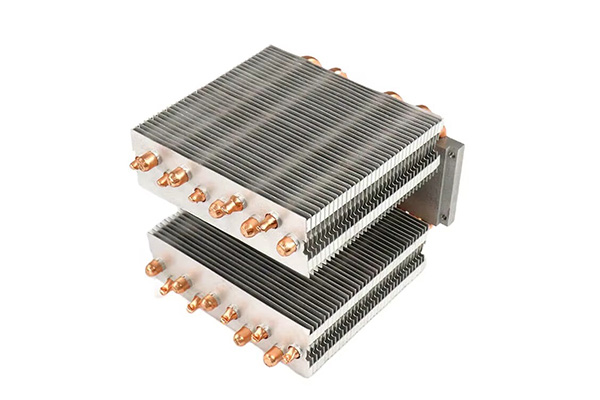
4. What Is the Best CPU Cooler for AI Workstations?
When choosing a CPU cooler for AI systems, you need a solution that can handle the intensive workloads typical in machine learning, deep learning, and data processing. So, what’s the real story?
Liquid coolers are generally the best option for high-performance AI systems. Specifically, closed-loop (AIO) liquid coolers offer a great balance between performance and ease of installation. These coolers come pre-filled with coolant, so there’s no need for complex setup or maintenance. AIO coolers are highly efficient at maintaining low temperatures even under heavy load, making them ideal for AI workstations.
However, if you’re on a budget or working with a less-demanding AI system, a high-quality air cooler may be sufficient. Some advanced air coolers come with multiple fans and larger heatsinks, making them effective at cooling even powerful processors.
In general, the best choice depends on your specific needs. For high-performance AI systems, especially those running 24/7, liquid coolers are the best choice. For smaller AI systems or those on a budget, an air cooler will likely suffice.
Best CPU Coolers for AI Workstations
| Type de refroidisseur | Example Models | Meilleur cas d'utilisation |
|---|---|---|
| Liquid Cooler | Corsair H150i, NZXT Kraken X73 | High-performance AI |
| Air Cooler | Noctua NH-D15, be quiet! Dark Rock | Budget or mid-range AI |
5. How Does Overclocking Affect CPU Cooling Requirements?
Overclocking is a common practice in AI systems when users want to push their CPUs beyond standard speeds for better performance. But here’s the kicker: overclocking generates significantly more heat, which means your cooling solution needs to be up to the task.
Overclocked CPUs typically require more cooling power to prevent overheating. This is especially important for AI systems that are already under heavy loads. When overclocking, the CPU’s power consumption increases, leading to higher temperatures. That’s why it’s crucial to choose a CPU cooler that can handle these higher temperatures without causing instability.
Liquid coolers are generally better suited for overclocking because they can handle the increased heat more effectively than air coolers. However, high-end air coolers with multiple fans and large heatsinks can also manage the extra heat generated by overclocking.
Cooling Requirements for Overclocked CPUs
| Type de refroidisseur | Performance with Overclocking | Cooling Efficiency |
|---|---|---|
| Liquid Cooler | Haut | Excellent |
| Air Cooler | Modéré | Adequate |
6. What Are the Top Brands in CPU Cooling for AI Systems?
When it comes to choosing a CPU cooler for your AI system, brand reputation matters. Some brands are known for their high-quality, reliable coolers, while others offer budget-friendly options that may not perform as well under intense workloads.
Ready for the good part? The leading brands in the CPU cooling market include Corsair, Noctua, and be quiet!. These companies have established themselves as top contenders in both air and liquid cooling solutions, consistently delivering products that excel in terms of performance and reliability.
Corsair, for example, is renowned for its high-performance liquid coolers, which are ideal for AI systems. Noctua is famous for its air coolers, particularly the NH-D15, which is one of the best air coolers available for AI workloads. Be quiet!, as the name suggests, specializes in creating coolers that minimize noise while maintaining high cooling efficiency, which is especially important in environments where noise can be a concern.
Leading Brands in CPU Cooling for AI Systems
| Brand | Popular Products | Strengths |
|---|---|---|
| Corsaire | H150i, Hydro Series | High-performance liquid cooling |
| Noctua | NH-D15, NH-U12S | Silent, effective air cooling |
| Soyez silencieux! | Dark Rock Pro 4, Shadow Rock | Quiet operation, efficient cooling |
7. How Can You Maximize the Efficiency of Your CPU Cooler?
Once you’ve selected the right CPU cooler for your AI system, it’s time to make sure you’re using it to its full potential. This is where things get interesting! Even the best coolers can underperform if they’re not properly installed or maintained.
Proper installation is key. Ensure that your cooler is securely mounted on the CPU and that thermal paste is applied evenly. An improper installation can reduce cooling efficiency and lead to overheating.
Regular maintenance is also crucial. Dust buildup can significantly reduce the effectiveness of your cooler, so make sure to clean it regularly. Air coolers may require occasional cleaning of their fan blades, while liquid coolers should be checked for leaks or blockages in the tubes.
Maximizing Cooler Efficiency
| Maintenance Task | Frequency | Impact on Performance |
|---|---|---|
| Clean cooler fans | Every 6 months | Haut |
| Check for leaks | Annually | Critical |
| Réappliquer la pâte thermique | Every 1-2 years | Modéré |
8. What Is the Ideal Temperature Range for AI Systems?
For AI systems, temperature control is critical. CPUs perform best when they stay within a specific temperature range, typically between 45-75°C. Exceeding these temperatures can result in thermal throttling or system instability.
So, what’s the real story? To ensure that your system runs optimally, keep your CPU within this ideal range, especially when running resource-heavy AI tasks. Overheating can lead to system crashes and significantly reduce the lifespan of your hardware.
Monitoring your system’s temperature is crucial. Many AI systems come with built-in software that tracks CPU temperatures in real-time. If you notice that the temperature starts to rise above the safe range, it might be time to upgrade your cooling system.
Ideal Temperature Range for AI Systems
| Temperature Range | Recommended Performance | Risk of Overheating |
|---|---|---|
| 45-75°C | Optimal performance | Faible |
| 75-85°C | Moderate performance | Medium |
| 85°C+ | Thermal throttling | Haut |
Conclusion
In conclusion, the importance of a good CPU cooler for AI systems cannot be overstated. Whether you’re running basic tasks or pushing your system to its limits with complex machine learning models, keeping your CPU cool ensures optimal performance, system stability, and hardware longevity. By selecting the right cooler, maintaining it properly, and monitoring temperatures, you can ensure that your AI system continues to perform at its best.

9. How Do You Install a CPU Cooler in an AI System?
Installing a CPU cooler in an AI system is crucial to ensure proper cooling and system stability. The process might seem daunting, but once you understand the steps involved, it becomes relatively straightforward. Here’s how you can install your CPU cooler correctly.
Ready for the good part? Before starting, make sure to power down the system and disconnect all cables. Begin by cleaning the CPU surface with a lint-free cloth to remove any dust, old thermal paste, or debris. Then, apply a thin layer of thermal paste to the center of the CPU. Be careful not to use too much, as this can impair cooling performance. Next, mount the cooler on the CPU socket and secure it according to the cooler’s instructions. If you’re using a liquid cooler, carefully connect the tubes and radiator.
For air coolers, ensure that the fan is aligned to ensure airflow is directed efficiently. Once everything is in place, double-check the cooler’s position and make sure it’s secure. Finally, reconnect the power cables, boot up your system, and monitor the temperatures to ensure the cooler is working effectively. If your temperatures remain stable, you’ve done it right.
Installation Checklist for CPU Coolers
| Étape | Action |
|---|---|
| Clean CPU surface | Remove dust and old thermal paste |
| Appliquer la pâte thermique | Use a thin, even layer |
| Mount the cooler | Secure it properly on the CPU socket |
| Attach radiator (for liquid coolers) | Ensure proper tube connection |
| Check alignment and airflow | Make sure the fan is positioned for efficient airflow |
10. What Are Common Mistakes to Avoid When Choosing a CPU Cooler?
Choosing the right CPU cooler for your AI system can be challenging, and it’s easy to make mistakes. But here’s the kicker: one poor decision could lead to overheating, lower performance, or even system failure. Let’s walk through some of the most common mistakes people make when selecting a CPU cooler.
First off, don’t forget to check compatibility. One of the biggest mistakes is purchasing a cooler that doesn’t fit your CPU socket or case. Make sure your cooler is compatible with both your processor and your chassis. Another mistake is choosing a cooler that doesn’t have the right cooling capacity. For AI systems, which generate a lot of heat, you need a cooler with a sufficient TDP rating to handle the extra load.
What’s the real story? Ignoring noise levels can also be a mistake. AI systems often run for long hours, so a cooler that operates silently is an essential feature, especially if your workspace is noise-sensitive. Lastly, avoid opting for cheaper, lower-quality coolers if you’re running a high-performance AI system. They might be affordable, but they can lead to long-term issues with cooling efficiency and system stability.
CPU Cooler Selection Mistakes
| Erreur | Impact | Solution |
|---|---|---|
| Choosing incompatible coolers | Poor performance, hardware damage | Ensure compatibility with CPU socket and case |
| Selecting an underpowered cooler | Overheating, thermal throttling | Choose a cooler with an appropriate TDP rating |
| Ignoring noise levels | Discomfort in work environments | Opt for quieter models with efficient fans |
| Choosing low-quality coolers | Poor cooling efficiency, system instability | Invest in reliable brands with proven performance |
11. How Do You Troubleshoot CPU Cooling Issues in AI Systems?
Cooling issues in AI systems can result in overheating, system instability, and poor performance. So, what’s the real story? You need to be able to troubleshoot cooling problems to ensure your system continues to operate smoothly. Here are some steps to help you identify and fix common cooling problems.
Start by checking the CPU temperature. If the system is running hotter than expected, it could be due to poor airflow, a failing fan, or insufficient thermal paste. Next, examine the cooler itself. If it’s an air cooler, ensure that the fan is spinning properly and the heatsink is not clogged with dust. For liquid coolers, check the tubing for leaks or blockages and verify that the pump is functioning.
If the CPU cooler appears to be working, but the temperature is still high, it might be due to improper installation. Double-check the cooler’s seating and thermal paste application. Additionally, ensure that your case has good airflow, as restricted airflow can trap heat inside and reduce cooling efficiency.
Troubleshooting Checklist for CPU Cooling
| Étape | Action |
|---|---|
| Check CPU temperature | Use monitoring software to assess if temperatures are higher than usual |
| Inspect the cooler | Ensure the fan is spinning and not clogged with dust |
| Check liquid cooler pump | Confirm the pump is working and coolant is circulating |
| Verify cooler installation | Ensure it is properly seated and thermal paste is applied correctly |
| Ensure good case airflow | Add additional case fans or adjust fan positions if needed |
12. How Long Should a CPU Cooler Last?
CPU coolers are built to last, but like any piece of hardware, their performance will degrade over time. So, how long should you expect your cooler to last? Well, here’s the kicker: the lifespan of a CPU cooler depends on several factors, including the type of cooler, the conditions it operates under, and the quality of the components.
Air coolers generally last longer than liquid coolers, as they have fewer moving parts. On average, air coolers can last anywhere from 5 to 10 years with proper maintenance. Liquid coolers, on the other hand, tend to last 3 to 6 years before the pump or tubing starts to fail. One of the biggest factors in cooler longevity is maintenance. Regular cleaning, monitoring, and ensuring that the cooler is operating correctly can extend its life significantly.
What’s the real story? If you notice that your cooler isn’t performing as well as it used to, or if your system starts overheating despite having a cooler installed, it might be time for a replacement. Be proactive about replacing your cooler before it fails completely to avoid system downtime.
CPU Cooler Lifespan
| Type de refroidisseur | Average Lifespan | Maintenance Requirements |
|---|---|---|
| Air Cooler | 5-10 years | Low, regular cleaning |
| Liquid Cooler | 3-6 years | Medium, check for leaks and pump failure |
13. What Are the Future Trends in CPU Cooling for AI?
As AI technology continues to advance, so too does the need for more efficient and innovative cooling solutions. Ready for the good part? The future of CPU cooling is evolving quickly, with new technologies and materials making their way into the market. From advanced materials to AI-driven cooling solutions, the cooling landscape is set for some exciting developments.
One trend to watch is the rise of AI-assisted cooling systems. These systems use sensors and machine learning algorithms to dynamically adjust cooling based on CPU workload and temperature, providing more efficient cooling. Additionally, the use of graphene and other advanced materials in cooling solutions promises to offer even better thermal conductivity and durability.
Another trend is the development of fully integrated liquid cooling systems that require less maintenance. These systems are expected to become more common in high-end AI workstations, offering higher performance with minimal effort.
Future Trends in CPU Cooling
| Trend | Expected Impact | Example Technology |
|---|---|---|
| AI-assisted cooling systems | Dynamic adjustment for efficiency | Smart cooling systems |
| Advanced materials in cooling | Better thermal conductivity | Graphene-based coolers |
| Integrated liquid cooling | Minimal maintenance, high performance | Pre-filled AIO systems |
14. What Are the Environmental Impacts of CPU Coolers?
As the world becomes more eco-conscious, it’s important to consider the environmental impact of the hardware we use. CPU coolers are no exception. Air coolers generally have a lower environmental impact because they don’t require the use of refrigerants or other harmful chemicals. They also don’t consume as much energy as liquid coolers, making them a greener choice overall.
But here’s the kicker: liquid coolers, while more efficient, can be less eco-friendly due to the materials used in manufacturing and disposal. Many liquid coolers use coolant that contains chemicals that can be harmful to the environment if not disposed of properly. Additionally, the production of liquid coolers often requires more energy and materials than air coolers, making them less sustainable in the long run.
What’s the real story? When selecting a cooler, consider the environmental impact and make informed decisions. Opt for coolers that are built with sustainability in mind and choose manufacturers who prioritize eco-friendly practices.
Environmental Impact of Coolers
| Type de refroidisseur | Environmental Impact | Sustainability Efforts |
|---|---|---|
| Air Cooler | Low impact | Use of recyclable materials |
| Liquid Cooler | Higher impact | Energy-intensive production |
15. How Can You Optimize Your Cooling Setup for Maximum Efficiency?
Maximizing the efficiency of your Refroidisseur de processeur isn’t just about selecting the right product – it’s also about optimizing your entire cooling setup. So, what’s the real story? Optimizing airflow within your system, ensuring that your cooler is installed correctly, and maintaining your cooler regularly can have a huge impact on performance.
First, focus on airflow. Make sure your case has good ventilation, with fans positioned to create a smooth flow of air. Avoid clutter inside the case, as this can block airflow and lead to higher temperatures. Second, ensure that your cooler is installed properly, with even thermal paste application and a secure fit. Lastly, monitor your system’s temperatures and adjust fan speeds or add additional cooling components if necessary.
Optimizing Your Cooling Setup
| Étape | Action |
|---|---|
| Improve airflow | Add case fans, organize cables |
| Ensure proper cooler installation | Apply thermal paste evenly |
| Monitor and adjust | Use software to track temperatures and adjust fans |
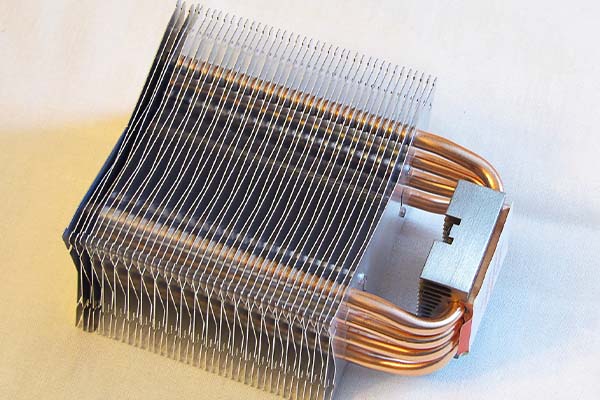
Section FAQ
Q1: What is a CPU cooler?
A CPU cooler is a device used to dissipate heat from the central processing unit (CPU) of a computer to prevent it from overheating and ensure stable performance.
Q2: How does a liquid CPU cooler work?
A liquid CPU cooler works by circulating a liquid coolant through tubes that pass over the CPU and through a radiator, absorbing heat from the processor and dissipating it.
Q3: Which type of CPU cooler is best for AI systems?
For AI systems, liquid coolers are generally better as they offer superior cooling efficiency under heavy loads compared to air coolers.
Q4: Can a CPU cooler affect the performance of my AI system?
Yes, an effective CPU cooler can prevent thermal throttling, which helps your AI system maintain peak performance without overheating.
Q5: How often should I clean or replace my CPU cooler?
Cleaning your cooler every 6 to 12 months is recommended. You should replace it if you notice a decrease in cooling efficiency or significant noise.

