Introduction
Dans cet article, nous allons explorer les meilleurs refroidisseurs de processeur for AI computing and server cooling. The role of cooling in high-performance computing environments cannot be overstated. Without proper cooling, CPUs in AI applications or servers can overheat, leading to throttled performance, crashes, and potentially shortened lifespan of critical components. This article will guide you through the best cooling solutions for these demanding workloads, from air coolers to liquid cooling, and discuss how to choose the right one for your needs.

1. Why is CPU Cooling Important for AI Computing and Servers?
In the world of AI computing and server environments, heat is an inevitable byproduct of processing power. As AI algorithms demand more processing power and data handling, the CPUs generate more heat. But here’s the kicker: if this heat isn’t efficiently dissipated, it can result in thermal throttling, where the CPU slows down to prevent damage. This dramatically reduces performance, which is the last thing you want for your cutting-edge technology.
For servers, the heat generated by multiple processors, memory modules, and storage devices can lead to server failures or crashes. Proper cooling is crucial not only for ensuring continuous operation but also for maintaining optimal performance. As AI computing becomes more integrated into industries like healthcare, finance, and autonomous vehicles, ensuring that your server infrastructure is cooling-efficient is more important than ever. Without proper cooling, the hardware’s performance can degrade, and the efficiency of AI models can significantly drop.
Now, let’s explore the different methods available to keep CPUs cool in AI and server environments. These methods are designed to address the high demands of AI computing workloads, and they come in various forms. From air-based solutions to the advanced liquid cooling systems, the options are numerous. You might be wondering: How do you choose the best solution for your setup?
| Cooling Type | Efficacité | Coût | Idéal pour |
|---|---|---|---|
| Air Cooling | Modéré | Faible | Entry-level servers, light workloads |
| Liquid Cooling | Haut | Haut | High-performance AI workloads, data centers |
| Hybrid Cooling | Très élevé | Medium-High | Mixed workloads, high-efficiency setups |
2. Quels sont les différents types de refroidisseurs de processeur ?
When it comes to CPU coolers, there are a few types you need to know about: air coolers, liquid coolers, and hybrid coolers. But wait, there’s more! Each type has its advantages and can be used depending on the specific needs of your setup.
Refroidisseurs d'air are the most common and affordable CPU cooling solutions. They typically consist of a heatsink and one or more fans that circulate air over the processor to dissipate heat. Air cooling is often enough for most general-purpose computing tasks, but when you start pushing your hardware with AI workloads, the cooling efficiency becomes critical.
Refroidisseurs de liquide, on the other hand, are more effective for high-performance setups like AI and server systems. Liquid cooling systems use coolant to absorb heat from the CPU and transfer it to a radiator, where the heat is expelled into the air. Liquid cooling is more efficient at maintaining low temperatures under heavy load, making it ideal for AI computing tasks that require sustained processing power.
Hybrid Coolers combine both air and liquid cooling methods. These systems often use a liquid loop for the CPU and air cooling for other components, offering a balance between performance and cost. Hybrid coolers are suitable for mid-to-high-end workloads and are popular in custom PC builds and data center environments.
Choosing the right cooler depends on factors such as your server’s power, the size of your workload, and your budget. So, what’s the real story? Here’s how to make the best choice for your setup.
| Type de refroidisseur | Heat Dissipation | Niveau de bruit | Ease of Installation |
|---|---|---|---|
| Refroidisseurs d'air | Modéré | Faible | Easy |
| Refroidisseurs de liquide | Haut | Medium | Medium |
| Hybrid Coolers | Haut | Faible | Haut |
3. How Do Heatsinks Contribute to CPU Cooling?
If you’ve ever looked at a CPU cooler, you’ve probably noticed the metal fins or blocks attached to the cooler. These are heatsinks, and they play a pivotal role in keeping your CPU cool. You might be wondering, how do heatsinks actually help? Well, the primary purpose of a heatsink is to increase the surface area in contact with the surrounding air, allowing heat to dissipate more efficiently.
Heatsinks work by conducting heat away from the CPU and into the metal fins. These fins are then cooled by airflow, either generated by fans or natural convection. The better the heatsink, the more heat it can move away from the processor, reducing the risk of overheating. While air cooling systems rely heavily on heatsinks, liquid cooling systems also use them in combination with the radiator.
But here’s the kicker: not all heatsinks are created equal. The material and design of the heatsink significantly affect its efficiency. Copper heatsinks, for example, are known for their excellent thermal conductivity, while aluminum is lighter but less efficient at dissipating heat. In AI and server applications, high-performance heatsinks made from copper or other advanced materials are essential for preventing thermal throttling and ensuring that the CPUs can handle intense workloads without overheating.
| Matériel | Thermal Conductivity | Weight | Coût |
|---|---|---|---|
| Cuivre | Haut | Heavy | Haut |
| Aluminium | Modéré | Light | Faible |
| Céramique | Faible | Medium | Medium |
4. What Role Do Fans Play in Cooling Systems?
Fans are a critical component of any cooling system, as they help move heat away from the processor and prevent overheating. But here’s the important part: it’s not just about having a fan, it’s about how you use it. Fans in a CPU cooling system are usually placed on top of heatsinks or radiators to push or pull air through the cooling fins. This increases the airflow, which in turn speeds up the heat dissipation process.
Fans come in various sizes and configurations. The most common sizes are 80mm, 120mm, and 140mm, with larger fans being quieter and more efficient at cooling. When building your cooling system, consider how many fans you need and where to place them for optimal airflow.
But here’s where it gets interesting: airflow isn’t just about the fans—it’s about how well the system is designed. For maximum efficiency, you need to ensure that air can flow freely through your system. This means strategically placing intake and exhaust fans to create a smooth airflow path. In AI and server systems, the quality and configuration of fans can mean the difference between consistent performance and system failures.
| Fan Size | Airflow (CFM) | Noise Level (dBA) | Best Use |
|---|---|---|---|
| 80mm | 30-40 | 25-30 | Small setups |
| 120mm | 50-70 | 20-25 | Medium setups |
| 140mm | 70-100 | 15-20 | Large systems |
5. How Does Airflow Affect CPU Cooling?
Airflow is one of the most important factors in maintaining an efficient cooling system. Without sufficient airflow, the heat generated by the CPU and other components can get trapped, leading to higher temperatures and system instability. But wait, there’s more! Airflow doesn’t just depend on the fans; it’s also about the design of the case, the placement of components, and the layout of the cooling system.
Optimizing airflow is particularly critical in server rooms and AI computing setups where multiple systems generate heat. Poor airflow can cause hot spots in the system, where heat accumulates and the cooling system struggles to dissipate it. The result? Overheating and potential hardware damage.
In AI computing environments, the importance of airflow becomes even more pronounced. These systems often require long periods of heavy processing, making efficient airflow absolutely essential for keeping temperatures in check. When designing your system, think about the air intake and exhaust placement and how they interact. Good airflow ensures that heat is quickly removed, allowing your CPU to operate at full capacity without throttling or overheating.
| Airflow Configuration | Cooling Efficiency | System Size | Typical Use |
|---|---|---|---|
| Positive Pressure | Haut | Large systems | Data centers |
| Negative Pressure | Modéré | Small to medium | PC builds |
| Neutral Pressure | Faible | All sizes | General use |
6. What Are the Key Considerations When Choosing a CPU Cooler?
When selecting a CPU cooler, there are several factors to keep in mind. Let’s break it down: first, you need to consider the size of your CPU and its heat output. Larger CPUs, such as those used in AI workloads, generate more heat, so you’ll need a more powerful cooler to manage that heat effectively.
Next, think about the noise level of the cooling system. If your AI or server setup is operating in an office or quiet environment, noise levels will be an important consideration. Liquid coolers tend to operate quieter than air coolers, making them ideal for noise-sensitive environments. However, they tend to be more expensive.
Finally, the cost is a crucial factor. While liquid coolers provide superior cooling, they are also more expensive. Air coolers are more affordable, but they may not offer the same level of cooling performance needed for high-end AI or server systems. Assessing your budget and requirements will help determine which cooling solution fits best.
| Facteur | Refroidisseurs d'air | Refroidisseurs de liquide | Hybrid Coolers |
|---|---|---|---|
| Coût | Faible | Haut | Medium |
| Cooling Efficiency | Modéré | Haut | Haut |
| Niveau de bruit | Modéré | Faible | Medium |
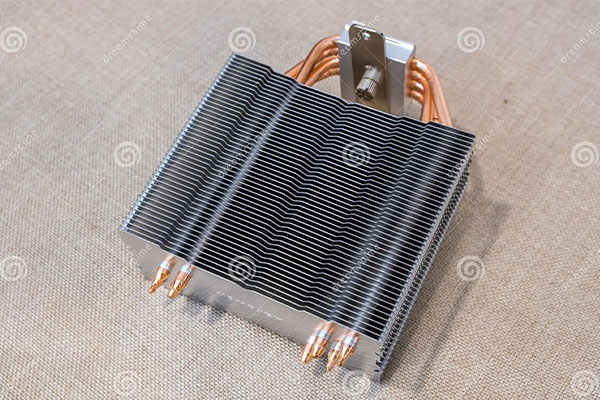
7. How Do Liquid Coolers Work for AI and Server Applications?
Liquid coolers are considered one of the best solutions for high-performance CPUs, particularly in AI computing and server environments. Here’s the real story: liquid cooling systems use a closed-loop circuit that circulates coolant around the CPU to absorb the heat. The heated liquid is then transported to a radiator, where fans dissipate the heat into the air. The cooled liquid is then pumped back to the CPU, maintaining a consistent and efficient temperature.
Liquid cooling systems are ideal for AI workloads because they can handle the constant, high heat output from CPUs running intensive calculations. These coolers are also more efficient than air-based systems at dissipating heat in confined spaces, making them perfect for high-density setups in server rooms. Moreover, liquid coolers tend to operate quietly, which is another advantage in environments where noise levels are a concern.
But here’s the kicker: liquid cooling systems aren’t without their challenges. They are typically more expensive than air coolers, and installation can be more complex. However, for high-demand applications like AI, the performance benefits outweigh these drawbacks. For example, top-tier liquid cooling solutions can keep your system running smoothly even under the heaviest loads, which is why they’re a top choice for both AI researchers and enterprise-level servers.
| Liquid Cooling System | Performances de refroidissement | Coût | Maintenance |
|---|---|---|---|
| Closed-loop liquid cooler | Haut | Haut | Faible |
| Custom liquid loop | Très élevé | Très élevé | Haut |
| All-in-one liquid cooler | Modéré | Modéré | Modéré |
8. How Can Cooling Efficiency Be Measured?
So, how do you determine if your cooling system is performing at its best? The effectiveness of a cooling solution is typically measured by how well it maintains CPU temperature under different levels of load. But here’s where it gets interesting: the measurement of cooling efficiency goes beyond just monitoring temperatures. You also need to look at things like the thermal dissipation rate, fan speed, and airflow distribution.
One common method for assessing cooling efficiency is to monitor the CPU temperature during heavy processing tasks. For AI computing, this might involve running complex algorithms or training large models that require significant processing power. If the CPU temperature rises too high during these tasks, it indicates that the cooling system is not performing well.
Another tool used to measure cooling efficiency is benchmarking software, which runs stress tests to push the CPU to its limits. The results of these tests give you an idea of how well your cooling system can handle sustained workloads. These benchmarks can be used to compare different types of coolers and determine which one works best for your needs.
| Test Type | What It Measures | But | Example Software |
|---|---|---|---|
| Stress Test | CPU performance under load | Simulate real-world workloads | Prime95, AIDA64 |
| Temperature Monitoring | CPU temperature under load | Ensure cooling efficiency | HWMonitor, Core Temp |
| Benchmarking | Overall system stability | Test system stability under pressure | Cinebench, 3DMark |
9. How Does Overclocking Affect CPU Cooling Needs?
When you overclock a CPU, you’re pushing it beyond its base specifications to achieve higher performance. But what’s the real story? Overclocking increases the heat generated by the CPU, meaning that the need for effective cooling becomes even more critical. Without proper cooling, an overclocked CPU can quickly overheat, leading to system crashes, instability, or even permanent damage to the hardware.
In AI computing setups, overclocking is often used to accelerate performance, particularly when running data-intensive models. For example, overclocking can speed up neural network training times, providing a noticeable performance boost. However, it also requires more advanced cooling solutions to prevent thermal throttling.
This is where the choice of cooling system becomes crucial. While air coolers may be sufficient for standard computing tasks, overclocking demands more robust cooling solutions like liquid or hybrid coolers. These systems can handle the extra heat output while maintaining stable performance. It’s not just about speed; it’s about maintaining stability and longevity, especially when dealing with large AI workloads.
| Cooling System | Overclocking Efficiency | Niveau de bruit | Coût |
|---|---|---|---|
| Air Cooling | Faible | Haut | Faible |
| Liquid Cooling | Haut | Faible | Haut |
| Hybrid Cooling | Très élevé | Medium | Medium |
10. What Are the Most Effective Server Cooling Solutions?
Server rooms are the backbone of enterprise IT infrastructure, and maintaining optimal temperatures is crucial to ensure continuous uptime. But here’s the kicker: in a server environment, cooling is a multifaceted problem. It’s not just about keeping CPUs cool—it’s about managing the temperature of the entire system, including memory modules, storage devices, and network equipment.
Air Cooling is often the first line of defense in server cooling. It’s cost-effective and relatively simple to implement. However, in large server farms or high-performance environments like AI research labs, liquid cooling becomes necessary. Liquid cooling systems can efficiently remove heat from the densely packed components in a server rack, reducing the overall temperature and improving system performance.
For high-density server rooms, in-row cooling ou rack-mounted cooling systems can be implemented. These systems are designed to provide targeted cooling directly to the heat-producing components, ensuring that hot spots are minimized. They also help save space compared to traditional room air conditioning units, making them an ideal choice for space-constrained environments.
| Cooling Type | Efficacité | Space Requirements | Best Use |
|---|---|---|---|
| Air Cooling | Modéré | Haut | Small to medium server rooms |
| Liquid Cooling | Haut | Faible | High-density server environments |
| In-row Cooling | Très élevé | Faible | Large data centers |
11. What Are the Benefits of Custom Cooling Systems for AI Workloads?
When it comes to AI computing, custom cooling systems are becoming increasingly popular. So, what’s the real story? AI workloads can generate a lot of heat, especially when processing large datasets or running complex machine learning algorithms. As a result, a one-size-fits-all cooling solution may not be sufficient to maintain optimal performance.
Custom cooling systems are tailored to meet the specific needs of the hardware and workload. For example, some AI researchers opt for custom liquid cooling loops that are designed to cool not just the CPU but also the GPU and other critical components. These systems can be optimized for maximum heat dissipation, ensuring that the CPU and other hardware maintain peak performance during long processing times.
Another benefit of custom cooling is the flexibility it provides. With a custom solution, you can choose the most efficient cooling components for your system, whether that’s high-performance fans, custom-designed heatsinks, or liquid cooling systems. Custom cooling also allows you to balance cooling efficiency with noise levels, which is essential in environments where low noise is a priority.
| Custom Cooling | Performances de refroidissement | Niveau de bruit | Coût |
|---|---|---|---|
| Custom Liquid Loop | Très élevé | Faible | Très élevé |
| Custom Air Cooling | Modéré | Medium | Medium |
| Custom Hybrid System | Haut | Faible | Haut |
12. How Do Environmental Factors Affect CPU Cooling?
When it comes to CPU cooling, environmental factors play a significant role. But here’s where it gets interesting: room temperature, humidity, and airflow in the server room or computing space can all affect how well your cooling system performs. In general, the cooler the environment, the more efficiently the cooling system can operate.
For example, high humidity levels can cause condensation inside cooling systems, which may lead to corrosion or damage to sensitive components. Similarly, excessively high room temperatures can limit the ability of air coolers to dissipate heat effectively. That’s why many server rooms use air conditioning or precision cooling systems to maintain a consistent environment that supports optimal cooling efficiency.
In AI computing environments, where systems are often running 24/7 under heavy loads, it’s essential to monitor and maintain the surrounding temperature and humidity levels. Failing to do so can result in performance degradation, equipment failure, and increased energy consumption as cooling systems work harder to maintain low temperatures.
| Environmental Factor | Effect on Cooling | Best Practices | Recommended Solutions |
|---|---|---|---|
| Room Temperature | Direct impact on cooling efficiency | Maintain 18-22°C | Air conditioning, Precision cooling |
| Humidity | Can cause condensation and corrosion | Keep humidity below 60% | Dehumidifiers, AC systems |
| Airflow | Poor airflow causes heat buildup | Optimize airflow path | Fans, ventilation, and HVAC |
13. How to Maintain and Clean CPU Coolers for Optimal Performance?
Maintaining and cleaning your CPU cooler is essential for ensuring its long-term performance. Here’s the kicker: if you neglect maintenance, dust and dirt can accumulate on the heatsinks and fans, drastically reducing the efficiency of your cooling system. But don’t worry, regular maintenance is simple and can significantly improve the performance and lifespan of your cooler.
The first step is to clean the fans and heatsinks regularly. Over time, dust can block airflow, causing the system to overheat. You can clean the fans and heatsinks by using compressed air to blow the dust out. Be sure to do this gently to avoid damaging the delicate components.
Another critical maintenance task is checking the liquid levels in liquid cooling systems. Over time, coolant can evaporate, which can reduce the system’s effectiveness. Ensure that the coolant is topped up as needed to maintain optimal performance.
| Maintenance Task | Frequency | Tools Required | Avantages |
|---|---|---|---|
| Dust Cleaning | Every 3-6 months | Compressed air | Prevents overheating, improves airflow |
| Coolant Check | Every 6-12 months | Coolant, monitoring tools | Ensures effective cooling |
| Fan Inspection | Every 3 months | Screwdriver, air duster | Reduces noise, improves performance |
14. What Are the Signs That Your CPU Cooler Is Not Performing Well?
When your CPU cooler isn’t working efficiently, it can cause your system to overheat and degrade performance. But here’s the important part: recognizing the early signs of cooling failure can save you from larger problems later on.
One common sign that your cooler isn’t working well is an increase in CPU temperatures. If your system is running hotter than usual, even under normal workloads, it’s a clear indication that your cooling system needs attention. Additionally, strange noises, like rattling or buzzing from fans, can indicate that the fans are either dirty, worn out, or malfunctioning. This reduces airflow and hampers the cooling process.
Another sign is system instability. If your computer is crashing or freezing frequently, it could be a result of thermal throttling, where the CPU slows down to avoid overheating. Finally, if you notice that your cooler is running louder than usual, this might be an indication that the fans are working harder to maintain temperatures, signaling that the cooler is not performing optimally.
| Sign | Possible Cause | Solution | Severity |
|---|---|---|---|
| High CPU Temperatures | Poor airflow, dust buildup | Clean fans, check airflow | Modéré |
| Strange Noises | Worn-out fans, debris | Replace fans, clean cooler | Low to Moderate |
| System Instability | Thermal throttling, cooling failure | Upgrade cooler, improve airflow | Haut |
15. What Are the Future Trends in CPU Cooling for AI and Servers?
As AI computing and server technologies continue to evolve, so do the cooling solutions designed to handle the increasing heat output. So, what’s next? One of the biggest trends in CPU cooling is the development of smart cooling systems that can automatically adjust fan speeds and coolant flow based on real-time temperature readings. This ensures that the cooling system is always optimized for the workload, improving energy efficiency and performance.
Another emerging trend is liquid metal cooling, which promises to deliver even better thermal conductivity than traditional liquid cooling. Liquid metal has been shown to dissipate heat more effectively, making it a potential game-changer for high-performance CPUs used in AI and server applications.
Finally, eco-friendly cooling solutions are becoming more popular, as businesses aim to reduce their carbon footprints. From energy-efficient fans to systems that recycle heat, the future of CPU cooling looks greener and more sustainable.
| Trend | Impact | Avantages | Examples |
|---|---|---|---|
| Smart Cooling Systems | Adaptive performance | Energy-efficient, automatic adjustments | Corsair iCUE, NZXT CAM |
| Liquid Metal Cooling | Enhanced thermal conductivity | Superior cooling, efficient heat dissipation | CoolLaboratory Liquid Pro |
| Eco-Friendly Cooling | Sustainable operations | Lower energy consumption, reduced carbon footprint | Green building cooling solutions |
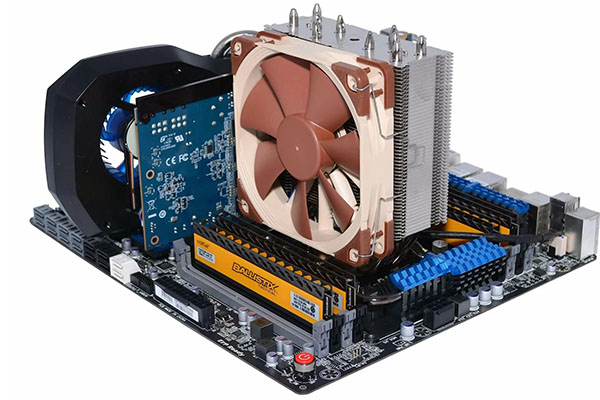
Section FAQ
Q1: What is a CPU cooler?
A CPU cooler is a device used to maintain the temperature of the CPU by dissipating the heat generated during operation. This prevents overheating and ensures the CPU operates at peak performance.
Q2: How does liquid cooling work for CPUs?
Liquid cooling works by circulating a coolant around the CPU to absorb heat. The coolant is then passed through a radiator where heat is dissipated, maintaining low CPU temperatures during intensive tasks.
Q3: How do I know if my CPU cooler is effective?
You can monitor your CPU temperature using software tools. If the temperature remains within a safe range during heavy workloads, your cooler is working efficiently.
Q4: What is the best CPU cooler for AI computing?
The best CPU cooler for AI computing depends on your specific workload. For high-performance AI tasks, liquid cooling or hybrid cooling systems are recommended for maximum efficiency.
Q5: Can a CPU cooler be too powerful for my system?
While a powerful cooler won’t harm your system, it can be unnecessary for lower-powered setups. It’s important to match the cooler with your CPU’s heat output to avoid wasted space or resources.

