מָבוֹא
You’ve spent thousands on high-end GPUs like the NVIDIA H100 or RTX 4090, expecting blistering AI performance. But during training, your system throttles. Inference slows down. The fan noise spikes, and your workstation feels like a furnace.
Sound familiar?
Here’s the real issue: your GPU isn’t the problem. Your cooling system is.
AI Compute Power Comes With Serious Heat
Modern AI workloads push GPUs harder than ever. Whether you’re fine-tuning large language models, running stable diffusion, or deploying multi-GPU inference pipelines, you’re asking for non-stop high-load compute cycles that most systems weren’t originally built to handle. These AI workloads are not your average gaming sessions. They run for hours, even days.
The GPUs you’re using, especially ones like the NVIDIA H100 or A100, are engineered for raw performance. But raw power always comes with heat. Let’s put some numbers on it:
| GPU Model | FP16 Compute | Power Draw (TDP) | Safe Temp Limit |
|---|---|---|---|
| NVIDIA H100 | 7000 TFLOPS | 700W (SXM) | 85°C |
| RTX 4090 | 330 TFLOPS | 450W | 90°C |
| A100 | 312 TFLOPS | 400W | 85°C |
If you’re running a training loop with multiple GPUs stacked inside a rackmount chassis or even a high-end desktop, you’re dealing with massive cumulative heat. It doesn’t matter how well-coded your model is or how fast your SSDs are. If the GPUs overheat, performance drops. Period.
Your cooling solution is the only thing standing between full GPU potential and thermal throttling. That’s the truth.
How to Know If Your GPU Is Underperforming Due to Heat
Most engineers and data scientists don’t realize their GPUs are throttling until their training times start to stretch out unexpectedly. Maybe your model took 18 hours last week, and now it takes 25. The first instinct is to blame code changes or resource bottlenecks, but the hidden culprit is often poor thermal management.
Thermal throttling is when a GPU automatically reduces its clock speed to avoid overheating. This protects the chip but kills performance. And unless you’re looking at the right monitoring tools, you won’t know it’s happening.
Here’s what to watch for:
- GPU temperature exceeds 85°C during long compute sessions
- Core clock speeds decrease even when utilization is high
- System logs show thermal warnings or shutdowns
- Fans running at full RPM constantly with high noise
- Lower-than-expected TFLOPS output
Use tools like nvidia-smi, GPU-Z, or HWMonitor to track real-time performance and thermal stats. If your GPU is consistently hot, your cooler isn’t cutting it.
Even worse, extended periods at high temperatures accelerate hardware wear. That means your expensive GPU has a shorter lifespan and a higher risk of failure.
Cooling is not optional. It’s not an afterthought. It’s an integral part of AI system design.
The Right Cooling Solution = Consistent, Full Power Output
Want your GPU to deliver 100% of its rated performance? Start by upgrading the cooler.
We manufacture thermal solutions designed specifically for AI workloads. That means every cooler we build is tested under high-load GPU simulations. Whether it’s a single RTX 4090 or a bank of H100s, our systems are built to move heat – fast and efficiently.
Here’s what our cooling hardware offers:
- Pure copper base for optimal heat conduction
- High-density aluminum fins for surface area
- Multi-heatpipe architecture for balanced thermal flow
- Precision mounting brackets for all major GPU form factors
- Custom fan profiles and PWM support
- Liquid cooling modules for ultra-high power systems
We’ve helped data centers, OEMs, and AI research labs in the USA, Europe, and Australia deploy stable GPU systems that don’t throttle.
The result? Up to 30% faster model training. 25% longer GPU lifespan. And quieter, cooler operation.
Don’t think of a heatsink as a piece of metal. Think of it as the thing that lets your $20,000 worth of GPUs actually do their job.
Real-World Impact: Performance Gains from Better Thermal Management
Let’s talk numbers. One of our clients in Germany runs a large transformer model on A100 GPUs for natural language processing. Before using our cooling system, their GPUs ran at 86°C, frequently dropping performance by over 20% during training.
After retrofitting with our copper-based high-flow coolers, GPU temps dropped to 71°C under full load. Training time was cut by nearly 28%. That’s real business value. Less time. More results.
Another example comes from a US-based startup training computer vision models using RTX 4090 clusters. They reported GPU shutdowns due to overheating during overnight runs. Our engineering team delivered a custom solution with directional airflow channels and reinforced mounting. Since installation, no more shutdowns. No more missed deadlines.
This isn’t just about speed. It’s about stability, uptime, and long-term ROI on your AI hardware investments.
Choosing the Right Cooler for Your AI GPU Setup
So what’s the right cooler for your system?
That depends on your hardware, your chassis, and your thermal budget. But here’s a basic guide:
| Use Case | Recommended Cooling |
|---|---|
| Single RTX 4090 Workstation | Copper air-cooled heatsink with 4+ heatpipes |
| Multi-GPU AI Server | High-pressure dual-sided airflow cooler |
| NVIDIA H100 Cluster | Custom liquid cooling with direct contact plates |
| AI Edge Devices | Compact low-profile passive heatsinks |
Need something else? We do full custom design and OEM labeling.
You can send us your specs, and we’ll produce a prototype matched to your GPU, your fan profile, and your enclosure. No guessing. Just results.
Don’t Let Heat Steal Your AI Potential
Your AI system is only as strong as its weakest thermal link.
If your GPUs are choking on heat, you’re losing money, time, and performance.
We’re here to fix that. Our coolers are engineered, tested, and shipped from our factory with one goal: to help you unlock every TFLOP your hardware offers.
Reach out for a quote, request a sample, or get help designing a cooling system that actually keeps up.
Because in AI computing, heat isn’t just a side effect. It’s the wall between you and full performance.
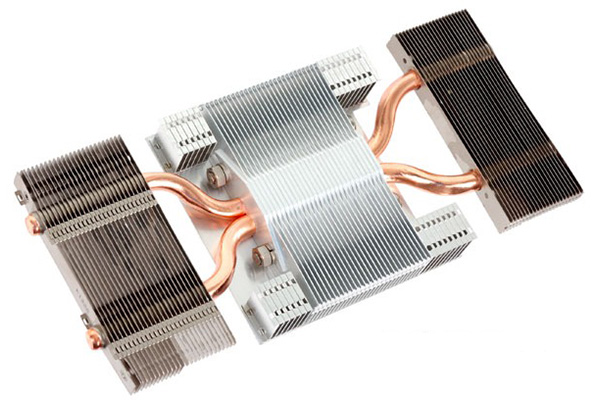
שאלות נפוצות
שאלה 1: What is thermal throttling in GPUs?
Thermal throttling occurs when a GPU reduces its clock speed to prevent overheating. This protects the hardware but results in lower performance, which can severely impact AI workload processing.
שאלה 2: How can I monitor the temperature of my GPU?
You can use tools like nvidia-smi, GPU-Z, or HWMonitor to monitor your GPU’s real-time performance and temperature, allowing you to identify any overheating issues before they become detrimental.
שאלה 3: Why do I need a custom cooling solution for AI workloads?
AI workloads push GPUs to their limits, often generating excessive heat. A custom cooling solution tailored to your hardware ensures efficient heat dissipation, prevents throttling, and maximizes performance.
שאלה 4: What are the benefits of liquid cooling for AI GPUs?
Liquid cooling provides superior heat dissipation compared to air cooling, allowing GPUs to operate at optimal temperatures even under heavy load, resulting in faster processing times and longer hardware lifespan.
שאלה 5: How do cooling systems impact the lifespan of my GPU?
Proper cooling systems prevent GPUs from overheating, which reduces wear and tear, ultimately extending their lifespan. Without adequate cooling, excessive heat can lead to permanent hardware damage and decreased performance over time.

