परिचय
When it comes to cooling your CPU, the two most popular options are liquid and air CPU coolers. Both have their advantages and disadvantages, and the decision between the two can depend on several factors. This article will delve into the specifics of liquid and air CPU coolers, comparing their performance, pros, cons, and helping you make an informed decision based on your needs. Let’s break down the differences, so you can figure out which one is the best fit for your setup. Ready to dive in? Let’s get started!
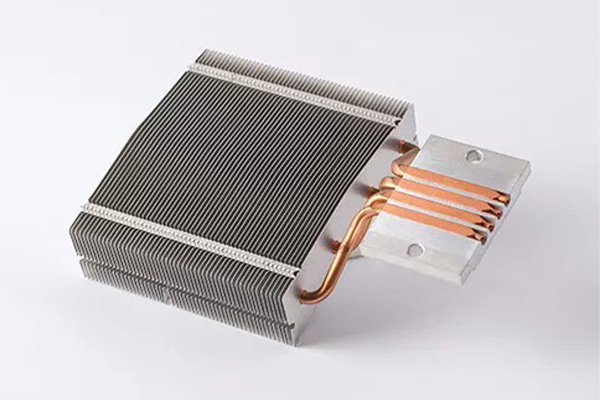
1. What are CPU Coolers and Why Do You Need One?
A CPU cooler is a crucial component in any computer build, designed to prevent your CPU from overheating. Without proper cooling, a CPU can become too hot, leading to decreased performance, stability issues, or even hardware damage. But here’s the kicker: with modern CPUs pushing the limits of performance, having an efficient cooler is more important than ever.
CPU coolers come in two main types—air coolers and liquid coolers. Both types serve the same purpose: they absorb the heat generated by the CPU and dissipate it into the surrounding air or liquid. While both work effectively, they operate through different mechanisms.
Air coolers use a heat sink and fan to draw heat away from the processor. The heat sink is a metal block with fins designed to increase surface area and facilitate heat dissipation. The fan blows air across the heat sink, helping to remove heat.
Liquid coolers, on the other hand, use a pump, tubes, and a radiator filled with coolant to transfer heat from the CPU. The liquid is circulated through the system, where it absorbs heat and is then cooled by the radiator.
CPU coolers are not just a luxury for high-end systems—they are a necessity for maintaining stability and longevity of your components. And with so many options available, it’s crucial to understand which type is best suited for your needs.
Comparison Table
| Cooling Type | Air Coolers | Liquid Coolers |
|---|---|---|
| Cooling Efficiency | मध्यम | उच्च |
| लागत | Lower | उच्च |
| Installation | आसान | Complex |
| रखरखाव | कम | उच्च |
| Noise Level | उच्च | Lower |
2. How Do CPU Coolers Work?
Understanding how CPU coolers work is key to making an informed choice between air and liquid coolers. What’s the real story behind these cooling mechanisms?
Air coolers function by using a metal heat sink that draws heat away from the CPU. The heat sink is typically made from aluminum or copper, both of which are highly conductive materials. The fan then blows air through the fins of the heat sink, increasing airflow and helping to dissipate the heat into the surrounding environment. While this method is effective, it is limited by the size of the heat sink and the ability of the fan to push air through the fins.
Liquid coolers, on the other hand, take a different approach. The CPU heats the liquid inside the cooler, which is pumped through a series of tubes connected to a radiator. The radiator is cooled by fans, and as the liquid passes through, it loses its heat. This liquid is then recirculated back to the CPU, where the process repeats. Liquid coolers can offer superior cooling performance because they are not restricted by the size limitations of air coolers.
Ready for the good part? Liquid coolers generally perform better under extreme conditions like heavy gaming, video rendering, or overclocking because they can absorb and dissipate heat much more efficiently.
Efficiency Comparison Table
| Cooling Mechanism | Air Cooler | Liquid Cooler |
|---|---|---|
| Heat Dissipation | मध्यम | उच्च |
| Cooling Surface Area | सीमित | Extensive |
| Temperature Regulation | Less Efficient | More Efficient |
3. What Are Air CPU Coolers?
Air CPU coolers are the more traditional option for keeping your processor cool. But, what makes them so popular? Let’s explore their characteristics.
Air coolers use a heat sink, typically made from aluminum or copper, to draw heat away from the CPU. This heat sink is designed to maximize surface area, allowing heat to dissipate more efficiently. The fan is mounted on top of the heat sink to blow air over the fins, facilitating heat transfer into the surrounding environment.
But wait, there’s more! Air coolers are not only effective but also generally more affordable than liquid coolers. They are easy to install and maintain, making them an attractive option for budget-conscious builders or users who prefer simplicity. Additionally, air coolers tend to last longer due to fewer moving parts compared to liquid coolers.
However, air coolers do have their limitations. They tend to be bulkier than liquid coolers, which can cause compatibility issues with smaller cases. They also may not provide the best performance under heavy workloads, such as gaming or overclocking, where temperatures can rise significantly.
Air Cooler Pros and Cons Table
| पेशेवरों | Cons |
|---|---|
| Affordable | Larger size |
| Simple installation | Lower cooling efficiency |
| Low maintenance | Noisy in some cases |
4. What Are Liquid CPU Coolers?
Liquid CPU coolers, often seen as the high-performance alternative, use a liquid coolant to transfer heat away from the CPU. But what’s the real advantage of liquid cooling over air cooling?
Liquid coolers are composed of a pump, tubes, and a radiator. The pump circulates coolant through the system, absorbing heat from the CPU. Once the coolant passes through the radiator, it is cooled by fans before returning to the CPU to start the process again. This method of cooling is highly effective because it can move heat away from the CPU more quickly and efficiently than air coolers.
Ready for the good part? Liquid coolers are ideal for systems that require more cooling power, such as high-performance gaming PCs or overclocked systems. They offer superior thermal performance and tend to run quieter than air coolers, especially in more demanding scenarios. However, liquid coolers are typically more expensive and more complex to install and maintain.
Liquid Cooler Pros and Cons Table
| पेशेवरों | Cons |
|---|---|
| Superior cooling | Higher cost |
| Quieter operation | More complex installation |
| Compact design | Maintenance required |

5. Liquid vs. Air Coolers: Which is Better for Performance?
When it comes to performance, the answer isn’t always straightforward. Let’s dig deeper into the factors that influence which cooler is better for your needs.
Air coolers are effective for most everyday computing tasks, including web browsing, office work, and casual gaming. However, they may struggle to keep temperatures in check during more demanding tasks. Liquid coolers, on the other hand, excel in high-performance situations like gaming, video editing, and overclocking, where the CPU generates a lot of heat.
What’s the real story? If you’re building a high-end system or plan to overclock your CPU, liquid cooling may be the better choice. It offers better temperature regulation and can handle heavier workloads more efficiently. But, for most users, air coolers provide a reliable and cost-effective solution without the added complexity and expense of liquid coolers.
Performance Comparison Table
| Cooling Type | Air Cooler | Liquid Cooler |
|---|---|---|
| Ideal Use | Everyday tasks, light gaming | High-performance, overclocking |
| Cooling Power | मध्यम | उच्च |
| Noise Level | उच्च | Lower |
6. What Are the Pros of Air CPU Coolers?
Air CPU coolers have a lot going for them, especially when it comes to simplicity. But let’s break down what makes them stand out in terms of benefits.
First off, air coolers are generally more affordable. Their simple design keeps production costs low, which translates to lower prices for consumers. If you’re on a tight budget but still want a reliable cooler, air coolers are a great option.
But here’s the kicker—air coolers are incredibly easy to install. There’s no need for complex tubing or radiators, and the installation process is usually straightforward. You can easily replace or upgrade air coolers without the need for specialized tools or knowledge.
Another advantage of air coolers is their longevity. Since they have fewer moving parts than liquid coolers, there’s less chance for mechanical failure. This makes them a more reliable option for users looking for something that will last a long time with minimal maintenance.
Air Cooler Benefits Table
| फ़ायदे | विवरण |
|---|---|
| लागत | Affordable, budget-friendly |
| Installation | Simple, no special tools required |
| Reliability | Fewer moving parts, long-lasting |
7. What Are the Cons of Air CPU Coolers?
While air coolers have their advantages, there are some drawbacks that you need to consider before choosing them. Let’s dive into the cons.
Air coolers tend to be bulkier than liquid coolers, which can cause compatibility issues with smaller PC cases. If you’re building a compact system, you may find that an air cooler takes up too much space, limiting your options for other components.
Additionally, air coolers are less effective when it comes to cooling high-performance CPUs, especially in demanding applications like gaming or video rendering. The larger heat sink and fan may not be able to dissipate heat quickly enough, leading to higher temperatures and potential performance throttling.
Lastly, air coolers can be noisy. While quieter models exist, many air coolers produce noticeable noise during use, especially at high RPMs. This can be a concern if you’re building a quiet PC for work or entertainment.
Air Cooler Drawbacks Table
| Drawbacks | विवरण |
|---|---|
| Size | Bulkier, space limitations |
| Cooling Power | Less effective for high-performance CPUs |
| Noise | Can be noisy at high speeds |
8. What Are the Pros of Liquid CPU Coolers?
Liquid CPU coolers are often seen as the premium option for cooling your processor. But why do so many high-end builds rely on liquid cooling? Here’s why liquid coolers might be the better choice for your system.
Liquid coolers are typically far superior in terms of cooling performance. The liquid used in these coolers absorbs heat much more efficiently than air, which means that it can handle high loads without causing your CPU to overheat. This makes them the go-to option for tasks like high-end gaming, video editing, and overclocking, where heat buildup is a concern.
What’s the real story? Liquid coolers offer better cooling in a more compact design. Since they use liquid to transfer heat, the heat sinks are smaller, which can free up more space in your case for other components. This compact design can also lead to better airflow throughout your case, further improving cooling efficiency.
Additionally, liquid coolers are quieter than air coolers. Since the fans in liquid coolers typically spin at lower RPMs, they don’t produce as much noise, which can be a huge advantage if you’re building a quiet system.
Liquid Cooler Benefits Table
| फ़ायदे | विवरण |
|---|---|
| Cooling Performance | Superior for high-performance CPUs |
| Compact Design | Saves space for other components |
| Noise Level | Quieter operation at high loads |
9. What Are the Cons of Liquid CPU Coolers?
While liquid coolers offer a range of benefits, they also come with certain drawbacks. Understanding these limitations will help you decide if a liquid cooler is right for your system.
First, liquid coolers are significantly more expensive than air coolers. The added complexity of pumps, tubes, and radiators drives up the price, which can be a turn-off for budget-conscious builders. If you’re looking for a cost-effective solution, you might want to stick with an air cooler.
Another downside is the complexity of installation. Installing a liquid cooler often requires more effort compared to air coolers. You need to ensure that the radiator fits inside your case and that the pump and tubes are properly connected. In some cases, this might involve removing other components from your system.
Moreover, liquid coolers are more prone to failure due to the moving parts involved. The pump can fail, or the tubes could leak over time, potentially damaging your components. Regular maintenance, such as checking for leaks and topping up the coolant, is necessary to keep the system running smoothly.
Liquid Cooler Drawbacks Table
| Drawbacks | विवरण |
|---|---|
| लागत | Higher price compared to air coolers |
| Installation | More complex, requires case compatibility |
| Risk of Failure | Pumps and tubes can fail or leak |

10. How to Choose Between Air and Liquid CPU Coolers?
Choosing between an air cooler and a liquid cooler ultimately depends on your specific needs and preferences. But here’s the kicker: deciding which cooler is right for you isn’t as complicated as it may seem.
If you’re building a budget-friendly system and don’t plan on overclocking or running intensive applications, an air cooler is a great option. They are easier to install, more affordable, and generally sufficient for everyday computing tasks. You also don’t need to worry about leaks or pump failures with air coolers.
On the other hand, if you plan to build a high-performance system, do a lot of gaming, or overclock your CPU, liquid cooling might be the better option. Liquid coolers are more efficient at dissipating heat, meaning they can keep your CPU at lower temperatures under heavy loads, which is essential for maintaining stable performance.
What’s the real story? Think about your goals for the build. If you prioritize cooling efficiency and low noise, liquid coolers are a solid investment. But, if you need something simple, reliable, and cost-effective, air coolers still do the job well.
Cooler Comparison Table
| Factors | Air Cooler | Liquid Cooler |
|---|---|---|
| Price | Affordable | Expensive |
| Ease of Installation | आसान | Complex |
| Performance | Sufficient for moderate use | Superior for heavy tasks |
| Risk of Failure | कम | उच्च |
11. What Are the Key Features to Look for in CPU Coolers?
When choosing a CPU cooler, there are several features you should consider to ensure that it meets your needs. Here’s where it gets interesting—these features can make a big difference in terms of performance, noise, and overall system compatibility.
For air coolers, consider the size and efficiency of the heat sink. A larger heat sink typically means better heat dissipation. Fan quality is another important factor—fans with higher RPMs tend to push more air through the heat sink, but they may also generate more noise.
With liquid coolers, focus on the radiator size and pump quality. A larger radiator can improve heat dissipation, while a higher-quality pump will ensure that coolant circulates efficiently throughout the system. Additionally, check the noise levels—some liquid coolers operate at near-silent levels, while others can be quite loud, especially at higher RPMs.
What’s the real story? The ideal cooler for your system will depend on your specific cooling needs. If you need to cool a high-performance CPU, look for a cooler with a larger radiator and pump. If you need a quieter operation, prioritize low-noise fans or pumps.
Key Features Comparison Table
| विशेषता | Air Cooler | Liquid Cooler |
|---|---|---|
| Fan Quality | Important for airflow | Important for noise and performance |
| Heat Sink Size | Larger for better cooling | Less important, as liquid cools more efficiently |
| Pump Quality | Not applicable | Crucial for efficient coolant circulation |
12. How to Install Air CPU Coolers?
Installing an air cooler is relatively simple, and you can typically get the job done in under an hour. Let’s walk through the process step by step.
Start by ensuring that your case has enough space to accommodate the cooler. Once you have your air cooler ready, begin by applying thermal paste to your CPU—this helps with heat transfer between the processor and the cooler.
What’s the real story? The next step is to install the heat sink onto the CPU. Align the cooler’s mounting brackets with the CPU socket on your motherboard and carefully secure the cooler in place. Then, attach the fan to the heat sink and connect the fan to the motherboard’s fan header.
The installation is straightforward, but make sure the cooler is properly aligned to avoid damaging the CPU or motherboard. Once the cooler is in place, double-check all connections before closing up your case.
Installation Checklist Table
| कदम | कार्रवाई |
|---|---|
| Step 1 | Apply thermal paste to CPU |
| Step 2 | Mount heat sink onto CPU |
| Step 3 | Attach fan to heat sink |
| Step 4 | Connect fan to motherboard |
13. How to Install Liquid CPU Coolers?
Installing a liquid cooler is more involved than an air cooler, but with the right steps, it’s manageable. Here’s what you need to do.
First, you’ll need to install the CPU block (the part that attaches to the CPU) onto the processor. Apply thermal paste to the CPU, then carefully mount the CPU block using the included brackets. Secure it tightly, but be careful not to overtighten, as this can damage the CPU or the cooler.
What’s the real story? Next, install the radiator in a suitable location within your case. It’s best to mount it at the front or top of the case to ensure proper airflow. Connect the tubing to the CPU block and radiator, ensuring there are no kinks in the tubing that might restrict coolant flow.
Once everything is connected, secure the pump, radiator, and tubing in place. Check all connections for leaks and ensure that everything is firmly in place. Finally, connect the fan(s) and pump to the motherboard, and you’re ready to go.
Installation Steps Table
| कदम | कार्रवाई |
|---|---|
| Step 1 | Apply thermal paste and mount CPU block |
| Step 2 | Install radiator in case |
| Step 3 | Connect tubing from CPU block to radiator |
| Step 4 | Secure components and check for leaks |
14. How to Maintain Your CPU Cooler for Optimal Performance?
Regular maintenance is crucial to ensuring your CPU cooler performs optimally over time. But here’s the kicker—neglecting maintenance could lead to decreased cooling efficiency, increased noise, or even system failure.
Start by cleaning your cooler regularly. Dust can build up on the heat sink or radiator, reducing cooling efficiency. Use compressed air to blow dust out of the cooler and fans. Clean the area around the cooler to prevent any dust buildup in the future.
What’s the real story? Also, it’s important to check the thermal paste every year or so. Over time, the thermal paste can degrade, so it’s worth replacing it to maintain efficient heat transfer between the CPU and the cooler. Check your cooler for any signs of wear, such as leaks in liquid coolers or damaged fans in air coolers.
Maintenance Tips Table
| Maintenance Task | Air Coolers | Liquid Coolers |
|---|---|---|
| Dust Removal | Clean heat sink and fans | Clean radiator and pump |
| Thermal Paste Replacement | Every 1–2 years | Every 1–2 years |
| Fan Check | Ensure proper airflow | Check pump and tubing for leaks |
15. What Should You Do if Your CPU Cooler Fails?
If your CPU cooler fails, your system could overheat, causing severe damage to your CPU. Here’s what you need to do if you encounter cooler failure.
First, check the cooler’s connections. Is the fan still spinning? If not, the issue could be a disconnected wire or a faulty fan. If the fan is working, but your CPU is still overheating, the thermal paste may have degraded or the cooler may have failed entirely.
What’s the real story? If you’re using a liquid cooler, check for leaks in the pump and tubing. If the pump isn’t working properly, you may need to replace the entire cooler. If you find any leaks, replace the cooler immediately to avoid damage to your components.
Cooler Troubleshooting Table
| Issue | समाधान |
|---|---|
| Fan not spinning | Check power connection and fan header |
| Overheating CPU | Replace thermal paste, check cooler |
| Pump failure (liquid coolers) | Replace pump or cooler entirely |

सामान्य प्रश्न
प्रश्न 1: सीपीयू कूलर क्या है?
A CPU cooler is a device used to regulate the temperature of the CPU by dissipating heat away from the processor to ensure stable operation.
प्रश्न 2: How does an air CPU cooler work?
An air CPU cooler uses a heat sink and fan to draw heat away from the CPU and dissipate it into the surrounding air, preventing the processor from overheating.
प्रश्न 3: What is the difference between liquid and air CPU coolers?
Liquid CPU coolers use a coolant to transfer heat away from the CPU, providing more efficient cooling, while air coolers use a fan and heat sink to dissipate heat.
प्रश्न 4: Are liquid CPU coolers more effective than air coolers?
Yes, liquid coolers are typically more efficient, especially for high-performance tasks like gaming or overclocking, where more cooling power is needed.
प्रश्न 5: Can I install a CPU cooler myself?
Yes, both air and liquid coolers can be installed by most users with basic computer assembly knowledge. Detailed guides and instructions are available for both types.

