導入
Knowing your CPU cooler model is essential for maintaining optimal performance and avoiding overheating. Whether you’re upgrading your system or troubleshooting cooling issues, identifying your cooler helps you make the right decisions. In this article, we’ll walk you through the process of determining your CPU cooler model, the different types of coolers available, and what to look for when selecting or replacing a cooler.

1. What is a CPU Cooler?
A CPU cooler is an essential component of your computer that prevents the CPU from overheating. Without a cooler, your CPU would quickly heat up, which could lead to system instability or permanent damage. But here’s the kicker: There are different types of coolers available, and each one works in a unique way. Let’s dive into what a CPU cooler does and the different types.
CPU coolers generally consist of two main parts: a heatsink and a fan. The heatsink absorbs heat from the CPU, and the fan then dissipates it away from the processor. However, the cooling method can vary. You can find air coolers, which rely on fans and heatsinks, or liquid coolers, which use a pump, radiator, and tubes filled with coolant to transfer heat more efficiently.
So, why does it matter which CPU cooler you’re using? Simply put, the right cooler will keep your system running at its best, especially during heavy usage like gaming or video editing. Using the wrong cooler, or one that is too small for your system, can lead to overheating and reduced performance.
| クーラータイプ | 冷却方法 | 長所 | 短所 |
|---|---|---|---|
| Air Cooler | Fan & Heatsink | Affordable, easy to install | Can be noisy, less efficient |
| Liquid Cooler | Pump & Radiator | Quiet, more efficient cooling | Expensive, harder to install |
| All-in-One | Pre-filled System | Convenient, great for high performance | Can leak, complex maintenance |
2. Why is it Important to Know What CPU Cooler You’re Using?
Knowing which CPU cooler you have is crucial for several reasons. First, it ensures that your system remains cool, which is essential for maintaining stable performance. Without proper cooling, your CPU can overheat, causing crashes, throttling, or even permanent damage. Ready for the good part? Identifying your cooler allows you to make informed decisions when upgrading, troubleshooting, or performing regular maintenance.
Another key reason is compatibility. Different coolers come with different mounting brackets, which means that not all coolers are compatible with every motherboard. So, before making a new purchase or installing an aftermarket cooler, you need to know what’s already installed. Additionally, knowing your cooler’s model will help you find specific parts for repairs, such as replacement fans or thermal paste.
Finally, understanding your cooler helps you determine if it’s performing well enough for your system. If your cooler is outdated or underperforming, upgrading to a more efficient model could provide better cooling performance and extend the lifespan of your CPU.
| 要素 | Air Cooler | Liquid Cooler | Recommended For |
|---|---|---|---|
| Cooling Efficiency | 適度 | 高い | Gaming, high-performance CPUs |
| 騒音レベル | 高い | 低い | Silent systems |
| Maintenance Required | 低い | 高い | Advanced users |
3. How Do You Find the CPU Cooler in Your System?
To identify your CPU cooler, you can use several methods, depending on your system and preferences. First, checking your system’s BIOS can reveal the cooler’s details. BIOS typically displays information about your CPU temperature, fan speed, and sometimes even the cooler model. Here’s the thing: The BIOS method only works if your motherboard and BIOS support this feature. If not, don’t worry, there are other ways.
Another option is to use third-party software like HWMonitor or CPU-Z, which can provide detailed information about your system’s components, including the cooler model. These tools can be especially helpful when you’re looking for precise details without having to open the case.
If all else fails, the most accurate way to identify your cooler is by physically inspecting it. Simply open your PC case and look for any labels or markings on the cooler. You should find a brand or model number printed on the cooler itself. If it’s not visible, you may have to remove the cooler carefully to check its model.
| 方法 | 長所 | 短所 |
|---|---|---|
| BIOS | Quick, easy access to details | Limited info, not all systems supported |
| Third-Party Software | Detailed, user-friendly | Requires installation of software |
| Physical Inspection | Most accurate, no software needed | Requires case opening, can be difficult |
4. What Are the Key Components of a CPU Cooler?
Understanding the key components of a CPU cooler is essential for identifying its model and understanding its functionality. So, let’s break it down:
The most basic components of a cooler include the heatsink, fan, and thermal paste. The heatsink absorbs the heat generated by the CPU, and the fan helps dissipate that heat into the surrounding air. However, if you’re using a liquid cooler, you’ll also find a pump, tubes, and a radiator. The pump circulates the coolant, which moves heat from the CPU to the radiator, where it’s dissipated.
What’s the real story behind thermal paste? It’s a critical part of the cooler’s efficiency, helping to improve heat transfer between the CPU and the cooler’s heatsink. Without high-quality thermal paste, even the best cooler can perform poorly.
Some coolers also come with additional features like RGB lighting or customizable fan speeds. These features are more about aesthetics and user preferences but can also impact airflow and cooling efficiency.
| Component | Function | Cooling Efficiency Impact |
|---|---|---|
| Heatsink | Absorbs heat from CPU | 高い |
| Fan | Dissipates heat into air | 適度 |
| Thermal Paste | Enhances heat transfer | 高い |
| Radiator (Liquid) | Transfers heat to coolant | 非常に高い |
5. How Do Air Coolers Work?
Air coolers are among the most common types of CPU coolers. But here’s the kicker: They rely on a relatively simple mechanism—fans and heatsinks. The heatsink is typically made of aluminum or copper, which helps to absorb heat from the CPU. Once the heat is absorbed, the fan blows air across the heatsink to disperse the heat into the surrounding air.
What makes air coolers popular is their ease of installation and affordability. These coolers can be installed with minimal effort, making them a great choice for beginners or those on a budget. However, they do have limitations. For instance, if you’re running a high-performance CPU, an air cooler might not provide the same level of cooling efficiency as a liquid cooler.
But don’t be fooled! Some air coolers, particularly larger tower coolers, can offer excellent performance, especially when paired with a high-quality fan. When shopping for an air cooler, it’s important to consider factors like fan noise, size, and airflow.
| Air Cooler Model | Size | Cooling Efficiency | 騒音レベル |
|---|---|---|---|
| Hyper 212 | Medium | 適度 | 低い |
| ノクチュア NH-D15 | Large | 非常に高い | 適度 |
| Cooler Master 240 | Small | 適度 | 高い |
6. How Do Liquid Coolers Work?
Liquid coolers work on the same basic principle as air coolers, but with a twist: they use liquid coolant to transfer heat away from the CPU. Here’s the interesting part: In a liquid cooler, a pump circulates coolant through tubes, carrying heat from the CPU to a radiator. The radiator then dissipates the heat, while a fan blows air through the radiator to cool the liquid.
Liquid coolers are often more efficient than air coolers because liquid can absorb and transfer heat much more effectively than air. This makes them ideal for overclocked CPUs or high-performance systems that generate a lot of heat.
However, liquid coolers are more expensive and more difficult to install than air coolers. They also require more maintenance, such as checking coolant levels or replacing the pump after several years.
| Liquid Cooler Model | 価格帯 | 冷却性能 | Maintenance Needs |
|---|---|---|---|
| Corsair H100i | 高い | 高い | 適度 |
| NZXT Kraken X62 | 非常に高い | 非常に高い | 高い |
| Cooler Master 120 | 低い | 適度 | 低い |
7. How to Identify Your CPU Cooler Using Third-Party Software?
Identifying your CPU cooler model using third-party software is an easy and reliable method. You might be wondering, which software should you use? There are several excellent tools available, such as CPU-Z, HWMonitor, and Speccy. These tools scan your system and provide detailed information about your components, including your CPU cooler.
What’s the real story? Using software is one of the quickest ways to get detailed information about your CPU cooler without having to open your PC case. Here’s how it works: After installing the software, you simply run it, and it will display detailed system information. For CPU coolers, the software might show fan speed, temperature, and sometimes even the model number.
However, there are some limitations. These programs often don’t display the exact model of your cooler, especially if it’s not recognized by the software. In such cases, you might still need to physically inspect your cooler for a brand or model number.
| Software Tool | Features | 最適な用途 |
|---|---|---|
| CPU-Z | Detailed hardware info, easy to use | Beginners, quick checks |
| HWMonitor | Fan speeds, temperatures, voltages | Advanced users, monitoring |
| Speccy | Full system details, simple UI | General users |
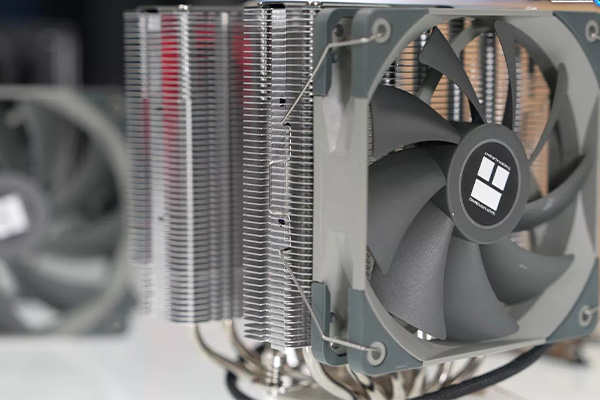
8. Can You Identify Your CPU Cooler by Brand and Model Number?
Identifying your CPU cooler by its brand and model number is a straightforward approach that gives you the most precise information. But here’s the kicker: Often, the easiest way to identify your cooler is by simply looking at it. Most coolers will have a brand name and model number printed somewhere on the body or on the fan. The label might be on the side of the heatsink, the fan itself, or the base that sits on the CPU.
What’s the real story? If you can’t spot the model number right away, don’t panic. You can usually find the part number by removing the cooler from the CPU. If you’re upgrading or replacing your cooler, you might need to do this to ensure compatibility. Once you have the part number, a quick online search should reveal detailed information about your cooler, including its specifications and performance ratings.
Knowing the brand and model of your CPU cooler is incredibly helpful for troubleshooting, upgrades, or when you need replacement parts. For example, if your cooler’s fan stops working, knowing the model allows you to search for an exact match for a replacement fan. In some cases, certain coolers use proprietary mounting mechanisms that are crucial to the installation of an aftermarket cooler.
| Cooler Brand | Common Models | Mounting Compatibility | Cooling Efficiency |
|---|---|---|---|
| Noctua | NH-D15, NH-L9x | AM4, LGA 1151 | 非常に高い |
| Corsair | H100i, H150i | AM4, LGA 1151, 2066 | 高い |
| Cooler Master | Hyper 212 | AM4, LGA 1200, 1151 | 適度 |
9. What Are Common Issues with CPU Coolers?
Even the best CPU coolers can run into problems over time, but here’s the thing: The most common issues are preventable with regular maintenance and correct installation. Let’s explore a few of these issues:
Overheating is the most frequent issue. When your CPU cooler is not doing its job properly, your CPU will overheat, causing system instability, crashes, or even hardware damage. This could be due to dust buildup, which prevents airflow, or a malfunctioning fan. If the cooler isn’t seated properly on the CPU, thermal paste might not be applied correctly, leading to poor heat transfer. So, how do you fix it? Clean your cooler regularly, reapply thermal paste, and ensure the cooler is seated firmly.
Another common issue is noisy fans or pumps. Fans that produce excessive noise can be a sign that something isn’t working right, or that the cooler is dirty. In liquid coolers, a noisy pump might indicate that it’s struggling to move the coolant or that air bubbles are trapped in the system. Addressing this can be as simple as cleaning the cooler or replacing the fan, but in some cases, the pump may need to be replaced.
| Issue | Causes | ソリューション |
|---|---|---|
| Overheating | Dust, poor contact with CPU | Clean cooler, reapply paste |
| Noisy Fan/Pump | Dust, fan bearing wear | Clean or replace fan/pump |
| Inadequate Cooling | Wrong cooler for CPU, aging | Upgrade to a more efficient cooler |
10. How to Fix Common CPU Cooler Problems?
Fixing CPU cooler problems starts with identifying the issue. So, what’s the real story here? Common cooler issues like overheating, noise, or poor performance often stem from either dust buildup or improper installation. If you’ve noticed high temperatures or erratic system behavior, the first step is to clean the cooler and remove any dust. This can be done by gently using compressed air or a soft brush to clear out the dust from the fan blades, heatsinks, and air vents.
Next, you’ll want to check if the thermal paste has worn off. Over time, thermal paste degrades and becomes less effective at transferring heat between the CPU and cooler. Reapplying a fresh layer of high-quality thermal paste is one of the simplest and most effective ways to improve cooling performance.
Finally, make sure the cooler is properly mounted to the CPU. If it’s loose or unevenly applied, it won’t effectively dissipate heat. If all else fails, you may need to replace a faulty fan or pump, or consider upgrading to a better-performing cooler.
| Fix | Tools Needed | Time Required | Expected Outcome |
|---|---|---|---|
| Cleaning the Cooler | Compressed air, brush | 10-15 minutes | Better airflow |
| Reapplying Paste | Thermal paste | 10 minutes | Improved cooling |
| Replacing Fan/Pump | Replacement parts | 20-30 minutes | Quieter, efficient cooler |
11. How Do You Upgrade or Replace Your CPU Cooler?
Upgrading or replacing your CPU cooler can be a straightforward task, but it requires careful planning and execution. But here’s the kicker: You need to make sure the new cooler is compatible with your motherboard and CPU. To begin, first identify the cooler type that your system supports (air or liquid). Then, determine the space available in your case. Larger coolers like the Noctua NH-D15 may not fit in smaller cases, so take measurements before purchasing.
When replacing or upgrading, you’ll need to carefully remove the old cooler. If it’s a liquid cooler, ensure the coolant doesn’t spill out while removing the tubing. Clean the CPU surface, remove the old thermal paste, and apply a fresh layer before installing the new cooler. Secure the cooler in place, ensuring it’s firmly attached to the CPU socket.
The next step is to test the new cooler by monitoring your system’s temperatures. If temperatures remain stable, you’re good to go. If not, double-check the cooler’s installation and check for any issues like improper thermal paste application or fan misalignment.
| クーラーモデル | Compatibility | 冷却性能 | Recommended For |
|---|---|---|---|
| ノクチュア NH-D15 | AM4, LGA 1151 | 非常に高い | Gaming PCs |
| Corsair iCUE H150 | AM4, LGA 1200, 1151 | 高い | Enthusiasts |
| Cooler Master 212 | AM4, LGA 1151 | 適度 | Budget Builds |
12. What Should You Consider When Buying a New CPU Cooler?
Choosing a new CPU cooler is about more than just picking the most expensive or popular model. What’s the real story behind choosing the right cooler? When buying a cooler, you need to consider the cooling performance you need. High-performance CPUs, especially those with overclocking, require coolers that can handle increased heat output. On the other hand, budget builds or systems with lower performance CPUs don’t need as powerful coolers.
Another key factor is noise. Some coolers, especially high-end air coolers, can produce a lot of noise, which might be a concern if you want a quieter system. Liquid coolers tend to be quieter, but they come with their own set of maintenance requirements. Be sure to read reviews and check user feedback to get a better understanding of how noisy a particular cooler is under load.
Finally, compatibility with your case and motherboard is critical. Check the cooler’s dimensions and make sure it fits in your case without blocking other components or interfering with RAM. Some coolers, like tower-style air coolers, might be too large for smaller cases, so it’s important to verify this before making a purchase.
| クーラータイプ | 価格帯 | Cooling Capacity | 騒音レベル |
|---|---|---|---|
| Budget Air Coolers | 低い | 適度 | 適度 |
| High-End Air Coolers | Moderate to High | 非常に高い | Moderate to High |
| 液体クーラー | 高い | 高い | Low to Moderate |
13. How Do Aftermarket CPU Coolers Compare to Stock Coolers?
Aftermarket CPU coolers are often more efficient and quieter than stock coolers that come bundled with your CPU. So, what’s the deal with stock coolers? While stock coolers are adequate for basic systems and light workloads, they generally don’t offer the best performance when it comes to handling heavy tasks like gaming or video editing. Aftermarket coolers, especially high-end air or liquid coolers, are designed for performance and durability.
The main difference between aftermarket and stock coolers is cooling efficiency. Aftermarket coolers typically provide better airflow and heat dissipation, allowing your CPU to perform at its peak for longer periods. Liquid coolers, in particular, can offer more efficient cooling in smaller spaces and are often quieter than stock fans.
When choosing between an aftermarket or stock cooler, consider your needs. If you’re running a basic office PC or a non-intensive home computer, the stock cooler might be sufficient. But if you’re building a high-performance PC or a gaming rig, investing in an aftermarket cooler is a wise decision.
| 特徴 | Stock Coolers | Aftermarket Coolers | 最適な用途 |
|---|---|---|---|
| Cooling Efficiency | 適度 | 非常に高い | High-performance CPUs |
| 騒音レベル | 高い | Low to Moderate | Quiet systems |
| Installation | Easy | Moderate to Complex | Advanced users |
14. What Are the Best CPU Coolers on the Market?
There are numerous CPU coolers available, and picking the best one depends on your specific needs. So, here’s the kicker: Some coolers are designed for maximum performance, while others are better for silent operation. Let’s take a look at a few of the best models available today.
For those looking for high performance, the Noctua NH-D15 is considered one of the top air coolers on the market. It provides exceptional cooling, even under heavy workloads. If you’re seeking a quieter system, liquid coolers like the Corsair iCUE H150i offer near-silent operation while delivering incredible cooling performance.
For budget-conscious buyers, the Cooler Master Hyper 212 is a popular choice, offering good performance for its price. It’s an excellent option for those looking to upgrade from a stock cooler without breaking the bank. No matter your needs, there’s a cooler out there that fits your system perfectly.
| クーラーモデル | 冷却性能 | 価格帯 | 騒音レベル |
|---|---|---|---|
| ノクチュア NH-D15 | 非常に高い | 高い | 適度 |
| Corsair iCUE H150i | 非常に高い | 非常に高い | 低い |
| Cooler Master 212 | 適度 | 低い | 高い |

15. How to Maintain Your CPU Cooler for Long-Term Performance?
Maintaining your CPU cooler is key to ensuring long-term performance and reliability. Ready for the good part? Routine maintenance can help you avoid common issues like overheating or noisy fans. Start by cleaning your cooler every 6–12 months to prevent dust buildup. Dust can block airflow, reducing the efficiency of your cooler and causing your CPU to overheat.
Next, check the thermal paste. Over time, thermal paste can dry out and lose its effectiveness. Reapplying a fresh layer of thermal paste can dramatically improve heat transfer between the CPU and cooler. If you’re using a liquid cooler, ensure the coolant levels are sufficient and that the pump is working smoothly.
Finally, ensure your cooler is securely mounted. Over time, coolers can become loose, causing poor contact with the CPU and reduced cooling efficiency. Tighten the cooler’s mounting brackets if needed, and make sure it’s sitting correctly on the CPU. Regular maintenance can extend the lifespan of your cooler and help maintain optimal performance.
| Maintenance Task | Frequency | インパクト | Tools Needed |
|---|---|---|---|
| Cleaning the Cooler | Every 6-12 months | 高い | Compressed air |
| Reapplying Paste | Every 1-2 years | 非常に高い | Thermal paste |
| Checking Pump | Every 1-2 years | 高い | Check pump noise |
FAQセクション
質問1: CPUクーラーとは何ですか?
A CPU cooler is a device that dissipates heat away from the CPU to maintain optimal system performance and prevent overheating.
質問2: How does an air CPU cooler work?
An air cooler uses a heatsink and fan to absorb heat from the CPU and dissipate it into the surrounding air.
質問3: How do I identify my CPU cooler model?
You can identify your cooler model by checking the system BIOS, using third-party software, or physically inspecting the cooler for brand and model numbers.
質問4: What are the advantages of using a liquid cooler?
Liquid coolers offer more efficient heat dissipation, quieter performance, and better cooling for high-performance CPUs, especially in overclocked systems.
質問5: CPU クーラーはどのくらいの頻度で掃除すればよいですか?
You should clean your CPU cooler every 6-12 months to prevent dust buildup, ensuring optimal cooling performance.

