導入
Heat pipe CPU coolers are some of the most efficient ways to keep your computer’s processor cool. In this article, we will explore how heat pipe coolers work, their advantages, and how they compare to other types of cooling solutions. If you’re considering a heat pipe CPU cooler for your system, you’ve come to the right place.
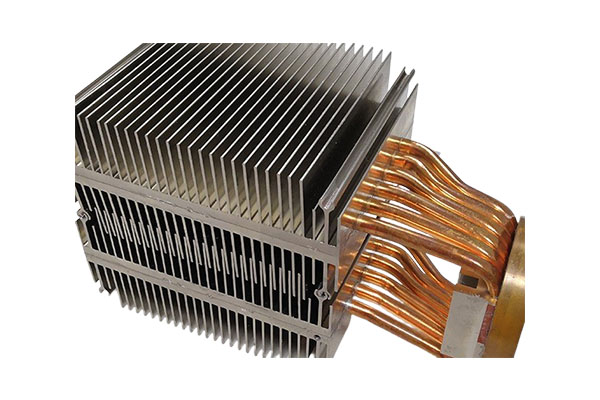
1. What is a Heat Pipe CPU Cooler?
A heat pipe CPU cooler is a device designed to transfer heat away from a CPU, using a heat pipe that efficiently moves the heat from the processor to a heat sink where it can be dissipated into the air. These coolers are used to prevent CPUs from overheating, which could result in thermal throttling, performance issues, or even permanent damage to your components. But here’s the kicker: the efficiency of heat pipe coolers lies in the design and the material used, allowing them to outperform traditional air coolers in many cases.
Heat pipes are sealed tubes containing a small amount of liquid, which vaporizes when it comes into contact with the CPU’s hot surface. The vapor then travels through the tube to the cooler’s finned heat sink, where it condenses back into liquid. This process of evaporation and condensation continuously cycles, transferring heat away from the CPU and preventing it from overheating. What’s the real story? These coolers can absorb heat very effectively, using a method that maximizes heat dissipation while maintaining relatively low noise levels.
The primary components of a heat pipe CPU cooler include the heat pipe, the condenser, the evaporator, and the fan that blows air over the heat sink to facilitate heat dissipation. This innovative design ensures that the CPU stays cool even under heavy loads, such as when gaming or running demanding software.
| Component | Function |
|---|---|
| Heat Pipe | Transfers heat away from the CPU |
| Condenser | Cools the vapor inside the heat pipe |
| Evaporator | Absorbs heat from the CPU |
| Fan | Enhances airflow over the heat sink |
2. How Do Heat Pipe CPU Coolers Work?
Now, let’s dive deeper into the mechanics behind how heat pipe CPU coolers work. Ready for the good part? It’s all about the physics of heat transfer. Heat pipes use a highly efficient method to carry heat away from the CPU. The process begins when the CPU generates heat during operation. The heat is absorbed by the base of the heat pipe, which is in direct contact with the CPU surface. This area of the pipe contains a small amount of liquid—typically water or another coolant.
Once the liquid inside the heat pipe absorbs enough heat, it evaporates into steam. The steam travels through the heat pipe towards the condenser at the cooler’s other end, where the temperature is much lower. As the vapor cools down, it condenses back into liquid, and the cycle repeats, continuing to carry heat away from the CPU. What’s the catch here? The evaporation and condensation process happens very efficiently because heat is transferred through the phase change, which is far more effective than just conduction alone.
The real efficiency of a heat pipe cooler lies in its ability to spread heat evenly across the heat sink, utilizing the entire surface area for cooling. Additionally, the liquid inside the pipe remains in constant motion, which prevents hot spots from forming and ensures a more consistent cooling performance.
| Heat Pipe Process | 説明 |
|---|---|
| Evaporation | Liquid inside the heat pipe absorbs heat from CPU |
| Vapor Transport | Vapor moves through the pipe to the cooler’s end |
| Condensation | Vapor cools and turns back into liquid |
| Continuous Cycle | The process repeats to maintain a cool CPU |
3. Why Are Heat Pipe CPU Coolers Popular?
Heat pipe CPU coolers have become increasingly popular in the market, and for good reason. But wait, there’s more! These coolers offer several benefits that make them a top choice for high-performance computing. First and foremost, heat pipe coolers offer much better heat dissipation compared to traditional air coolers. This is due to their ability to spread heat efficiently over a larger surface area using the heat pipe’s continuous cycle of evaporation and condensation.
Another reason heat pipe CPU coolers are favored is their relatively compact size compared to liquid cooling systems. They’re not only smaller but also easier to install, making them a more practical option for users who don’t want the hassle of setting up complex liquid cooling systems. The reduced noise output is also a major advantage—heat pipe coolers tend to run quieter than traditional fan-based cooling solutions because they don’t require high-speed fans to achieve good cooling performance.
For gamers and content creators, heat pipe CPU coolers provide consistent cooling even under heavy loads. By reducing thermal throttling, these coolers help maintain optimal performance, especially during demanding gaming sessions or while running resource-intensive applications like video editing software.
| 利点 | 説明 |
|---|---|
| Superior Heat Dissipation | Efficient spread of heat across a large surface |
| Compact and Practical | Smaller and easier to install compared to liquid cooling |
| Quiet Operation | Reduced noise output compared to traditional coolers |
| Optimal Performance | Prevents thermal throttling during heavy workloads |
4. What Are the Key Components of a Heat Pipe CPU Cooler?
Understanding the components of a heat pipe CPU cooler can help you appreciate its functionality. Here’s the deal: heat pipe coolers are not just simple tubes—they consist of several key components that work in unison to keep your CPU cool. The main components include the heat pipe, the condenser, the evaporator, and the fan.
The heat pipe itself is a sealed tube filled with a small amount of liquid. When the CPU heats up, the liquid inside the heat pipe absorbs the heat and turns into vapor. The evaporator is in direct contact with the CPU, and it absorbs the heat, causing the liquid to evaporate. Once the vapor reaches the cooler’s condenser, it cools down and condenses back into liquid. This liquid travels back to the evaporator to continue the cycle.
Additionally, the fan is a crucial component of heat pipe CPU coolers. It is used to increase airflow over the heat sink, which helps accelerate the cooling process. The heat sink, which is typically made of metal fins, maximizes the surface area where heat can be dissipated. This setup ensures that the CPU remains at optimal temperatures, even during intensive tasks.
| Component | 説明 |
|---|---|
| Heat Pipe | Transfers heat from the CPU to the cooler |
| Evaporator | Absorbs heat from the CPU, causing liquid to evaporate |
| Condenser | Cools the vapor and turns it back into liquid |
| Fan | Enhances airflow to speed up the cooling process |
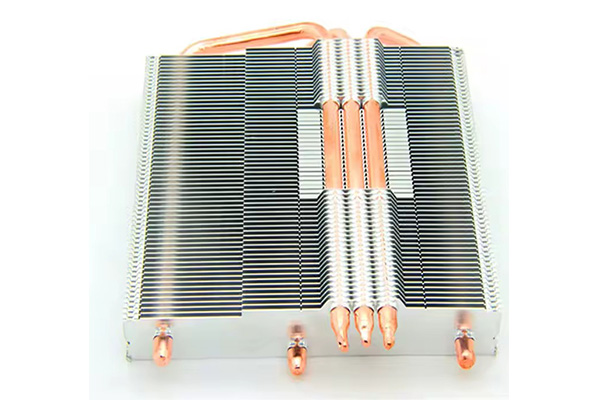
5. How Are Heat Pipe CPU Coolers Installed?
Installing a heat pipe CPU cooler is generally straightforward, but there are a few things to keep in mind. What’s the real trick? Ensuring proper contact between the cooler’s heat pipe and the CPU is key to achieving optimal performance. The cooler should be installed directly onto the CPU surface, and thermal paste should be applied to fill in any gaps between the CPU and the cooler.
Start by gently placing the cooler on top of the CPU and aligning it with the mounting brackets. Secure the cooler into place, ensuring it is snug but not overly tight, which could cause damage. After the cooler is installed, connect the fan to the power supply and double-check the alignment.
What makes this process easier? Many heat pipe coolers come with pre-applied thermal paste, reducing the steps needed for installation. But if your cooler doesn’t come with paste, make sure to apply it in a thin, even layer to ensure good thermal conductivity. When done properly, you’ll have an efficient cooling solution in no time.
| ステップ | 説明 |
|---|---|
| Apply Thermal Paste | Apply a thin layer of thermal paste to the CPU |
| Align the Cooler | Ensure the cooler aligns correctly with the CPU |
| Secure the Cooler | Tighten the cooler, but not excessively |
| Connect the Fan | Attach the fan to the power supply |
6. What Are the Different Types of Heat Pipe CPU Coolers?
Heat pipe CPU coolers come in different designs and configurations. Ready for the good part? The variety available allows users to choose the best cooler based on their system’s needs. One major difference is the number of heat pipes included. Some coolers use a single heat pipe, while others incorporate multiple heat pipes to enhance heat dissipation.
Another key factor is the shape and size of the cooler. Some heat pipe coolers are designed with large fin arrays that provide greater surface area for heat dissipation, while others feature more compact designs for smaller systems. The larger coolers tend to perform better but may be too bulky for small PC cases. Choosing the right type of cooler depends on your CPU’s cooling needs, the available space in your case, and the level of noise you’re willing to tolerate.
| Type | Features |
|---|---|
| Single Heat Pipe | Suitable for moderate cooling needs |
| Multi-Heat Pipe | Provides superior heat dissipation for high-performance CPUs |
| Compact Design | Ideal for small form factor systems |
| Large Design | Best for systems with more space for greater cooling efficiency |
7. How Do Heat Pipe CPU Coolers Compare to Other Cooling Methods?
Comparing heat pipe CPU coolers to other cooling methods, such as air coolers and liquid cooling systems, can help determine which solution is best for your needs. Heat pipe coolers have a clear edge in terms of cost and ease of installation. But here’s the kicker: while liquid cooling systems often provide better cooling performance, they come with the added complexity of installation, maintenance, and potential risks of leakage.
Air coolers, on the other hand, are simpler but typically less effective than heat pipe coolers, especially in high-performance or overclocked systems. Heat pipe coolers strike a balance between affordability, performance, and ease of use. They offer excellent cooling without the complexity of liquid cooling, and they are generally quieter than air coolers. This makes them a great option for both high-performance gaming systems and everyday computing.
| 冷却方法 | 長所 | 短所 |
|---|---|---|
| Heat Pipe Cooler | Efficient, affordable, easy to install | Limited cooling power compared to liquid cooling |
| Air Cooler | Simple and low-maintenance | Lower cooling efficiency for high-performance CPUs |
| Liquid Cooler | Superior cooling for high-performance systems | Complex installation, higher cost, risk of leaks |
8. What Are the Benefits of Using Heat Pipe CPU Coolers in Gaming PCs?
Heat pipe CPU coolers are especially popular in gaming PCs, and it’s not hard to see why. So, what makes them so effective? Gamers demand high-performance cooling solutions that can keep up with the intense workloads generated during gaming sessions. Heat pipe CPU coolers excel in this area by maintaining stable temperatures even under heavy loads. Their ability to efficiently transfer heat away from the CPU ensures that the processor runs at full power, even during resource-intensive tasks like gaming.
Additionally, heat pipe coolers offer quieter operation than many air coolers, making them ideal for gamers who want to reduce noise while keeping their systems cool. The compact nature of heat pipe coolers means they can fit into most gaming setups, offering superior cooling without taking up too much space. And let’s not forget, they can help prevent thermal throttling, ensuring that your CPU maintains peak performance throughout long gaming sessions.
| 利点 | 説明 |
|---|---|
| Efficient Cooling | Keeps the CPU cool during intense gaming sessions |
| Quiet Operation | Less noise than traditional air coolers |
| Compact Design | Fits into most gaming setups without taking up too much space |
| Prevents Throttling | Maintains performance by preventing overheating |
9. What Are the Common Issues with Heat Pipe CPU Coolers?
Like any technology, heat pipe CPU coolers are not without their challenges. What’s the catch here? The most common issue users face is corrosion, especially if the cooler is not maintained properly. Over time, moisture can cause the metal parts of the heat pipe to degrade, leading to reduced efficiency.
Another issue is leakage, although this is rare. The sealed tube design of heat pipe coolers helps prevent this problem, but damage to the cooler or excessive wear over time can lead to issues. Regular cleaning and checking for signs of wear can help extend the life of your cooler and maintain its performance.
| Issue | 解決 |
|---|---|
| Corrosion | Regular maintenance and cleaning to prevent moisture buildup |
| Leakage | Ensure proper installation and avoid physical damage |
| Reduced Efficiency | Check for wear and tear and replace cooler when necessary |
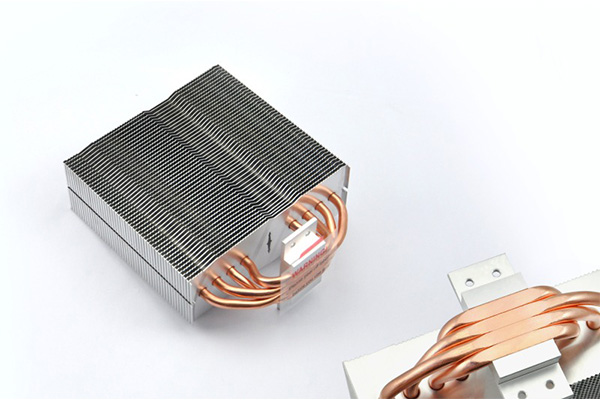
10. How Do Heat Pipe CPU Coolers Impact System Noise?
One of the main reasons heat pipe CPU coolers are favored is their ability to keep noise levels down. What makes them quieter? Unlike traditional air coolers, heat pipe coolers require less airflow to achieve effective cooling. This results in quieter operation, even when the system is under load.
Additionally, heat pipe coolers can be used with low-speed fans, further reducing noise. This makes them ideal for users who want a quiet, efficient cooling solution. By spreading the heat across a larger surface area and reducing the need for high-speed fans, heat pipe coolers keep noise to a minimum while still delivering excellent cooling performance.
| 利点 | 説明 |
|---|---|
| Reduced Noise | Quieter operation compared to traditional coolers |
| Low-Speed Fans | Use of low-speed fans for quieter cooling |
| Efficient Cooling | Provides efficient heat dissipation with minimal noise |
11. Can Heat Pipe CPU Coolers Be Used in Laptops?
Heat pipe CPU coolers are not only used in desktop computers but are also a viable option for laptops. The challenge with laptops, however, is space—laptops are designed to be compact, and there’s often limited room for large cooling solutions. But here’s the kicker: heat pipe coolers are often the best solution for balancing cooling performance and size in laptops.
Most modern laptops use heat pipe coolers to prevent overheating during intensive tasks like gaming or video editing. These coolers are designed to fit within the limited space of a laptop, while still providing efficient cooling. In some high-end gaming laptops, you may even find multiple heat pipes being used to improve heat dissipation. The beauty of heat pipe coolers lies in their flexibility and ability to adapt to smaller, more compact environments.
What’s the real story? Heat pipe coolers in laptops use the same principles as those in desktop systems, but they’re designed to be more space-efficient. In a laptop, heat pipes usually connect to a heatsink or a fan that helps dissipate heat, allowing the laptop to maintain optimal temperatures without causing performance drops or throttling. While the overall cooling power might be less than in desktop systems, heat pipe coolers are often the best solution for keeping laptops cool without adding bulk.
| Component | Function |
|---|---|
| Heat Pipe | Transfers heat from CPU to cooling system |
| Fan | Facilitates airflow to cool the heat sink |
| Heatsink | Helps dissipate heat efficiently |
| Space Efficiency | Compact design perfect for laptops |
12. Are Heat Pipe CPU Coolers Compatible with All Motherboards?
When considering a heat pipe CPU cooler, motherboard compatibility is a key factor that should not be overlooked. Ready for the good part? Most modern heat pipe coolers are designed to be compatible with a wide range of motherboard types, but there are some important factors to consider. The cooler needs to be compatible with the CPU socket type on your motherboard, and it must also fit within the dimensions of your case.
Heat pipe coolers come with different mounting mechanisms that correspond to various CPU socket types such as Intel’s LGA series and AMD’s AM series. So, how do you ensure compatibility? Before purchasing a cooler, it’s essential to check the cooler’s specifications to see if it supports the socket type of your motherboard. Additionally, the cooler’s size is another critical consideration. Some coolers are quite large and may not fit in smaller cases. It’s always a good idea to measure the space inside your case and check the cooler’s dimensions.
While most heat pipe CPU coolers are designed to work across a broad range of systems, it’s always important to double-check the specifications to avoid any surprises during installation. And let’s not forget about RAM clearance. In some cases, especially with larger coolers, you may need to check if the cooler interferes with the RAM slots on your motherboard.
| Compatibility Factor | Considerations |
|---|---|
| CPU Socket Type | Ensure cooler supports your socket type |
| Case Size | Check cooler dimensions for case fit |
| RAM Clearance | Ensure no interference with RAM slots |
| Mounting Mechanism | Make sure cooler has compatible brackets |
13. What Makes a High-Quality Heat Pipe CPU Cooler?
Not all heat pipe CPU coolers are created equal, so what makes one cooler stand out from the rest? What’s the catch here? The quality of a heat pipe cooler depends on several factors, including the material of the heat pipes, the size and number of the heat pipes, and the overall design of the cooler. These elements play a crucial role in ensuring effective heat dissipation and long-lasting performance.
First and foremost, the material used in the heat pipes is critical. Copper is commonly used in high-quality heat pipe coolers because it has excellent thermal conductivity. Some high-end coolers even use a combination of copper and aluminum for different sections to balance performance and cost. The number of heat pipes also matters—more heat pipes typically mean better heat transfer and cooling efficiency. A larger number of pipes spreads the heat across a wider surface area, improving the overall performance of the cooler.
Another important feature of a high-quality heat pipe cooler is the fan. The fan should be efficient and able to move a significant amount of air without producing too much noise. High-end heat pipe coolers often include fans with variable speeds, allowing the user to adjust airflow based on performance needs. Additionally, a well-designed cooler will include a large heat sink with enough surface area to allow heat to dissipate effectively.
| Quality Factor | 説明 |
|---|---|
| Heat Pipe Material | Copper and aluminum for better thermal conductivity |
| Number of Heat Pipes | More pipes typically mean better heat dissipation |
| Fan Efficiency | High-quality fans for airflow without noise |
| Heat Sink Design | Larger surface area for better heat dissipation |
14. How Much Does a Heat Pipe CPU Cooler Cost?
The cost of a heat pipe CPU cooler can vary greatly depending on the quality and features. So, how much are you willing to spend? The price typically ranges from budget-friendly options starting at around $20 to high-end models that can cost $100 or more. While the most expensive coolers may offer superior performance, the question is: do you need all the bells and whistles?
Budget-friendly heat pipe coolers are often adequate for general computing tasks, offering good cooling performance for most users. Mid-range coolers, priced around $40 to $60, offer a solid balance of performance and features, making them ideal for gaming systems or moderately overclocked CPUs. High-end heat pipe coolers, which can go up to $100 or more, typically feature advanced materials, additional heat pipes, and larger fans for optimal cooling performance under heavy loads.
When deciding how much to spend, consider your system’s cooling requirements and whether you plan to overclock your CPU or run demanding software. Higher-end coolers are more effective at handling high thermal outputs, so if you need reliable performance under load, they may be worth the investment.
| 価格帯 | 説明 |
|---|---|
| Budget ($20-$40) | Adequate for general use and low-power CPUs |
| Mid-Range ($40-$60) | Offers good cooling for gaming and moderate overclocking |
| High-End ($60-$100+) | Superior cooling for high-performance or overclocked CPUs |
15. What Are the Best Practices for Maintaining Heat Pipe CPU Coolers?
Maintaining your heat pipe CPU cooler is crucial for ensuring it continues to perform effectively over time. But here’s the kicker: proper maintenance doesn’t have to be complicated, but it does require regular attention. One of the most important maintenance tasks is cleaning the cooler to prevent dust buildup. Dust can clog the fan and heat sink, reducing airflow and significantly decreasing cooling efficiency. A can of compressed air is an easy and effective tool to clean dust from the fins and fan blades.
Another essential practice is checking for wear and tear. Over time, the thermal paste between the CPU and cooler may degrade, so it’s important to replace it periodically to maintain optimal thermal conductivity. You can also inspect the heat pipes for signs of corrosion or leaks, which can reduce cooling performance. If you notice any issues, it might be time to replace the cooler or consider repairs.
Finally, check that the fan is functioning correctly and that it isn’t producing excessive noise, which could indicate that it’s becoming worn out. Regular maintenance will ensure that your heat pipe cooler continues to operate efficiently, keeping your CPU cool and your system running smoothly.
| Maintenance Task | 説明 |
|---|---|
| クリーニング | Use compressed air to clean dust from the cooler |
| Thermal Paste | Replace old thermal paste for better heat transfer |
| Fan Inspection | Check for proper fan function and noise levels |
| Cooler Inspection | Look for signs of wear, corrosion, or leaks |
結論
Heat pipe CPU coolers are one of the most effective and reliable methods for keeping your CPU cool. They offer a balanced solution with great performance, ease of installation, and quiet operation. From gaming PCs to everyday computers, heat pipe coolers provide a cost-effective cooling solution that prevents overheating and ensures optimal performance. By understanding how they work, the benefits they offer, and how to choose and maintain the right cooler for your system, you can enjoy reliable cooling for years to come. So, whether you’re a gamer, content creator, or regular user, investing in a heat pipe CPU cooler could be one of the best decisions you make for your PC’s longevity and performance.
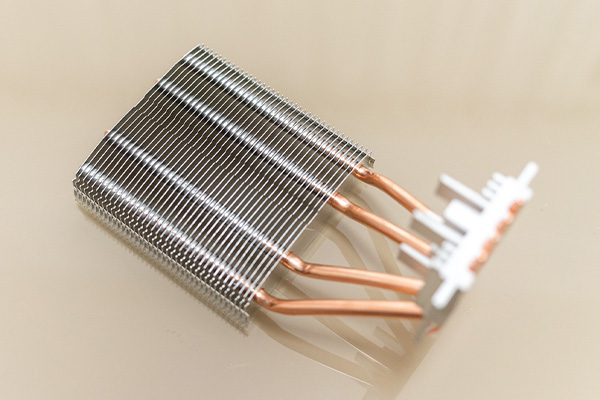
FAQセクション
質問1: What is a heat pipe CPU cooler?
A heat pipe CPU cooler is a device that uses a sealed tube filled with liquid to absorb and transfer heat from the CPU to a cooler, where the heat is dissipated.
質問2: How does a heat pipe CPU cooler work?
The cooler absorbs heat from the CPU, which causes the liquid inside the heat pipe to evaporate. The vapor then travels to the cooler’s condenser, where it condenses back into liquid, carrying the heat away.
質問3: What are the advantages of using a heat pipe CPU cooler?
Heat pipe coolers provide efficient heat dissipation, are compact, run quietly, and are easy to install compared to liquid cooling systems.
質問4: Can heat pipe CPU coolers handle overclocking?
Yes, heat pipe coolers are designed to handle increased heat output from overclocking, making them a popular choice for gaming and high-performance systems.
質問5: How long do heat pipe CPU coolers last?
With proper maintenance, heat pipe CPU coolers can last several years. Regular cleaning and checking for wear can help extend their lifespan.

