pengenalan
In today’s technology-driven world, ensuring optimal performance in AI and server systems is paramount. As computational power increases, so does the heat generated by CPUs, which can significantly impact the efficiency and longevity of your systems. Best CPU Cooling Solutions for AI and Server Systems will guide you through the best cooling strategies to maintain peak performance while preventing overheating. By the end of this article, you’ll have a clear understanding of how to choose and implement the right cooling solutions for your hardware.
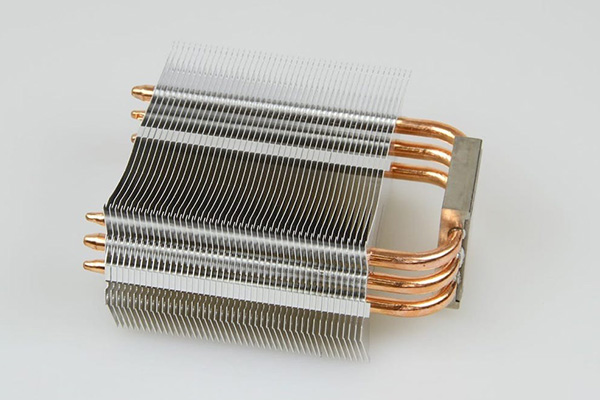
1. Why Is CPU Cooling Important for AI and Server Systems?
To start, let’s explore why CPU cooling is essential for AI and server systems. In high-performance computing, such as AI model training or large-scale server operations, the CPU is often working at full capacity for extended periods. This generates substantial heat that, if left unchecked, can lead to thermal throttling, system instability, and even hardware failure.
But here’s the kicker: without efficient cooling, performance will be compromised. Heat buildup can cause a drop in system efficiency, which is particularly detrimental in AI environments where every millisecond of processing time counts. A well-cooled system ensures that your CPUs maintain their speed and reliability, enabling them to execute demanding tasks without issues.
So, what’s the real story behind AI and server cooling? In AI systems, heat generation tends to spike during training sessions, especially with complex deep learning models. These systems require continuous data processing, which puts a strain on the CPU. For servers, the problem is even more significant as they handle multiple tasks and often run 24/7.
An efficient cooling system can extend the lifespan of your hardware, reduce energy costs, and enhance overall system performance. Now that we know why cooling is crucial, let’s move on to the most effective types of CPU coolers for AI and server use.
Table 1: Comparison of CPU Cooling Systems for AI and Server Systems
| Cooling Type | Cooling Method | Ideal Use Case | Kelebihan | Keburukan |
|---|---|---|---|---|
| Air Cooling | Fans, heatsinks | Standard servers, low-power AI | Cost-effective, easy to install | Less effective for high-performance systems |
| Liquid Cooling | Pump, coolant, radiator | High-performance AI, server farms | Better heat dissipation, quieter | Expensive, maintenance required |
| Immersion Cooling | Submerged in liquid | Data centers, high-density AI | Exceptional heat dissipation, quieter | High setup cost, complex infrastructure |
2. What Are the Most Effective Types of CPU Coolers for AI and Server Use?
There are several cooling solutions available, but not all are suited for AI or server systems. The most common options are air cooling, liquid cooling, and immersion cooling. Each has its own set of advantages and considerations.
Air cooling is the most traditional and cost-effective option. It uses fans and heatsinks to dissipate heat. For AI systems with moderate processing power or smaller servers, air cooling is often sufficient. However, for more demanding tasks, liquid cooling is highly recommended. Liquid cooling systems use coolant that absorbs heat and is pumped through a radiator, offering superior heat dissipation. This method is ideal for AI applications and servers that require heavy computational power, such as those in research and development or large-scale data processing.
But wait, there’s more: immersion cooling, where hardware is submerged in a non-conductive liquid, is gaining popularity for high-density server environments. This cooling method is incredibly efficient and allows for more compact setups, but it comes with a high price tag and requires specialized infrastructure.
The choice between these cooling methods depends on your specific needs, including your system’s power requirements, space limitations, and budget. Let’s take a deeper look at how to choose the right CPU cooler for your AI or server system.
Table 2: Types of CPU Coolers and Their Ideal Applications
| Cooling Type | Ideal Applications | Faedah | Considerations |
|---|---|---|---|
| Air Cooling | Low to mid-performance servers, small-scale AI systems | Low cost, easy setup, minimal maintenance | Limited cooling capacity, louder |
| Liquid Cooling | High-performance AI systems, large servers | Superior heat dissipation, quieter | Expensive, requires regular maintenance |
| Immersion Cooling | High-density data centers, research labs | Best heat dissipation, minimal noise | High upfront cost, specialized setup |
3. How Do You Choose the Right CPU Cooler for Your AI or Server System?
Choosing the right CPU cooler for your AI or server system comes down to several factors. You need to consider the power consumption, thermal output, and operating environment. Let’s dive into these factors in detail.
What’s the real story when it comes to power? High-performance AI systems and servers tend to consume more power, generating more heat in the process. For these systems, liquid cooling is generally the best option because of its superior heat dissipation capabilities. However, if you’re working with a less demanding system, air cooling might be sufficient.
When considering thermal output, it’s important to know how much heat your components will generate. For example, powerful GPUs used in AI training can significantly increase the amount of heat being produced. That’s where liquid cooling, or even immersion cooling, comes into play.
Now, let’s talk about your system’s operating environment. If you’re running servers in a tight space, such as in a data center, immersion cooling can save valuable space while providing optimal cooling. But if you’re in a room with more space, air and liquid cooling systems might be more cost-effective.
But here’s the kicker: it all comes down to the performance you need and how much you’re willing to invest. The more demanding the tasks, the more sophisticated your cooling system should be.
Table 3: Factors to Consider When Choosing a CPU Cooler
| Factor | Air Cooling | Liquid Cooling | Immersion Cooling |
|---|---|---|---|
| Power Consumption | Suitable for low to moderate usage | Suitable for high-performance systems | Best for extremely high-performance environments |
| Cooling Efficiency | Good for low-power systems | Superior for high-performance systems | Best for maximum heat dissipation |
| Space Requirements | Minimal space needed | Requires more space for setup | Needs specialized infrastructure |
| Cost | Low cost | High initial cost, maintenance required | Very high cost, complex installation |
4. How Does AI Computing Impact CPU Cooling Needs?
AI computing brings new challenges to CPU cooling. The intense computational tasks involved in AI model training, data processing, and running simulations put a considerable strain on your hardware. AI systems require continuous, heavy-duty processing, meaning that CPUs can heat up faster than in standard computing environments.
Ready for the good part? AI systems, particularly those using deep learning, often have high thermal output due to the parallel processing capabilities of GPUs and TPUs. These systems generate a lot of heat, and without proper cooling, their performance can degrade rapidly.
What’s the real impact? As AI tasks become more complex, cooling solutions need to evolve. The cooling systems must not only handle higher temperatures but also do so quietly and efficiently. Liquid cooling systems are especially beneficial for AI computing because they can cool both CPUs and GPUs simultaneously, allowing for better system stability.
Now, let’s take a look at the energy efficiency aspect. AI systems, by their very nature, demand significant power, so energy-efficient cooling systems are a priority. Using liquid or immersion cooling can help reduce overall energy costs, especially in large-scale AI operations.
Table 4: Impact of AI on CPU Cooling Needs
| Cooling Type | AI Task Requirements | Cooling Effectiveness | Energy Efficiency |
|---|---|---|---|
| Air Cooling | Low to medium complexity tasks | Sufficient for low-power tasks | Less efficient at higher loads |
| Liquid Cooling | High-performance AI tasks (Deep Learning, Neural Networks) | Very effective for high-performance systems | More energy-efficient than air cooling at higher loads |
| Immersion Cooling | Complex AI systems, large-scale training | Extremely effective for dense AI systems | Highly energy-efficient, especially in large setups |
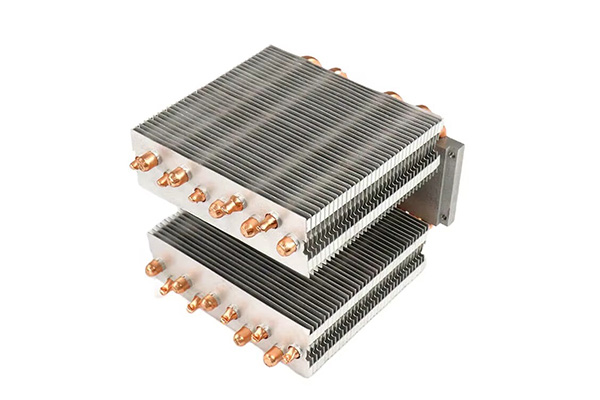
5. How Does Server Cooling Differ from Regular CPU Cooling?
Server cooling presents a unique set of challenges compared to regular CPU cooling. Servers operate 24/7, handling multiple tasks simultaneously, which means that their cooling systems need to be more robust. Server systems often operate in densely packed environments like data centers, which require more efficient and scalable cooling solutions.
But here’s where it gets interesting: server cooling systems need to handle the thermal output of not just one processor, but many. This increases the need for scalable solutions. In large data centers, for instance, cooling can be achieved using rack-mounted air conditioning units, liquid cooling, or even advanced immersion cooling.
In comparison, regular CPU cooling is often simpler because it is designed for individual workstations or servers that don’t need to handle the same level of stress. So, while a desktop CPU may rely on a simple air cooler, a server’s cooling solution may involve a multi-tiered setup, including CRAC units and precision air conditioning.
As server farms grow and the need for high-density computing increases, efficient cooling becomes more critical. A poorly cooled server system can lead to server failures, high downtime, and increased operational costs. That’s why choosing the right server cooling solution is so important.
Table 5: Comparison of CPU Cooling for Servers vs Regular Systems
| Cooling Aspect | Server Cooling | Regular CPU Cooling |
|---|---|---|
| System Type | Large-scale, multi-processor | Single-processor workstations |
| Cooling Systems | Rack-mounted CRAC units, liquid cooling | Air coolers, basic liquid cooling |
| Operating Hours | 24/7, high-duty cycles | Intermittent, low-duty cycles |
| Energy Consumption | High, but optimized in large setups | Low to moderate |
Kesimpulan
In conclusion, ensuring efficient cooling for AI and server systems is essential to maintaining optimal performance and longevity. By understanding the types of CPU coolers available and how AI and server systems impact cooling needs, you can make informed decisions about the best cooling solutions. Whether you opt for air cooling, liquid cooling, or immersion cooling, the right choice will depend on your system’s power needs, the environment it operates in, and your budget. So, choose wisely, and keep your systems running cool!
6. What Are the Most Common Cooling Solutions for Data Centers?
When it comes to data centers, cooling solutions are not just about keeping individual servers cool; they are about managing the heat generated by hundreds, if not thousands, of machines running continuously. This makes data center cooling a much larger and more complex issue. Traditional air cooling systems, such as CRAC (Computer Room Air Conditioning) units, have been the go-to solution for many years. These systems cool the air in a room, maintaining optimal temperatures for the servers.
But here’s the kicker: while CRAC units are effective, they are also energy-hungry and can struggle to keep up with the growing heat load of modern data centers. That’s why advanced cooling solutions, such as liquid cooling, are gaining popularity. Liquid cooling offers more efficient heat dissipation than air cooling and is less reliant on the ambient room temperature. By directly cooling the components using liquid coolant, this system can cool servers more effectively while consuming less power.
For high-density server environments, immersion cooling is another option. Immersion cooling involves submerging servers in a non-conductive liquid that absorbs heat more efficiently than air. It’s particularly useful for data centers with limited space or for operations that need to pack servers tightly together to maximize space. While expensive to install, immersion cooling offers unparalleled cooling efficiency.
So, what’s the real benefit of advanced cooling systems in data centers? Efficiency. Advanced cooling solutions help reduce operational costs, extend the life of hardware, and prevent downtime due to overheating. As demand for computing power grows, investing in a proper cooling solution is becoming essential for any data center.
Table 6: Comparison of Cooling Systems for Data Centers
| Cooling System | Application | Faedah | Drawbacks |
|---|---|---|---|
| Air Cooling | Standard data centers | Low cost, well-understood technology | High energy consumption, less effective in high-density setups |
| Liquid Cooling | High-density server environments | Superior heat dissipation, quieter | Expensive, requires maintenance |
| Immersion Cooling | High-density, compact setups | Exceptional heat dissipation, saves space | High upfront costs, specialized equipment |
7. How Can You Optimize Your Cooling System for Maximum Efficiency?
Optimizing your cooling system is essential to reducing energy costs and extending the lifespan of your hardware. Efficient cooling ensures that your systems run smoothly, avoiding downtime or performance degradation due to heat buildup.
Ready for the good part? The first step to optimizing cooling is managing airflow. Proper airflow is key to ensuring that cool air is directed toward critical components like the CPU and GPU while warm air is efficiently expelled. This can be done by positioning your cooling units to maintain a constant flow of air across the system.
Another important consideration is temperature monitoring. By using thermal sensors and smart monitoring software, you can track the temperatures of critical components in real time. This allows you to identify areas that need additional cooling and avoid excessive energy consumption when temperatures are already low.
What’s the real impact of energy efficiency in cooling systems? An energy-efficient system uses less power, which not only helps reduce operational costs but also has environmental benefits. Optimizing your cooling system involves balancing the need for cooling with energy efficiency, so your systems run as effectively and sustainably as possible.
Finally, don’t forget about regular maintenance. Keeping your cooling system in top condition requires routine checks to ensure that all components are functioning as they should. Cleaning air filters, checking liquid coolant levels, and ensuring the system isn’t clogged with dust can go a long way in maintaining efficiency.
Table 7: Key Factors for Optimizing Your Cooling System
| Factor | Penerangan | Best Practices |
|---|---|---|
| Airflow Management | Ensuring consistent airflow throughout the system | Use high-quality fans, position cooling units strategically |
| Temperature Monitoring | Monitoring system temperatures in real time | Implement thermal sensors, use monitoring software |
| Energy Efficiency | Reducing power consumption while maintaining cooling effectiveness | Choose energy-efficient units, implement smart cooling strategies |
| Regular Maintenance | Keeping the cooling system clean and well-maintained | Clean filters regularly, inspect liquid coolant levels |
8. What Are the Risks of Using Inefficient CPU Cooling Systems?
An inefficient CPU cooling system can have serious consequences for both AI systems and servers. The most obvious risk is overheating. When a CPU gets too hot, it can lead to thermal throttling, where the processor slows down to reduce heat. This leads to a decrease in overall system performance, which can be catastrophic for high-performance applications like AI and server operations.
But here’s where it gets interesting: overheating doesn’t just reduce performance in the short term; it can also cause long-term damage. Prolonged exposure to high temperatures can degrade components, potentially leading to failures. For example, an overworked fan or a clogged heat sink can prevent the CPU from properly dissipating heat, leading to system crashes and data loss.
Moreover, a poorly cooled system can lead to higher energy consumption. Cooling inefficiencies force systems to work harder to regulate temperatures, which results in wasted energy. This increases your operational costs, and the added stress on the cooling system can shorten its lifespan.
What’s the real impact of not addressing cooling inefficiencies? Increased downtime, higher repair costs, and the potential for catastrophic system failures. For businesses that rely on AI or server systems to operate, these risks are too high to ignore. By investing in efficient cooling systems, you protect your hardware, improve performance, and reduce energy consumption in the long run.
Table 8: Risks of Using Inefficient CPU Cooling
| Risk | Impact on System | Consequences |
|---|---|---|
| Terlalu panas | Reduced performance, thermal throttling | Slower processing, system instability |
| Component Damage | Degradation of CPU, motherboard, or memory | System crashes, data loss, hardware failure |
| Increased Energy Usage | Higher power consumption due to poor cooling | Higher operational costs, inefficient cooling |
| Reduced Cooling Efficiency | Overworking of cooling units | Shortened lifespan of cooling system, more frequent maintenance |
9. How Can Liquid Cooling Systems Benefit AI and Server Setups?
Liquid cooling systems have become a popular choice for high-performance AI and server environments. These systems offer a significant advantage in terms of heat dissipation compared to traditional air cooling systems. But here’s the kicker: liquid cooling can handle the increased heat generated by CPUs, GPUs, and other components in AI and server systems, all while consuming less power and producing less noise.
Liquid cooling works by circulating a coolant (usually water-based) through pipes connected to the components that need cooling. The coolant absorbs the heat, and the warmed liquid is then directed to a radiator, where it is cooled before being pumped back into the system. This process offers much more efficient heat transfer than air cooling, making it ideal for high-performance systems.
What’s the real advantage of liquid cooling in AI systems? It allows for better thermal management, especially in AI applications that require substantial processing power. For AI systems running complex models, such as deep learning or neural networks, the amount of heat generated can be extreme. Liquid cooling helps mitigate this heat, ensuring that the system maintains high performance.
Moreover, liquid cooling helps to reduce the physical space required for cooling. Instead of relying on large fans and heatsinks, liquid cooling systems are more compact, freeing up space in tight server rooms and AI setups.
Table 9: Advantages of Liquid Cooling Systems
| Advantage | Penerangan | Ideal Applications |
|---|---|---|
| Efficient Heat Dissipation | Absorbs and transfers heat more effectively than air | High-performance AI, server systems |
| Reduced Noise | Less noisy compared to air cooling systems | Environments where noise is a concern |
| Compact Design | Smaller components and fewer bulky fans | Tight server rooms, space-constrained setups |

10. What Are the Key Considerations for Installing a CPU Cooler in Your AI or Server System?
When installing a CPU cooler in your AI or server system, there are several key considerations to ensure that your system remains efficient and effective. First, you must choose a cooler that is compatible with your system’s CPU socket and power requirements. Cooling units are designed for specific CPU models, so ensure that the cooler you select is the right fit.
Ready for the good part? Proper installation is crucial for optimal performance. For air coolers, the placement of the heatsink and fan should be aligned with the airflow to ensure effective cooling. In liquid cooling systems, the pump and radiator must be positioned in such a way that coolant flows efficiently across all critical components.
Another important factor is accessibility. It’s crucial to install the cooler in a way that allows for easy maintenance and future upgrades. Ensure that the cooling system’s components can be easily accessed for cleaning and servicing.
What’s the real impact of correct installation? Properly installed coolers help maintain a balanced system temperature, optimize performance, and prevent overheating issues. Poor installation can lead to poor cooling efficiency, system instability, and potential damage to components.
Table 10: Key Considerations for Installing CPU Coolers
| Consideration | Impact on Installation | Best Practices |
|---|---|---|
| Cooler Compatibility | Ensures proper fit for CPU socket | Check CPU socket specifications |
| Placement and Alignment | Affects airflow and cooling efficiency | Align fans and heatsinks with airflow direction |
| Maintenance Access | Ensures ease of cleaning and servicing | Install in accessible areas for easy maintenance |
11. How Can You Monitor Your CPU Cooling System’s Effectiveness?
Monitoring the effectiveness of your CPU cooling system is essential to ensure that it is performing optimally. Without proper monitoring, you might not notice when a cooling system begins to underperform, which could lead to overheating or damage to critical components.
But here’s the kicker: one of the most common methods of monitoring your CPU cooling system is through thermal sensors. These sensors can be placed on the CPU, GPU, and other critical components to track their temperatures in real-time. Monitoring software can then report the temperatures, allowing you to make adjustments if necessary.
Additionally, it’s essential to regularly clean your cooling system to ensure that dust and debris aren’t obstructing airflow. Periodic checks will help maintain cooling efficiency and prevent overheating.
What’s the real benefit of temperature monitoring? It allows you to identify cooling issues before they become serious problems. If temperatures start rising beyond acceptable levels, you can make adjustments, such as increasing airflow or adjusting coolant levels, to prevent damage and maintain performance.
Table 11: Methods for Monitoring CPU Cooling Effectiveness
| Monitoring Method | Penerangan | Faedah |
|---|---|---|
| Thermal Sensors | Installed on CPU, GPU, and other components | Provides real-time temperature readings, detects overheating |
| Monitoring Software | Software used to track system temperatures | Helps you analyze temperature trends and make adjustments |
| Manual Checks | Physically inspecting the cooling system | Detects dust buildup, fan malfunctions, or cooling inefficiencies |
12. What Are the Most Popular Brands for CPU Coolers in AI and Server Applications?
When selecting a CPU cooler for AI or server systems, choosing the right brand is crucial. Popular brands typically offer products known for reliability, efficiency, and durability, which is essential when running high-performance systems that require stable temperatures for long periods.
What’s the real story behind the top brands? Companies like Corsair, Noctua, and Coolermaster are well-known in the industry for providing high-quality cooling solutions. Corsair offers a range of liquid coolers and air coolers designed for both PC and server environments, known for their effective thermal dissipation and quiet operation. Noctua, another leading brand, is highly regarded for their air cooling solutions, particularly their quiet yet efficient fans and heatsinks, which are perfect for environments where noise reduction is crucial. Coolermaster, on the other hand, offers both air and liquid cooling solutions and is favored for their versatility and ease of installation.
But here’s where it gets interesting: each of these brands excels in different aspects. For example, Corsair’s liquid cooling systems are ideal for high-performance AI systems that need extreme heat dissipation. Noctua’s air coolers are best for those seeking a quieter operation, especially in server rooms or research labs where noise can be a concern.
So, what should you consider when choosing a brand? The right brand for your CPU cooler will depend on your system’s specific cooling needs, whether you’re prioritizing efficiency, noise reduction, or cooling capacity. By focusing on the features that matter most to your setup, you can make a better, more informed choice.
Table 12: Popular Brands for CPU Coolers
| Brand | Type of Cooling | Key Features | Ideal Applications |
|---|---|---|---|
| Corsair | Liquid Cooling, Air Cooling | High-efficiency heat dissipation, quiet operation | High-performance AI systems, large servers |
| Noctua | Air Cooling | Silent, efficient, durable fans | Quiet server rooms, moderate AI systems |
| Coolermaster | Liquid Cooling, Air Cooling | Versatile, easy installation, cost-effective | Small to mid-range servers, standard AI systems |
13. How Can You Prevent Common Cooling Failures in AI and Server Systems?
Cooling failures in AI and server systems can be disastrous, leading to system shutdowns, data loss, or hardware damage. The good news is that most cooling issues can be prevented with proper maintenance, monitoring, and timely upgrades.
But here’s the kicker: proactive maintenance is the key. Regularly cleaning cooling units, such as fans and heatsinks, ensures that dust and debris don’t accumulate and block airflow. Additionally, checking liquid levels in liquid cooling systems and replacing the coolant as recommended can prevent the system from drying out, which could lead to inefficient cooling.
Another important factor is monitoring. Installing temperature sensors and using monitoring software allows you to track the performance of your cooling system and spot issues early. When temperatures begin to rise above normal levels, it’s a sign that the cooling system is struggling and needs attention.
What’s the real impact of these preventive measures? By taking action before the problem worsens, you can avoid the costs and downtime associated with cooling system failures. Regular checks also extend the lifespan of your hardware, preventing the need for premature replacements.
Finally, don’t forget about system upgrades. As AI and server demands grow, so too should your cooling capabilities. Upgrading to more efficient cooling solutions, such as switching from air to liquid cooling, can improve performance and prevent future failures.
Table 13: Preventive Measures for Cooling Failures
| Measure | Penerangan | Faedah |
|---|---|---|
| Regular Cleaning | Cleaning fans, filters, and heatsinks | Prevents dust buildup, maintains airflow |
| Temperature Monitoring | Using sensors and software to track temperatures | Detects overheating issues before damage occurs |
| Timely Upgrades | Upgrading cooling systems as needs increase | Ensures system can handle higher thermal loads |
14. What Are Future Trends in CPU Cooling for AI and Server Systems?
As computing technology continues to evolve, so too do cooling solutions. The future of CPU cooling looks promising, with innovations aimed at making cooling systems more efficient, sustainable, and adaptable to the growing demands of AI and server systems.
Ready for the good part? One of the most exciting trends is the rise of AI-powered cooling systems. These systems use machine learning algorithms to adjust cooling parameters in real-time, optimizing performance and energy consumption. By dynamically responding to changes in temperature and workload, these systems can maintain optimal cooling conditions with minimal energy use.
Moreover, there’s a growing focus on sustainability. Liquid cooling, for example, is more efficient than traditional air cooling, reducing energy consumption. Immersion cooling is also gaining traction, with companies exploring ways to use biodegradable and environmentally friendly coolants to reduce their carbon footprint.
But here’s where it gets interesting: as AI applications continue to grow, cooling solutions will need to adapt to handle even more intense workloads. In the future, we may see cooling systems designed to handle multi-GPU setups, high-density computing, and even quantum computing, all of which generate immense heat.
What’s the real impact of these trends? The continued evolution of cooling technology will result in more energy-efficient, space-saving, and environmentally friendly systems that meet the growing needs of AI and server environments.
Table 14: Future Trends in CPU Cooling
| Trend | Penerangan | Potential Benefits |
|---|---|---|
| AI-Powered Cooling | Machine learning algorithms adjust cooling dynamically | Optimizes energy use, reduces cooling costs |
| Sustainable Cooling | Use of eco-friendly coolants and systems | Reduces environmental impact, improves efficiency |
| Quantum Cooling | Cooling for quantum computing systems | Handles extreme heat from cutting-edge technologies |
15. How Can You Extend the Lifespan of Your Cooling System?
Extending the lifespan of your cooling system is critical to ensuring that it continues to function efficiently for years to come. Proper maintenance, regular cleaning, and upgrading when necessary are the keys to preserving your system’s effectiveness.
But here’s the kicker: regular maintenance is the most important factor. Keep your cooling system clean by removing dust from fans and heat sinks, and replace air filters when necessary. This ensures that airflow is uninterrupted, and the cooling components don’t overwork themselves. For liquid cooling systems, check the coolant levels regularly and replace the liquid according to the manufacturer’s recommendations.
Another tip is to avoid overloading your cooling system. Make sure that the system is sized appropriately for the workload it’s handling. Overworking your cooling system by pushing it to its limits will cause it to wear out faster, leading to costly repairs or replacements.
What’s the real impact of proper maintenance? By maintaining your cooling system, you not only extend its lifespan but also improve its performance. A well-maintained system cools more efficiently, reduces energy costs, and prevents costly downtime.
Finally, upgrading components as necessary is crucial. As your hardware and cooling needs evolve, ensure that your cooling system can keep up. This might mean upgrading to more efficient units or adopting newer technologies, such as liquid or immersion cooling.
Table 15: Tips for Extending the Lifespan of Your Cooling System
| Tip | Penerangan | Faedah |
|---|---|---|
| Regular Cleaning | Clean fans, filters, and heatsinks | Maintains airflow, improves efficiency |
| Proper Sizing | Ensure your cooling system matches your hardware’s demands | Prevents overworking the system, reduces wear |
| Timely Upgrades | Upgrade cooling components as your system grows | Keeps up with increasing performance demands |

Bahagian Soalan Lazim
S1: What is CPU cooling?
CPU cooling is the process of managing the heat produced by a computer’s CPU to prevent overheating and ensure the system runs efficiently.
S2: How does liquid cooling work?
Liquid cooling involves circulating coolant through pipes and a radiator to absorb and dissipate heat from the CPU, offering superior cooling efficiency compared to air cooling.
S3: What are the most common types of CPU coolers for AI systems?
The most common types are air coolers for moderate tasks and liquid coolers for high-performance AI tasks that require intensive processing power.
S4: How can I choose the best CPU cooler for my server?
To choose the best CPU cooler, consider factors like power consumption, thermal output, space requirements, and budget.
S5: Can poor CPU cooling affect my server’s performance?
Yes, poor cooling can lead to overheating, system throttling, and potential hardware damage, negatively impacting server performance.

