pengenalan
In the world of high-performance computing, efficient cooling is crucial. Whether you’re running an AI-powered system or a server farm, managing heat is essential to ensure that your hardware functions optimally. In this article, we will explore the best CPU coolers for AI and server cooling. We will dive into the types of coolers available, how they work, and why choosing the right one is critical for system performance. Ready to keep your system cool? Let’s get started.
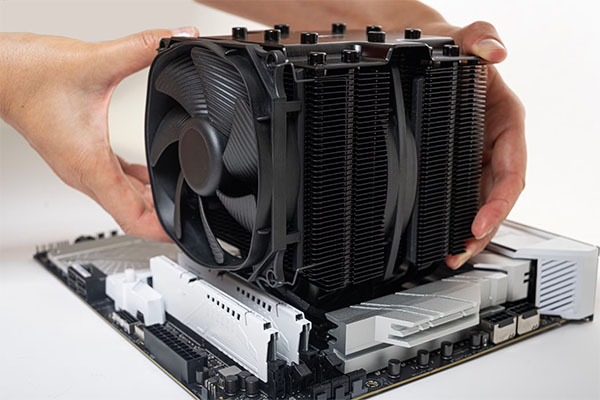
1. What Are CPU Coolers and Why Are They Important?
At their core, CPU coolers are devices designed to dissipate heat generated by processors to maintain their optimal temperature. Without proper cooling, CPUs can overheat, leading to throttling, crashes, or permanent damage. But here’s the kicker: in high-demand computing environments, like AI and server farms, the stakes are even higher. These systems generate substantial heat, which can easily lead to performance degradation if not adequately managed.
There are two main types of CPU coolers: air and liquid. Air coolers use fans and heatsinks to dissipate heat, while liquid coolers circulate coolant through pipes, using a pump to transfer heat to a radiator where it is cooled. The primary goal of both systems is to maintain consistent temperatures that ensure stable performance. So, why does cooling matter so much? In AI systems, where algorithms require intense computational power, keeping temperatures in check is crucial for maintaining system speed and avoiding overheating.
What’s the real story? The right cooling system not only helps maintain system performance but also increases the lifespan of your hardware. A quality cooler prevents unnecessary wear and tear on your components, reducing the risk of costly repairs or replacements. This is especially important in server environments, where hardware uptime is critical.
Table 1: Comparison of Air and Liquid CPU Coolers
| Type | Pros | Cons |
|---|---|---|
| Penyejuk Udara | Easier installation, lower maintenance | Less efficient for high-performance systems |
| Penyejuk Cecair | More efficient, better for overclocking | More complex installation, higher cost |
| Hybrid Coolers | Best of both worlds | Can be bulkier and more expensive |
2. How Do CPU Coolers Help in AI Computing?
AI computing requires immense processing power to handle complex algorithms, vast datasets, and real-time processing demands. But wait, there’s more! With the power demand comes a significant amount of heat. If not effectively managed, this heat can reduce processing speeds and even damage essential components. So, what’s the solution?
In AI systems, CPU coolers play a pivotal role in maintaining performance. They prevent overheating, which could result in thermal throttling. When a processor gets too hot, it automatically slows down to avoid damage, leading to a drop in performance. High-performance tasks like training machine learning models or running simulations demand constant and efficient cooling to avoid this slowdown.
How do CPU coolers address this challenge? By managing the temperature, they ensure that AI systems can handle large-scale computations without interruption. Liquid coolers, in particular, are often preferred for AI computing because they provide better heat dissipation for systems that generate a lot of heat. These systems can handle the workload without compromising performance.
When selecting a CPU cooler for AI, it’s essential to consider the type of workload. For tasks involving intensive data analysis, machine learning, or deep learning, an efficient cooler is critical to ensuring optimal system performance.
Table 2: Top CPU Coolers for AI Systems
| Cooler Model | Cooling Capacity (W) | Ideal Use Case | Price Range |
|---|---|---|---|
| Noctua NH-D15 | 150 | General AI workloads | $80–$100 |
| Corsair H150i | 360 | Heavy machine learning tasks | $150–$180 |
| NZXT Kraken X63 | 280 | High-performance computing | $120–$150 |
3. What Are the Different Types of CPU Coolers?
The two main types of CPU coolers—air and liquid—have distinct features and benefits. But here’s the kicker: choosing the right one depends on your cooling needs, system configuration, and budget. Let’s break it down.
Air coolers are generally the most accessible option. They consist of a heatsink (which absorbs heat from the CPU) and one or more fans that dissipate the heat into the surrounding air. They are often favored for their simplicity and low cost. However, while they’re great for general use, they might not provide the cooling power needed for high-performance systems, like AI or servers.
Liquid coolers, on the other hand, use a closed-loop system with a pump to circulate coolant through tubes that remove heat from the CPU. The heat is then transferred to a radiator, where fans cool it down. Liquid coolers are much more efficient at managing heat and are better suited for high-performance computing tasks like gaming, overclocking, and AI workloads.
But wait, there’s more! Hybrid coolers combine the best aspects of both air and liquid cooling. They use liquid cooling for the CPU but incorporate air cooling for the radiator, providing optimal cooling performance for systems that demand high levels of heat dissipation.
Table 3: Air vs. Liquid vs. Hybrid Coolers Comparison
| Cooler Type | Cooling Efficiency | Maintenance | Cost | Best Use Case |
|---|---|---|---|---|
| Penyejuk Udara | Moderate | Low | Low | General use |
| Penyejuk Cecair | High | Moderate | High | AI/Server |
| Hybrid Coolers | Very High | High | Very High | Overclocking |
4. What Should You Consider When Choosing a CPU Cooler for AI?
Choosing the right CPU cooler for AI computing can be a daunting task. But here’s the truth: several factors need to be considered to ensure your cooler fits the demands of your system. So, what should you keep in mind?
First, you’ll want to check the cooler’s compatibility with your CPU socket and system configuration. The cooler needs to fit within your case and be capable of cooling the CPU efficiently. The type of cooler—air or liquid—will play a significant role in determining how much heat your system can handle. But here’s the kicker: a high-performing AI system generates a lot of heat, so you need a cooler that can dissipate heat effectively without adding too much noise.
Next, consider the cooling capacity. Higher-end coolers, especially liquid coolers, can handle more intensive workloads, making them ideal for AI tasks that involve large datasets or complex computations. On the other hand, if you’re working with less demanding AI models, an air cooler may suffice.
Another critical consideration is noise level. AI systems are often used in environments where quiet operation is necessary. For this reason, selecting a cooler that provides efficient performance while minimizing noise is crucial.
Table 4: Key Factors in Choosing the Best CPU Cooler
| Factor | Penyejuk Udara | Penyejuk Cecair |
|---|---|---|
| Noise Level | Moderate | Low |
| Cooling Capacity | Moderate | High |
| Maintenance | Low | Moderate |
| Cost | Low | High |
5. How Do You Install a CPU Cooler in a Server?
Installing a CPU cooler in a server requires careful attention to detail. Ready for the good part? Whether you’re using an air cooler or a liquid cooler, the process involves a few key steps to ensure optimal performance.
For air coolers, start by removing the old cooler if applicable. Clean the surface of the CPU to remove any thermal paste residue, then apply a new layer of thermal paste. Next, carefully place the cooler onto the CPU socket and secure it using the provided mounting system. Make sure that the fan is facing the correct direction to optimize airflow.
For liquid coolers, the process is a bit more involved. Begin by securing the pump onto the CPU. Then, connect the radiator to the case, ensuring the fans are oriented to expel hot air from the case. Finally, connect the coolant tubes to the pump and the radiator, ensuring everything is tightly secured.
Table 5: CPU Cooler Installation Comparison
| Step | Penyejuk Udara | Penyejuk Cecair |
|---|---|---|
| Mounting the Cooler | Easy | Moderate |
| Pes Terma | Yes | Yes |
| Case Modification | Minor | Major |
| Kerumitan | Low | High |
Kesimpulan
Choosing the right CPU cooler for AI computing or server systems is essential for maintaining performance and preventing damage from heat buildup. Whether you opt for air cooling or liquid cooling, understanding your system’s needs and selecting a cooler with the right cooling capacity and noise level is key. Remember, a high-quality cooler not only prevents overheating but also improves the longevity of your hardware, ensuring that your AI or server setup runs smoothly for years to come.

6. How Does Cooling Affect the Lifespan of AI Hardware?
When running AI workloads, your hardware is under constant strain, processing vast amounts of data and performing intense computations. So, why does cooling matter so much? The performance of AI systems relies on the continuous, efficient operation of CPUs, GPUs, and other components. If these components are not adequately cooled, they may experience overheating, leading to thermal throttling or even permanent damage.
In high-performance environments like AI data centers, maintaining proper cooling ensures that hardware operates within safe temperature ranges, preventing long-term damage. Thermal wear and tear is inevitable over time, but keeping the hardware cool can significantly extend its life. For example, without sufficient cooling, the thermal paste on your CPU may degrade more quickly, affecting the transfer of heat from the processor to the cooler.
But here’s the kicker: cooling systems can help reduce the frequency of repairs and replacements. A stable temperature environment allows your hardware to function at its full potential without worrying about overheating. For AI workloads that require continuous operation, such as machine learning training, a high-quality cooling system ensures consistent results and reduces the risk of downtime caused by hardware failure.
So, what’s the takeaway? By investing in a quality CPU cooler, you’re not only improving performance but also ensuring the longevity of your hardware, which is especially important for businesses relying on AI systems for mission-critical tasks.
Table 6: Impact of Cooling on Hardware Lifespan
| Cooling Effect | High-Quality Cooling | Low-Quality Cooling |
|---|---|---|
| Processor Lifespan | Extended | Shortened |
| Frequency of Overheating | Reduced | Increased |
| Maintenance Costs | Lower | Higher |
| Hardware Stability | Stable | Unstable |
7. Which Brands Offer the Best CPU Coolers for AI Computing?
When it comes to AI computing, selecting the right brand of cooler can make a significant difference in both cooling performance and system reliability. What’s the real story? Some brands have made a name for themselves in the market by consistently delivering high-quality cooling solutions. Brands like Noctua, Corsair, and NZXT are often seen as leaders in the industry.
Noctua, known for its exceptional air coolers, has a reputation for building reliable products that provide silent and efficient cooling. Their flagship model, the Noctua NH-D15, is often considered one of the best air coolers available, providing excellent cooling performance for AI applications. Corsair, on the other hand, has carved out a strong presence in the liquid cooling market with its Corsair H150i series. This cooler is highly recommended for AI workloads due to its cooling capacity and ease of installation.
What’s the kicker? NZXT’s Kraken X63 offers an ideal balance between performance and aesthetics, making it perfect for AI systems where both cooling efficiency and visual appeal are important. It’s a hybrid solution that uses liquid cooling but incorporates air fans for even greater efficiency.
So, when selecting a brand, it’s important to consider your specific cooling needs and budget. While Noctua may be the best option for general cooling, Corsair or NZXT might be better suited for systems that require heavy-duty cooling.
Table 7: Top Brands for AI CPU Coolers
| Brand | Type | Top Model | Best For | Price Range |
|---|---|---|---|---|
| Noctua | Air Cooler | NH-D15 | General AI workloads | $80–$100 |
| Corsair | Liquid Cooler | H150i | High-performance tasks | $150–$180 |
| NZXT | Hybrid Cooler | Kraken X63 | Aesthetic and efficient | $120–$150 |
8. How Can You Optimize Cooling for AI Computing in Large Data Centers?
Data centers hosting AI systems often deal with vast amounts of heat. Ready for the good part? Optimizing cooling for these large-scale operations is critical not only to maintain performance but also to reduce operating costs. Cooling inefficiencies can lead to higher energy consumption, which impacts both performance and the bottom line.
Large data centers typically rely on liquid cooling solutions due to their superior heat dissipation capabilities. But here’s the kicker: cooling is not just about choosing the right equipment. Efficient cooling requires managing airflow, ensuring adequate cooling capacity, and minimizing energy waste. Installing hot and cold aisle containment systems can drastically reduce energy consumption by preventing the mixing of hot and cold air, which makes cooling less efficient.
What’s the real story here? By integrating intelligent cooling systems and leveraging technologies like free cooling (using outside air for cooling), AI data centers can achieve a balance between energy efficiency and performance. Additionally, monitoring systems that track temperatures in real time can help identify areas where cooling can be optimized further.
So, what are the benefits? Optimizing cooling for AI computing systems in data centers leads to lower operational costs, increased energy efficiency, and longer hardware lifespans, all of which are crucial for maintaining a competitive edge in the AI industry.
Table 8: Cooling Optimization Strategies for AI Data Centers
| Optimization Strategy | Impact on Performance | Penjimatan Kos | Kerumitan |
|---|---|---|---|
| Hot and Cold Aisle Containment | Significant | Moderate | High |
| Liquid Cooling with Free Cooling | High | High | High |
| Intelligent Cooling Systems | Moderate | Low | Moderate |
9. What Is the Difference Between Air and Liquid Cooling for Servers?
When choosing a CPU cooler for servers, you’ll often come across air and liquid cooling systems. But what’s the difference? Both options have distinct features that can impact the performance and maintenance of your server.
Air cooling works by using heatsinks and fans to move heat away from the CPU. It’s a simpler system, requiring minimal maintenance, and it’s typically less expensive than liquid cooling. However, air coolers may struggle to dissipate heat effectively in high-performance servers, especially those running AI workloads that generate more heat.
Liquid cooling, on the other hand, is more efficient for handling the heat generated by demanding server tasks. By using a closed-loop system, liquid cooling transfers heat away from the CPU and through a radiator, where it is cooled down. This system is more complex, requires more maintenance, and typically costs more upfront. But here’s the kicker: for servers running intensive AI computations, liquid cooling offers far better thermal management and stability.
So, what’s the takeaway? If your server will be handling demanding AI workloads, liquid cooling is often the best option for maintaining optimal performance.
Table 9: Air vs. Liquid Cooling for Servers
| Ciri | Air Cooling | Liquid Cooling |
|---|---|---|
| Cooling Efficiency | Moderate | High |
| Maintenance | Low | Moderate |
| Cost | Low | High |
| Best Use Case | General use | High-performance servers |
10. How Can AI Computing Workloads Benefit from Server Cooling?
AI computing workloads can be highly demanding on system resources, particularly in servers. But wait, there’s more! Proper server cooling plays a crucial role in maintaining optimal performance, especially for intensive AI computations. When AI systems like machine learning models are running, they can generate substantial heat. If not efficiently managed, this heat can lead to performance throttling or even system failures.
Cooling systems help maintain optimal operating temperatures, ensuring that AI workloads run at full capacity. For instance, when running deep learning models that require high processing power, the CPU and GPU can generate a lot of heat. Cooling solutions ensure that these components remain within safe temperature ranges, which prevents the system from slowing down or crashing.
The bottom line is that effective server cooling helps maintain the stability and reliability of AI systems. By reducing thermal throttling and preventing overheating, cooling systems allow AI workloads to continue without interruption. This is particularly critical for real-time AI applications, such as autonomous driving or financial trading algorithms, where even a slight delay can have significant consequences.
Table 10: AI Workload Types and Cooling Requirements
| Workload Type | Cooling Requirement | Recommended Cooling System |
|---|---|---|
| Machine Learning | Moderate | Air or Liquid Cooling |
| Deep Learning | High | Liquid Cooling |
| Real-time AI Applications | Very High | Liquid Cooling |
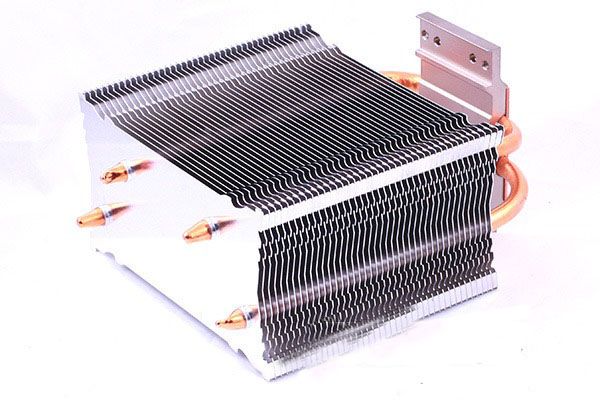
11. What Are the Latest Innovations in Server Cooling for AI?
The world of server cooling is evolving rapidly, driven by the increasing demand for high-performance AI computing. So, what’s new in cooling technologies? Several innovations have emerged that offer more efficient cooling solutions, making it possible to cool even the most demanding AI systems.
One such innovation is the use of immersion cooling, where server components are submerged in a non-conductive liquid that absorbs heat. This technology has gained attention for its ability to cool servers more effectively than traditional methods. But here’s the kicker: immersion cooling reduces the need for air conditioning and traditional cooling systems, making it an energy-efficient option for AI data centers.
Another emerging trend is the development of advanced materials that improve the heat dissipation properties of CPU coolers. For example, some coolers now incorporate graphene or other heat-conductive materials, which significantly enhance cooling efficiency.
Table 11: Innovations in Server Cooling
| Innovation | Faedah | Ideal Use Case |
|---|---|---|
| Immersion Cooling | Improved cooling, energy-efficient | High-performance AI systems |
| Graphene-Based Coolers | Better heat dissipation | Servers with high thermal output |
| Direct-to-Chip Cooling | More direct heat transfer | Deep learning and AI workloads |
12. How Do Cooling Systems Affect the Overall Performance of AI Systems?
Cooling systems have a significant impact on the overall performance of AI systems. Ready for the good part? A well-cooled system can run AI workloads faster, more efficiently, and more reliably. On the other hand, poor cooling can lead to performance bottlenecks, system instability, or even hardware failure.
AI systems require consistent processing power to handle complex algorithms and large datasets. Cooling helps to prevent the components from overheating, which could lead to thermal throttling—where the system automatically reduces performance to avoid damage. With effective cooling, AI systems can run at full capacity without interruptions.
But here’s the kicker: cooling systems don’t just affect raw performance—they also contribute to the system’s longevity. Overheated components wear out faster, leading to costly repairs or replacements. By investing in quality cooling solutions, businesses can ensure their AI systems continue performing at peak levels for years to come.
Table 12: Cooling Systems Impact on AI Performance
| Cooling System | Impact on Performance | Impact on Lifespan |
|---|---|---|
| High-Efficiency Air Cooling | Moderate | Moderate |
| Liquid Cooling | High | High |
| Hybrid Cooling | Very High | Very High |
13. How Do You Maintain Your CPU Cooler for Optimal Performance?
Maintaining your CPU cooler is essential for ensuring optimal cooling performance over time. Ready for the good part? Regular maintenance helps prevent dust buildup, which can block airflow and reduce cooling efficiency. To maintain your cooler, start by regularly cleaning the fans and heatsinks with compressed air. Make sure that the fans are free of dust, as this can cause them to slow down or malfunction.
For liquid coolers, it’s crucial to check the coolant levels periodically and look for signs of leaks. Some liquid coolers come with monitoring systems that can alert you if the coolant level is low or if there are any issues with the pump.
But here’s the kicker: even with regular maintenance, it’s important to replace thermal paste every few years. Over time, thermal paste can dry out, reducing its effectiveness in transferring heat between the CPU and the cooler. Replacing the paste ensures that your cooler continues to perform at its best.
Table 13: Maintenance Tips for CPU Coolers
| Maintenance Task | Penyejuk Udara | Penyejuk Cecair |
|---|---|---|
| Cleaning Fans | Regularly | Regularly |
| Checking Coolant Levels | N/A | Periodically |
| Replacing Thermal Paste | Every 2–3 years | Every 2–3 years |
14. What Are the Costs Associated with High-Performance CPU Coolers?
When selecting a CPU cooler for AI systems, one of the most important considerations is cost. But here’s the kicker: high-performance coolers can be expensive, but the investment pays off in the long run. Cooling systems designed for AI or high-performance servers can range from affordable air coolers to premium liquid cooling solutions.
Air coolers are typically the most affordable, with prices ranging from $50 to $100 for high-quality models. Liquid coolers, however, can cost anywhere from $100 to $250, depending on the model and cooling capacity. Hybrid coolers, which combine both air and liquid cooling, are the most expensive, often priced between $150 and $300.
So, what’s the takeaway? The higher the cooling capacity and the more advanced the technology, the higher the cost. But remember: investing in a high-performance cooler now can save you money in the long run by preventing hardware damage and improving system efficiency.
Table 14: Cooling System Costs
| Cooler Type | Price Range | Best Use Case |
|---|---|---|
| Penyejuk Udara | $50–$100 | General use |
| Penyejuk Cecair | $100–$250 | High-performance systems |
| Hybrid Coolers | $150–$300 | Overclocking and AI tasks |
15. How Can You Troubleshoot Cooling Problems in Your AI System?
Cooling problems in AI systems can lead to serious performance issues, but here’s the truth: troubleshooting these problems is often easier than it seems. The first step is to monitor the system’s temperatures using software tools. If the CPU or GPU temperatures are abnormally high, it’s a sign that your cooler might not be working effectively.
Next, check the cooler itself. Is the fan spinning properly? Are there any obstructions blocking airflow? If you’re using a liquid cooler, ensure that the pump is working and that the coolant hasn’t leaked. But wait, there’s more! Sometimes, a simple cleaning or reapplication of thermal paste can solve the issue.
If the cooler is functioning properly but the temperatures are still too high, it might be time to upgrade to a more efficient cooling system. This is especially true if your AI system is handling larger datasets or more complex computations than it was originally designed for.
Table 15: Troubleshooting Cooling Issues
| Issue | Possible Cause | Solution |
|---|---|---|
| High CPU Temperature | Dust buildup, poor airflow | Clean cooler, improve airflow |
| Pump Not Running (Liquid) | Pump failure, leaks | Replace or repair pump |
| Inconsistent Cooling | Low-quality thermal paste | Reapply thermal paste |
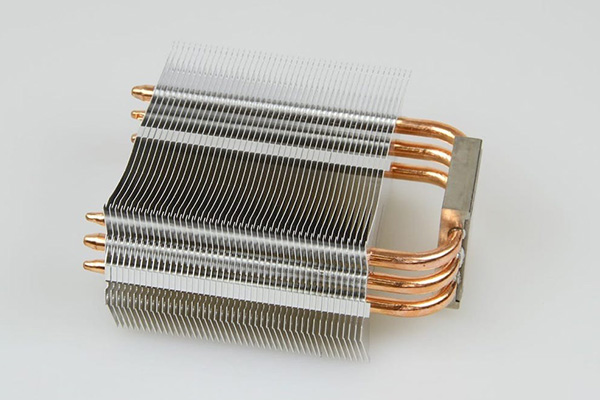
Bahagian Soalan Lazim
S1: What is a CPU cooler?
A CPU cooler is a device used to dissipate heat from a CPU to maintain its optimal temperature, preventing overheating and ensuring stable performance.
S2: How does liquid cooling work for servers?
Liquid cooling involves using liquid coolant to absorb heat from components and transfer it to a radiator, where it is cooled down before circulating back.
S3: What’s the difference between air and liquid CPU coolers?
Air coolers use fans and heatsinks to dissipate heat, while liquid coolers use coolant and radiators. Liquid coolers tend to be more efficient in high-performance systems.
S4: Why is cooling important in AI computing?
Effective cooling ensures that AI systems perform optimally without overheating, which could reduce processing speed and damage hardware in high-demand tasks.
S5: How can I install a CPU cooler in my server?
The installation process depends on the cooler type. For air coolers, simply attach the cooler to the CPU and secure it. For liquid coolers, you’ll need to install the pump and radiator as well. Always follow the manufacturer’s instructions.

