pengenalan
When you’re building or upgrading your PC, one of the most important components to consider is the CPU cooler. But how do you know if your Penyejuk CPU is actually compatible with your system? After all, not every cooler will fit every build, and installing the wrong one could lead to overheating, noise issues, or performance problems. In this guide, we’ll walk you through everything you need to know to make sure your CPU cooler is the right fit for your setup. Ready for the good part? Let’s dive into the specifics.

1. What Is a CPU Cooler and Why Is It Important?
A CPU cooler is a critical component in any computer build, whether you’re putting together a gaming PC, a workstations, or anything in between. What’s the real story behind a CPU cooler? Simply put, it helps to prevent your CPU from overheating. This is essential because excessive heat can severely impact performance, potentially causing system instability or even hardware failure. In fact, a CPU can reach dangerous temperatures quickly without proper cooling, which is why choosing the right cooler is crucial.
There are two main types of CPU coolers: air coolers and liquid coolers. Air coolers are more traditional, featuring large heat sinks and one or more fans that dissipate heat. Liquid coolers, on the other hand, circulate coolant through a series of tubes to transfer heat away from the CPU more efficiently. While liquid coolers generally offer better performance, they can be more expensive and require a bit more maintenance.
No matter which type you choose, your CPU cooler needs to maintain an optimal temperature to ensure that your system runs smoothly. Without it, your CPU could overheat, leading to throttling and potential damage. So, how do you ensure your cooler is compatible with your system?
2. How Do You Know If Your CPU Cooler Is Compatible with Your System?
One of the first steps in making sure your CPU cooler is compatible with your system is understanding your CPU socket. Each CPU has a specific socket type, such as LGA1151 for Intel processors or AM4 for AMD processors. But here’s the kicker – not every cooler supports every socket type. In fact, many air coolers come with mounting brackets that only work with certain sockets, so it’s essential to check this before making a purchase.
Another important factor is your motherboard. You might find that a cooler will fit your CPU socket, but there could be an issue with your motherboard. Some coolers are quite large, and if you have limited space on your motherboard, it might be a tight fit. Check for RAM clearance and ensure that your cooler won’t interfere with other components on the motherboard.
Case size is another key consideration. While some cases offer plenty of room for large air coolers, others might not accommodate them. If you’re working with a smaller case, a more compact air cooler or an all-in-one liquid cooler may be the best option for you.
3. What Are the Different Types of CPU Coolers?
When choosing a CPU cooler, it’s important to consider the two main types: air and liquid coolers. But which one is right for your system? Let’s break them down.
Air coolers are the more traditional option. They typically consist of a heat sink and one or more fans. The heat sink absorbs heat from the CPU and then dissipates it into the air. The fans blow air over the heat sink to further enhance the cooling process. The main advantage of air coolers is their simplicity. They are easy to install and generally don’t require much maintenance. Additionally, they’re usually more affordable than liquid coolers.
Liquid coolers, on the other hand, use a closed-loop system to circulate coolant through a set of tubes. This allows for more efficient heat transfer and typically offers better cooling performance. However, they are often more expensive than air coolers, and they can be more complex to install. Liquid coolers also require regular maintenance to ensure that the pump and tubing remain in good condition.
But here’s the catch: while liquid coolers can provide better performance, they can also be prone to failure if the pump or tubes leak. If you’re willing to invest in better cooling and are comfortable with a bit of extra maintenance, a liquid cooler might be the right choice for you.
4. How Do You Check If Your CPU Cooler Fits Your CPU Socket?
To check if your CPU cooler fits your socket, you’ll first need to identify the socket type of your CPU. Socket types are typically listed in your CPU’s specifications, and they are essential for compatibility. Intel and AMD processors use different socket designs, so it’s critical to get a cooler that is designed to work with your specific CPU.
Once you know your CPU socket type, you can begin to compare it with the mounting hardware of your cooler. Most CPU coolers come with multiple mounting brackets that can support various socket types, but it’s essential to verify this before purchasing. If your cooler doesn’t come with the right brackets, you may need to buy them separately.
What’s the real story with cooler fitting? If you’re still unsure, many manufacturers provide compatibility lists on their websites. These lists indicate which socket types are supported by each cooler model. If you’re building your system from scratch, it’s best to check these compatibility lists before you start installing your cooler.
5. What Size CPU Cooler Do You Need for Your Build?
The size of the CPU cooler you need depends on several factors. First, you’ll want to consider the size of your case. Larger coolers are more effective at cooling, but they can also be difficult to fit into smaller cases. Some cases have a maximum cooler height, so it’s essential to measure your available space and compare it with the dimensions of the cooler you want.
Next, think about the type of cooling you need. If you’re overclocking your CPU or running demanding applications, you’ll likely need a larger cooler to handle the increased heat output. However, if you’re using a stock CPU with no overclocking, a smaller, less powerful cooler may be sufficient. The important thing to remember is that bigger isn’t always better – it’s about finding the right balance for your system.
In some cases, a liquid cooler might be a better option for larger systems, as they offer more efficient cooling in smaller spaces. But if you’re looking for a simple and effective solution, an air cooler that fits within your case’s dimensions is likely the best choice.
6. How Can You Determine the Cooling Capacity of Your CPU Cooler?
The cooling capacity of your CPU cooler is typically measured by its Thermal Design Power (TDP), which indicates the amount of heat the cooler can dissipate effectively. The TDP rating is usually listed in the specifications for both your CPU and your cooler. Matching the TDP rating of your cooler to that of your CPU ensures that the cooler will be capable of handling the heat generated by your processor.
But here’s the kicker – TDP isn’t the only factor to consider. The design of the cooler, including the number of fans and the materials used for the heat sink, also plays a crucial role in its effectiveness. A cooler with a higher TDP rating doesn’t necessarily mean it’s better if the design isn’t optimized for efficient airflow.
Additionally, you should also consider real-world performance. Many reviews and benchmarks are available online, showing how well different coolers perform under load. These benchmarks can give you a more accurate picture of how well a cooler will perform in your specific system.
7. What Are Common Compatibility Issues with CPU Coolers?
When it comes to Penyejuk CPU compatibility, there are a few common issues you may encounter. One of the most common problems is clearance. Larger coolers may interfere with RAM slots, especially in smaller cases. It’s important to make sure that the cooler doesn’t block access to your RAM slots or prevent proper installation.
Another issue is case size. Some coolers, particularly large air coolers, may not fit in smaller cases. Always check the dimensions of both your case and the cooler before purchasing. If you have a compact build, you may need to opt for a smaller cooler or a liquid cooler.
The pump noise in liquid coolers can also be an issue, especially if the cooler is not installed properly. The pump should operate quietly, but in some cases, it may produce a noticeable sound that can be disruptive. To avoid this, ensure that your cooler is installed according to the manufacturer’s guidelines and that it’s operating within normal parameters.
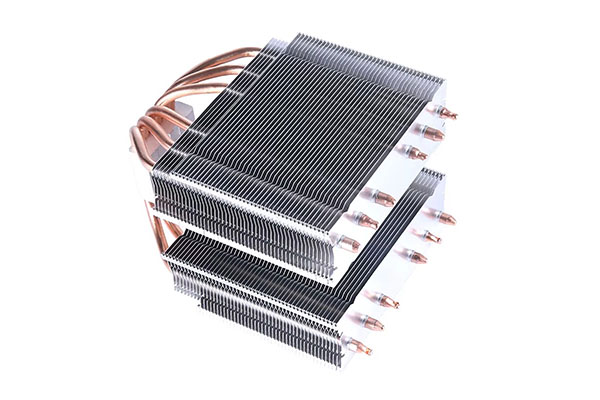
8. How to Install a CPU Cooler to Ensure Proper Compatibility?
Installing a CPU cooler might seem like a daunting task, but with the right approach, it can be straightforward. Start by preparing your case and ensuring that the motherboard is properly installed. Next, carefully apply thermal paste to your CPU. This is important because it helps to transfer heat from the CPU to the cooler.
For air coolers, the installation process typically involves placing the cooler onto the CPU socket and securing it with screws. Make sure that the cooler is properly aligned and that all mounting screws are tightened securely. If you’re installing a liquid cooler, you’ll need to mount the radiator in your case, usually at the top or front, and ensure that the tubing reaches the CPU without any kinks.
What’s the real story with installation? The key is to follow the instructions provided with your cooler. Skipping steps or improperly installing the cooler can result in inadequate cooling, leading to system instability.
9. What Are the Signs That Your CPU Cooler Is Not Compatible?
If your CPU cooler isn’t compatible, you may start to notice signs such as overheating or system instability. Overheating can lead to performance throttling, where the CPU reduces its clock speed to avoid damage. If this happens, your cooler is likely not doing its job properly.
Another sign is unusual noise, especially with liquid coolers. If the pump starts making loud or high-pitched sounds, it could indicate that the cooler is not installed correctly or that there’s an issue with the pump itself. Similarly, if the cooler is too large for your case, you may encounter physical obstructions, such as blocked RAM slots or limited airflow.
Finally, if you have difficulty installing the cooler or it doesn’t fit properly, this could also indicate compatibility issues. Always double-check the specifications to ensure that the cooler matches your system’s requirements.
10. Can You Use an Aftermarket Cooler with Your CPU?
Using an aftermarket cooler is a great way to enhance your system’s cooling performance, especially if you’re overclocking your CPU or running resource-intensive applications. Aftermarket coolers offer better cooling capabilities than stock coolers, and they come in a variety of sizes and designs to fit different system configurations.
But here’s the catch – not all aftermarket coolers are compatible with every CPU or motherboard. Before purchasing an aftermarket cooler, check the specifications to make sure it supports your CPU socket type and that it will fit inside your case. Some aftermarket coolers are quite large, so ensure that you have enough space for installation.
11. How Does the Motherboard Affect CPU Cooler Compatibility?
Your motherboard plays a significant role in determining which CPU coolers are compatible with your system. The layout of the motherboard, including the location of RAM slots and CPU socket, can affect how easily you can install a cooler. A cooler that is too large may interfere with nearby components, such as memory modules or PCIe slots.
In addition, some motherboards come with built-in cooling features, such as heat sinks for power delivery or VRMs. These can impact the amount of space available for a CPU cooler, so it’s essential to check your motherboard’s specifications and layout before choosing a cooler.
What’s the real story here? The key is to choose a cooler that not only fits your CPU socket but also works with the layout of your motherboard and case.
12. How to Choose the Best CPU Cooler for Your Needs?
When it comes to selecting the best CPU cooler for your system, it’s important to consider your specific needs. Are you overclocking your CPU? If so, you’ll likely need a more powerful cooler, such as a high-performance air or liquid cooler. However, if you’re not planning to overclock and are just looking for a standard cooling solution, a budget-friendly air cooler may be sufficient.
Also, consider the size of your case. If you have a compact case, you might need to go with a smaller cooler or a liquid cooler, which takes up less space. Noise level is another consideration, as some coolers can be quite loud, especially under load. Choose a cooler that strikes a balance between performance and noise levels.
13. How Do You Maintain Your CPU Cooler for Long-Term Use?
Maintaining your CPU cooler is crucial for ensuring that it continues to function optimally. For air coolers, regular cleaning is essential to prevent dust buildup, which can impair airflow and cooling efficiency. Use a can of compressed air to blow out dust from the fans and heat sink.
If you’re using a liquid cooler, check the pump and tubing regularly for any signs of wear or leaks. It’s also a good idea to replace the thermal paste every few years, as it can degrade over time and reduce the cooler’s performance.
In general, keeping your cooler clean and well-maintained will help it perform better and last longer.
14. What Is the Impact of an Incompatible CPU Cooler on System Performance?
An incompatible CPU cooler can have serious consequences for your system performance. If your cooler is not providing adequate cooling, your CPU may overheat, leading to thermal throttling. This means the CPU will slow down to prevent damage, which can result in noticeable performance drops.
In the worst-case scenario, an incompatible cooler could cause long-term damage to your CPU or other components. This is why it’s essential to ensure that your cooler is compatible with your system and provides the right level of cooling.
15. When Should You Upgrade Your CPU Cooler?
You should consider upgrading your Penyejuk CPU if your current one isn’t performing well, especially if you’re experiencing overheating or performance issues. Additionally, if you’re planning to overclock your CPU or upgrade to a more powerful processor, you’ll likely need a better cooler to handle the increased heat.
But here’s the kicker – you don’t always need to upgrade. If your cooler is still working fine and your system is running at optimal temperatures, there’s no need to change it just for the sake of upgrading.
Kesimpulan
Choosing the right CPU cooler is essential for maintaining optimal system performance and avoiding potential damage to your components. By understanding the compatibility factors, such as socket type, cooler size, and case clearance, you can make an informed decision. Remember, selecting the right cooler is about balancing performance, noise, and space requirements. Don’t forget to maintain your cooler for long-term performance, and if needed, upgrade when the time is right.
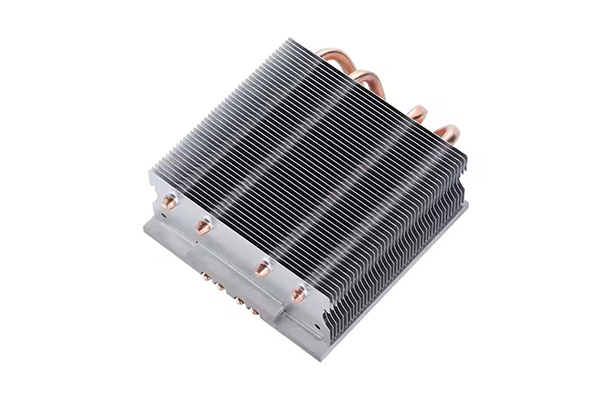
Bahagian Soalan Lazim
Q1: What is a CPU cooler?
A CPU cooler helps dissipate heat from the CPU to prevent overheating, ensuring optimal performance.
Q2: How does a CPU cooler work?
A CPU cooler transfers heat from the CPU to the cooler’s heat sink or liquid, which then dissipates it into the surrounding air.
Q3: What are the different types of CPU coolers?
There are two main types: air coolers, which use fans and heat sinks, and liquid coolers, which circulate coolant for better heat dissipation.
Q4: How do I know if my CPU cooler is compatible with my motherboard?
Check the socket type of your CPU and match it with the cooler’s mounting system, ensuring proper fitment.
Q5: Can I upgrade my CPU cooler?
Yes, upgrading your CPU cooler can improve cooling performance, especially if you’re overclocking or using a more powerful CPU.

