Введение
In today’s rapidly advancing world of AI computing, ensuring optimal performance of your servers is paramount. One of the most critical components for maintaining such performance is a reliable and efficient CPU cooler. Whether you’re running an AI-focused server or looking to enhance your current setup, selecting the right CPU cooler can make a huge difference. This article will explore the best CPU coolers for AI servers, their features, and how they help maximize efficiency and longevity in a demanding computing environment.
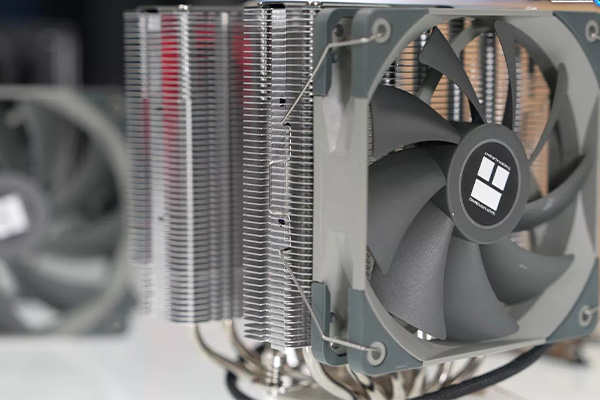
1. Why are CPU Coolers Essential for AI Servers?
A CPU cooler is not just an accessory; it’s a necessity, especially when dealing with the high computational loads associated with AI computing. As AI models become more complex and data sets grow larger, the processing demands on servers intensify, leading to increased heat generation. And here’s the kicker—if this heat isn’t properly managed, it can lead to thermal throttling, system instability, or even hardware failure. That’s where an effective CPU cooler comes in.
Without a proper cooler, AI servers can overheat, leading to reduced processing speeds and potential damage to critical components. But it’s not just about preventing damage—coolers are essential for maintaining consistent performance over long periods. The more heat that accumulates, the less efficient the server becomes. Over time, this not only impacts your hardware but also the performance of your AI tasks.
Effective cooling increases server lifespan, lowers failure rates, and ensures that the system can run for extended periods without issues. But wait, there’s more—good cooling ensures that AI operations, especially those requiring heavy processing power, run smoothly without any slowdowns. It’s vital that you invest in the right cooling system that meets the specific needs of AI workloads.
| Особенность | Importance for AI Servers |
|---|---|
| Heat Dissipation | Prevents overheating during complex computations |
| Долголетие | Increases hardware lifespan by reducing stress on components |
| Performance | Ensures continuous, stable operation of AI models |
| Эффективность | Minimizes thermal throttling and maximizes computing power |
2. How Do CPU Coolers Help with AI Computing Needs?
AI computing is power-hungry, and with increased power comes increased heat generation. That’s why the right cooling system is so crucial. In AI, the processor often works at full capacity, handling massive datasets, running algorithms, and performing operations that require significant computational power. Here’s where the magic of cooling comes in. By keeping the CPU temperature within optimal ranges, coolers prevent thermal throttling, ensuring that the AI computations continue without performance degradation.
But here’s the real story—different AI tasks require different types of cooling. For example, machine learning algorithms and deep learning tasks can strain processors far more than basic computations. If you’re working with neural networks or training models with a large dataset, the processor will be under constant heavy load. A low-quality or underpowered cooler won’t cut it here.
In fact, using the wrong type of cooling for your AI server can drastically reduce the processing speed of algorithms. If your CPU temperature climbs too high, the server will slow down to prevent damage. This is why it’s crucial to match your cooling solution with the workload demands of your AI server.
| Cooling Type | Лучший вариант использования |
|---|---|
| Воздушные охладители | Ideal for lower to mid-tier AI models and standard computing |
| Жидкостные охладители | Recommended for high-performance servers running complex AI models |
| Гибридные системы | Best for extreme AI tasks requiring maximum cooling efficiency |
3. What Features Should You Look for in a CPU Cooler for AI Servers?
When selecting a CPU cooler for an AI server, there are several key features you should consider. These features determine how well your cooling solution will perform under heavy AI workloads. But hold on—before you make a purchase, let’s break down what really matters. First, you’ll want to look at the cooling capacity, which is measured by the TDP (Thermal Design Power). A cooler with a higher TDP rating can handle higher levels of heat, which is essential for AI tasks.
Another important factor is the noise level of the cooler. AI servers often operate in environments where minimal noise is preferred. If you’re running multiple servers in a data center, a noisy cooler could disrupt the work environment. Choosing a cooler with low noise output is essential, but it’s a balancing act since cooling performance often correlates with noise.
Then there’s the matter of installation and compatibility. Not all coolers will fit in every case, and you’ll need to make sure that the cooler you choose is compatible with your server’s motherboard and CPU socket. Ready for the good part? The right cooler can significantly reduce maintenance time and costs over the server’s lifespan. If the cooler is easy to install and maintain, you save both time and resources in the long run.
| Особенность | Key Consideration |
|---|---|
| TDP | Higher TDP for better heat management during heavy AI tasks |
| Уровень шума | Choose low-noise models for quiet, efficient operation |
| Compatibility | Ensure compatibility with motherboard and CPU socket |
| Ease of Installation | Simplifies maintenance and reduces downtime |
4. What Are the Best Types of CPU Coolers for AI Servers?
When it comes to cooling AI servers, there are three main types of CPU coolers to consider: air-based, liquid-based, and hybrid systems. And here’s the kicker—choosing the right one can make or break your server’s performance. Air coolers are the most common type and are typically cost-effective, easy to install, and generally sufficient for less demanding AI tasks. However, when it comes to large-scale AI applications, you’ll likely need something more powerful.
Liquid coolers are known for their superior heat dissipation abilities, making them ideal for high-performance AI servers. These coolers use liquid coolant to transfer heat away from the CPU more efficiently than air coolers. But don’t be fooled—liquid coolers require careful installation and maintenance to prevent leaks and ensure long-term reliability.
Finally, hybrid cooling systems combine the strengths of both air and liquid cooling. These systems provide superior performance for AI servers running complex tasks like deep learning and neural networks. They combine the quiet operation of air cooling with the efficient heat dissipation of liquid cooling, offering the best of both worlds.
| Тип охладителя | Плюсы | Минусы |
|---|---|---|
| Воздушные охладители | Affordable, easy installation, low maintenance | May not handle extreme heat levels for AI workloads |
| Жидкостные охладители | Excellent heat dissipation, ideal for high-performance tasks | Requires maintenance, higher cost |
| Гибридные системы | Best of both worlds, effective for high-demand tasks | Complex installation, higher upfront cost |
5. How Do Different CPU Cooler Brands Compare?
Not all CPU coolers are created equal, especially when it comes to AI servers. There are several well-established brands in the market, each offering their own unique advantages. Let’s dive into the competition. One of the top names in cooling is Noctua, renowned for its high-quality air coolers. Their products are known for their durability and low noise levels, making them a favorite for many AI server setups. But what’s the real story? Noctua air coolers are best suited for moderate AI tasks, as they can struggle to keep up with heavy AI workloads.
On the other hand, Corsair is a leader in liquid cooling solutions. Their Hydro Series liquid coolers are highly effective at cooling even the most demanding AI systems. These coolers are easy to install and provide excellent performance. However, they can be a bit noisier compared to their Noctua counterparts.
NZXT is another player that offers both air and liquid coolers, with an emphasis on sleek design and performance. Their Kraken Series liquid coolers are especially popular for high-end servers, offering quiet and efficient cooling. It’s worth noting that while NZXT coolers are excellent, they do require more careful installation and occasional maintenance.
| Brand | Cooling Type | Плюсы | Минусы |
|---|---|---|---|
| Noctua | Воздух | Durable, quiet | Not ideal for extreme AI workloads |
| Corsair | Liquid | High-performance, efficient | Higher noise levels |
| NZXT | Hybrid | Sleek design, efficient cooling | Requires more installation care |

6. Can You Upgrade a Standard CPU Cooler for AI Servers?
Upgrading a CPU cooler in an AI server can be a great way to boost performance. When you’re running more complex models or handling larger datasets, your existing cooler might not be up to the task. But hold on—upgrading your cooler isn’t always as simple as swapping one part for another. It requires ensuring compatibility with your server’s setup and understanding your specific cooling needs.
The good news is that upgrading your CPU cooler can help manage heat more effectively, especially if you’re planning on overclocking your CPU for more power. Upgrading from a standard air cooler to a high-performance liquid cooler, for example, can result in a significant reduction in CPU temperature and an increase in system stability. But it’s not just about switching coolers—it’s also about finding the right solution that matches your AI server’s workload demands.
| Upgrade Option | Выгода |
|---|---|
| Air to Liquid | Better heat dissipation for high-demand tasks |
| Standard to Hybrid | Combining air and liquid for superior performance |
| Higher TDP | Managing additional heat from overclocking or AI workloads |
7. How Does Overclocking Impact the Need for Better Cooling in AI Servers?
Overclocking is the process of increasing a CPU’s clock rate beyond its base specifications, allowing for higher performance. But here’s the kicker—while overclocking boosts performance, it also generates significantly more heat. If you’re working with AI workloads that require maximum CPU power, overclocking might be necessary to keep up with the demands. However, this creates a challenge: more heat means a greater need for cooling.
Upgrading your cooler when overclocking your AI server is essential to prevent overheating and maintain stable performance. A higher-performance cooler will ensure that your server remains within safe temperature limits, even when running AI models at full throttle. It’s worth noting that while overclocking can boost performance, it can also reduce the lifespan of your CPU if not managed carefully. So, balancing the need for power with proper cooling is crucial to achieving long-term efficiency in AI tasks.
| Метод охлаждения | Overclocking Effect | Требования к охлаждению |
|---|---|---|
| Воздушные охладители | Moderate increase in heat | Upgrade to higher TDP |
| Жидкостные охладители | Significant heat increase | High-performance cooling |
| Гибридные системы | Major increase in heat | Optimal for extreme overclocking |
8. How Do Ambient Temperature and Server Room Conditions Affect Cooling?
Ambient temperature plays a significant role in how well your CPU cooler performs. Servers often operate in large data centers or server rooms where temperatures can vary based on location, equipment density, and ventilation. Ready for the good part? If the ambient temperature is too high, your CPU cooler will struggle to maintain optimal temperatures, even with the best cooling system in place.
To ensure maximum cooling efficiency, it’s essential to maintain a consistent and optimal temperature in your server room. Airflow is another critical factor; poor ventilation can lead to hot spots, which significantly reduce cooling effectiveness. So, make sure your server room is equipped with proper cooling systems, such as air conditioning or additional ventilation, to ensure your CPU cooler can work at its full potential.
| Condition | Impact on Cooling Efficiency |
|---|---|
| High Ambient Temperature | Reduces cooler efficiency, requires more powerful system |
| Poor Ventilation | Increases hot spots and inefficient heat dissipation |
| Optimal Temperature | Enhances cooler performance and system longevity |
9. What Are the Risks of Using Inadequate Cooling in AI Servers?
Using inadequate cooling in an AI server can lead to a variety of issues. The most immediate risk is thermal throttling, which occurs when the CPU temperature gets too high and the system automatically reduces the processor’s speed to prevent damage. This leads to significant performance drops, especially in AI tasks requiring constant processing power.
But here’s the kicker—if left unchecked, inadequate cooling can lead to permanent hardware damage. Overheating causes wear on components like the motherboard, memory, and CPU, reducing their lifespan. Eventually, this can result in complete system failure, causing data loss and expensive repairs. And it doesn’t stop there—poor cooling can also cause system instability, leading to unexpected shutdowns and crashes.
| Риск | Влияние |
|---|---|
| Thermal Throttling | Performance drops due to CPU slowing down to prevent damage |
| Hardware Damage | Long-term damage to components, shortening their lifespan |
| System Instability | Frequent crashes or shutdowns due to overheating |
10. How Can You Measure Cooling Efficiency in AI Servers?
Measuring cooling efficiency is essential to ensure your CPU cooler is performing at its best. One way to check is by monitoring the CPU temperature using software tools or built-in hardware sensors. Most modern CPUs have built-in temperature sensors that can give you real-time data about how well your cooler is handling the heat.
What’s the real story? If your CPU temperature consistently stays within safe limits, it indicates that your cooler is performing efficiently. On the other hand, if the temperature spikes, it may signal that the cooler is either inadequate or improperly installed. The key is consistency—an effective cooler will keep temperatures stable during heavy AI workloads without significant fluctuations.
| Метод | Инструмент | What It Measures |
|---|---|---|
| CPU Temperature Monitoring | HWMonitor | Real-time temperature of CPU and other components |
| Stress Testing | Prime95 | Temperature and performance under load |
| System Diagnostics | Built-in sensors | Overall system health and cooling efficiency |

11. How Often Should You Replace Your CPU Cooler for AI Servers?
Replacing your CPU cooler for an AI server isn’t a frequent task, but it’s necessary for long-term performance. The ideal time to replace a cooler is when it shows signs of wear, such as reduced cooling efficiency or increased noise levels. Ready for the good part? If you’ve been running your AI server for several years, it might be time for an upgrade, especially if the existing cooler isn’t handling newer, more demanding workloads.
A cooler that has been in use for several years may experience dust accumulation, fan wear, and reduced cooling capacity. Additionally, if your server has gone through overclocking or increased workloads, a more powerful cooler may be required.
| Reason for Replacement | Действие |
|---|---|
| Reduced Efficiency | Upgrade to a more powerful cooler |
| Noise Increase | Consider switching to quieter models |
| Overclocking | Install a high-performance liquid or hybrid cooler |
12. What Are the Most Affordable CPU Coolers for AI Servers?
While high-performance CPU coolers can be costly, there are affordable options that provide excellent cooling performance for less demanding AI tasks. For budget-conscious buyers, air coolers like the Cooler Master Hyper 212 offer a solid balance between cost and performance. These coolers are efficient enough for entry-level AI workloads and can handle moderate heat generation.
What’s the real story? Even budget-friendly coolers can still offer good performance if you choose wisely. The key is to match the cooler’s capabilities with your AI server’s needs. If you’re running more intensive tasks, you may need to invest in a higher-end solution, but for basic tasks, affordable coolers will do the trick.
| Cooler | Диапазон цен | Лучший вариант использования |
|---|---|---|
| Кулер Мастер Гипер 212 | $30-$40 | Entry-level AI tasks |
| Noctua NH-U12S Redux | $50-$70 | Mid-range AI tasks |
| Corsair Hydro Series H60 | $70-$100 | For higher-performance AI servers |
13. How Do You Install a CPU Cooler for an AI Server?
Installing a CPU cooler in an AI server is similar to installing one in a regular computer, but it requires extra care due to the specific demands of AI workloads. The process typically involves removing the old cooler, cleaning the CPU surface, applying thermal paste, and attaching the new cooler to the CPU socket. Ready for the good part? Choosing a high-performance cooler often involves more complex installation steps, like securing liquid cooling lines or adjusting fan placements for optimal airflow.
Make sure to follow the manufacturer’s instructions to ensure compatibility and efficiency. If you’re unsure, it’s worth consulting a professional or watching tutorial videos to avoid any installation mistakes.
| Шаг | Действие |
|---|---|
| Remove Old Cooler | Gently lift the cooler off and clean the CPU surface |
| Apply Thermal Paste | A small amount of paste in the center of the CPU |
| Attach New Cooler | Secure cooler based on manufacturer instructions |
14. How Does Server Cooling Impact Energy Consumption?
Server cooling directly impacts energy consumption, particularly in large data centers where multiple servers are running at full capacity. Liquid coolers, though more energy-efficient in cooling, often require additional pumps and components that consume extra power. But here’s the kicker—by optimizing cooling efficiency, you can reduce overall energy costs by minimizing the amount of energy wasted in maintaining server temperature.
Efficient cooling not only saves energy but also helps reduce the wear and tear on cooling systems, ensuring that they operate at peak efficiency. This can significantly lower operational costs, especially when scaling your AI server operations.
| Cooling Type | Energy Use | Эффективность |
|---|---|---|
| Воздушные охладители | Low energy consumption | Less efficient for large-scale AI tasks |
| Жидкостные охладители | Moderate energy consumption | More efficient for high-demand tasks |
| Гибридные системы | Higher energy use | Best for extremely demanding AI workloads |
15. What Future Trends Are Shaping CPU Cooling Solutions for AI Servers?
The future of CPU cooling for AI servers is exciting, with new trends emerging to tackle the unique challenges of AI workloads. Eco-friendly cooling solutions, such as those using liquid or phase-change materials, are gaining traction due to their ability to reduce energy consumption while providing superior heat dissipation. And here’s the kicker—AI-based systems are being developed to monitor and optimize cooling based on real-time server conditions, which could revolutionize the way data centers operate.
As AI tasks become even more demanding, we can expect innovations in cooling technology that are not only more efficient but also more sustainable. This trend will help businesses reduce their environmental footprint while maintaining optimal server performance.
| Тенденция | Описание |
|---|---|
| Eco-Friendly Cooling | Use of sustainable materials and energy-efficient solutions |
| AI-Based Optimization | AI-driven cooling systems for real-time adjustments |
| Next-Gen Coolers | Advanced liquid and hybrid coolers for extreme AI demands |
Заключение
In conclusion, selecting the best CPU cooler for AI servers is critical to maintaining performance, stability, and longevity in high-demand computing environments. Whether you opt for air, liquid, or hybrid cooling, it’s essential to match the cooler with the specific requirements of your AI workloads. Keep in mind the impact of overclocking, ambient temperatures, and energy consumption on cooling efficiency. And most importantly, don’t forget to choose a cooler that will continue to perform as AI tasks evolve. Ready for the good part? Investing in the right CPU cooler today will ensure that your AI servers stay cool and efficient for years to come.
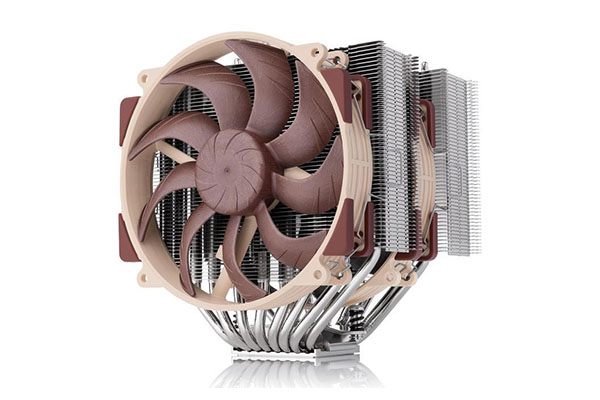
Раздел часто задаваемых вопросов
В1: What is a CPU cooler and why is it important for AI servers?
A CPU cooler helps manage the heat produced by the processor, ensuring that AI servers maintain optimal performance. In AI computing, proper cooling is critical due to the intensive workloads that generate high amounts of heat.
В2: How does liquid cooling work for AI servers?
Liquid cooling involves circulating a coolant through a system that absorbs heat from the CPU and dissipates it. This method is often more efficient than air cooling, especially for high-performance AI servers.
В3: What are the advantages of liquid-based cooling for AI servers?
Liquid cooling offers superior heat dissipation, allowing AI servers to handle more demanding tasks without overheating. It’s particularly useful for overclocked or high-end AI systems.
В4: How do I know if my AI server’s CPU cooler is underperforming?
Monitor CPU temperatures regularly. If temperatures are consistently higher than normal (e.g., above 85°C), or the system experiences performance slowdowns or crashes, it may indicate that the cooler is underperforming.
В5: Can a CPU cooler for AI servers be used in standard computers?
Yes, many CPU coolers designed for AI servers can also be used in standard computers, as long as the cooler is compatible with the processor and fits the case’s dimensions. However, AI servers may require more powerful cooling solutions due to higher workload demands.

