การแนะนำ
Choosing the right CPU cooler for your server is a critical decision that affects the long-term performance and reliability of your hardware. With servers handling demanding tasks, especially in AI computing and large-scale data centers, effective cooling becomes essential. This article will guide you through the process of selecting the best CPU cooler for your server by addressing various cooling options, factors to consider, and the benefits of high-quality coolers. Whether you’re looking to upgrade an existing setup or building a new server, understanding the importance of CPU cooling is a must.
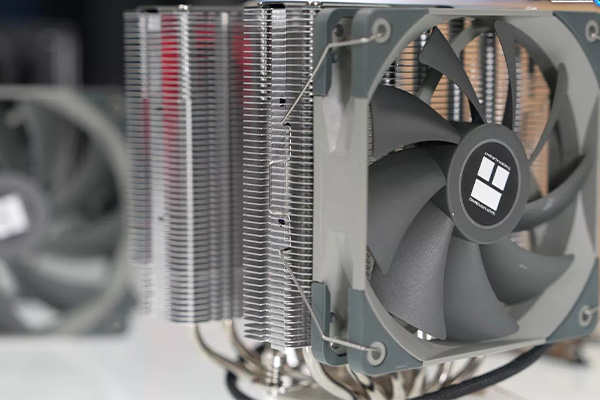
1. What is a CPU Cooler and Why is It Important for Servers?
You might be wondering, what exactly is a CPU cooler, and why does it matter so much for servers? Well, a CPU cooler is a device used to dissipate the heat generated by the processor in your computer or server. The importance of cooling in servers cannot be overstated, especially in high-performance environments where the processors are consistently running at full capacity.
Without adequate cooling, processors can overheat, leading to system crashes, throttling (where the CPU slows down to prevent damage), or even permanent damage to the hardware. And that’s where a CPU cooler comes into play.
Here’s the kicker: in server environments, cooling needs are more complex. Servers often run for hours or days at a time under heavy workloads, making them highly susceptible to overheating. This is particularly true in AI computing, where processors are pushed to their limits. By investing in the right CPU cooler, you’re ensuring not just the longevity of your server, but also maintaining its peak performance.
Types of CPU Coolers
● Air Coolers: These are the most common and are typically made of a heat sink and a fan. The fan helps to circulate air across the heat sink, dissipating the heat away from the processor.
● Liquid Coolers: These coolers use a pump to circulate liquid coolant through a series of tubes, which absorb heat from the CPU and release it through a radiator.
● Hybrid Systems: A combination of both air and liquid cooling systems, hybrid systems are used in high-performance setups where both types of cooling are necessary.
Benefits of a CPU Cooler
● Prevents overheating
● Improves system stability
● Prolongs hardware lifespan
● Reduces the need for frequent hardware replacements
2. How Does a CPU Cooler Work?
Ready for the good part? Let’s take a deeper dive into how a CPU cooler actually works. Whether you’re using an air cooler or a liquid cooler, the underlying principle is the same: heat transfer. The CPU generates heat when it processes data, and that heat needs to be moved away from the processor to prevent it from becoming unstable.
In air coolers, the heat sink is designed to absorb the heat generated by the CPU. Once the heat is absorbed, the fan kicks in to help dissipate that heat into the surrounding air. The effectiveness of this method depends on the size of the heat sink, the quality of the fan, and the airflow in the server case.
Liquid coolers operate on a different principle. The coolant in the liquid cooler absorbs heat from the CPU and then passes it through the tubes to the radiator, which expels the heat into the air. The pump ensures that the liquid flows continuously, maintaining an effective cooling cycle.
But wait, there’s more! Some advanced systems use multiple fans, complex heat sink designs, and even refrigeration to cool the CPU. These high-end solutions are typically reserved for servers that require extra cooling capacity, such as those used in AI and machine learning environments.
Table: Comparison of Cooling Systems
| Cooling System | ประสิทธิภาพ | ระดับเสียง | ค่าใช้จ่าย | กรณีการใช้งานที่เหมาะสม |
|---|---|---|---|---|
| Air Cooler | ปานกลาง | ต่ำ | ต่ำ | Standard servers |
| Liquid Cooler | สูง | ปานกลาง | สูง | High-performance servers |
| Hybrid Cooler | สูงมาก | ปานกลาง | สูงมาก | Servers with extreme cooling needs |
3. ตัวระบายความร้อนซีพียูมีกี่ประเภท?
So, what’s the real story when it comes to the types of CPU coolers? Let’s break it down further.
The most common types of CPU coolers are air coolers, liquid coolers, and hybrid systems. Each of these coolers offers distinct advantages and disadvantages. The choice of CPU cooler for your server depends on several factors, including the workload, available space, and your cooling requirements.
เครื่องทำความเย็นอากาศ
Air coolers are often the first choice for servers with moderate performance demands. They are relatively inexpensive and easy to install, making them a popular option for small to mid-sized server environments. The heat sink and fan design typically come in a variety of sizes, so it’s important to choose one that matches the specifications of your server.
เครื่องทำความเย็นของเหลว
If you’re running high-performance servers or AI computing applications, liquid coolers are often the go-to option. They are more efficient than air coolers and can dissipate heat more effectively. While they tend to be pricier, their superior cooling power makes them worth considering for high-end servers or when overclocking is involved.
Hybrid Coolers
As the name suggests, hybrid coolers combine the best of both worlds. They offer the efficiency of liquid cooling but retain the reliability and cost-effectiveness of air cooling. Hybrid coolers are perfect for servers that require powerful cooling solutions but have space limitations or budget constraints.
Table: Types of CPU Coolers
| ประเภทเครื่องทำความเย็น | ข้อดี | ข้อเสีย | Cost Range |
|---|---|---|---|
| เครื่องทำความเย็นอากาศ | Cost-effective, easy installation | Lower efficiency for high workloads | ต่ำ |
| เครื่องทำความเย็นของเหลว | Highly efficient, quiet operation | Expensive, complex installation | สูง |
| Hybrid Coolers | Best of both worlds | Pricey, more maintenance | สูง |
4. How Do I Choose the Right CPU Cooler for My Server?
What do you need to consider when choosing the best CPU cooler for your server? Let’s break it down. The right CPU cooler depends on several factors: the size of your server, your cooling requirements, and the type of tasks it will perform.
Factors to Consider
- Server Type: Smaller servers may only need air cooling, while larger servers or those running AI workloads may require liquid cooling.
- Processor Power: Servers with high-performance processors, such as those running AI models, generate more heat, and liquid coolers are ideal for these situations.
- งบประมาณ: While liquid coolers are more efficient, they are also more expensive. If your server doesn’t need extreme cooling, an air cooler may be sufficient.
- ระดับเสียง: Some servers are placed in areas where noise is a concern. If noise is an issue, liquid cooling systems tend to run quieter than air coolers.
Key Takeaway
Ultimately, selecting the right CPU cooler for your server is a balancing act. Consider the type of work the server will be handling, your budget, and the space available for cooling systems. For high-performance servers or AI computing, investing in a liquid or hybrid cooler is often the best decision.
Table: Factors to Consider When Choosing a CPU Cooler
| Factor | Air Cooler | Liquid Cooler | Hybrid Cooler |
|---|---|---|---|
| งบประมาณ | ต่ำ | สูง | สูง |
| ระดับเสียง | ปานกลาง | ต่ำ | ปานกลาง |
| Cooling Efficiency | ปานกลาง | สูง | สูงมาก |
| กรณีการใช้งานที่ดีที่สุด | Basic servers | High-performance servers | High-performance with budget limitations |
5. What Are the Benefits of Using a High-Quality CPU Cooler?
This is where it gets interesting… choosing a high-quality CPU cooler has several long-term benefits for your server’s performance and stability.
ประโยชน์หลัก
- Improved Performance: A high-quality cooler ensures that your CPU runs at optimal temperatures, preventing thermal throttling and ensuring maximum performance.
- Extended Hardware Lifespan: Consistent cooling reduces wear and tear on your components, leading to a longer life for your server.
- Lower Energy Consumption: Efficient coolers, especially liquid coolers, tend to consume less power compared to lower-quality air coolers, contributing to overall energy savings.
บทสรุป
By investing in a high-quality CPU cooler, you’re not just protecting your server from overheating; you’re also ensuring that it performs at its best, runs efficiently, and lasts longer. After all, your server’s performance is only as good as the cooling system that supports it.
6. How Does Cooling Affect AI Computing Performance?
But here’s the kicker: when it comes to AI computing, cooling is not just about keeping things from overheating—it’s about optimizing the performance of processors that are under immense pressure. AI models, particularly those involved in machine learning and neural network training, require substantial computational power. This means the processors are constantly running at maximum capacity, generating a lot of heat.
AI computing demands a high level of performance from the CPU, GPU, and other hardware components. These components are more sensitive to temperature fluctuations than standard processors, which is why cooling solutions tailored to AI applications are so crucial.
When the hardware heats up, it can throttle its performance, slowing down processing speeds to protect itself from damage. This slows down model training times, increases power consumption, and may lead to unexpected crashes or data corruption. Effective cooling keeps the hardware stable, ensuring that the system runs at its best without hitting performance bottlenecks.
Liquid cooling, especially, plays a significant role here. It can handle the intense heat generated by high-performance processors, reducing the risk of performance dips and system failures. Liquid cooling is far more efficient at transferring heat than air cooling, which makes it the ideal solution for AI computing environments where constant high loads are the norm.
Table: Cooling Solutions for AI Servers
| Cooling Solution | ประสิทธิภาพ | Ideal Application | ค่าใช้จ่าย | Maintenance Needs |
|---|---|---|---|---|
| เครื่องทำความเย็นอากาศ | ปานกลาง | Small AI systems | ต่ำ | ต่ำ |
| เครื่องทำความเย็นของเหลว | สูง | Large AI models | สูง | ปานกลาง |
| Hybrid Systems | สูงมาก | Data centers, AI clusters | สูงมาก | สูง |
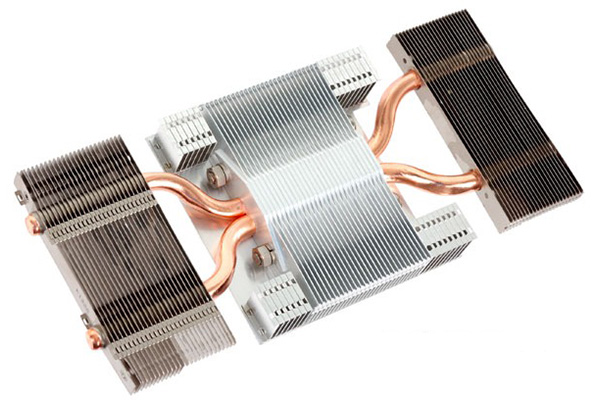
7. What Are the Challenges in Server Cooling?
So, what’s the real story behind the challenges of server cooling? Let’s dive into some of the key hurdles that come with cooling systems in modern servers.
Managing Heat in Large Data Centers
One of the biggest challenges in server cooling is managing heat across multiple servers in large data centers. In these environments, hundreds or even thousands of servers work around the clock, generating a significant amount of heat. Proper airflow, efficient cooling systems, and temperature regulation are crucial to ensure that no part of the server farm overheats.
Servers are often placed in racks with limited space, which can lead to inefficient airflow if not properly managed. Overcrowding, especially in high-density server environments, further complicates heat dissipation, making it necessary to use advanced cooling solutions like liquid cooling or precision cooling systems.
Environmental Factors Affecting Cooling Efficiency
Environmental factors such as ambient temperature, humidity, and airflow also play a major role in the effectiveness of cooling systems. If a data center is located in a hot climate, it may require more powerful cooling systems to maintain an optimal temperature. Similarly, servers housed in poorly ventilated areas can struggle to stay cool, even if they have high-end cooling systems installed.
Power Consumption and Cooling Systems
Cooling systems themselves consume a significant amount of power. As a result, companies must balance cooling needs with energy efficiency. For instance, while liquid coolers are highly effective, they can draw more energy than air coolers, making them less viable for smaller setups. For large-scale environments, energy-efficient cooling solutions that reduce electricity consumption without sacrificing performance are a must.
Table: Challenges in Server Cooling
| ท้าทาย | Impact | สารละลาย |
|---|---|---|
| Managing Heat | Overheating leads to system failure | Optimize airflow, use high-performance coolers |
| Environmental Factors | Can reduce cooling efficiency | Use climate-controlled environments, invest in adaptive coolers |
| Power Consumption | High energy usage | Invest in energy-efficient cooling systems |
8. How Do I Install a CPU Cooler in My Server?
Ready for the good part? Installing a CPU cooler in your server might seem daunting at first, but it’s a relatively straightforward process if you follow these key steps.
Step-by-Step Guide
- Turn off the server: Always make sure your server is powered off and unplugged from any power source before starting the installation.
- Remove the old cooler: If you’re replacing an existing cooler, carefully remove it. You may need to unscrew or unclip it depending on the model.
- Clean the CPU: Before installing the new cooler, clean the surface of the CPU with a lint-free cloth to remove any old thermal paste. Apply a small amount of new thermal paste to ensure optimal heat transfer.
- Install the new cooler: Position the cooler above the CPU, ensuring that it’s properly aligned. Follow the manufacturer’s instructions for attaching the cooler to the CPU socket.
- Connect the cooler to the power supply: Some coolers may require power connections. Ensure that the cooler’s power cables are properly connected to the server’s motherboard or power supply.
- Check airflow and connections: Before closing the server case, double-check that everything is securely in place and that there’s no obstruction in the airflow.
Common Mistakes to Avoid
- Not applying enough thermal paste, which can lead to overheating.
- Failing to securely attach the cooler to the CPU, which can cause poor heat dissipation.
- Overcrowding the server case with cables, which can obstruct airflow.
Table: Steps for Installing a CPU Cooler
| Step | คำอธิบาย | Tip |
|---|---|---|
| Turn off the server | Power off before installation | Prevent electrical damage |
| Remove the old cooler | Unscrew or unclip the cooler | Use proper tools to avoid damage |
| Clean the CPU | Remove old thermal paste | Use lint-free cloth to avoid contamination |
| Install the new cooler | Align and attach to the CPU socket | Follow the manufacturer’s instructions |
| Check connections | Ensure cables are correctly connected | Verify airflow and power connections |
9. What Are the Signs That My CPU Cooler Needs Maintenance?
This is where it gets interesting… regular maintenance of your CPU cooler is crucial to ensure that it continues performing effectively. Over time, dust and grime can accumulate, and parts can wear out, reducing cooling efficiency.
Signs of a Failing CPU Cooler
- Increased CPU Temperature: If you notice that the CPU temperature is rising higher than usual, it could be a sign that your cooler is not working efficiently.
- Loud Noises: If the fans are making unusual sounds, like grinding or buzzing, this could indicate that the fan blades are damaged or obstructed.
- System Instability: Frequent system crashes, slowdowns, or random reboots may be caused by overheating due to a failing cooler.
- Overheating Under Load: If your server performs well under light loads but overheats when under heavy processing, it may indicate a lack of sufficient cooling.
Preventive Maintenance Tips
- Clean the cooler: Regularly clean the fan blades and heat sinks to remove dust and debris.
- Check for wear: Inspect the cooler for any visible damage and replace any parts that are worn out or damaged.
- Reapply thermal paste: Over time, thermal paste can dry out, reducing its effectiveness. Reapply it every 1-2 years to maintain optimal performance.
Table: Signs of a Failing CPU Cooler
| Sign | Cause | สารละลาย |
|---|---|---|
| High CPU temperature | Dust or worn-out cooler | Clean or replace cooler |
| Loud noises from fans | Damaged fan blades | Inspect and replace fan if necessary |
| System instability | Overheating due to poor cooling | Improve airflow or replace cooler |
| Overheating under load | Insufficient cooling under high load | Upgrade to a more efficient cooler |
10. How Does Server Cooling Impact Energy Consumption?
You might be surprised by how much energy server cooling can consume. After all, cooling systems need power to run, and their energy consumption can significantly impact the total energy bill of a data center or server farm.
The Energy Cost of Cooling Systems
Cooling systems, especially liquid coolers and high-performance fans, draw a substantial amount of electricity. While air coolers consume less power, they are often less efficient and may need to run at higher speeds to maintain optimal cooling. Liquid coolers, on the other hand, tend to be more energy-efficient, though they come with higher upfront costs.
The efficiency of your server’s cooling system directly impacts its operational cost. More efficient coolers use less energy, which leads to lower electricity bills and a smaller carbon footprint.
Energy-Efficient Cooling Solutions
- Liquid cooling systems: They often provide more effective cooling with lower power usage than air cooling systems.
- Precision cooling systems: Used in large server farms, these systems focus on specific areas of the data center, ensuring that cooling is only applied where it’s needed, reducing wasted energy.
- Eco-friendly solutions: Newer technologies, like free-air cooling or cooling that uses liquid-free systems, aim to reduce the overall environmental impact of cooling.
Table: Energy Consumption of Cooling Systems
| Cooling System | Energy Consumption | ประสิทธิภาพ | กรณีการใช้งานที่ดีที่สุด |
|---|---|---|---|
| เครื่องทำความเย็นอากาศ | ปานกลาง | ปานกลาง | Small to medium-sized servers |
| เครื่องทำความเย็นของเหลว | ต่ำ | สูง | Large, high-performance servers |
| Precision Cooling | ต่ำ | สูงมาก | Data centers, high-density racks |
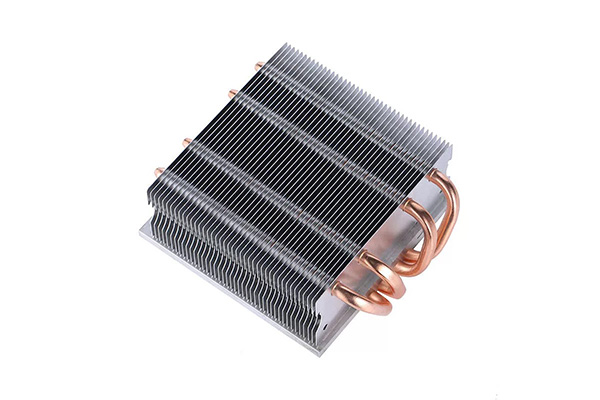
11. What Are the Best CPU Coolers for Server Cooling?
Let’s be real here: selecting the best CPU cooler for your server is no easy feat. It requires considering cooling efficiency, power usage, noise levels, and the type of tasks your server will handle. But here’s a simple guide to help you make the right choice.
Top Brands for Server Cooling
- น็อคทัว: Known for their quiet and highly efficient air coolers, Noctua is a go-to for those who need reliable and affordable cooling.
- คอร์แซร์: For those who need advanced liquid cooling, Corsair’s line of liquid coolers offers great performance and a sleek design.
- NZXT: NZXT’s hybrid coolers combine air and liquid cooling for those who need a balance of power and performance without sacrificing space.
- Cooler Master: They offer a wide range of coolers, from budget-friendly options to high-performance liquid coolers, making them versatile for many server needs.
Choosing the Best Cooler for Your Server
While Noctua and Cooler Master are solid choices for smaller servers, Corsair and NZXT are better suited for high-performance setups, especially those that deal with AI workloads.
Table: Best CPU Coolers for Server Cooling
| Brand | Type | กรณีการใช้งานที่เหมาะสม | ค่าใช้จ่าย | ประสิทธิภาพ |
|---|---|---|---|---|
| น็อคทัว | Air Cooler | Budget-friendly servers | ต่ำ | ปานกลาง |
| คอร์แซร์ | Liquid Cooler | High-performance servers | สูง | สูงมาก |
| NZXT | Hybrid Cooler | Servers with space constraints | สูง | สูงมาก |
| Cooler Master | Air/Liquid Cooler | Versatile, all-server types | ปานกลาง | สูง |
12. How Do I Compare Air and Liquid Cooling for Servers?
What’s the real story when it comes to air vs. liquid cooling? Let’s break down the key differences to help you choose the best solution for your server.
เครื่องทำความเย็นอากาศ
Air coolers are generally less expensive and easier to install, making them a popular choice for smaller servers. However, they can be less efficient at handling large workloads or high-performance processors. If you’re running a simple, low-traffic server, air cooling may be sufficient.
เครื่องทำความเย็นของเหลว
Liquid coolers are more efficient and quieter but come with a higher price tag. They are ideal for servers that handle large workloads, like AI computing or machine learning tasks, where heat generation is a concern.
Hybrid Coolers
For those looking for the best of both worlds, hybrid systems combine the benefits of air and liquid cooling. They are more expensive but provide excellent performance for servers that need powerful cooling but have limited space.
Table: Air vs. Liquid Cooling
| Cooling Type | ค่าใช้จ่าย | ประสิทธิภาพ | ระดับเสียง | กรณีการใช้งานที่เหมาะสม |
|---|---|---|---|---|
| Air Cooler | ต่ำ | ปานกลาง | สูง | Small servers |
| Liquid Cooler | สูง | สูงมาก | ต่ำ | High-performance servers |
| Hybrid Cooler | สูงมาก | สูงมาก | ปานกลาง | Servers with space and performance needs |
13. What Are the Environmental Impacts of Server Cooling?
So, what’s the deal with the environmental impact of server cooling? Let’s explore.
Power Consumption and Carbon Footprint
Server cooling systems consume a significant amount of electricity, which contributes to higher energy bills and a larger carbon footprint. As data centers grow in size, the environmental impact of their cooling systems becomes more pronounced.
Eco-Friendly Cooling Solutions
There is growing interest in environmentally friendly cooling solutions. Techniques like free-air cooling, where outside air is used to cool servers instead of energy-consuming air conditioning units, are becoming more popular.
Table: Environmental Impact of Cooling Systems
| Cooling System | Energy Consumption | Carbon Footprint | Eco-Friendly Solutions |
|---|---|---|---|
| เครื่องทำความเย็นอากาศ | สูง | สูง | จำกัด |
| เครื่องทำความเย็นของเหลว | ปานกลาง | ปานกลาง | Some models |
| Free-Air Cooling | ต่ำ | ต่ำ | Very eco-friendly |
14. How Does Server Cooling Affect Server Rack Design?
But wait, there’s more to server cooling than just the coolers themselves. Cooling solutions also play a major role in server rack design.
Managing Airflow in Server Racks
Proper airflow management is essential in server rack design to ensure that each server receives adequate cooling. Poor airflow can result in hot spots where servers may overheat, leading to system instability or failure.
Table: Best Cooling Options for Server Racks
| Cooling Solution | Airflow Efficiency | Space Requirement | ค่าใช้จ่าย | กรณีการใช้งานที่เหมาะสม |
|---|---|---|---|---|
| เครื่องทำความเย็นอากาศ | ปานกลาง | ต่ำ | ต่ำ | Small server racks |
| เครื่องทำความเย็นของเหลว | สูง | สูง | สูง | High-performance racks |
| Precision Cooling | สูงมาก | สูง | สูงมาก | High-density server racks |
15. How Do I Troubleshoot Cooling Issues in My Server?
Now, you might be asking: how do I troubleshoot cooling issues in my server? Here’s how.
Diagnosing Cooling Problems
- Monitor temperatures: Keep an eye on your CPU and GPU temperatures to detect any signs of overheating.
- Check airflow: Ensure that fans are spinning and there are no obstructions in the airflow path.
- Inspect the cooler: Check if the cooler is properly mounted and functioning.
Common Cooling Problems
- Dust buildup on fans and heat sinks
- Malfunctioning fans
- Insufficient airflow due to overcrowded server racks
Table: Troubleshooting Cooling Issues
| Issue | Potential Cause | สารละลาย |
|---|---|---|
| High CPU temperature | Dust, poor airflow | Clean cooler, improve airflow |
| Noisy fan | Damaged fan blades | Replace or repair fan |
| System instability | ความร้อนสูงเกินไป | Upgrade cooler or improve cooling efficiency |

ส่วนคำถามที่พบบ่อย
คำถามที่ 1: CPU Cooler คืออะไร?
A CPU cooler is a device that helps dissipate heat from the CPU, ensuring stable performance and preventing overheating.
คำถามที่ 2: How does a liquid CPU cooler work?
Liquid coolers use coolant to absorb heat from the CPU, which is then transferred through a pump and radiator to release the heat into the air.
ไตรมาสที่ 3: What should I consider when choosing a CPU cooler for my server?
Consider factors like CPU type, cooling performance, space constraints, and budget when selecting a CPU cooler for your server.
ไตรมาสที่ 4: How can poor CPU cooling affect server performance?
Poor cooling can lead to system instability, overheating, and potentially permanent damage to the processor.
คำถามที่ 5: How often should I maintain or replace my CPU cooler?
Regular maintenance, such as cleaning dust filters and checking coolant levels, is necessary. Replace the cooler when it shows signs of wear or reduced cooling efficiency.

