การแนะนำ
In this article, we’ll explore ตัวระบายความร้อนซีพียูที่ดีที่สุด for AI computing and server cooling. If you’re working with high-performance computing or managing server environments, you know how important it is to maintain optimal temperatures. Efficient cooling not only enhances the longevity and reliability of your equipment but also boosts performance. We’ll dive into various cooling solutions, compare options, and guide you through selecting the best coolers for your needs.
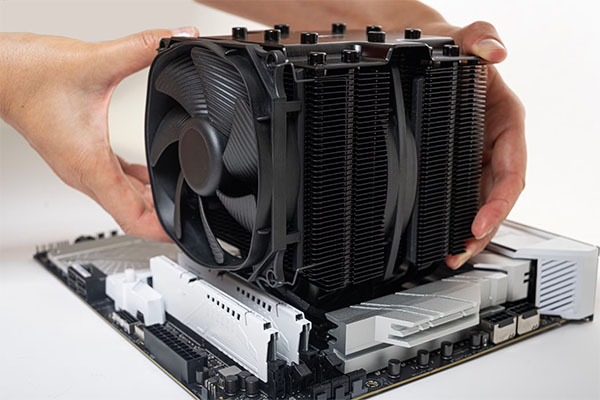
1. What Are CPU Coolers and Why Are They Important?
So, what exactly are CPU coolers? CPU coolers are devices that help manage the heat generated by processors during operation. They come in many forms, including air coolers, liquid coolers, and even hybrid systems. Each type has its unique benefits and is suited to different environments. For instance, air coolers are the go-to option for basic computing needs, while liquid coolers are often used for more demanding tasks, like AI computing and server environments.
But here’s the kicker: the type of CPU cooler you choose can have a significant impact on your system’s performance and energy consumption. High-performance processors, especially in servers and AI computing, generate substantial heat. If not managed properly, this heat can lead to system failures, reduced performance, and even permanent damage to components.
To illustrate, the cooling system in a typical desktop PC won’t suffice for high-demand tasks like AI computations or 24/7 server operation. In those environments, cooling systems must be more robust, offering better heat dissipation and quieter operation. With the right cooler, you ensure your system performs at its peak without overheating.
Here’s a table that breaks down the different types of CPU coolers and their typical applications:
Types of CPU Coolers
| ประเภทเครื่องทำความเย็น | ดีที่สุดสำหรับ | ประสิทธิภาพ | ระดับเสียง | ค่าใช้จ่าย |
|---|---|---|---|---|
| Air Cooler | Basic PC setups | ปานกลาง | ปานกลาง | Affordable |
| Liquid Cooler | High-performance computing | สูง | ต่ำ | Expensive |
| Hybrid Cooler | Balanced solutions | สูง | ปานกลาง | ปานกลาง |
Now that you know why CPU coolers are essential, let’s explore the key features you should look for when selecting one.
2. What Are the Key Features of a Good CPU Cooler?
When it comes to choosing the right CPU cooler, several factors come into play. A good cooler needs to effectively dissipate heat, run quietly, and fit within your specific system configuration. Let’s break down the main features you should consider:
- Heat Dissipation: The primary job of any cooler is to manage the heat generated by the CPU. The better the cooler’s heat dissipation capacity, the more efficient it will be at maintaining optimal temperatures. Look for coolers with a large surface area, such as those with larger heatsinks or multiple fans.
- ระดับเสียง: When working in a high-performance computing environment, noise can become an issue. Air coolers tend to be noisier, especially when they have to work harder to cool the processor. Liquid coolers are generally quieter because they use pumps and radiators to transfer heat away from the CPU.
- Size and Compatibility: It’s essential to ensure that the cooler you choose fits your system’s case. Some coolers are bulky, and you may need to check the clearance before purchasing. It’s always good to measure your available space and choose a cooler that fits.
- ความทนทาน: The longevity of a cooler is also crucial. Liquid coolers, in particular, need to be durable because they involve circulating coolant. The more reliable the cooler, the less chance you’ll have to replace it prematurely.
Let’s compare different cooling systems to give you a better sense of what suits your needs best:
CPU Cooler Comparison
| คุณสมบัติ | เครื่องทำความเย็นอากาศ | เครื่องทำความเย็นของเหลว | Hybrid Coolers |
|---|---|---|---|
| Heat Dissipation | ปานกลาง | สูง | สูง |
| ระดับเสียง | ปานกลาง | ต่ำ | ปานกลาง |
| ความทนทาน | สูง | ปานกลาง | สูง |
| ความเข้ากันได้ | Easy to fit | Requires space | Requires space |
Now that we’ve covered the essential features, let’s see how AI computing and server environments influence your cooling needs.
3. How Do AI Computing and Server Environments Affect Cooling Needs?
AI computing and server environments are highly demanding in terms of processing power. Whether you’re working with AI models or running a server farm, the heat generated by processors can quickly reach levels that require specialized cooling systems.
So, what’s the real story? In both AI and server environments, processors often run for long periods at full capacity, resulting in more heat. Additionally, AI computing tasks like deep learning require substantial computational resources, further intensifying the need for effective cooling solutions. When multiple processors or GPUs are involved, as in server racks, the amount of heat generated can overwhelm a standard cooler.
For example, consider a server room in a data center. The combination of dense equipment and continuous operation means that without sufficient cooling, hardware failure is imminent. This is why liquid cooling solutions are often preferred for these high-performance environments—they can manage the heat load more effectively than air coolers, which might struggle under heavy loads.
The impact of inadequate cooling is not just limited to hardware failure. Overheating can also reduce processing speeds and increase power consumption. So, you might think you’re saving on energy by not investing in top-tier cooling, but in reality, poor cooling can result in higher energy bills and slower performance.
Here’s a table that shows the effect of inadequate cooling on performance:
Impact of Inadequate Cooling
| Issue | Effect on Performance | Resulting Problem |
|---|---|---|
| ความร้อนสูงเกินไป | Throttling, reduced speeds | Slow response times, errors |
| Excessive Noise | Distraction, discomfort | Uncomfortable environment |
| Higher Energy Costs | Increased electricity consumption | Higher operating costs |
Ready for the good part? Let’s dive into the best CPU coolers specifically designed for AI computing.
4. What Are the Best CPU Coolers for AI Computing?
When it comes to AI computing, your cooler needs to be able to handle high-end processors, large data sets, and long periods of operation. The best coolers for this purpose are usually liquid coolers because they offer superior heat dissipation and quieter operation.
One standout example is the Corsair iCUE H150i Elite Capellix liquid cooler. This cooler offers high-performance cooling with an impressive heat dissipation rate, making it ideal for demanding AI workloads. It also features customizable RGB lighting and software control, which allows you to adjust fan speeds based on your system’s needs.
Another great option is the NZXT คราเคน Z73, which offers 360mm of cooling power. It’s designed to provide ample cooling for CPUs that are regularly under load, making it a solid choice for AI applications that require long computational periods.
If you’re looking for an alternative to liquid cooling, the โนคทัว NH-D15 air cooler is a top-tier choice. While it may not offer the same cooling capacity as liquid systems, it’s quieter and still efficient enough for many high-performance AI applications.
Now let’s compare these options in terms of key features:
Best CPU Coolers for AI Computing
| Cooler Name | Type | Cooling Capacity | ระดับเสียง | Price |
|---|---|---|---|---|
| คอร์แซร์ iCUE H150i Elite | Liquid | สูง | ต่ำ | Expensive |
| NZXT คราเคน Z73 | Liquid | สูง | ปานกลาง | Expensive |
| โนคทัว NH-D15 | Air | ปานกลาง | ต่ำ | ปานกลาง |
Now that we’ve covered the top coolers for AI computing, let’s explore how server cooling differs from regular CPU cooling.
5. How Does Server Cooling Differ from Regular CPU Cooling?
Server cooling differs significantly from regular CPU cooling due to the unique demands of server environments. In server rooms, multiple CPUs or GPUs are working simultaneously, often under constant load, and producing much more heat than a single desktop setup.
What’s the real story? In most home or office computers, you might have one or two processors generating heat. But in a server, especially one designed for AI computing, there are often dozens or even hundreds of processors all working simultaneously. This creates a cumulative heat load that requires more robust cooling systems.
For example, a typical air cooler in a desktop PC would struggle to keep up with the demands of a server. These coolers are simply not designed to handle such high temperatures or the constant load required in data centers. This is why liquid cooling solutions, such as immersion cooling, are gaining popularity in server farms.
Let’s dive into the types of server cooling options:
Types of Server Cooling Systems
| Cooling Type | ดีที่สุดสำหรับ | Cooling Efficiency | ค่าใช้จ่าย |
|---|---|---|---|
| Air Cooling | Small server rooms | ปานกลาง | Affordable |
| Liquid Cooling | High-performance servers | สูง | Expensive |
| Immersion Cooling | High-density data centers | สูงมาก | Very Expensive |
Now that we understand the importance of proper cooling for servers, let’s look at how to install a CPU cooler in your server setup.

6. How to Install a CPU Cooler in Your Server or AI Computing Setup?
Installing a CPU cooler in your server or AI computing setup may seem complicated, but it’s a straightforward process if you follow the right steps. But here’s the kicker: proper installation is crucial for maximizing the cooling efficiency and longevity of your system.
Start by selecting the right cooler for your setup, whether it’s air or liquid. If you’re using an air cooler, ensure that it fits within your server rack or case. For liquid coolers, you’ll need to install the pump, radiator, and tubes correctly to ensure proper coolant flow.
When installing, make sure to apply thermal paste to the CPU before mounting the cooler. This paste helps with heat transfer between the CPU and the cooler, ensuring better thermal performance. It’s also essential to connect all the necessary power cables to the cooler’s fans and pump.
Here’s a table summarizing the steps for installing a CPU cooler:
CPU Cooler Installation Guide
| Step | คำอธิบาย | Tools Required |
|---|---|---|
| Apply Thermal Paste | Apply paste to CPU | Thermal paste |
| Mount Cooler | Secure cooler to CPU | Screwdriver |
| Connect Power | Attach power cables to fans/pump | None |
| Check Fit | Ensure proper fit and airflow | None |
Now that you know how to install your cooler, let’s talk about maintenance.
7. How Do You Maintain CPU Coolers for Long-Term Performance?
Maintaining your CPU cooler is essential to ensure long-term performance. Dust, dirt, and grime can accumulate on the fans and heatsinks, reducing their efficiency. Regular cleaning can prevent this buildup and help maintain optimal cooling.
But wait, there’s more! Not only does cleaning keep your system running smoothly, but it also helps prevent overheating issues that can lead to hardware failure. You should clean your cooler at least once every few months, especially if your server is running in a dusty environment.
To clean the cooler, start by turning off the system and removing any components that are blocking access to the cooler. Use compressed air to blow dust off the cooler’s fans and heatsinks. For liquid coolers, check the pump and tubing for leaks or blockages.
Here’s a table showing the maintenance tasks for CPU coolers:
CPU Cooler Maintenance Tasks
| Task | Frequency | Recommended Action |
|---|---|---|
| Clean Fans | Every 2-3 months | Use compressed air |
| Check for Leaks | Every 6 months | Inspect tubing |
| Monitor Temperature | Continuous | Use monitoring software |
That wraps up our guide on maintaining your CPU cooler. Now let’s explore some of the latest trends in CPU cooling for AI and server markets.
8. What Are the Latest Trends in CPU Cooling for AI and Server Markets?
CPU cooling technologies have advanced significantly over the years, and the market continues to evolve with new trends. One exciting development is the use of immersion cooling, which involves submerging components in a thermally conductive liquid. This method offers unparalleled cooling performance and is particularly useful for high-density server setups.
What’s the real story? Immersion cooling allows for efficient cooling at a granular level, ensuring that each component stays at an optimal temperature. Additionally, it can help save space in server rooms, as the cooling is directly integrated with the components.
Another trend is the rise of AI-powered cooling systems. These systems use AI algorithms to dynamically adjust fan speeds and cooling intensity based on real-time temperature data. The benefit is that AI can optimize the cooling process, ensuring efficient energy use while maintaining optimal temperatures.
Here’s a table summarizing the latest trends:
Latest Trends in CPU Cooling
| แนวโน้ม | คำอธิบาย | Impact |
|---|---|---|
| Immersion Cooling | Submerging components in conductive fluid | Superior efficiency |
| AI-powered Cooling | Using AI to adjust cooling settings | Energy savings |
Now that we’ve discussed the latest trends, let’s look at the costs associated with high-performance CPU coolers.
9. What Are the Costs Associated with High-Performance CPU Coolers?
When selecting a CPU cooler for AI or server use, cost is a crucial factor. High-performance coolers, particularly liquid and hybrid systems, tend to be more expensive than traditional air coolers. However, the investment is often worth it, considering the benefits in terms of cooling efficiency and longevity.
But here’s the kicker: while the initial cost might be higher, investing in a quality cooler can save money in the long run by preventing hardware damage and reducing energy consumption.
Here’s a table comparing the costs of different types of coolers:
CPU Cooler Cost Comparison
| ประเภทเครื่องทำความเย็น | Average Cost | ประสิทธิภาพ | Longevity |
|---|---|---|---|
| Air Cooler | ต่ำ | ปานกลาง | สูง |
| Liquid Cooler | สูง | สูง | ปานกลาง |
| Hybrid Cooler | ปานกลาง | สูง | สูง |
10. How Does the Placement of CPU Coolers Impact Their Efficiency?
When it comes to cooling efficiency, placement is everything. A CPU cooler is only as good as the airflow around it. Even the most powerful coolers can struggle if they’re not placed in an optimal position within your system. Proper cooler placement ensures that the heat generated by the CPU is dissipated efficiently, preventing overheating and maximizing performance.
What’s the real story? For air coolers, the placement of the fans matters greatly. The intake and exhaust fans need to be aligned with the natural airflow direction of the case. If the cooler is obstructed by cables, other components, or poor airflow, it won’t be able to dissipate heat effectively. On the other hand, liquid coolers are generally more flexible with placement, but the radiator still needs sufficient space to allow the coolant to circulate and release heat efficiently.
A major factor to consider when placing a CPU cooler is the overall airflow in your case. Even the best cooler can underperform without adequate ventilation. This means ensuring that your case has a positive air pressure setup where cool air is being drawn in and hot air is being expelled efficiently.
Here’s a table summarizing the impact of cooler placement:
Impact of Cooler Placement
| Placement Factor | Effect on Cooling Efficiency | สารละลาย |
|---|---|---|
| Airflow Obstruction | Reduced heat dissipation | Clear pathways for airflow |
| Poor Radiator Position | Ineffective coolant flow | Place radiator in a space with adequate airflow |
| Restricted Fan Movement | Increased noise and heat buildup | Ensure fans are not blocked |
Now that we’ve addressed the impact of cooler placement, let’s dive into the common mistakes in CPU cooling systems.
11. What Are Some Common Mistakes in CPU Cooling Systems?
Even with the best equipment, mistakes can happen during the selection or installation of a CPU cooler. These errors can severely reduce the efficiency of your system’s cooling or even damage the hardware. So, what are the most common mistakes people make when it comes to CPU cooling?
One of the most common mistakes is using the wrong size cooler. It’s important to ensure that the cooler fits your case and is designed to handle the heat output of your processor. If the cooler is too small, it won’t be able to dissipate enough heat, leading to overheating. Another mistake is poor thermal paste application. Applying too much or too little thermal paste can affect heat transfer between the CPU and cooler, leading to inefficient cooling.
But here’s the kicker: overclocking can also create additional stress on your cooling system. Pushing your CPU beyond its standard limits increases the heat it generates, and unless you have a cooling system designed for overclocking, it’s going to struggle to keep up.
Here’s a table that highlights the common mistakes and how to avoid them:
Common CPU Cooling Mistakes
| ความผิดพลาด | Consequence | สารละลาย |
|---|---|---|
| Using the wrong size cooler | Overheating, reduced performance | Match cooler size to case and processor |
| Applying incorrect thermal paste | Poor heat transfer, overheating | Apply a thin, even layer of paste |
| Overclocking without proper cooling | System instability, hardware damage | Use advanced cooling systems for overclocking |
Now that we know the mistakes to avoid, let’s explore the future prospects of CPU cooling for AI and servers.
12. What Are the Future Prospects of CPU Cooling for AI and Servers?
The field of CPU cooling is constantly evolving, driven by advancements in processor technology and growing demands for high-performance computing. The future of cooling solutions for AI and servers is particularly exciting, as new methods and technologies emerge to tackle the challenges of heat dissipation in data centers and AI workloads.
What’s the real story? Immersion cooling is one of the most promising developments in the field. This method involves submerging electronic components in a non-conductive liquid that efficiently absorbs and dissipates heat. It’s already being used in some high-density data centers, and experts predict that immersion cooling could revolutionize how we approach cooling for AI computing and servers.
Another technology gaining traction is AI-powered cooling systems. These systems use machine learning algorithms to optimize cooling in real-time, adjusting fan speeds, coolant flow, and other factors based on temperature data. AI-powered systems can make cooling more efficient by only using power when necessary, saving both energy and operational costs.
Here’s a table summarizing some of the future trends in CPU cooling:
Future Trends in CPU Cooling
| แนวโน้ม | คำอธิบาย | Impact |
|---|---|---|
| Immersion Cooling | Submerging components in liquid to dissipate heat | Superior cooling efficiency |
| AI-Powered Cooling | Using AI to adjust cooling based on temperature | Energy efficiency, cost savings |
| Liquid-to-Air Hybrid | Combining liquid and air cooling for better results | More efficient cooling solutions |
As we move toward the future, these innovations will play a crucial role in improving the efficiency and sustainability of CPU cooling solutions for AI and server environments. Let’s explore the costs associated with these high-performance coolers.
13. What Are the Costs Associated with High-Performance CPU Coolers?
When considering high-performance CPU coolers, cost is an important factor to keep in mind. While air coolers are affordable, liquid coolers and hybrid systems tend to be more expensive due to their advanced technology and cooling capabilities. However, investing in a high-quality cooler can result in long-term savings by preventing hardware damage, reducing energy consumption, and improving system longevity.
So, what’s the breakdown? Liquid coolers, in particular, can have a hefty price tag, especially if you’re opting for models designed for AI computing or server applications. A high-quality liquid cooler can cost anywhere from $100 to $300, depending on the brand and features. On the other hand, air coolers are much cheaper, with top-tier models ranging from $40 to $100.
However, the cost of a cooler should not be viewed in isolation. It’s important to consider the overall efficiency of the cooler, the savings in terms of energy use, and the potential cost of replacing hardware that fails due to inadequate cooling.
Here’s a table comparing the costs of different cooling options:
CPU Cooler Cost Comparison
| ประเภทเครื่องทำความเย็น | Average Cost | Cooling Efficiency | Expected Lifespan |
|---|---|---|---|
| Air Cooler | $40 – $100 | ปานกลาง | 5-7 years |
| Liquid Cooler | $100 – $300 | สูง | 3-5 years |
| Hybrid Cooler | $80 – $250 | สูงมาก | 4-6 years |
Now that we’ve covered the costs, let’s look at the installation process for CPU coolers.
14. How to Install a CPU Cooler in Your Server or AI Computing Setup?
Installing a CPU cooler may seem intimidating, but with the right steps, you can do it yourself and ensure your system is running optimally. The installation process can vary depending on whether you’re using an air or liquid cooler. For air coolers, you need to ensure that the heatsink is securely attached to the CPU and that the fan is properly aligned to push air across the heatsink.
For liquid coolers, the process is a bit more involved. You’ll need to install the pump, radiator, and tubes while ensuring there are no leaks. It’s essential to follow the manufacturer’s instructions to the letter, as improper installation can lead to cooling failure or system damage.
Here’s a table summarizing the steps for installing both types of coolers:
CPU Cooler Installation Steps
| Step | การติดตั้งเครื่องทำความเย็นอากาศ | การติดตั้งเครื่องทำความเย็นด้วยของเหลว |
|---|---|---|
| Apply Thermal Paste | Yes | Yes |
| Mount Cooler | Attach heatsink to CPU | Install pump and radiator |
| Connect Fans | Attach fan to heatsink | Connect power cables |
| Check Fit | Ensure proper fit | Verify no leaks |
Following these steps ensures that your cooler is installed correctly and works efficiently.
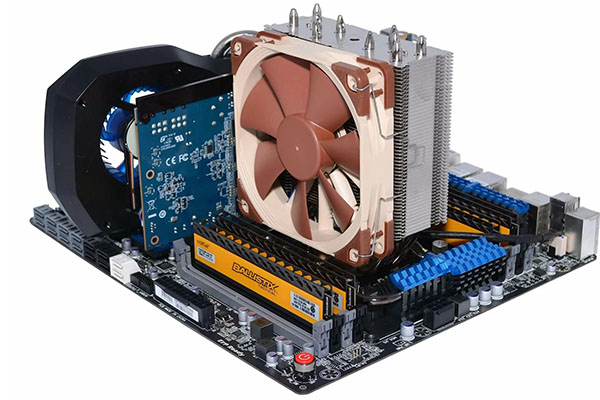
15. บทสรุป
Choosing the right CPU cooler for your AI computing or server environment is crucial for maintaining system performance and longevity. With various cooling options available, including air, liquid, and hybrid coolers, it’s essential to choose the right system for your specific needs. Factors such as heat dissipation, noise levels, and compatibility should be carefully considered when making your choice.
In conclusion, investing in a high-quality cooler will not only help maintain optimal temperatures but also improve system performance and reduce the risk of hardware failure. As cooling technology continues to evolve, solutions like immersion cooling and AI-powered systems will redefine the landscape of high-performance computing. Ultimately, the right cooling system ensures your system can handle demanding workloads, such as AI computing and server operations, with ease.
ส่วนคำถามที่พบบ่อย
คำถามที่ 1: CPU Cooler คืออะไร?
A CPU cooler is a device designed to dissipate heat generated by the central processing unit (CPU) to ensure it remains within optimal temperature ranges for safe and efficient operation.
คำถามที่ 2: การระบายความร้อนด้วยของเหลวทำงานอย่างไร?
Liquid cooling uses coolant fluid that circulates through tubes and radiators to transfer heat away from the CPU. It is an effective way to cool high-performance processors without creating excess noise.
ไตรมาสที่ 3: Why do servers need more cooling than regular computers?
Servers often run multiple processors simultaneously under heavy loads, which generates more heat. They require specialized cooling solutions like liquid cooling to maintain stable performance.
ไตรมาสที่ 4: What are the benefits of hybrid cooling systems for servers?
Hybrid cooling systems combine air and liquid cooling, offering a balance of efficiency and noise reduction. These systems are ideal for high-density server environments that require both power and silence.
คำถามที่ 5: Can I use desktop CPU coolers for servers?
While desktop coolers can work in some cases, they may not provide enough cooling for high-performance server setups. Servers require more robust solutions like liquid or hybrid coolers to handle the increased heat generation.

