giriiş
In this article, we’ll explore the best CPU coolers for your PC in 2025. Overheating is a major concern for any PC user, especially those running high-performance components like processors, graphics cards, and storage devices. A high-quality CPU cooler ensures that your system runs smoothly without thermal throttling, reducing the risk of damage and maximizing performance. By the end of this article, you’ll know exactly which coolers are worth investing in and how to choose the best one for your needs.
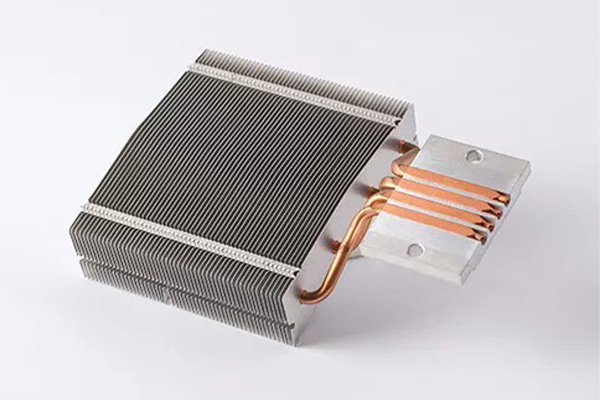
1. What Are CPU Coolers and Why Do You Need One?
So, what exactly is a CPU cooler? In simple terms, it’s a device designed to dissipate heat generated by the CPU (central processing unit) of a computer. The main purpose of a CPU cooler is to prevent the processor from overheating, which can result in reduced performance or even permanent damage.
You might be wondering why overheating is such a big deal. Well, when the CPU temperature rises beyond a certain threshold, it can cause thermal throttling. This is when the processor automatically slows down to prevent overheating, leading to reduced performance.
Here’s the kicker—overheating doesn’t just affect performance; it also impacts the lifespan of your components. Consistent high temperatures can significantly shorten the lifespan of your CPU and other vital hardware. That’s where CPU coolers come in. By providing efficient heat dissipation, they keep your system running at optimal temperatures, ensuring both peak performance and longevity.
Moreover, CPU coolers aren’t one-size-fits-all. The type of cooler you need will depend on your system and usage. For instance, high-end gaming PCs or workstations benefit from advanced coolers that offer superior cooling performance, while standard builds can get by with more basic options.
2. CPU Soğutucuları Nasıl Çalışır?
At this point, you might be wondering how exactly a CPU cooler works to keep things cool. Essentially, the job of a CPU cooler is to transfer heat away from the CPU and expel it into the surrounding air. This is accomplished using a combination of materials designed to maximize heat conductivity, such as copper and aluminum.
What’s the real story here? Well, there are two main types of cooling mechanisms: air cooling and liquid cooling. Air coolers rely on fans and heatsinks to dissipate heat, while liquid coolers use a coolant (typically a mixture of water and antifreeze) that circulates through tubes to absorb and carry heat away from the CPU.
Now, let’s break it down even further. In an air cooler, heat is transferred from the CPU to a heatsink, which is essentially a metal block with fins designed to increase surface area. Once the heat is absorbed by the heatsink, it is then blown away by fans. On the other hand, liquid coolers use a closed-loop system where liquid flows through a radiator, transferring heat to the liquid, which is then cooled by fans before circulating back to the CPU.
Here’s where it gets interesting—liquid coolers tend to be more efficient in cooling, particularly in high-performance systems, because they can transfer heat away from the CPU much more quickly. However, air coolers are simpler to install, require less maintenance, and are generally more affordable.
3. CPU Soğutucularının Farklı Türleri Nelerdir?
When it comes to choosing the best CPU cooler, it’s important to understand the different types available. The two main types are air coolers and liquid coolers. Let’s take a closer look at each one.
First off, air coolers are the most common and traditional cooling solution. They are comprised of a heatsink (usually made of copper or aluminum) that sits directly on the CPU, along with a fan that blows air through the heatsink to expel heat. These coolers are often the go-to choice for budget builds and casual gaming rigs because they are easy to install and maintain. But here’s the kicker—they may not be enough to handle the intense heat generated by high-end CPUs in gaming or heavy-duty workloads.
On the other hand, liquid coolers (also known as closed-loop coolers or AIO coolers) are becoming increasingly popular. These coolers use liquid to carry heat away from the CPU and into a radiator, where fans cool the liquid before it circulates back to the processor. Liquid coolers are typically more efficient and quieter than air coolers, making them ideal for users who plan to overclock their CPUs or use their computers for resource-intensive tasks like gaming or video editing. The downside? They’re more expensive and require a bit more maintenance.
Ready for the good part? There’s also a hybrid option, known as the “all-in-one” (AIO) cooler, which combines the best of both worlds. These coolers feature a liquid cooling system inside a pre-built unit, making them easier to install than custom water cooling setups.
4. How to Choose the Best CPU Cooler for Your System?
Choosing the best CPU cooler for your system requires a bit of thought and consideration. So, how do you know what’s right for you? The answer depends on several factors, including your CPU type, system size, and usage.
For starters, you’ll need to consider your CPU’s TDP (Thermal Design Power), which indicates how much heat your CPU generates under load. This is a key factor in determining which cooler will effectively handle your processor’s heat output. If you have a high-performance CPU, like an Intel i9 or AMD Ryzen 9, you’ll need a more robust cooling solution to prevent overheating.
Next, think about the form factor of your PC case. Some cases are large enough to accommodate bigger coolers, while others may only fit compact models. If you’re using a smaller case, make sure to choose a cooler that fits comfortably without blocking other components.
Now, let’s talk about noise levels. If you’re building a quiet system for work or media consumption, you’ll want to select a cooler that prioritizes low noise. On the flip side, if you’re overclocking or gaming, noise might be less of a concern as long as the cooler keeps your CPU temperatures low.
And here’s where it gets interesting: budget is always a consideration. High-end coolers tend to cost more, but they often deliver superior performance. However, for everyday users or casual gamers, mid-range or even budget coolers may provide more than enough cooling power at a lower cost. It’s all about finding the balance between performance and price.
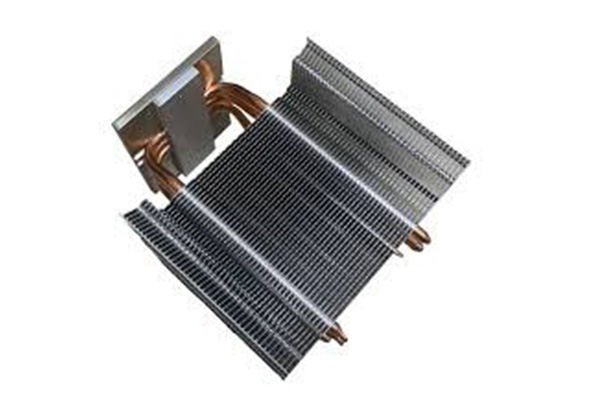
5. What Are the Top Features to Look for in a CPU Cooler?
When shopping for a CPU cooler, it’s essential to know what features to prioritize. First and foremost, fan size and RPM (revolutions per minute) are critical factors. A larger fan generally moves more air, providing better cooling efficiency. However, higher RPM fans can be louder, so make sure you find the right balance between performance and noise.
What’s the real story? Heatpipe technology plays a huge role in enhancing cooling efficiency. The more heatpipes a cooler has, the better it can absorb and distribute heat away from the CPU. Coolers with multiple heatpipes are often able to achieve superior thermal performance compared to single-heatpipe designs.
Another important factor is mounting compatibility. Not all coolers are compatible with every CPU socket, so be sure to check that the cooler you’re considering is compatible with your processor and motherboard. Some coolers also come with tool-less installation for easier setup, which can save you a lot of time and hassle.
But wait, there’s more. RGB lighting is a popular feature in many high-end coolers. If you’re looking to add some flair to your build, consider getting a cooler that has customizable lighting options. Although this is mostly an aesthetic choice, it can enhance the visual appeal of your gaming PC or workstation.
Table 1: Comparison of CPU Cooler Types
| Soğutucu Tipi | Pros | Cons | Ideal for |
|---|---|---|---|
| Hava Soğutucular | Affordable, easy to install, reliable | May be louder, limited cooling | Budget builds, casual gamers |
| Sıvı Soğutucular | Better cooling performance, quieter | More expensive, maintenance | Overclocking, high-performance PCs |
| AIO Coolers | Best of both worlds, efficient cooling | Higher cost, installation | Mid-range to high-end systems |
6. What Are the Best Air CPU Coolers in 2025?
Air coolers continue to dominate the market for most users due to their simplicity and affordability. So, what are the top choices for air coolers in 2025? Let’s take a look at some of the leading models that offer excellent performance and value for money.
One of the best air coolers in 2025 is the Noctua NH-D15. This cooler is widely regarded as one of the best due to its massive heatsinks and dual-fan configuration. The NH-D15 offers exceptional cooling performance and is particularly suited for users looking to build a high-performance PC without resorting to liquid cooling. However, its size can be a limitation for smaller cases, so it’s essential to check your case dimensions before purchasing.
Another top contender is the Cooler Master Hyper 212 Black Edition. This cooler offers excellent value for its price, providing reliable cooling for mid-range CPUs. Its sleek black design gives it a modern look, and the inclusion of four heatpipes helps to maximize cooling efficiency. It’s a perfect choice for users looking to build a budget-friendly system without compromising on performance.
What’s the real story here? For users who need an affordable, efficient solution, the be quiet! Dark Rock Pro 4 is a great option. Known for its whisper-quiet operation, this cooler excels at keeping your system cool while maintaining minimal noise levels. If you’re looking for solid performance in a quiet PC build, this is a top choice.
Table 2: Best Air CPU Coolers Comparison
| Daha Soğuk Model | Soğutma Performansı | Gürültü Seviyesi | Fiyat Aralığı |
|---|---|---|---|
| Noctua NH-D15 | Harika | Ilıman | Yüksek |
| Cooler Master Hyper 212 | İyi | Düşük | Budget-friendly |
| be quiet! Dark Rock Pro 4 | Harika | Düşük | Mid-range |
7. What Are the Best Liquid CPU Coolers in 2025?
Liquid coolers have become the go-to solution for overclocking enthusiasts and gamers looking for maximum cooling performance. So, what are the best liquid CPU coolers in 2025?
First on the list is the Corsair iCUE H150i Elite Capellix. This AIO cooler comes with a 360mm radiator and three high-performance fans that provide excellent cooling while maintaining low noise levels. The RGB lighting is another highlight, adding a touch of style to any PC build. The H150i is perfect for high-performance systems and extreme overclocking.
Another excellent option is the NZXT Kraken Z73. This cooler features a 360mm radiator and a customizable LCD screen that can display important system metrics or personalized images. Its high cooling performance and sleek design make it a favorite among PC builders.
But wait, there’s more. The Arctic Liquid Freezer II 360 is another strong contender. This cooler offers outstanding performance, especially for the price. It’s one of the more affordable 360mm liquid coolers but still provides excellent thermal performance, making it an attractive choice for budget-conscious users.
Table 3: Best Liquid CPU Coolers Comparison
| Daha Soğuk Model | Soğutma Performansı | Gürültü Seviyesi | Fiyat Aralığı |
|---|---|---|---|
| Corsair iCUE H150i Elite | Harika | Ilıman | Yüksek |
| NZXT Kraken Z73 | Harika | Ilıman | Yüksek |
| Arctic Liquid Freezer II 360 | Harika | Düşük | Mid-range |
8. How Do CPU Coolers Affect Overclocking?
If you’re into overclocking, you already know that cooling is one of the most important factors in ensuring your system runs smoothly. So, how do CPU coolers affect overclocking?
Overclocking pushes your CPU beyond its base clock speed, generating more heat in the process. The better the cooling solution, the more stable the overclocking performance. For high-end overclocking, liquid coolers tend to be the preferred choice due to their superior heat dissipation capabilities. That said, there are some high-end air coolers, like the Noctua NH-D15, that can also handle overclocked CPUs efficiently.
Here’s the kicker: effective cooling also allows you to achieve higher overclocking speeds, which translates to better performance. Without adequate cooling, you risk thermal throttling, where your CPU slows down to prevent overheating, negating any benefits of overclocking.
Table 4: Best Coolers for Overclocking
| Daha Soğuk Model | Soğutma Performansı | Overclocking Capability | Fiyat Aralığı |
|---|---|---|---|
| Noctua NH-D15 | Harika | Yüksek | Yüksek |
| Corsair iCUE H150i Elite | Harika | Çok Yüksek | Yüksek |
| be quiet! Dark Rock Pro 4 | Harika | Yüksek | Mid-range |
9. How to Install a CPU Cooler?
Installing a CPU cooler may seem like a daunting task, but it’s actually quite straightforward. Here’s how to do it.
For air coolers, start by applying thermal paste to the CPU. This paste fills in tiny gaps between the CPU and cooler to improve heat transfer. Next, attach the cooler to the CPU socket, ensuring it’s securely mounted. Finally, connect the fan(s) to your motherboard or power supply.
Liquid coolers are a bit more involved but still manageable. Start by securing the pump to the CPU and the radiator to your case. Then, connect the tubing from the pump to the radiator, ensuring there are no kinks or blockages. Once the cooler is mounted, connect the fan(s) and pump to the appropriate power sources.
What’s the real story? Always double-check the cooler’s compatibility with your CPU socket and case size before installation to avoid compatibility issues.

10. What Are the Pros and Cons of AIO vs. Custom Liquid Cooling?
When choosing between an AIO (All-in-One) liquid cooler and a custom water-cooling loop, it’s crucial to understand the benefits and drawbacks of each. What’s the real story?
AIO coolers are pre-assembled units that combine the pump, radiator, and tubing into one package. These coolers are easy to install, require minimal maintenance, and provide excellent cooling performance for most systems. They’re especially popular for users who want a hassle-free solution without dealing with the complexities of custom water loops. AIO coolers are also more compact, making them ideal for smaller cases.
But here’s the kicker: while AIO coolers are efficient, they still don’t offer the same level of customization and performance as a custom liquid cooling loop. Custom loops allow users to choose their components—such as the pump, radiator, tubing, and even the coolant—allowing for superior cooling performance and aesthetics. Custom loops can handle extreme overclocking loads and provide more cooling potential.
The downside? Custom loops are more complicated and expensive. Building a custom water loop requires a deeper understanding of PC cooling and involves more time and effort to install and maintain. Moreover, there’s always a risk of leakage, which can damage your system.
So, which one is right for you? If you’re a beginner or need a straightforward solution, AIO coolers are the way to go. But if you’re building a high-performance system or want to showcase custom components, a custom liquid cooling loop is the best choice.
11. How to Maintain and Clean Your CPU Cooler?
Maintenance is often overlooked, but it’s crucial for the longevity and efficiency of your CPU cooler. So, how do you maintain and clean your CPU cooler?
For air coolers, the first thing you’ll need to do is clean the fans. Over time, dust and debris can accumulate on the blades, reducing airflow and cooling performance. Use a can of compressed air to blow dust out of the fans and heatsink. Be careful not to damage the fan blades in the process.
What’s the real story? When it comes to liquid coolers, the process is a bit different. The radiator in a liquid cooler is where dust can really build up, blocking airflow and reducing cooling efficiency. You’ll want to periodically remove the radiator and use compressed air to blow out any dust. Additionally, you should check the coolant levels every 6-12 months and top them off if necessary. Over time, the coolant may degrade or develop algae, so it’s essential to replace it when needed.
Don’t forget about the tubing either. Over time, tubing can become brittle or cracked, especially in custom loops. Make sure to inspect the tubing regularly and replace it if any wear or damage is detected. This helps prevent leaks that could damage your components.
Here’s where it gets interesting—regular maintenance ensures that your cooler continues to perform at peak efficiency, prolonging the lifespan of both your cooler and your CPU.
12. What Are Common Issues with CPU Coolers?
Just like any hardware, CPU coolers can experience issues. What are the most common problems you should be aware of?
One of the most common issues with CPU coolers is fan failure. Over time, the fans can stop working due to dust buildup, motor failure, or general wear and tear. If your fan is no longer spinning, it’s a good idea to replace it.
But wait, there’s more. Another common issue is overheating due to poor installation or a malfunctioning thermal paste application. If the cooler isn’t seated properly or the thermal paste is improperly applied, heat transfer will be inefficient, leading to overheating.
Also, noise can be a significant issue with some CPU coolers. High RPM fans are often louder, especially under load. If noise is a concern, consider using a cooler with quieter fans, or invest in fan dampeners to reduce sound.
What’s the real story here? If your system is running hot despite using a CPU cooler, you might have a problem with airflow in your case. Ensure there’s adequate intake and exhaust ventilation to improve overall cooling performance.
13. How Long Do CPU Coolers Last?
One of the most frequent questions asked about CPU coolers is, “How long will they last?” Here’s the deal—most CPU coolers can last anywhere from 3 to 7 years, depending on the quality of the cooler and how well it’s maintained.
What’s the real story? The lifespan of your CPU cooler largely depends on the type. Air coolers tend to last longer because they have fewer moving parts, such as fans. With regular cleaning, an air cooler can last a long time, potentially beyond the lifespan of your CPU itself.
On the other hand, liquid coolers generally have a shorter lifespan, especially AIO units. The pump, which is a key component of liquid coolers, can wear out over time. While AIO coolers can last around 3-5 years, custom loops can last even longer if maintained properly.
Ready for the good part? Replacing the thermal paste every 1-2 years will significantly extend the life of your cooler, as it helps maintain efficient heat transfer. Keep your cooler clean and regularly inspect it for wear, and it should serve you well for many years.
14. What Are the Best Budget CPU Coolers?
While high-end CPU coolers provide excellent performance, not everyone needs to spend a fortune. So, what are the best budget CPU coolers that still get the job done?
One of the top budget choices in 2025 is the Cooler Master Hyper 212. This cooler offers solid cooling performance at an affordable price point. It’s easy to install, reliable, and works well for mid-range CPUs. Its low price makes it perfect for users looking to build a budget-friendly system without sacrificing too much in terms of cooling performance.
What’s the real story here? Another great budget option is the Arctic Freezer 34 eSports. This air cooler is inexpensive but provides excellent thermal performance, especially for budget and mid-range builds. The Arctic Freezer 34 is a great choice if you want efficient cooling without breaking the bank.
But here’s the kicker—if you’re willing to spend just a little more, the be quiet! Pure Rock 2 is another excellent budget cooler. It offers low noise levels, easy installation, and good cooling performance for the price.
15. What Are the Best High-Performance CPU Coolers?
For those with high-end gaming rigs or extreme overclocking systems, performance is the priority. So, which CPU coolers are the best for high-performance systems in 2025?
One of the top choices is the Noctua NH-D15. This air cooler is renowned for its outstanding cooling capabilities and quiet operation. It’s a favorite among enthusiasts and overclockers, offering exceptional performance without the need for liquid cooling. The NH-D15 is a bit bulky, so make sure it fits in your case.
Another standout is the Corsair iCUE H150i Elite Capellix. This liquid cooler features a 360mm radiator and RGB lighting, making it both functional and stylish. It provides excellent cooling for high-performance CPUs, especially those being pushed beyond their stock clock speeds.
What’s the real story? For users who want the best in liquid cooling, the NZXT Kraken Z73 is another top-tier option. This cooler features a customizable LCD screen and a 360mm radiator, ensuring excellent cooling for demanding applications.
And here’s the kicker—while these coolers come at a premium price, they deliver top-notch performance, ensuring your system can handle even the most demanding tasks with ease.

SSS
S1: CPU soğutucu nedir?
A CPU cooler is a device that helps dissipate heat from your CPU to keep your system running at optimal temperatures and prevent overheating.
S2: How does liquid cooling work?
Liquid cooling uses coolant to absorb heat from the CPU and transfer it to a radiator, where the heat is dissipated by fans before the coolant circulates back.
S3: What are the differences between air and liquid cooling?
Air cooling relies on fans and heatsinks to dissipate heat, while liquid cooling uses liquid to transfer heat away from the CPU, providing better efficiency but requiring more maintenance.
S4: How do I know if my CPU cooler is installed correctly?
Check that the cooler is securely mounted, the thermal paste is properly applied, and that the fan(s) are functioning smoothly.
S5: How often should I clean my CPU cooler?
It’s recommended to clean your CPU cooler every 6-12 months, depending on the level of dust buildup, to ensure optimal airflow and cooling performance.

