вступ
Програмування ЧПК is often seen as an intricate process that only highly skilled individuals can handle. But here’s the kicker—CNC programming isn’t as hard as it seems! In fact, with the right approach, anyone can master it, whether you’re a beginner or a seasoned professional looking to sharpen your skills. This article will take you through the essentials of CNC programming, why it’s perceived as difficult, and provide practical solutions to make the learning process smoother. Ready for the good part? Let’s dive in!

1. What is CNC Programming?
CNC programming refers to the creation of instructions that control CNC machines—used to automate a wide variety of tasks in manufacturing, such as drilling, milling, and turning. It allows manufacturers to produce intricate parts and products with high precision and efficiency. What’s the real story? It’s all about translating designs into machine-readable code, which is done using specific programming languages such as G-code and M-code.
In the world of CNC programming, the challenge often lies in understanding the machine’s language. But don’t worry; once you get the hang of it, it’s just a matter of practice. CNC programming gives you control over machinery that can perform complex tasks at remarkable speeds.
Here’s an example: Imagine you’re designing a custom part for a car engine. You’ll create a design on CAD software, and then the CNC programmer converts it into G-code that tells the machine exactly how to cut the material to create the desired shape. Sounds like a lot, right? The reality is, once you break it down into steps, it’s not as overwhelming as it initially seems.
It’s important to remember that CNC programming requires both creativity and technical skill. Whether it’s figuring out the most efficient way to program a complex cut or troubleshooting an issue, CNC programming combines problem-solving with technical knowledge. So, how does one get started?
Table 1: Key CNC Programming Terms
| Term | опис |
|---|---|
| G-code | A programming language used to instruct CNC machines |
| M-code | Machine codes that control auxiliary functions |
| CAD (Computer-Aided Design) | Software used to design parts and products |
2. Why Do People Find CNC Programming Hard?
When people first encounter CNC programming, they often feel intimidated. The main reason? It’s all about learning a new language—machine language, to be specific. But here’s the thing: once you become familiar with the key commands and structures, it starts to feel like second nature.
One of the main challenges people face is understanding G-codes and M-codes, which are used to control machine functions. The G-code tells the machine where to move, while M-codes control auxiliary functions like spindle speed or coolant. But wait, there’s more… While it sounds complicated, once you start experimenting with simple programs and seeing results, it becomes much more manageable.
Another hurdle is the lack of hands-on experience. CNC programming involves both theoretical knowledge and practical skills. Many beginners struggle to grasp the theoretical part because they don’t have enough opportunities to work with actual machines. This makes the process feel daunting, but fear not! There are plenty of online resources, courses, and tutorials that can help bridge this gap.
Let’s break it down: CNC programming isn’t just about coding. It’s about knowing the machine, understanding the process, and adjusting your program as needed. The more you practice, the more intuitive it becomes.
Table 2: Common CNC Programming Challenges
| Виклик | Рішення |
|---|---|
| Understanding machine code | Practice with simpler programs |
| Lack of hands-on experience | Use simulation software or training tools |
| Inconsistent results | Test programs on actual machines |
3. What Skills Are Needed for CNC Programming?
To become proficient in CNC programming, there are a few skills you’ll need to master. First and foremost, you need to have a strong grasp of basic mathematics—especially geometry. Programming requires understanding the dimensions of a part and how to position it on the machine. Ready for the good part? Knowing how to measure and plan for the cutting process will make a world of difference in ensuring accurate results.
Second, you’ll need to understand the hardware you’re working with. CNC machines come in all shapes and sizes, each with its own set of features. The better you understand your specific machine’s capabilities, the better you can optimize your code. For example, knowing whether the machine supports 3-axis or 5-axis movements will directly impact how you program the part.
Don’t forget about software proficiency. CAD (Computer-Aided Design) software is essential for designing parts, while CAM (Computer-Aided Manufacturing) software is used to create the code that CNC machines can read. A combination of both is crucial for efficient programming. So, what’s the real story here? It’s about learning how to use both the physical tools (the machine) and digital tools (CAD/CAM software) effectively.
Table 3: Essential Skills for CNC Programmers
| Skill | Why It’s Important |
|---|---|
| Mathematics | Used for measurements, calculations, and geometry |
| CNC Machine Knowledge | Understanding machine capabilities is crucial |
| CAD/CAM Software | Helps in designing parts and generating code |
4. How Do CNC Programmers Learn Their Trade?
Learning CNC programming is a journey, but it’s definitely achievable with the right resources. A common misconception is that you need to attend a four-year university, but in reality, many CNC programmers get started with short courses or hands-on training. What’s the real story? Many training programs are available through community colleges, trade schools, and online platforms, offering flexible learning schedules and hands-on experience with actual CNC machines.
For those starting from scratch, a beginner-friendly course will cover the basics, including the language of CNC programming, machine setup, and troubleshooting. As you progress, you can specialize in advanced areas such as 3D modeling, multi-axis programming, and robotics integration. The key here is to learn progressively and practice regularly.
Another option is to look for apprenticeship programs. These programs pair new learners with experienced professionals, allowing them to gain valuable real-world experience. But here’s the kicker—apprenticeships not only teach you technical skills but also help you build important industry connections that can lead to job opportunities.
Table 4: Learning Paths for CNC Programming
| Learning Method | опис |
|---|---|
| Short Courses | Fast-track courses covering the basics |
| Apprenticeships | Hands-on experience with guidance from experienced professionals |
| Online Tutorials | Flexible, self-paced learning with access to resources |
5. What Are the Key Challenges in CNC Programming?
While CNC programming can seem intimidating, most of the challenges come down to mastering the basics and then refining your technique. But here’s the kicker—once you get through the initial hurdles, you’ll find the process becoming smoother.
One of the biggest challenges is understanding machine setup and ensuring the correct parameters are entered into the CNC system. If the machine isn’t set up correctly, the program will fail, and the part could be ruined. What’s the real story? To avoid this, always double-check machine calibration, and don’t rush through the setup process.
Another challenge is troubleshooting errors in code. Sometimes, even a tiny mistake—like an extra space or incorrect syntax—can cause the machine to malfunction. But wait, there’s more… CNC programmers need to be meticulous and pay close attention to every detail, especially when working with more complex projects.
To overcome these challenges, it’s important to keep practicing and be patient. After all, no one becomes a master overnight. If you can troubleshoot problems and improve your skills through repetition, you’ll soon be programming like a pro.
Table 5: Common CNC Programming Challenges and Solutions
| Виклик | Рішення |
|---|---|
| Incorrect machine setup | Double-check calibration and parameters |
| Small code errors | Pay attention to syntax and test code frequently |
| Lack of troubleshooting experience | Practice on simpler programs and gain feedback |
Висновок
In conclusion, CNC programming might seem challenging at first, but with the right approach and consistent practice, anyone can master it. Whether you’re learning it through a formal course, apprenticeship, or self-guided tutorials, the key to success lies in building foundational knowledge and gaining hands-on experience. So, the next time you find yourself intimidated by CNC programming, just remember—it’s all about breaking it down into manageable steps and building on your skills.

6. How Does CNC Programming Affect Production Efficiency?
CNC programming plays a critical role in enhancing the efficiency of manufacturing processes. What’s the real story? Without CNC programming, many manufacturing operations would be much slower, more prone to human error, and more resource-intensive. By automating the production process through precise, pre-programmed instructions, manufacturers can achieve higher consistency, accuracy, and speed. This is particularly crucial in industries where parts must meet exact specifications for functionality or safety.
For example, consider the automotive industry, where CNC programming is used to create parts like engine components, transmission gears, and brake systems. These parts require precise measurements and a high level of accuracy, and the CNC machine is programmed to replicate the same exact dimensions every time, which reduces errors and saves time. Ready for the good part? CNC programming enables manufacturers to run machines continuously, allowing for 24/7 production without fatigue or error, significantly increasing throughput.
Additionally, CNC programming helps manufacturers minimize waste. By optimizing the cutting paths and machine operations, the program can ensure that material usage is maximized and waste is minimized. This results in a more cost-effective production process and can contribute to a company’s overall profitability.
CNC programming also plays a key role in reducing setup times, especially when the same parts are being produced in high volumes. The ability to store and reuse programs means the setup time for future runs is shortened, contributing to quicker production cycles.
Table 6: Benefits of CNC Programming for Production Efficiency
| Вигода | опис |
|---|---|
| Consistency and Accuracy | Reduces human error and ensures precision in production. |
| Increased Speed | Machines can run continuously, increasing throughput. |
| Waste Reduction | Optimizes material usage to minimize waste. |
| Reduced Setup Time | Reusable programs speed up the setup process. |
7. Can CNC Programming Be Automated?
Automation has revolutionized many industries, and CNC programming is no exception. Ready for the good part? Automation can significantly speed up the process, reduce errors, and even improve the overall quality of the final product. But here’s the kicker: CNC programming can be automated using advanced software systems that generate code from CAD designs with minimal human intervention.
There are two main ways CNC programming can be automated. The first is through automatic programming systems that directly translate CAD models into CNC machine code. This removes much of the manual effort involved in programming, particularly for standard or repetitive parts. The second method is through machine learning algorithms that can optimize the program by analyzing previous runs and predicting the most efficient paths or settings.
But what about the limitations? Automation still requires human oversight. Although these systems can generate the code and optimize the production process, the machine must still be set up, maintained, and monitored by skilled operators. Additionally, while automated programming works well for standardized tasks, it can be less effective for more complex, custom jobs that require detailed adjustments.
So, is automation the future? Absolutely, and it’s already changing how CNC programmers approach their work. However, human expertise remains crucial in ensuring that the automated system is working efficiently and that custom projects are handled properly.
Table 7: Types of CNC Programming Automation
| Automation Type | опис |
|---|---|
| Automatic Programming Systems | Generates code directly from CAD designs. |
| Machine Learning Algorithms | Optimizes CNC programs by learning from past operations. |
8. What Are the Different Types of CNC Programming?
Програмування ЧПК comes in various forms, each with its own strengths and uses. What’s the real story here? Each type of programming has its unique set of applications and tools, and knowing when to use each one is key to becoming a proficient CNC programmer.
Manual CNC Programming: This type involves writing each line of code by hand. It’s often used for simple projects where the machine’s movement needs to be precisely controlled. While it can be tedious and time-consuming, it provides full control over the machine’s actions. However, it requires a deep understanding of G-codes and machine operations.
Conversational CNC Programming: This method simplifies the programming process by allowing the operator to input basic parameters and dimensions into the machine’s interface, which then generates the corresponding G-code automatically. It’s particularly useful for users who may not have advanced programming skills but need to create simple programs quickly.
CAD/CAM Programming: This is the most advanced form of CNC programming. CAD (Computer-Aided Design) software is used to design parts, while CAM (Computer-Aided Manufacturing) software is used to generate the program that controls the CNC machine. CAD/CAM programming is typically used for complex parts and high-precision tasks, and it is a critical tool in industries like aerospace, automotive, and medical device manufacturing.
So, which is the best method? It really depends on the project. While manual programming is great for simple, repetitive tasks, CAD/CAM programming shines in more complex or custom jobs.
Table 8: Types of CNC Programming
| Type of Programming | Key Feature |
|---|---|
| Manual CNC Programming | Handwritten code for full control. |
| Conversational CNC Programming | Simplifies programming by generating code from basic input. |
| CAD/CAM Programming | Advanced design and code generation for complex parts. |
9. How Long Does It Take to Learn CNC Programming?
Learning CNC programming is a process, and like any new skill, it requires time and dedication. But here’s the kicker: the timeline can vary depending on your prior knowledge, the learning method you choose, and the complexity of the tasks you aim to accomplish. For those starting from scratch, you can expect to spend several months learning the basics, but with practice and experience, you’ll be programming efficiently in less time than you might think.
Typically, a beginner may take 6-12 months to become proficient in basic CNC programming. For those who are familiar with manufacturing processes, it might take less time to grasp the programming aspect. Online courses or community college classes can help accelerate this process, but hands-on practice is crucial.
For advanced CNC programming, such as multi-axis programming or the use of CAD/CAM software, it can take a year or more to master. However, the key to improving is consistent practice. Each time you complete a project, you will become more adept at solving problems, optimizing programs, and mastering machine setups.
Table 9: CNC Programming Learning Timeline
| Skill Level | Time to Learn |
|---|---|
| Beginner | 6-12 months to grasp basics. |
| Intermediate | 12-18 months to handle more complex projects. |
| Advanced | 18+ months for mastery of CAD/CAM systems. |
10. What Are the Tools Used in CNC Programming?
CNC programming relies on several tools to design, write, and optimize programs. Ready for the good part? With the right tools, a CNC programmer can create complex parts with high precision, while also ensuring that the program is optimized for efficiency.
The primary tools used in CNC programming include CAD/CAM software for designing and generating the program, CNC machines for executing the instructions, and simulation software to test the program before running it on the actual machine. Here’s the kicker: Simulation software is invaluable for identifying issues in the program before they become costly mistakes during production.
Additionally, programmers often use measuring tools to verify part dimensions and ensure the program is producing the correct outputs. Machines like CNC routers, mills, і lathes are also integral to the process, with each machine having specific programming needs based on its operations.
So, which tools are most critical? CAD/CAM software is essential for creating the design and generating the G-code, while simulation software ensures the program works as intended before actual production begins.
Table 10: Essential Tools for CNC Programming
| Інструмент | призначення |
|---|---|
| CAD/CAM Software | Used for designing parts and generating G-code. |
| CNC Machines | Executes the program based on the code. |
| Simulation Software | Tests the program virtually before production. |

11. What Are the Common Mistakes in CNC Programming?
Even experienced CNC programmers make mistakes. But here’s the kicker—many of these mistakes can be avoided with attention to detail, practice, and a solid understanding of the machines and software being used. Common mistakes include misprogramming G-codes, incorrect machine setups, and failure to account for tool wear or material changes.
One mistake that many beginners make is misunderstanding the machine’s limitations. For instance, programmers sometimes fail to account for the maximum travel limits of a machine’s axis, which can result in the tool colliding with the workpiece or even damaging the machine. What’s the real story? Always double-check the machine’s specifications and ensure your program takes those limits into account.
Another common error is not properly defining the tool offsets or incorrect coordinate system setup. These issues can lead to incorrect tool paths, resulting in wasted materials and lost time.
To avoid these mistakes, it’s important to test and simulate programs regularly. Testing on actual machines and getting feedback is invaluable for catching errors early on.
Table 11: Common CNC Programming Mistakes
| помилка | Рішення |
|---|---|
| Misunderstanding machine limitations | Always double-check machine specifications. |
| Incorrect tool offsets | Verify tool offsets and coordinate system setup. |
| Not testing programs | Simulate and test programs before running them on the machine. |
12. How Can Beginners Overcome the Difficulty of CNC Programming?
CNC programming may feel daunting at first, but with the right mindset, it’s a challenge that can be overcome. What’s the real story? Starting with simple programs, practicing consistently, and learning from mistakes are the keys to success.
One of the most effective ways to overcome the difficulty is by using simulation software to test programs before implementing them on real machines. This eliminates a lot of the stress that comes with potential mistakes. Another strategy is to start with easy projects, gradually increasing the complexity as you gain confidence and experience.
Beginners should also focus on learning the basic principles of CNC programming and then gradually work up to more complex tasks. By mastering the foundational knowledge, the rest will start to fall into place.
Table 12: Tips for CNC Programming Beginners
| Підказка | опис |
|---|---|
| Start simple | Begin with basic programs to build confidence. |
| Use simulation software | Test programs virtually before using real machines. |
| Learn the basics thoroughly | Master foundational concepts before advancing. |
13. What Are the Career Opportunities in CNC Programming?
CNC programming offers a wealth of career opportunities, from entry-level positions to highly specialized roles. Ready for the good part? CNC programmers are in demand across a variety of industries, from automotive and aerospace to medical device manufacturing.
Entry-level CNC programmers typically start as operators, working under supervision to gain experience. With time and expertise, they can advance to programming roles, where they are responsible for writing and optimizing machine programs. For those with significant experience and advanced skills, roles like CNC programmer, CNC technician, і CNC engineering specialist are available.
Moreover, CNC programmers who specialize in advanced areas like multi-axis programming or robotic integration can command higher salaries due to their specialized skills. The future is bright for CNC professionals, especially those who stay updated with new technologies and software.
Table 13: CNC Programming Career Path
| Role | опис |
|---|---|
| CNC Operator | Entry-level position focused on machine operation. |
| CNC Programmer | Writes and optimizes programs for CNC machines. |
| CNC Engineer Specialist | Specializes in advanced CNC techniques, such as multi-axis or robotics. |
14. How Do CNC Programmers Stay Updated with Industry Changes?
In the fast-paced world of Програмування ЧПК, staying updated with the latest technologies is crucial for maintaining a competitive edge. What’s the real story? CNC programmers who continuously improve their skills by attending workshops, taking online courses, and engaging with industry communities are more likely to succeed.
Workshops and trade shows are excellent opportunities to learn about new technologies and techniques. Online platforms like LinkedIn Learning і Coursera offer a wealth of CNC programming courses for programmers of all skill levels. Staying connected with industry peers through forums and social media platforms also helps programmers stay informed about the latest trends and advancements.
Table 14: Ways to Stay Updated in CNC Programming
| метод | опис |
|---|---|
| Workshops and Trade Shows | Participate in events to learn new techniques and technologies. |
| Online Courses | Take advantage of online learning platforms. |
| Industry Communities | Stay connected with other professionals through online forums and social media. |
15. What is the Future of CNC Programming?
The future of CNC programming looks incredibly promising. But here’s the kicker: as new technologies like artificial intelligence (AI) and machine learning continue to evolve, CNC programming is set to become even more powerful and efficient.
In the near future, we may see automated programming that takes design and manufacturing to a whole new level of precision. AI-driven systems will help optimize programs in real-time, reducing the need for human intervention and making programming faster and more accurate.
Additionally, the integration of robotics into CNC programming will change how manufacturers approach production, allowing for even greater automation and efficiency. As these advancements continue, the role of CNC programmers will evolve, with a focus on overseeing automation systems, troubleshooting issues, and optimizing processes.
Table 15: The Future of CNC Programming
| Тренд | опис |
|---|---|
| AI Integration | AI will optimize CNC programs in real-time. |
| Інтеграція робототехніки | Increased use of robots for greater automation. |
| Real-time Optimization | Programs will be optimized instantly, reducing errors. |
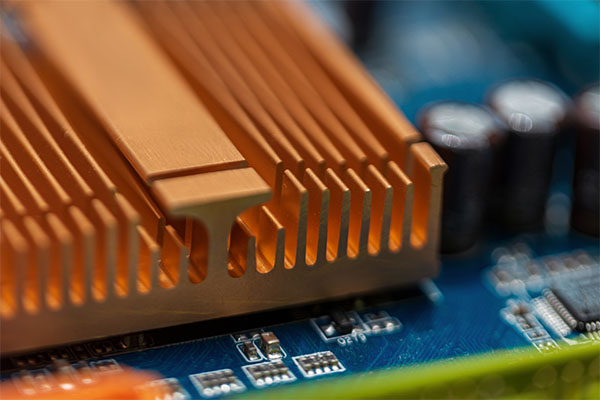
Розділ FAQ
Q1: What is CNC programming?
CNC programming is the process of creating instructions for CNC machines that automate tasks like drilling, milling, and turning. It involves writing code (usually G-code or M-code) to tell the machine what actions to perform.
Q2: How does CNC programming work?
CNC programming works by translating a design into machine-readable code, which guides the machine to perform operations such as cutting or drilling parts. The code is usually generated using CAD and CAM software.
Q3: Is CNC programming hard to learn?
While CNC programming can seem difficult at first, it becomes easier with practice. Starting with basic programs and gradually progressing to more complex ones can help beginners master the process.
Q4: What tools do CNC programmers use?
CNC programmers use tools such as CAD/CAM software, CNC machines, controllers, and simulation software to design, program, and test machine operations.
Q5: Can I learn CNC programming online?
Yes, there are many online courses and resources available to help you learn CNC programming, including free tutorials and paid certifications.

