Giới thiệu
When it comes to building or upgrading a high-performance AI PC or server, choosing the right CPU cooler is crucial. Best CPU Coolers for AI PCs & Servers (Top 5 Picks) provides insights into selecting the most effective cooling solutions for your system, ensuring that it runs smoothly even during intense processing tasks. CPU coolers are essential to maintaining optimal performance and extending the lifespan of your components, especially when you’re working with resource-heavy applications. In this article, we’ll dive into the types of coolers available, factors to consider, and the top 5 CPU coolers on the market.

1. Why Do You Need a CPU Cooler for High-Performance PCs and Servers?
CPU coolers are essential for maintaining optimal temperature levels in high-performance systems. Without adequate cooling, your CPU could overheat, leading to throttling, reduced performance, or even hardware failure. In high-demand scenarios like AI processing or running servers, the need for efficient cooling becomes even more significant. But here’s the kicker—even small differences in cooling can make a massive impact on performance, especially when you’re dealing with continuous computational tasks.
When running AI applications or hosting large-scale servers, processors work at full capacity, generating a lot of heat. If the heat isn’t efficiently dissipated, your CPU will eventually slow down to prevent damage. This is where the importance of an efficient CPU cooler comes into play. The cooler helps to maintain a stable temperature, ensuring consistent performance. Additionally, a well-cooled system extends the longevity of your hardware, making it a long-term investment.
Choosing the right cooler isn’t just about performance. You also have to consider compatibility with your system, noise levels, and space constraints. It’s essential to understand how different coolers operate to make an informed decision that aligns with your unique needs.
| Type of Cooler | Những lợi ích | Ideal For |
|---|---|---|
| Máy làm mát không khí | Affordable, Reliable | Standard setups |
| Liquid Cooler | Superior cooling power | Máy tính hiệu suất cao |
| AIO Liquid Cooler | Easy installation, compact | Custom systems |
2. What Are the Different Types of CPU Coolers Available?
When choosing a CPU cooler for high-performance systems like AI PCs and servers, understanding the different types of coolers is essential. Each type of cooler has its advantages, and selecting the right one can directly influence system performance. Bạn đã sẵn sàng cho phần thú vị chưa? Let’s break down the main cooler types you should know.
The most common options are air coolers, liquid coolers, and All-in-One (AIO) liquid coolers. Air coolers are the traditional choice, using a heatsink and fan setup to dissipate heat from the processor. They are typically easier to install and more affordable, but they might not offer the cooling efficiency required for heavy workloads. Liquid coolers, on the other hand, provide better thermal management by circulating liquid through a radiator, transferring heat away more efficiently. These are ideal for high-demand applications but require more space and setup time. AIO coolers combine the best of both worlds—compact, easy to install, and effective for cooling high-performance systems.
When considering coolers for AI PCs or servers, liquid cooling solutions tend to be the go-to choice due to their superior performance and capacity to handle higher thermal loads.
| Loại máy làm mát | Thuận lợi | Drawbacks |
|---|---|---|
| Máy làm mát không khí | Cost-effective, easy setup | Lower cooling capacity |
| Máy làm mát chất lỏng | Better heat dissipation | More complex installation |
| AIO Coolers | Compact, efficient | Higher price point |
3. What Are the Key Factors to Consider When Choosing a CPU Cooler?
Choosing the right CPU cooler goes beyond just picking the one with the best cooling specs. Câu chuyện thực sự là gì? You also need to consider factors like compatibility, size, noise level, and budget. These elements play a crucial role in how well the cooler integrates into your system and performs over time.
Compatibility is one of the first things to check. Some coolers are specifically designed for certain CPU socket types, so ensure that the cooler you choose fits your motherboard. Cooling capacity is another major factor. The cooler needs to be powerful enough to handle the heat produced by the CPU, especially when overclocking or running AI-heavy applications. Noise levels can also be important—if you’re working in a shared space, you might want to opt for a quieter cooler that won’t disrupt your environment. Finally, budget considerations are essential, as high-end coolers can get expensive, and not every user needs top-of-the-line cooling.
By addressing these aspects, you can choose a cooler that matches your needs perfectly, ensuring better efficiency and performance in the long run. This is where it gets interesting—balancing all these factors leads to an informed decision that aligns with both your performance needs and your budget.
| Nhân tố | Tầm quan trọng | Cần tìm gì |
|---|---|---|
| Compatibility | Ensures proper fit | Socket and motherboard compatibility |
| Cooling Capacity | Affects performance | TDP rating and cooling power |
| Mức độ tiếng ồn | User comfort | Fan speed and design |
| Ngân sách | Affects overall cost | Price-to-performance ratio |
4. How Do Air CPU Coolers Compare to Liquid CPU Coolers?
Choosing between an air cooler and a liquid cooler can be tricky, especially if you’re unsure which one suits your needs best. What’s the real story here? Let’s dive into the pros and cons of both to make things clearer.
Air coolers are known for their reliability and ease of installation. They are often the go-to option for users who don’t want to deal with complex setups. While air coolers are generally less efficient than liquid coolers, they are sufficient for moderate performance systems. However, liquid coolers excel when it comes to cooling capacity. They are more effective at handling higher heat loads, making them perfect for overclocking or running heavy-duty applications like AI or data center servers. One of the key advantages of liquid coolers is their ability to cool more efficiently with less noise, as they don’t rely on large, loud fans like air coolers do.
However, liquid coolers come with their own set of challenges, such as potential leaks and higher installation complexity. AIO coolers can reduce some of these challenges, offering the benefits of liquid cooling in a more user-friendly package. Ultimately, your decision between air and liquid cooling should depend on your performance requirements, space constraints, and budget.
| Loại máy làm mát | Performance | Noise Levels | Complexity |
|---|---|---|---|
| Máy làm mát không khí | Adequate for mid-range PCs | Vừa phải | Dễ |
| Máy làm mát chất lỏng | High-performance | Low to moderate | Moderate to high |
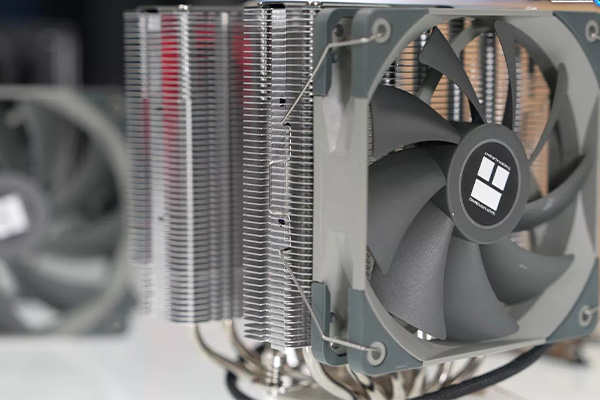
5. What Are the Top 5 CPU Coolers for AI PCs & Servers?
When it comes to choosing a cooler for AI PCs and servers, not all coolers are created equal. Let’s jump straight into it! Here are the top 5 CPU coolers that deliver the best performance for high-demand environments.
- Cooler Master Hyper 212 EVO: Known for its affordability and efficiency, this air cooler offers good performance for mid-range systems. It’s one of the best air coolers for budget-conscious users who still want reliable cooling.
- Corsair iCUE H150i Elite Capellix: This AIO cooler provides powerful cooling with RGB features, making it perfect for high-performance AI PCs. It’s an ideal choice for users who want excellent performance without compromising on aesthetics.
- Noctua NH-D15: Considered one of the best air coolers on the market, the Noctua NH-D15 offers top-notch cooling performance for overclocking and heavy workloads.
- NZXT Kraken Z73: This liquid cooler features an advanced cooling solution with a customizable LCD display. Its performance is unparalleled, making it perfect for servers and AI workstations.
- Arctic Liquid Freezer II 280: Offering exceptional cooling power and a quiet operation, this cooler is one of the best options for cooling powerful AI systems and servers under high loads.
Each of these coolers offers excellent cooling capabilities for demanding tasks, with some focusing on silent operation, others on cooling power, and a few combining both features.
| Cooler Name | Kiểu | Cooling Capacity | Phạm vi giá |
|---|---|---|---|
| Cooler Master Hyper 212 EVO | Không khí | Vừa phải | $35–$45 |
| Corsair iCUE H150i Elite Capellix | AIO | Cao | $160–$200 |
| Noctua NH-D15 | Không khí | Cao | $90–$100 |
| NZXT Kraken Z73 | AIO | Cao | $250–$280 |
| Arctic Liquid Freezer II 280 | Liquid | Cao | $120–$150 |
6. How Do You Install a CPU Cooler for Optimal Performance?
Installing a CPU cooler correctly is just as important as selecting the right one. Bạn đã sẵn sàng cho phần thú vị chưa? Proper installation ensures that your cooler works effectively and extends the lifespan of your system. The process may vary depending on the cooler type, but the basic steps remain consistent.
For air coolers, you’ll need to mount the heatsink onto the CPU, secure the fan(s) in place, and connect the cooler to your motherboard. It’s important to apply thermal paste correctly to ensure optimal heat transfer. Liquid coolers are a bit more complicated, as they involve mounting a pump, radiator, and tubing. Make sure the pump is securely placed, and the tubing is routed correctly to avoid interference with other components. Here’s the kicker—failing to install the cooler correctly can lead to reduced performance or even damage, so follow instructions carefully.
| Bước chân | Máy làm mát không khí | Liquid Cooler |
|---|---|---|
| Mounting the cooler | Secure heatsink | Install pump & radiator |
| Thermal paste application | Apply evenly | Apply evenly |
| Securing the fans | Attach fans | Attach radiator fans |
7. What Are Common Mistakes When Installing a CPU Cooler?
CPU cooler installation seems straightforward, but mistakes can still happen. What’s the real story here? Let’s look at some of the most common errors and how to avoid them.
One of the biggest mistakes people make is applying thermal paste incorrectly. Too much or too little can cause poor thermal contact, leading to overheating. Another issue is over-tightening screws, which can damage the CPU or motherboard. Incorrectly mounting the cooler can also cause poor contact, leading to inefficiency. Lastly, neglecting airflow by blocking fans or not managing cables properly can hinder cooling efficiency.
| Sai lầm | Sự va chạm | Giải pháp |
|---|---|---|
| Applying thermal paste wrong | Poor cooling | Apply a small, even layer |
| Over-tightening screws | Damage components | Tighten gently |
| Blocking airflow | Reduced cooling | Organize cables |
8. How Can You Maintain Your CPU Cooler for Maximum Efficiency?
Maintaining your CPU cooler is essential to ensuring that it continues performing at its best. This is where it gets interesting—maintenance is simple but can have a significant impact.
One important maintenance task is cleaning the cooler regularly. Dust buildup can obstruct airflow and reduce the cooler’s effectiveness. It’s best to clean your cooler every few months, depending on your environment. Replacing thermal paste every year or two ensures that the thermal interface is working at its best. Checking fan health is also vital—if a fan starts making strange noises or isn’t spinning correctly, it may need to be replaced.
| Maintenance Task | Tính thường xuyên | Sự va chạm |
|---|---|---|
| Cleaning the cooler | Mỗi 3-6 tháng | Improved airflow |
| Replacing thermal paste | Every 1-2 years | Better heat transfer |
| Checking fan health | Mỗi 6 tháng | Prevent overheating |
Phần kết luận
Choosing the best CPU cooler for your high-performance PC or server is a critical decision that affects your system’s performance, longevity, and stability. By understanding the different types of coolers available, considering key factors like cooling capacity and compatibility, and selecting the best option for your needs, you can ensure your system operates at peak efficiency. In conclusion, the coolers listed in this article are some of the best available, offering top-tier performance for AI PCs and servers.
9. How Do CPU Coolers Impact Overclocking Performance?
CPU coolers play a critical role in overclocking. Overclocking is the process of increasing the clock speed of your CPU beyond its factory settings to boost performance. But here’s the kicker—without proper cooling, overclocking can result in overheating, system instability, and even hardware damage. To keep things running smoothly, it’s essential to use a cooler that can handle the increased thermal load.
When you overclock your CPU, it generates more heat than usual. This heat needs to be dissipated efficiently to maintain stability. Liquid coolers are typically the preferred choice for overclocking because they offer superior cooling performance. They can handle the heat produced by overclocked CPUs more effectively than air coolers. On the other hand, high-performance air coolers can also work well for moderate overclocking, but they may not provide the same level of cooling efficiency when pushing the CPU to its limits.
The key to successful overclocking is to ensure that the cooler you choose has enough thermal dissipation capacity. If the cooler isn’t up to the task, you might face throttling, where the CPU reduces its performance to prevent overheating. Overclocking with a high-quality cooler allows you to push your CPU to its limits while maintaining stable performance.
| Loại máy làm mát | Overclocking Performance | Hiệu quả làm mát | Suitability for Overclocking |
|---|---|---|---|
| Máy làm mát không khí | Vừa phải | Đủ | Good for light overclocking |
| Máy làm mát chất lỏng | Cao | Xuất sắc | Ideal for extreme overclocking |
| AIO Coolers | Cao | Very Good | Great balance of performance and ease |

10. What Are the Best Budget-Friendly CPU Coolers for AI PCs?
Building or upgrading an AI PC doesn’t have to break the bank, and it’s possible to find effective yet affordable cooling solutions for your system. Câu chuyện thực sự là gì? The best budget-friendly CPU coolers offer solid cooling performance without compromising on quality, making them ideal for users who want efficiency on a budget.
When looking for budget-friendly coolers, you’ll want to focus on options that offer good thermal dissipation at a reasonable price point. Air coolers are typically the most cost-effective choice, offering decent cooling at a fraction of the cost of liquid cooling systems. For example, the Cooler Master Hyper 212 EVO is a popular choice among budget-conscious users due to its affordability and decent performance. It can handle moderate workloads and is particularly useful for users who don’t plan to overclock their CPUs heavily.
Trong khi liquid coolers tend to offer superior cooling, some budget AIO liquid coolers like the Corsair Hydro Series H60 provide a good balance between price and performance, offering better cooling than most air coolers in this price range. These coolers are a bit more expensive than air coolers but still affordable for users who want the benefits of liquid cooling without spending too much.
| Cooler Name | Kiểu | Phạm vi giá | Hiệu suất làm mát |
|---|---|---|---|
| Cooler Master Hyper 212 EVO | Không khí | $35–$45 | Vừa phải |
| Corsair Hydro Series H60 | Chất lỏng AIO | $70–$90 | Tốt |
| Arctic Freezer 34 eSports | Không khí | $35–$40 | Đủ |
11. How Can You Reduce Noise From Your CPU Cooler?
When building a high-performance system, noise levels are an important consideration. Nobody wants their powerful machine to sound like a jet engine. Here’s the kicker—with the right cooler, you can enjoy great performance without the noise. To reduce the noise from your CPU cooler, there are several steps you can take, including choosing the right cooler and optimizing airflow.
First, choose a cooler designed for low noise operation. Many modern coolers come with quiet fan technology, designed to reduce the noise output. For instance, Noctua’s NF-A12x25 fans are known for being extremely quiet while providing excellent cooling performance. Another option is liquid coolers, which tend to produce less noise than traditional air coolers because they have fewer large fans.
Improving airflow in your case is also critical to reducing noise. Optimal airflow reduces the need for your fans to spin at higher speeds, thus reducing noise. You can achieve better airflow by properly arranging your components and using high-quality case fans to improve ventilation. Fan speed control also allows you to adjust the RPM based on your system’s thermal demands, ensuring that the fans run at lower speeds when possible.
| Noise Control Method | Sự miêu tả | Hiệu quả |
|---|---|---|
| Quiet Fans | Use fans designed for quiet operation | Cao |
| Máy làm mát chất lỏng | Fewer fans reduce noise levels | Very high |
| Case Ventilation | Improve airflow to reduce fan speed | Moderate to high |
12. What Are the Benefits of Upgrading Your CPU Cooler?
Upgrading your CPU cooler can have several significant benefits, from better cooling performance to increased system stability. What’s the real benefit here? Let’s take a closer look at why you should consider upgrading your cooler.
The primary advantage of upgrading your CPU cooler is improved thermal management. As CPUs become more powerful, they generate more heat. A high-quality cooler ensures that your CPU stays at optimal temperatures, preventing thermal throttling and potential overheating. This results in better system performance, as the CPU is able to run at its maximum potential without being held back by heat.
Another benefit of upgrading your cooler is increased hardware longevity. Prolonged exposure to high temperatures can degrade components over time, causing them to fail prematurely. By maintaining lower temperatures, you can extend the life of your CPU and other critical components. Additionally, upgrading your cooler can lead to quieter operation, especially if you switch from an older, louder cooler to a newer, quieter model.
| Lợi ích | Sự miêu tả | Sự va chạm |
|---|---|---|
| Better Thermal Management | Prevents overheating and throttling | Improved performance |
| Increased Hardware Longevity | Reduces wear and tear on components | Extended lifespan |
| Quieter Operation | Switch to quieter cooling solutions | Improved user experience |
13. How Does a CPU Cooler Affect the Overall System Temperature?
The temperature of your system is largely influenced by the performance of your CPU cooler. This is where it gets interesting—while the CPU cooler is responsible for keeping the processor at an optimal temperature, it also impacts the overall system temperature, including other components like the GPU and motherboard.
A well-cooled system ensures that heat doesn’t accumulate in one area, leading to better heat dissipation across the entire system. A CPU cooler that performs well will not only keep the CPU cool but also improve the cooling efficiency of other components. This is particularly important in high-performance systems, where multiple components generate significant heat. By choosing a cooler that is designed for high thermal dissipation, you can ensure that your entire system stays within safe temperature ranges, preventing overheating and hardware failure.
Additionally, the type of cooler you choose will affect airflow within the case. Liquid coolers tend to provide more efficient heat transfer, reducing the strain on other components. Air coolers, while less efficient in comparison, are still effective when combined with good case airflow. Overall, the right CPU cooler can enhance your system’s thermal balance and improve overall system performance.
| Loại máy làm mát | System Temperature Impact | Overall Efficiency |
|---|---|---|
| Máy làm mát không khí | Vừa phải | Đủ |
| Máy làm mát chất lỏng | Significant improvement | Cao |
| AIO Coolers | Balanced thermal dissipation | Very high |
14. How Do You Choose a CPU Cooler for a Server Setup?
When selecting a CPU cooler for a server setup, the considerations are slightly different from those of a typical desktop PC. Bạn đã sẵn sàng cho phần thú vị chưa? Servers often require continuous operation, which means the cooler must be able to handle long hours of high workload without compromising performance.
The key to selecting the right cooler for a server is to focus on độ tin cậy Và thermal capacity. Since servers are often running multiple heavy applications simultaneously, the cooler should be capable of handling higher thermal loads. Liquid coolers are a good choice for servers because they offer superior cooling, which is essential for maintaining consistent performance over extended periods. Additionally, low-maintenance coolers are ideal for server environments, where downtime for maintenance is often not an option.
One of the main factors to consider is the cooling capacity relative to the server’s specifications. For high-performance servers, you’ll need coolers with higher TDP ratings to ensure that they can keep up with the thermal demands. It’s also important to choose coolers that are easy to maintain in a server setup, as constant uptime is a priority.
| Server Cooler Type | Performance | Maintenance Level | Suitability for Servers |
|---|---|---|---|
| Máy làm mát chất lỏng | Cao | Thấp | Xuất sắc |
| Máy làm mát không khí | Vừa phải | Vừa phải | Good for lower loads |
| Bộ làm mát chất lỏng AIO | Rất cao | Thấp | Ideal for most servers |
15. What Are the Latest Trends in CPU Cooler Technology?
The world of CPU cooling is constantly evolving, with new technologies and trends emerging to improve performance and efficiency. But here’s the kicker—cooling solutions are not just about keeping the CPU cool anymore; they’re also about optimizing system airflow, reducing noise, and integrating with modern hardware designs.
One of the latest trends in CPU cooler technology is the integration of smart features. Smart coolers can monitor the temperature of your CPU in real-time and adjust fan speeds automatically to maintain optimal cooling. Another exciting trend is the development of low-profile coolers designed for compact builds. These coolers are particularly useful for small form factor PCs and servers that don’t have the space for larger cooling solutions.
Additionally, the market is seeing advancements in silent cooling technologies. Manufacturers are focusing on creating cooling solutions that not only perform well but also operate quietly, providing a more comfortable working environment. With increasing demand for high-performance systems and quieter operation, these trends will continue to shape the future of CPU cooling technology.
| Xu hướng | Sự miêu tả | Sự va chạm |
|---|---|---|
| Smart Coolers | Real-time temperature monitoring and adjustment | Improved efficiency |
| Low-Profile Coolers | Compact, efficient coolers for small builds | Ideal for compact PCs |
| Silent Cooling Tech | Reduced noise operation | Quieter systems |

Câu hỏi thường gặp
Câu hỏi 1: Bộ tản nhiệt CPU là gì?
A CPU cooler is a device that helps to dissipate heat from the CPU to maintain optimal operating temperatures and ensure the system runs efficiently.
Câu hỏi 2: How does liquid cooling work for CPUs?
Liquid cooling systems use circulating coolant to absorb heat from the CPU and transfer it to a radiator where it is cooled by fans, providing superior thermal management compared to air coolers.
Câu hỏi 3: Sự khác biệt giữa bộ tản nhiệt CPU bằng không khí và bằng chất lỏng là gì?
Air coolers use heatsinks and fans for cooling, while liquid coolers circulate liquid through a radiator for more efficient heat dissipation. Liquid coolers tend to offer better performance but are more complex to install.
Câu hỏi 4: Can I use a budget CPU cooler for overclocking?
While budget coolers can handle regular workloads, overclocking requires better cooling to prevent overheating and maintain stable performance, making high-quality air or liquid coolers a better choice.
Câu hỏi 5: How often should I clean my CPU cooler?
It’s recommended to clean your CPU cooler every 3-6 months to remove dust buildup and ensure optimal airflow for cooling efficiency.

